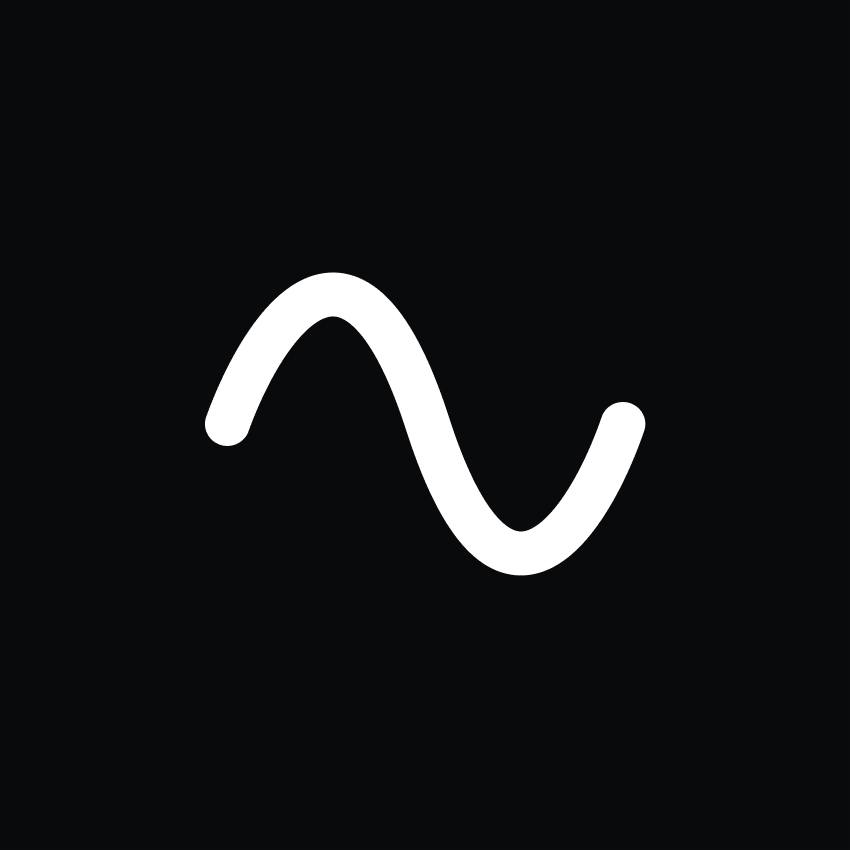Adobe Audition Reviews & Product Details
Adobe Audition is a complete audio workstation that allows students, teachers, and businesses to create, mix, edit, and restore audio. Available separately or as part of the Adobe Creative Cloud ecosystem, the platform includes audio editing tools designed to enhance music, podcast, and other sound effect designing projects.


| Capabilities |
|
|---|---|
| Segment |
|
| Deployment | Cloud / SaaS / Web-Based, Desktop Mac, Desktop Windows |
| Support | 24/7 (Live rep), Chat, Email/Help Desk, FAQs/Forum, Knowledge Base, Phone Support |
| Training | Documentation |
| Languages | English |
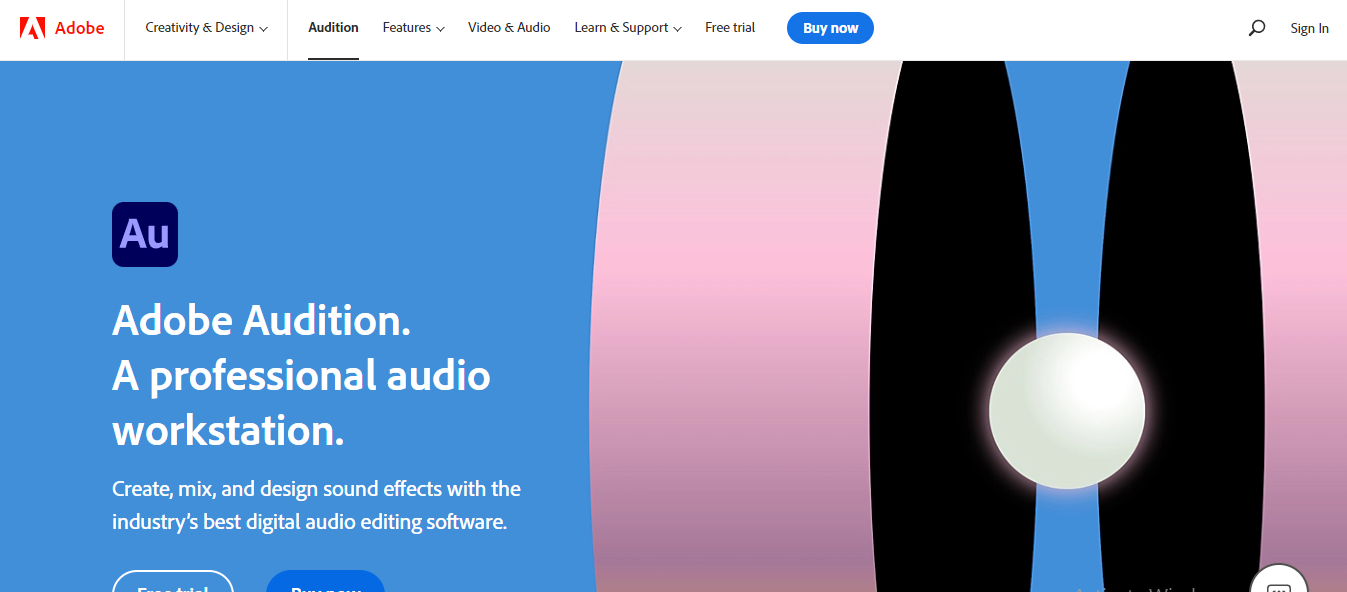


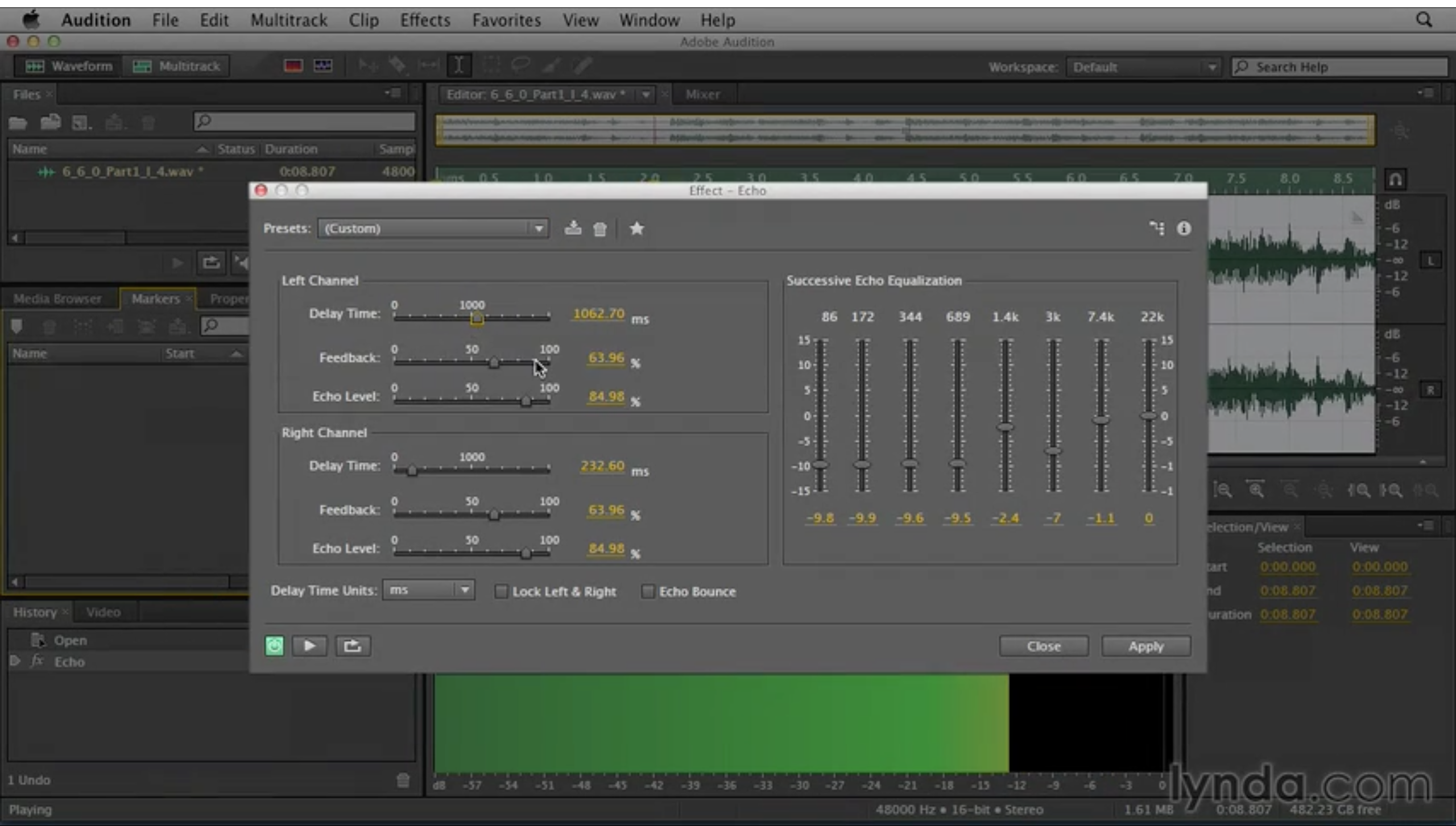

I love how easy Audition is to use. My primary tool is noise reduction, which has saved my life so many times! I've also used it for recording and editing podcast episodes. It also integrates well with Premiere. You can right-click and audio clip in Premiere and choose to edit the file in Audition.
I have no issues so far, I find it a very useful tool!
My primary use is noise reduction, which has often saved my life! I've also used it for recording and editing podcast episodes or adding various effects to audio clips (distortion, etc.).
I LOVE being able to mix sound files together and fade them in and out! This has really helped me create unique soundtracks. I also love how easy it is to remove vocal pops and background noise, especially if I'm voice-recording at home with unexpected noise in the background.
There are so many features, I feel like I'm only using the tip of the iceberg!
It's helping me deliver high-quality audio that I can attach to my training videos in Captivate.
Audition est l'outil le plus complet que l'on peu avoir pour le travail audio . Il très simple d'utilisation et permet de proposer une gros gamme de fonctionnalité . L'utilisation des effects se fait en quelques et l'exportation très facilement. Le mixage est très pratique
Le prix de l'abonnement peu être un frein un peu cher.
il remplace absolument tous mes anciens logiciels. j'ai tous l'essentiel dans Audition et accelère considérablement mon temps de production.
The ease of the workflow in Adobe Audition makes audio editing a breeze. Customizable Hot Keys doesn't hurt, either! The default tools available mean you don't NEED to buy plugins. If you understand audio, you can shape, combine, and save your own.
I don't like the fact that the default save format is a .WAV file. This makes an extra step if you want a compressed or alternate format like .MP3.
Adobe Audition allows me to create and use templates for podcasts with multiple voices. They help me streamline the entire process and spent time making more money with great audio.
Working with , allows you to record, modify and edit the audio as you wish. Dozens of options that allow you to restore any poor audio with results unsurpassed by other software on the market. Creation of multi-channel audio, which for those like me who work with videos, is an absolutely indispensable element. A software to use every day in audio editing.
Actually I don't have real complains about the sofware. I use it by 15 years without any issue.
With this software I can produce and edit radio broadcast and video soundtracks.
Adobe Audition is a powerful software that offers a wide range of features for audio editing, which also includes mixing, and mastering. There are many features that standout about this software. Being someone who uses this software on a daily basis for various types of audio editing, I can say that the interface is extremely easy to use and the number of features included in the software is nothing short of magnificient.
When it comes to Audition, there's a slight inconvenience when it comes to compabilities with certain MIDI's or Audio Intefaces. It's not compatible with a couple of interfaces which i've used which ended up being really inconvenient at the time. Another small let down is when it comes to using it for live performances. The Audio output isn't the clearest and there's always a slight delay when it comes to real time performances.
My job involves editing may different audio pieces in a short period of time and packaging each audio piece in a given time. The Multitrack mode makes it extremely easy to edit multiple audio pieces at the same time and in a short period of time.
Advanced features such as the spot healing brush, clip restoration and 'remix' function.
It does not support midi which is the only reason have to keep a 2nd DAW around.
I primarily use Audition as a teaching tool for an audio production class. It's a great all in one DAW with especially useful audio restoration features.
Makes the process of managing my creative cloud programs simple. Easy to use on Mac as well.
I am always suspicious of programs that have to run continuously in the background; I wonder how much extra RAM they're taking up unnecessarily.
Adobe is our organizaton's singular one stop shop for all of our creative endeavors. My employees are constantly learning the products and showing each other tips and tricks. We could not sustain ordinary business functions without the Adobe suite.
It's an amazing software for any kind of audio editing. Whether it's for reels, short movies, or just videos for classes. The mixing and merging ability of Adobe Audition for audio is great and provides a smooth output. It's a definite go-to tool for showcasing your creativity as a student or professional.
I don't think I have personally come across any negatives with this software so far in my use. I had my personal reasons regarding expose when I switched, but otherwise, I would advice animators, podcasters, and musicians to use this software.
It's very helpful to me for editing audio whether it's as simple as a trim and voice or as complicated as noise reduction and MIDI sequencing
It has a lot of functions you can use that are automated.
Interface looks intimidating for first timers. I would suggest to have a better interface that looks user friendly.
It helps me work on my videos easier by the help of adjustment in audio tracks.
I really enjoy the fact that I can work on documents that sync up across my various devices; I don't have to go searching for it as I can find it and pick up right where I left off.
I wish that there could be more frequent updates.
I can work on different media for different purposes as well as learn how to use the programs in the suite of programs. I'd say that my performance is much quicker on the deadline.
The creative cloud provides a series of tools for graphic design, motion graphics, photo editing, user interface design and other tools that integrate with each other directly from the cloud. Photoshop, Illustrator and After Effects are just a few examples
In my opinion there is a lack of type design software and a communication tool between the user interface software and Dreamweaver. Now we need to better integrate Firefly for artificial intelligence
I work as a graphic designer so I use Photoshop, Illistrator, InDesign, XD and After Effects every day for my work projects. Illustrator, by far, is indispensable to me for the creation of vector graphics.
It's convenient to use when editing sound for your projects since it's part of the Adobe Creative Cloud suite. I don't need to look for other software if I'm using other Adobe programs already.
It feels like a heavy program to have open when I'm using After Effects, Photoshop, and other things simultaneously. But other than that, I don't have any negative notes about it.
It helps me in production when I need to shorten sound files or blend different tracks. An example would be when I had to trim soundtracks with a long duration, but I had to take specific parts of it and seamlessly combine them.
Permite deforma facil y sencilla editar audio, crear podcast, poder generar efectos y mejorar el sonido y la voz en las entrevistas y demas acciones que requieran este tipo de ajustes
como todos los programas de adobe ocupan mucha memoria al utilizarse y no puede ser optimiado facilmente, sin embargo es la mejor opción que he encoentrado hasta el momento
me permiten editar los archivos de audio de forma rapida y sencilla, para poder mejorar la calidad de los productos y servicios ofrecidos como entrevistas, podcast, transcripciones, narraciones, etc.
Adobe Tryout bears the cost of a simple and adjustable point of interaction, making exploring and working with sound documents easy. We can work explicitly alters, cut, duplicate, and glue sound sections, control degree levels, and practice a few outcomes and channels to improve the sound qualityOne of the best thing about Adobe Tryout is its flexibility. It is an across-the-board answer for sound creation that empowers clients to record, alter, blend, and expert sound easily. Its instinctive connection point makes it simple to use for both amateur and experienced sound experts.
I have no issues so far, I find it a very useful tool!
adobe audition daw interface is very simple and easy to use anyone can easily use it without more experience
The specialty is that you can easily record and edit music and create a very high quality creation by being able to handle everything with ease. Here it is easy to remove unwanted noises, adjust sound levels and use sound effects to create very subtle and smooth output.
Au's existing MIDI editing facilities and advanced MIDI instrument integration should be improved.
Most of our creations here are in Multitrack, which allows us to smoothly create high-quality tracks and songs and perform detailed edits. This ensures that recordings are clear and free of audio glitches. I currently use this software extensively and 75% of the recording in our two studios is using in Adobe Audition.
Adobe Audition affords an easy and customisable interface, making navigating and working with audio files effortless. We can operate specific edits, cut, copy, and paste audio segments, regulate extent levels, and practice several results and filters to decorate the audio quality.
The product is best in audio editing, and no issues or dislikes in this application. But the price of this model can be a disadvantage for some users who want to buy once or have a tight budget.
Adobe Audition gives effective equipment and aspects for modifying and mixing audio. It permits us to function individual edits, cut, copy, paste, and manipulate audio segments, regulate quantity levels, observe effects, and create complicated multitrack compositions.
Multitrack editing and Adobe Audition offers a wide range of audio effects, including EQ, compression, reverb, and delay, which can be used to enhance and modify audio files.
Limited functionality for non-audio editing tasks plus While Adobe Audition can import and export a wide variety of audio file formats, it may not be compatible with some older or more obscure file types.
Audio processing, podcasting and music production.
For me adobe audition is the most helpful app because most of my needs in editing audio is already there. Not just most, I think everything I need as a podcast audio editor is already there. Kuddos to its creator(s).
I dont think there's any downside in using adobe audition.
It clears up noises from the background of the audio. It has fade in and fade out that makes the audio sound natural even if it's already cut. That's only a basic role of adobe audition what more about the advance tool in it, right?
I really like the sound editing tools for fixing complicated audio problems. The spectral frequency display is amazing.
I don't have any complaints about Adobe Audition.
I mostly use Adobe Audition to repair complex audio problems. I also like recording audio voiceovers with the program.