Adobe Illustrator Reviews & Product Details
Another go-to design solution from Adobe, Illustrator is the preferred design software for numerous designers and illustrators who want to access an intuitive interface with tools that can simplify the entire design process. The dashboard is simple and streamlined. Collaboration is at the forefront of this platform, with cloud-sharing capabilities supporting document sharing and easy collaboration. Customer support is also available so you can get the most out of your service.


| Capabilities |
|
|---|---|
| Segment |
|
| Deployment | Cloud / SaaS / Web-Based, Desktop Mac, Desktop Windows, On-Premise Linux |
| Support | 24/7 (Live rep), Chat, Email/Help Desk, FAQs/Forum, Knowledge Base, Phone Support |
| Training | Documentation |
| Languages | English |
Adobe Illustrator Pros and Cons
- Intuitive experience: Everything about Adobe Illustrator feels like it was built to make your life easier. You can create full patterns with a single click and use AI enhancements to transform your project. It’s slick and streamlined
- Cloud sharing: Like most Adobe products, Illustrator is all about collaboration, you can store your documents in the cloud, share them with your colleagues, and work on everything together.
- Customer support: Aside from giving you a great user experience with the interface, Adobe also ensures that you can get the most out of your service with guides and tutorials.
- Also includes a compulsory installation of unnecessary Adobe CC software
- Cost might be an issue for non-professional users as it is significantly more expensive than more basic vector and illustration tools
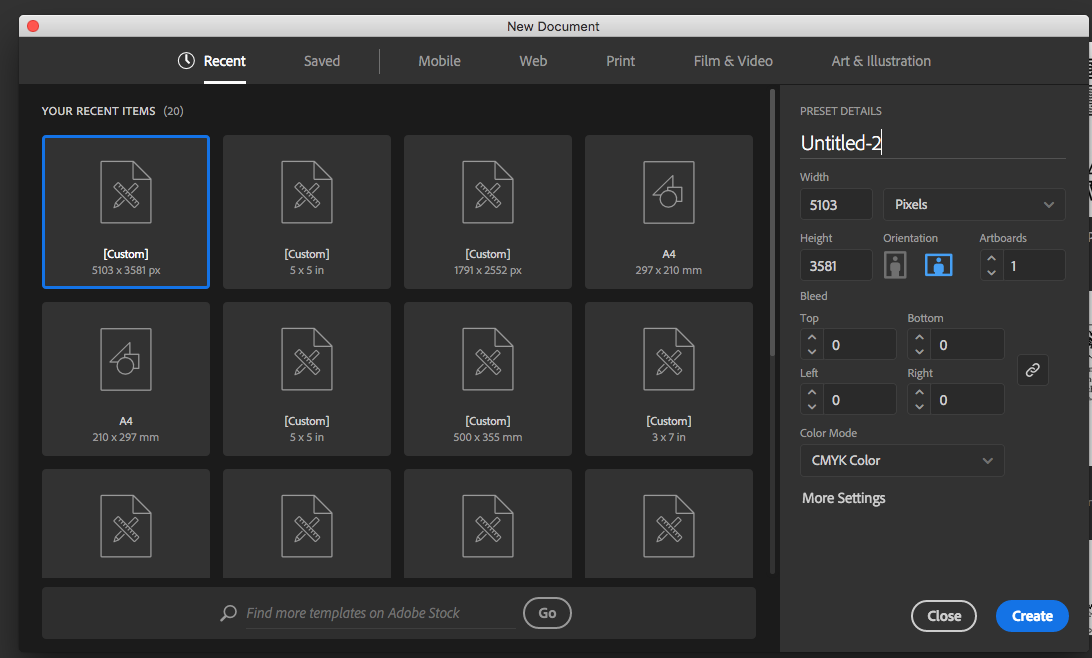
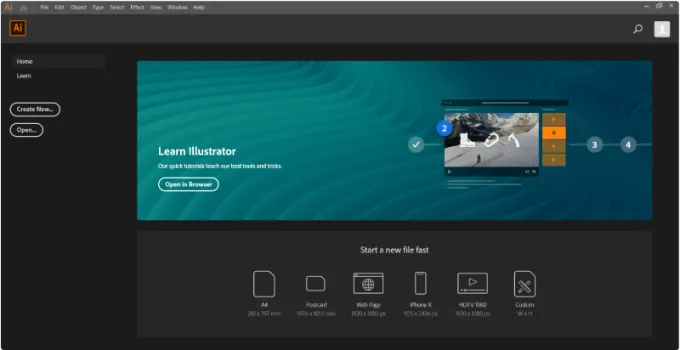
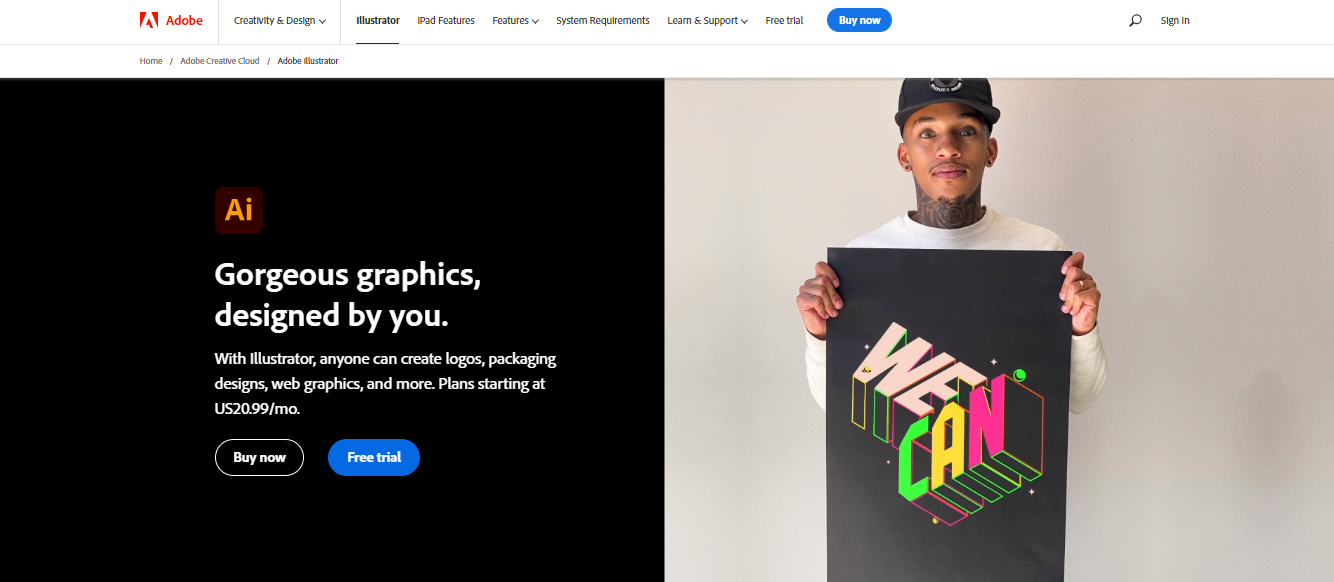
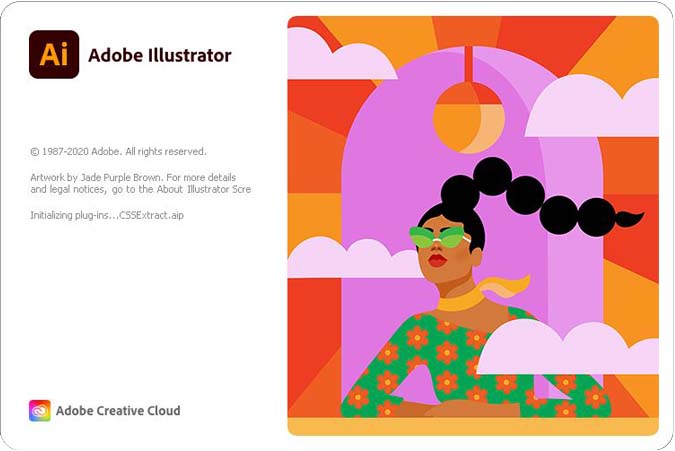
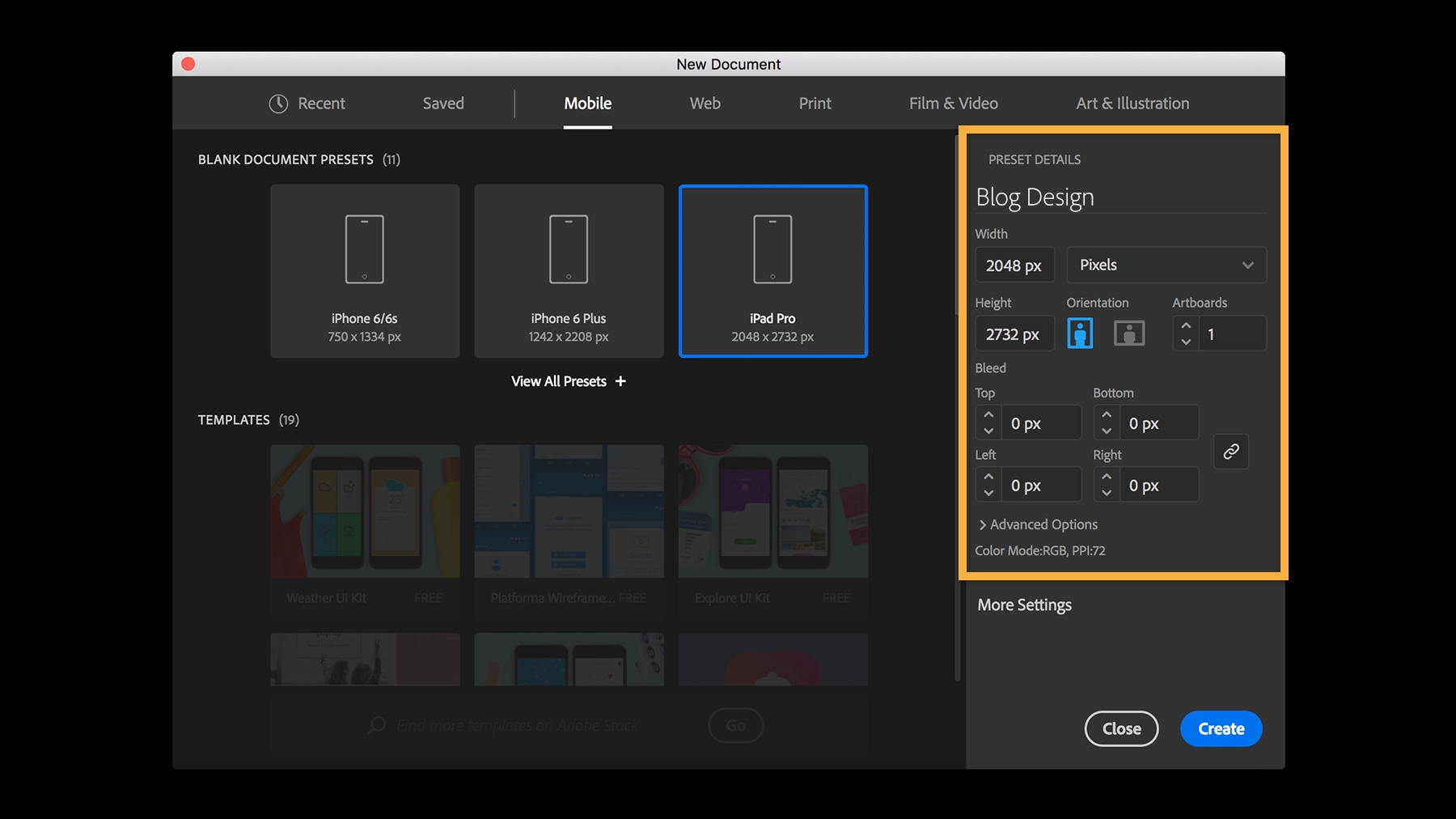

I love using Adobe Illustrator to make Icons, i previously used Adobe Photoshop as an inexpedience designer. Illustrator provides the environment from tools to measurements to make icons and scale able logos. I prefer using Illustrator over Photoshop for custom designs.
My only concern with Illustrator is that it is not included in one app with Adobe Photoshop, I believe including it would have provided a lot more stability in the add and gave more value towards the CC Membership.
With Abobe Illustrator, we are making custom logos and designs to scale for future projects. I notice that using .AI files, it provides a future for unused icons.
I like that with Illustrator there is much cleaner vectored designs, and the endless amount of tools, brushes, gradients, shapes, and I love that you can buy more of these items and the import process into Illustrator is super easy to follow and understand, even for beginning users.
There is a very high level of complexity with Illustrator. When compared to Photoshop, which is more simplified due to the fact that most of PS is photo edits, with Illustrator you are making the design from scratch, and with alllllll the options available, a beginner will most definitely have to watch some online tutorials, or take a simple/beginner class to learn how to move around within the program.
I am currently using this program to enhance my editing software logo skills, I do logos for an organization that I am a part of yearly, and the competition to keep up is fierce so I decided that I had to use a program that would utilize everything that I need in the software.
This program has come a long way since it's inception, particularly in regards to it's usability and user-friendliness. There's still a bit of a learning curve, but that's to be expected of a program of this caliber.
I wish sketching and coloring could be a little more like photoshop.
I use illustrator to design various assets for the web, social media, and marketing.
Illustrator is so powerful. With all of the tools it has, you can design anything, and easily edit vector files, store layers, and save different versions in so many different formats. It is a must have software package for anyone in any design or design-related field.
Like other adobe creative cloud software, Illustrator is a bit pricey. There are promos for your first year or for students, but it's still a bit high, although ultimately worth it.
I can design anything - business cards, marketing collateral, logos, album covers, invitations, resumes, app and website mockups - you name it! With illustrator I can make very professional looking designs for myself and clients.
Illustrator is the best product for vector design hands down.
I don't like how any of the workspaces are arranged.
Illustrator makes it possible to make vector graphics for different marketing projects and use it interchangeably within the other Adobe products.
Illustrator's tools are endless and wonderful. I use it daily to create everything from websites to animations. I couldn't be happier with this tool it is my art form and medium.
I wish that selecting and cutting objects was easier like photoshops selection tools where you can dismantle objects and put them into new layers.
I'm creating designs and design templates for our clients.
I love the versatility of Adobe Illustrator! As a PR coordinator, I used Illustrator to create social media content, web content, and marketing collateral! I also love that I can export files in a variety of formats (PNG, JPEG, PDF, etc.). I use Illustrator every day at work! I have also been able to teach myself just by using the software every day, so I'd say it is definitely user-friendly.
I don't really have any complaints about the software, other than the fact that you can only access it through a monthly subscription, versus purchasing the software outright.
Since I joined my current business, I have used Illustrator to re-brand much of our content and make it more professional in appearance.
I love the versatility of all the tools within illustrator, and the ability to access a community of people who can share insights and tips for how to best utilize the capabilities within the program.
That all adobe programs aren't consistent with short keys. Really get's me every time!
I utilize Illustrator to create custom website iconography, recreate logos for scalable graphics on the web, and to illustrate blog post graphics and social share graphics for the company I work for. The benefits are great because of the ease of use, and easy learning, and being able to use scalable graphics instead of jpgs and pngs are essential to web design platforms.
I use several adobe suite products, and illustrator is definitely in my top favorites. I love how I can play around with vector graphics and logos, and basically just have freedom to create! I’m still learning a lot, but I appreciate how adobe includes tutorials on the homepage, and it’s easy to find how to videos online. Love the key shortcuts too, it saves me so much time.
I do wish the program was a little more powerful at converting images to vector files... I don’t know exactly how that all works or how it can be improved, and maybe the fault is on my part, but it would be mice to get a nicer vector conversion.
I’m able to play around with different logos and create graphics for advertising, marketing, and social media posts that I otherwise wouldn’t be able to make.
Like all adobe, it is very user friendly. I would recommend using a Mac over a PC.
The appearance is very intimidating! But once you spend time exploring it is easy to use.
Making graphics with a quick turnaround.
I love the ability to create scalable vector graphics. It's really great at my job, because we can print some VERY large images. (100s of feet). No other program
I recently just installed and updated to the latest version, which actually install an entirely new program. So things like my color setting, and personal toolbar appearance were gone, and I had to change everything all over again. (My color is still appearing weird, but printing fine. Who knows.
Adobe makes it easy to edit customer graphics and create new large and sharp graphics of our own.
I like that there are endless tutorials that I am able to have at my fingertips should I need to learn a skill.
Sometimes they updates happen too frequently.
It's great for versatile file conversion, which in turn allows it to be utilized on various mediums, whether on a webpage or social media platform.
I love that I can manipulate vector graphics and then save it as multiple file types/sizes for different web platforms. This program is my one stop shop for both print and digital marketing materials.
I hate when Illustrator crashes unexpectedly. I also don't like that you can seamlessly work from Adobe Illustrator to Adobe InDesign but not the other way around.
I'm solving communication problems by using Ai. I can easily create graphics that support the message and goals of marketing teams in an easy and concise way.
It’s nice that the program I learned on is still going strong years later. It is easy to learn and use.
I honestly have no complaints about this product.
Logos and vector drawings to transfer to a vinyl cutting machine
I like how many options there are. If I think of something I want to do, I can do it!
If you have never used it before it’s confusing, and it doesn’t align with other adobe products as much as I think it could.
I use it when I don’t have other options with photography. I also love creating graphics with it.
I do so many different tasks, from form creation, to image design, to textile design. It is truly an all-purpose program, and I don't think it gets enough credit for that. When I first downloaded the program, I did not expect to use it SO much. It's now my favorite program, and I use it daily.
I can't think of anything! I feel so comfortable using Illustrator, which is not something I normally feel with computer programs. I feel like it was made just for me!
1. Forms to interact with my clients and business associates. 2. Image design, like logos and icons 3. Textile design, for latch hooks that I sell 4. Nametag design for events 5. Original signage 6. Editing assets I purchase online
I love how easy and user friendly the program is
Sometimes it runs a bit slower than the other adobe programs, especially when files are larger.
It allows me to create graphics and vector images for the web for my job.
I never really thought I’d be able to use a pen on tablet using illustrator. Fantastic
It lags every so often if you use too many colours.
I never realized the eraser tool was so needed. So glad they added that in.
I love the mammoth amount of ways one can use Illustrator, and I love that there are multiple ways to access tools -- mouse, keyboard shortcuts, text menus, icon menus.
The never ending learning curve, LOL. Illustrator is always coming up with amazing new features, so the only real downside for me is being able to keep up with the changes and continue to learn.
It gives us an upper hand on producing good looking graphics for our emails, website, etc. The benefits include being able to share content easily across the Adobe platforms.
Illustrator is user friendly and allows you to make beautiful rich vector designs. I have used Illustrator for over 10 years and I have found that it is the easiest to use graphic design software.
We have a couple of challenges - The CS6 desktop version is no longer updated, so we have to use the Creative Cloud version to utilize new features. The other challenge is that it does not scale correctly for 4K monitors. We have found a work around but we lose the crisp clear look of the monitor with the workaround.
We have been able to move our graphic design in-house and are no longer having to outsource our design work.










