

Buffer Reviews & Product Details
Buffer is a social media management platform that lets users schedule, publish, and analyze their social media content. Buffer offers content planning and creation tools and delivers comprehensive social media analytics, while at the same time supporting team collaboration and ensuring better consistency and efficiency for users’ social media strategies.


| Capabilities |
|
|---|---|
| Segment |
|
| Deployment | Cloud / SaaS / Web-Based, Mobile Android, Mobile iPad, Mobile iPhone |
| Training | Documentation |
| Languages | English |
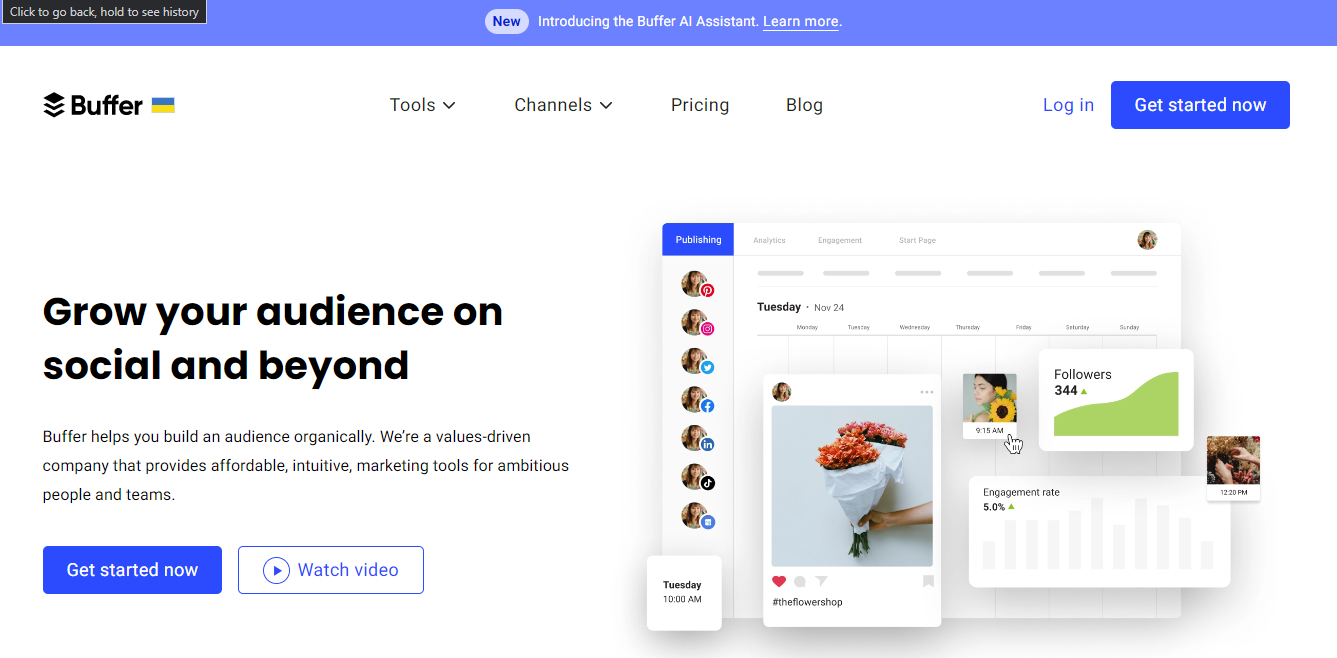
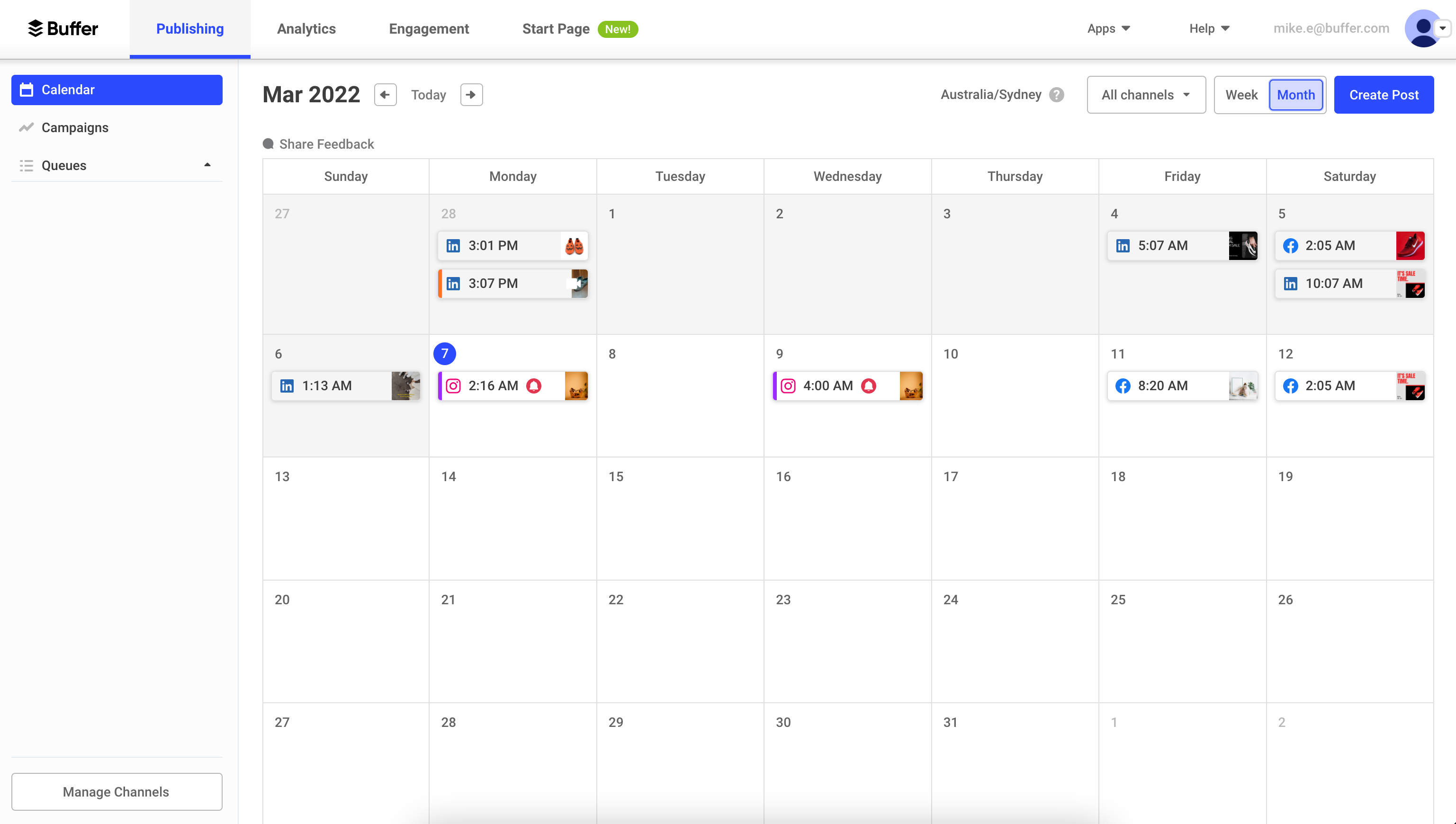
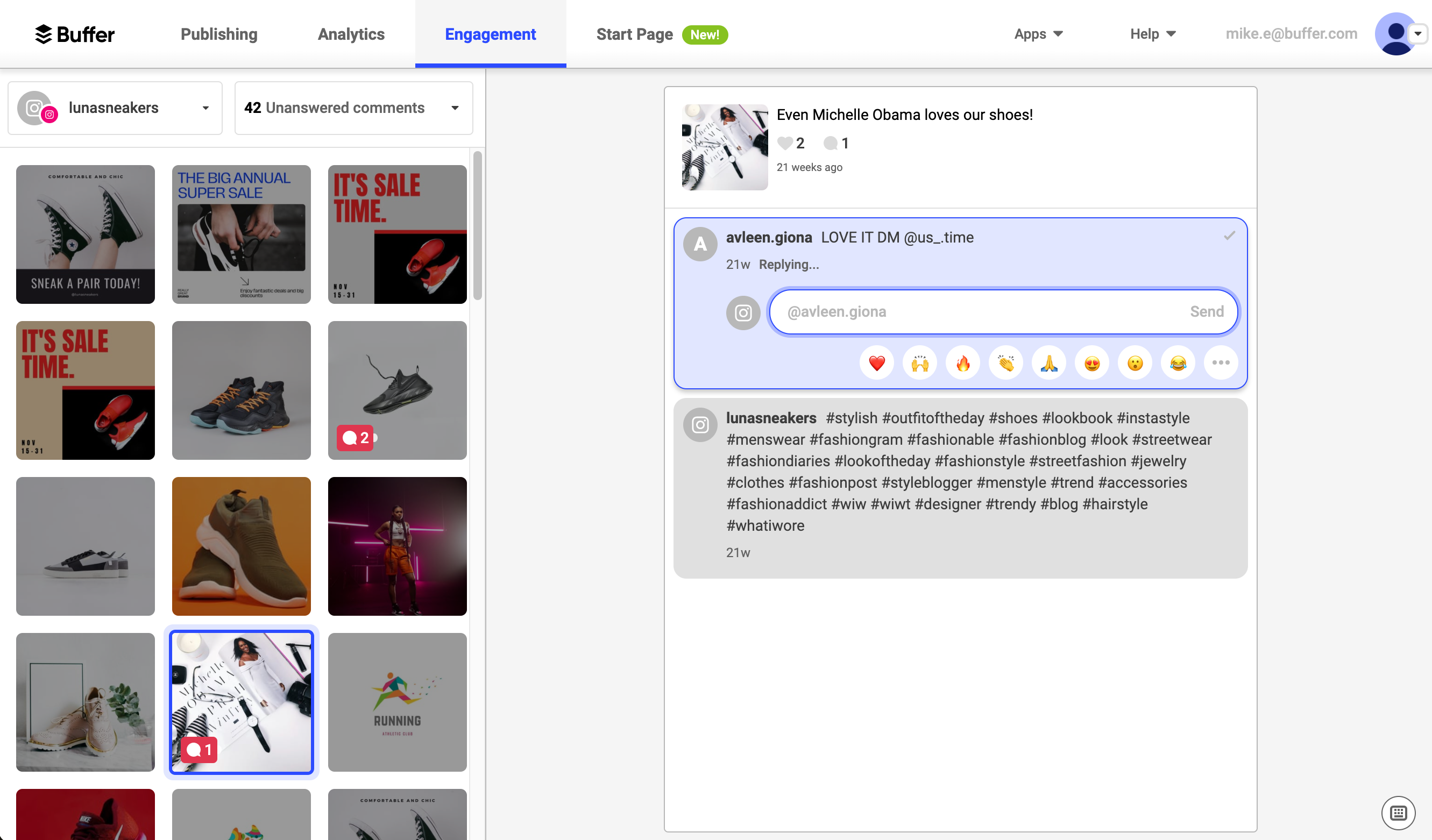
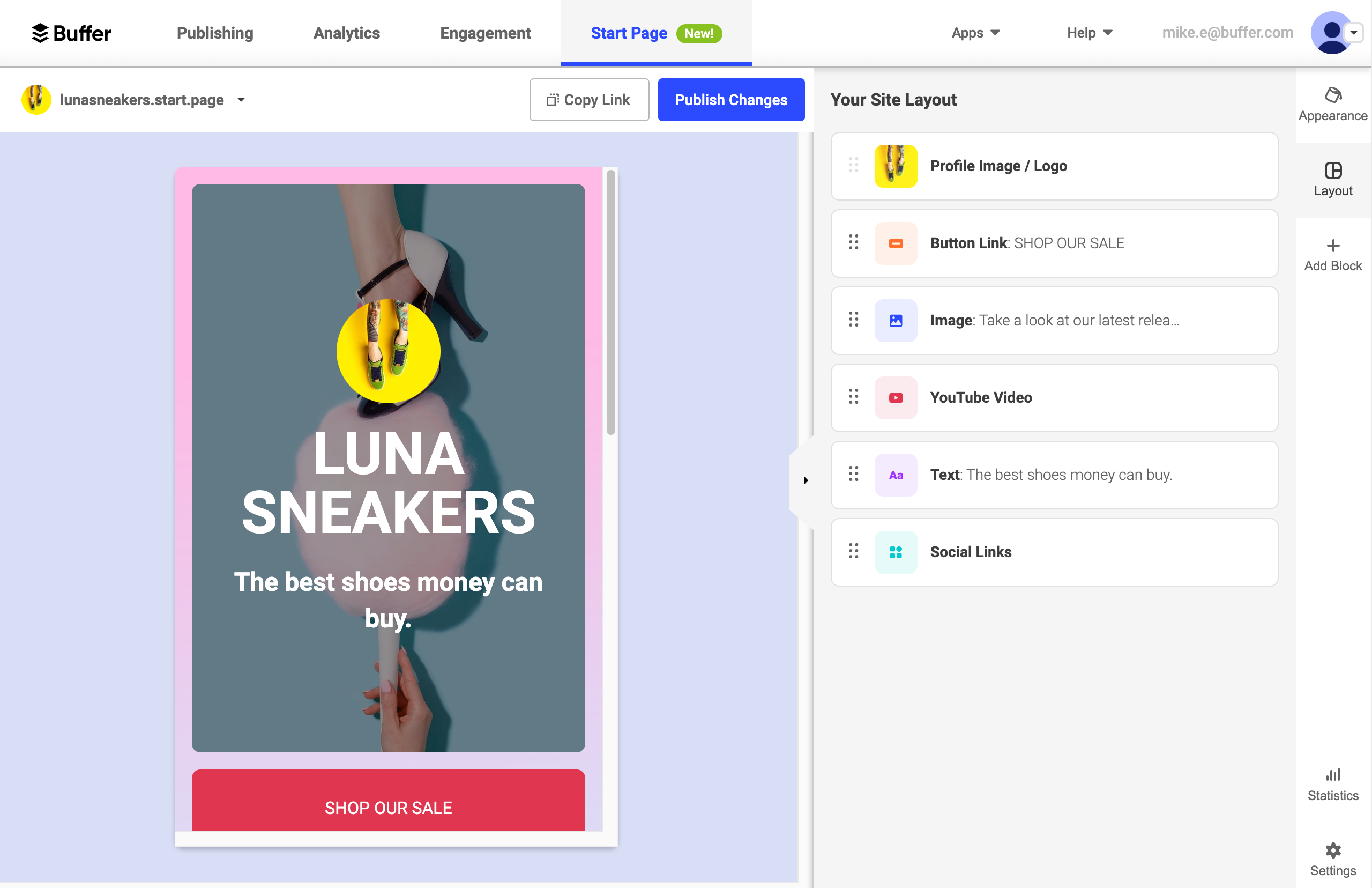
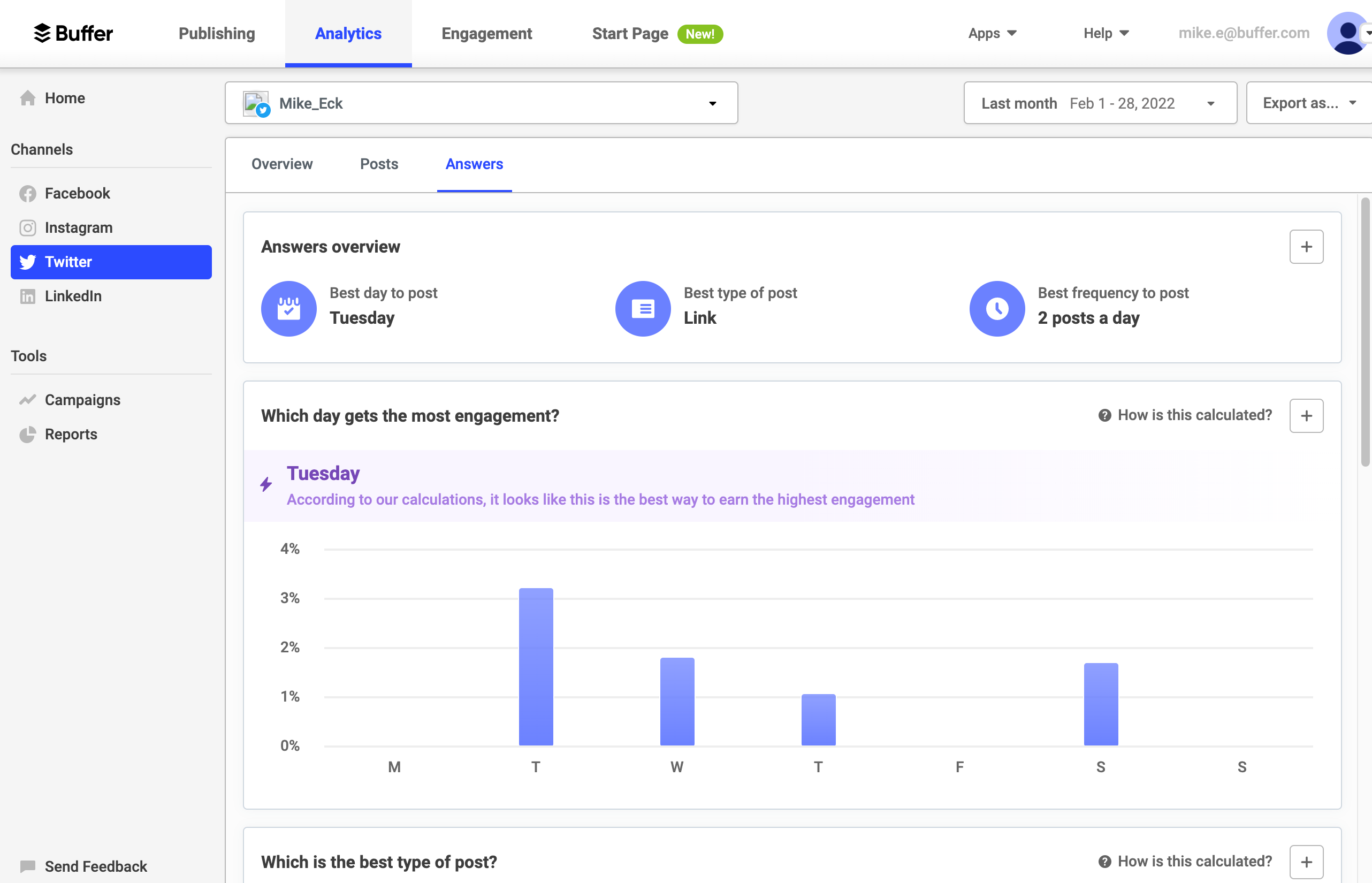

Ease of use! You can schedule posts from any website with just a couple of clicks.
The limit to the number of posts you can schedule with the free version is a little less than I would prefer. I understand why they do it, though.
It helps me to make sure content is being shared on the channels I need.
Buffer is widely seen as a synonym for social media content scheduling. I especially like the simplicity of its clean yet visually-pleasing UI. Drag and drop your posts to re-arrange, setting a custom time for a post, adjusting posting frequency and time of day can all be accomplished with ease. I've always found Buffer's customer service agents to be top-notch as well. Of the few occasions where I require assistance, they respond in a quick manner and making me felt like they genuinely cared about the issues at hand. "Share next" which publishes the post for next in queue while pushing all existing posts back is a very handy function. List view and Calendar view are both available for scheduling. I have briefly tried out their business plan with enabled collaborations: submitting post internally for review, etc, which can be handy for large marketing teams. We did not end needing this feature since our team is relatively small.
UI can be buggy at times, but usually a quick refresh fixes everything. The stats in the analytics section is inconsistent with the native Facebook stats.
Scheduling our social media posts across several different channels (Facebook, Instagram, Google Plus, Pinterest, and Twitter) saves a significant amount of time. We are also able to create content in batch and have them distributed evenly down the road instead of flooding our fans with too much information at once.
The free account of Buffer is already saving me a lot of time in social media. And this is definitely something that is worth checking out. Buffer allows me to connect my Twitter, Facebook page updates, Linkedin Updates and Google+ updates and have a centralized dashboard of posting my updates. I can also schedule it to be sent at a time that resonates best with my readers. The analytics feature of Buffer is also a great way that has helped me analyzed what updates are getting the most engagement. And it's also very easy to send updates to Buffer because of the Chrome extension and the Buffer app when your on a mobile device.
I disliked the limited platform on the free account, particularly it doesn't have Pinterest. Pinterest is really huge in social media and I guess if it's something that you want, then going for the Paid version of Buffer might be something that is worth looking into.
Social media marketing involves not just sending the most updates on your social channels. You have to do it in a way that would attract your readers. Buffer has allowed me to find the best updates for my social media readers and to schedule them properly or at a time so that I don't have to manually send updates everyday. This strategy has helped me saved a lot of time and focus more on other areas of my online business.
To be honest, we've reached a point where most social media management tools all share a similar set of tools and features that are to be expected. Buffer's killer advantage is their no-nonsense, clean and to the point take on what a social platform can be. I can curate content from my usual sources directly within Buffer, add content to queues across the major networks, and set up post automation based on user activity and engagement patterns. Dead simple and it works.
This simplicity comes at the cost of some flexibility, but nothing feature breaking. Some of the monitoring tools and functionality could be a bit more robust to allow you to follow conversations across designated hashtags or accounts, however I'd imagine this functionality might come at the cost of some of the simplicity that I love.
Daily overhead for our business social accounts has dropped to next to nothing. I can curate, schedule, and post all of my content for the week ahead with about an hour's time the week prior. This puts some time back into my schedule which is nice, but the most important thing is that Buffer allows me to ensure we maintain a consistent posting schedule for our audiences across networks.
I am a very busy person holding down a myriad of jobs, including upholding my social media presence for my coaching business. But I don't always have full access (or the time to be honest) to make posts during optimal peak points for my particular audience. Enter Buffer. Buffer has helped me be in 2 places at once, where I can schedule my posts ahead of time, schedule them when I believe my target audience will see them, and have it effectively post on my behalf even while I am busy doing something else. Plus, the feedback analysis on how popular my posts were and ideal times to post have been very insightful to help me reach more people.
I am a fan of free services, and although Buffer is by far my favorite auto-scheduling software, I can only link up at most 3 social media accounts before I need to pay for the full suscription service. Also, I do not necessarily like that I cannot schedule posts to a Facebook page via my mobile device. That does put a bit of a damper on my on-the-go lifestyle.
Reaching my target audience at the right time with their full attention - Brand awareness
Buffer allows us to schedule across both Twitter and LinkedIn and beyond that, can 'rebuffer' the same posts, which makes scheduling a BREEZE. Plus, the Buffer extension is great for retweeting posts that are directly added to your queue.
I'm sure this has to do with Instagram's allowances, but though Buffer integrates with Instagram, you can't actually schedule the posts. It's a clunky experience and we stopped utilizing it.
We're solving the problem of scheduling our social media posts ahead of time. It's clear that to make an impact with your social media profiles, you need to post on a regular basis. Buffer allows us to keep our schedule full in the simplest and most streamlines way.
I like buffer the best of any social media platform software I have used. It is very simple and has just the right amount of tools to streamline your social media channels.
The only thing I don't like is the fact that you have to pay to add more than for social media profiles.
Buffer solves my issues of needing to schedule tweets for customers or clients. Buffer also has a built-in tool that allows you to add images from a URL that you were posting within a tweet. Buffer allows plays well with other gadgets such as The Amazon Echo through tools such as IFITT
It was so easy - I loved that it was an extension on Chrome and made it so easy to switch between social media platforms, but manage it all from Buffer when needed. It was so easy to get up and running, learn how to use and start implementing very quickly.
There was little growth if you were moving to more complex needs.
Better planning for social content, smarter posting and scheduling.
I have used Buffer for some time and really love it. I've used it for personal business use as well as for clients. I love that Buffer offers a lot for businesses for free; however, for those who would like to invest in the product to get more features, you can do with at a small fee with their Awesome Plan. I recommend this tool to everyone. It's easy to use and learn. Plus, they offer Buffer for Business, and it can be integrated with any social media platform - Pinterest, Twitter, Instagram, LinkedIn, and more.
I wish I could schedule for posts with the free version of the social media manager, but the free version still provides a wealth of value.
Social media is time-consuming. Being able to manage and schedule posts ahead of time on several different social media channels is a life-saver.
The easy, straight forward interface for Buffer. You have full flexibility to schedule at anytime you like. Buffer also automatically shorten links, links to people who you mention and more.
A little difficult when you change passwords of your social media profiles, buffer doesn't tell you that you are no longer posting. You will have to pro-actively change password to your new one with buffer, before it goes out scheduling posts again (which is fine). Just no notification system.
Constant update on social media feeds with content. Buffer gives me the ability to schedule posts at one time so I am able to leave it. This makes the work more productive as well. You can also schedule posts in different frequencies with the different social media channels (LinkedIn, Twitter, ect).
Ease of use. I started expanding our Social Media footprint a little over a year ago, and Buffer made it simple to queue up posts. Easy to integrate for Facebook, Twitter, and other such platforms.
I really enjoyed using Buffer. Since we've hired a Marketing Position, I haven't been as deeply involved as I once was..so there's not much I would say I dislike about it.
We were trying to make it easy to get posts out without having to send them live.
It's so simple to use. I run social media at my company and have 25 of our employees' accounts connected to Buffer. I can easily share relevant articles, share our blog posts, and send out general updates to everyone's audiences in 2 clicks. The Google Chrome plugin is great too.
Honestly, nothing. It does exactly what I need and it does it very simply. Actually, I just realized there is one thing: it randomly disconnects people's accounts for no reason and then I have to go track that person down to get them reconnected.
Improving social reach and social shares. Since we started using Buffer, we've driven tons of traffic to our website.
Super simple to use and set up. Makes it really easy to automate social media posts and analyze results. What took me a few hours before (using Excel) now takes me a few minutes with Buffer.
Their analytics are good but not completely accurate - for LinkedIn, they track clicks on the post not just the URL for example, so you'll see that those are abnormally high.
Time saver Easy to get everyone in the team on board and to schedule posts for multiple people with one click
Very easy cross-channel management of social media posts. Scheduling posts for all of our social properties is easy, and the Chrome extension is great as well (you can Buffer a page that you're on).
I'm not sure there's anything I dislike about it. We wanted something inexpensive to help us manage our social media properties, and Buffer does a great job.
Scheduled social media postings.
How simple it is to use and set up, plus the browser add-ons for easy buffering are awesome.
Not all extra features are under 1 page or name.
Staying active on social media, simple scheduling with not a big learning curve.
I really love how Buffer allows you to schedule posts on social media, this allows me to setup posts like "Happy New Year" at 12 AM but still be asleep while buffer handles the posting! I also love how its all of my social media accounts and not just on one!
One thing I don't like is how I am limited to one account per social network, but you do have to make some money from somewhere, right?
My business is a web hosting reseller. I post tweets here or there to let users know of promotional events and let Buffer handle posting. For me personally that means I only need to login to one place if I want to post about a event. I also realized that during down times on my website, I can quickly convey messages out to my customers via Buffer on my social media and not worry about logging in and having to post the same thing in so many different websites. When I only have to write it up and click once to get it on all the social networks, I can more readily focus on my other problems and try to get my website back up and running!
What I like the best is that Buffer automates the timing of your social media posts. It sports a sophisticated interface, and options for including several social networks, notably Facebook, LinkedIn, and Twitter. Its free service works well for personal feed, and its $10-per-month Awesome level service adds the features a business needs.
I would say the IOS app on Iphone is not quite fully ready to be used. Furthermore it is still impossible to share any videos on Buffer... Plus it is tricky when it comes to share a GIF using Buffer. But overall it is a really great application.
Buffer is doing exactly what it is offering- Saving time when it comes to post on social media. I've been using buffer for the past year and today we spend just one hour per day on social media when we were spending over 3 hours a day in the past.. Another great thing is to be able to schedule the time the post would appear on our social media platforms, which give us an opportunity to reach more people.
What i most like it is how easy to connect my social media accounts to buffer. With that said i love on how easy it easy to share my blog posts to my social media accounts with just a couple of clicks. But the best part is really the auto schedule , which leaves me more time to work on other aspects of my business. Also, the analytics and performance stats are very useful to track how your shares are performing.
I would like to see more social media platforms included, even if they were included in their paid plans like pinterest.
I now waste much less time on not having to share my posts one by one in each of my social media platforms. Auto share scheduling makes me worry less about having to login and hit a button.
This platform was really easy to adopt and start using in a small business environment. With only a few minutes of setup, you can start measuring and scheduling publishing to your social media pages. The optimization algorithm automatically recommends and helps you make sure that your posting times are at their optimal level for maximizing engagement, which is a very nice feature. The price point for the Awesome plan is very reasonable and accessible for a very small business.
The lack of Instagram support is very disappointing. It's something I'd expect from a platform like Buffer. Instagram is a very popular social media tool, yet Buffer has no support for it. Beyond that, for the Awesome plan, it is maybe a little disappointing that a portion of the higher-end features are not available to these customers.
Previously for this business, we had to enter all of our social media posts / content manually on the social pages. Scheduling and planning for the social media editorial calendar was fairly challenging to do. Now, we can schedule posts extremely easily - and the best part might be that Buffer automatically uses an algorithm to recommend the best posting times across each channel.
Buffer is the only tool that allows you to schedule posts on Google Plus, so it's a must for me as a social media marketing gal. I also like how easy it is to schedule items on LinkedIn, Facebook, and Twitter on there. It's very easy when I want to share the same news for a client or my own personal accounts over a few different days - a one stop shop for having a consistent social media presence.
I don't like when you setup a brand new account that it wants you to hook up Facebook or Twitter first - sometimes I just want to use it for Google Plus.
Timesaving. Allows for a consistent social media presence even if multiple people are managing the account with no extra costs, also makes it easy for each person to see what's already been posted so they don't recreate similar ones.









