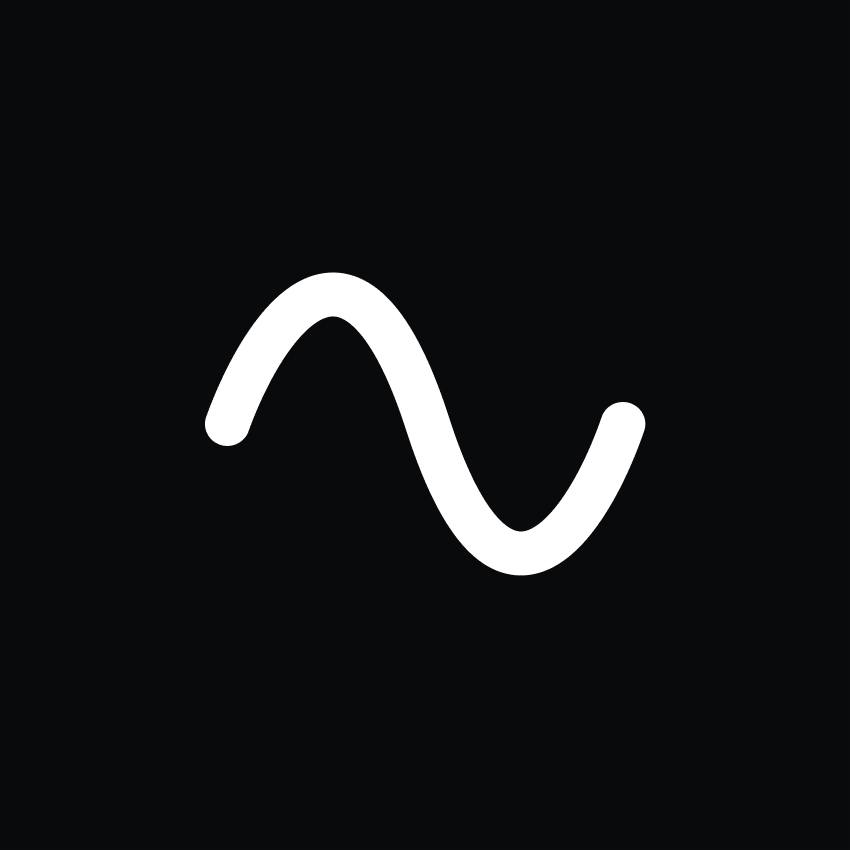iSpring CamPro Reviews & Product Details
iSpring Cam Pro is a fully stacked tool for creating professional-looking training videos and software tutorials. You can record a specific area of the computer screen, including the entire desktop, menus, cursors, and video with sound, as well as your webcam. The tool is extremely intuitive and easy to learn, while also providing functionality that seasoned video makers enjoy.
iSpring Cam Pro comes with a robust video editor that lets you personalize clips and make them more attractive and entertaining. After a video is recorded, you can edit it effortlessly: remove noise, trim a clip, insert media objects and annotations, add transition effects, and more.


| Segment |
|
|---|---|
| Deployment | Desktop Windows |
| Training | Documentation |
| Languages | English |
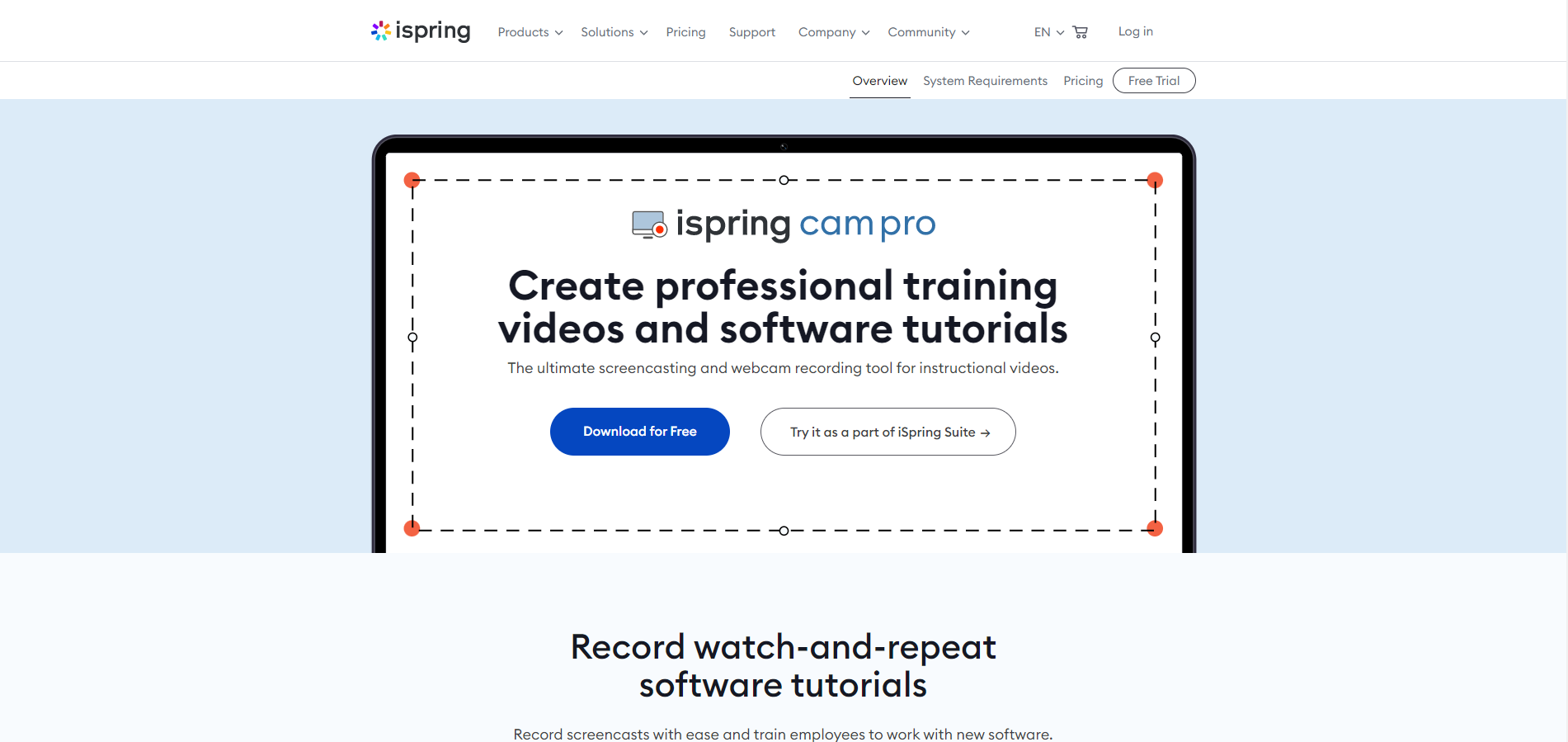
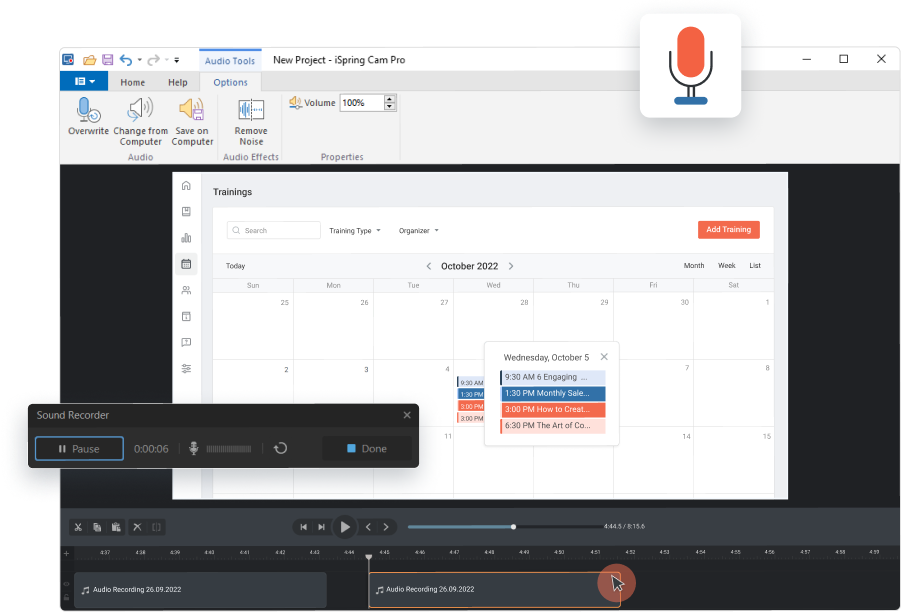
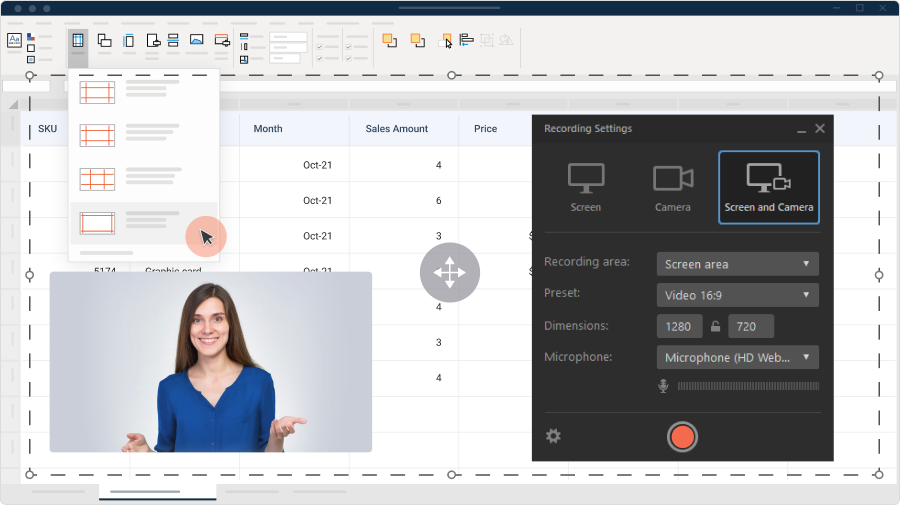
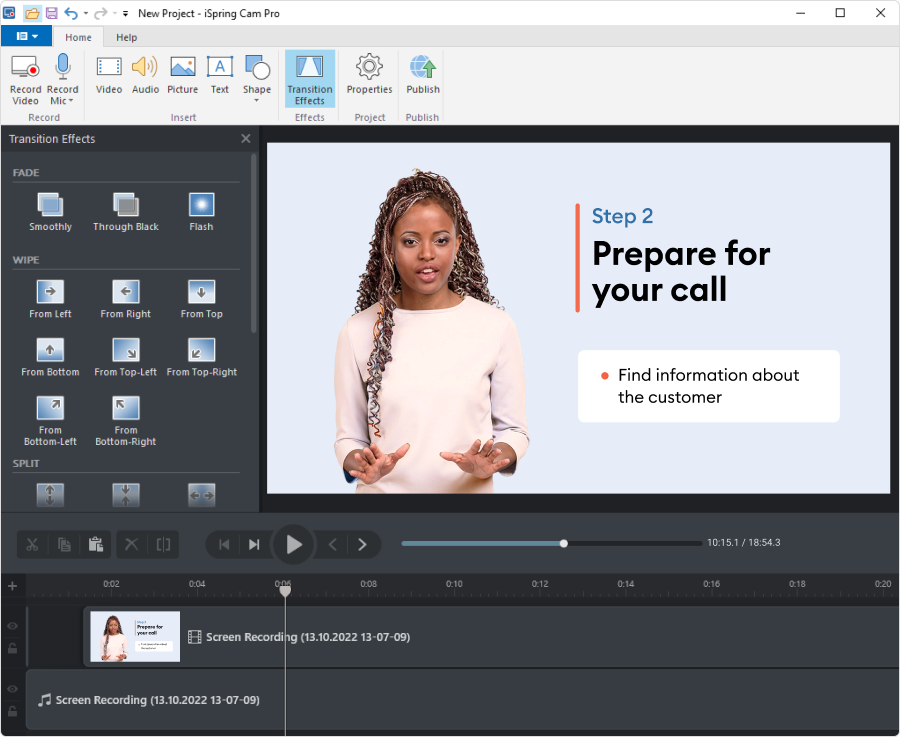
Sorry, no reviews are available for this product yet.
Be the first one to review iSpring CamPro!