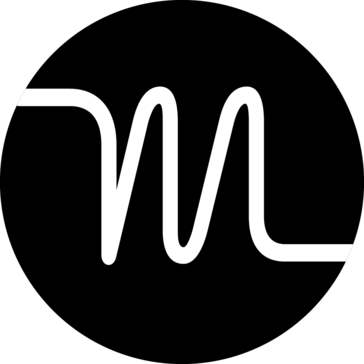

Motion Reviews & Product Details
Motion is a platform that enhances creative and task management processes through automation and AI. It offers tools for advanced reporting and visualization, helping teams optimize their social ad performance and collaborate more effectively. Additionally, Motion provides features for automated scheduling and task management, assisting individuals and teams in prioritizing and managing their workloads efficiently.

| Capabilities |
|
|---|---|
| Segment |
|
| Ease of use |
|
| Deployment | Cloud / SaaS / Web-Based |
| Support | Email/Help Desk, Knowledge Base |
| Training | Documentation |
| Languages | English |

The algorithm does a great job of taking the guesswork out of planning and scheduling work. The meeting scheduling tool is a great addition and is easy to use. Overall, the platform delivers on it's promise to make you more effective.
I spend 90% of my day working in a browser window - so when Motion was available as a sidebar/extension, I was able to use the tools directly in the context I spent all day in. The move to an app has made things more of a pain, and reduced the usefulness of the platform as I now have to switch contexts. I reached out to Motion with some feedback about this, and never heard back.
Spending less time planning and organizing work, booking meetings, managing my calendar and making sure that I stay productive. It helps me spend less time switching between tasks and evaluating what to do next.
The idea is brilliant - being able to create tasks and have them automatically sorted into existing time in my schedule could be a game changer.
After a good experience in my first few months, things changed. The layout and visual presentation changed and there is no way for the user to change it back or alter it in any way, other than light or dark mode. The book calendar which I thought was amazing... well, it stopped working. The links generated to the booking calendar populated a page that said I had NO availability. As I was dealing with that, my task list in the sidebar changed from listing ONLY tasks to including ALL of my daily meetings. It was impossible to find tasks. One of the (previous) advantages of Motion was being able to shift the assigned time to work on a task if priorities changed. Technically, you can still do that... IF you can find the task. The worst part was trying to reach support. First I got sent to an AI model which provided incorrect information. Next, I went into "live" chat which identified itself after the fact as a bot (which also did not provide accurate or helpful information. Finally, I was able to send a message to support. However, over 24 hours later, no one has even looked at my message.
Motion is NOT solving any problems. The concept is amazing, but the poor implementation has CREATED problems, such as booking links populating pages that indicate I have no availability to meet, ever, on any calendar day.
The AI auto scheduler is good, it comes with google calendar sync and eliminates mental fatigue on decision making process and you dont wonder what to do next, if you need a system or hierarchy for this, its great
Charged twice by usemotion, they assured me they'd refund me, and it's been almost a month with nothing received on my end, their customer support ignores it and connects you to a chat bot. Even the trial of seven days has a shady system going on, after expiring, you're charged a full year by default with no option to access a monthly subscription unless you contact them directly, which again you're gonna be put on hold on a chat bot, until they decide if they wanna get back to you or not by a real person on the customer support. Ultimately what really did it is that they now auto archive tasks and dont let you keep an active backlog, just another feature that implies they are smarter than everyone else about what you need yourself, instead of allowing you the free will to decide yourself for you I've tried cancelling my subscription and get back a refund for the one that was double charged but of course, usemotion team sees no urgency on this. I wonder if there's even a customer support at all. Not a good look for a startup with lots of bells and whistles about revolutionizing the way one person works by speeding up your workflow while simultaneously being a drag on your life's finance and logistics. I'd give less than a one star but this site won't allow that. Usemotion changed the terms on archiving your tasks without your consent, charged twice for a full year, they change the rules and the system you bought mid subscription but are skeptical of refunding or cancelling your plan as byproduct.
Deciding what tasks to do next, prioritize work, schedule appointments.
Not much. Thoought it was good at first. Then constant bugs.
I have sent out my calendar link to multipe people. Motion bugs or developer ineptitude allow for meetings to be double booked, rendering their software innoperable to use. On top of that, having to explain to people (potential clients) who double booked, without their knowledge, that I have to move thier meeting. Good product in theory, terrible in practice.
They are causing more problems for me than solving them.
Surface level it solves a problem that all calendars should fix innately - and that is to show me what I have amongst all my different calendars so I don't have software fatigue from switching between apps to check when I'm available.
Had to reconnect my accounts 2x in less than a month. Just got an email from a strong lead that they couldn't book with me. Not what I was expecting from a company that is "endorsed by the CEO of Y Combinator"
Motion is not solving any problem for me. It's actually making things much more difficult because leads cannot schedule with me without friction. Low immediate support as well.







