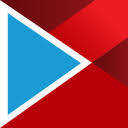Movavi Video Editor Reviews & Product Details
Movavi Video Editor is a beginner-friendly editing program that can help you create professional-quality videos without much hassle. It boasts an easy-to-use interface and provides users with features like cutting, trimming, cropping, rotating, resizing, reversing, and stabilizing their videos. With over 180 filters, users can add eye-catching effects to their videos, such as glitch, blur, VHS, and more. Additionally, Movavi offers drag-and-drop effects, rad intros, titles, and transitions to help users level up their content. The software also features color correction, overlays, stickers, motion tracking, slow motion, chroma key, and free music and sounds.
Pros:
Intuitive user interface for effortless navigation
Comprehensive features: PiP, chroma-key, titles, keyframing, and motion tracking
Audible transitions for seamless content flow
Rapid movie generation with AI-assisted motion tracking and Montage Wizard
Cons:
Limited trimming capabilities and absence of clip pre-trimming
Slower rendering speeds compared to rivals
Incompatible with Apple Silicon M1 chips
Restricted keyframe editing and less effective chroma-key tool


| Segment |
|
|---|---|
| Deployment | Desktop Mac, Desktop Windows |
| Training | Documentation |
| Languages | English |
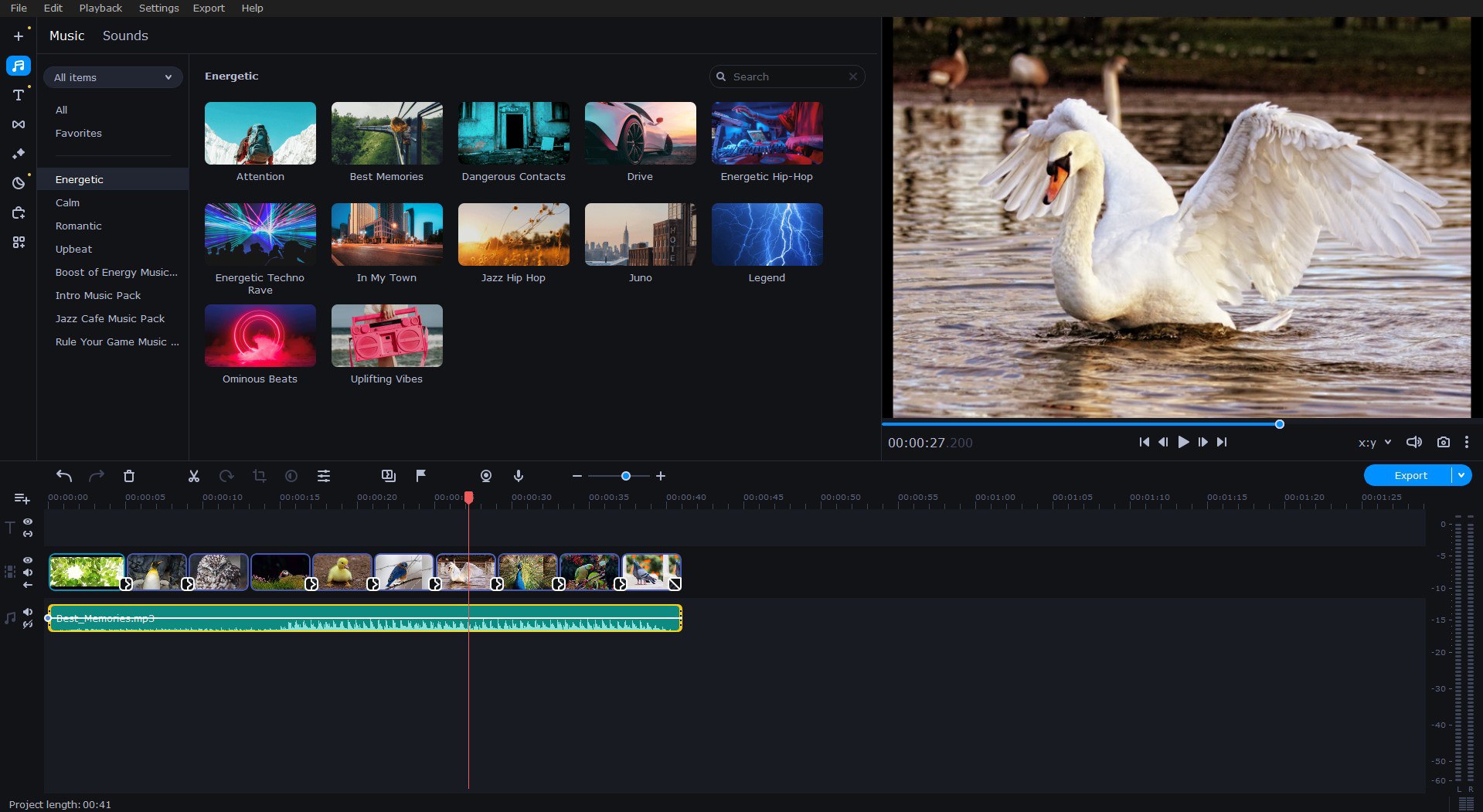
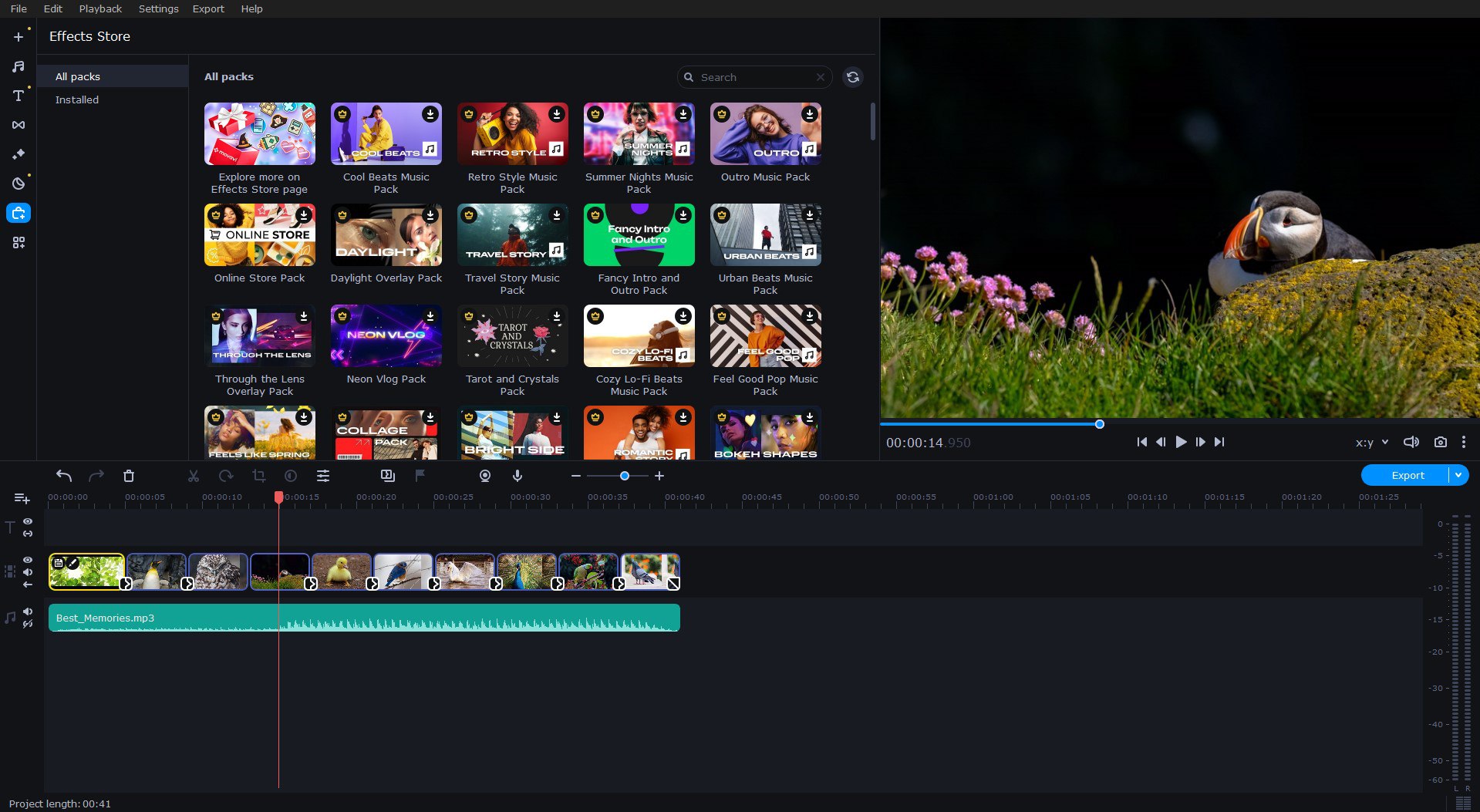
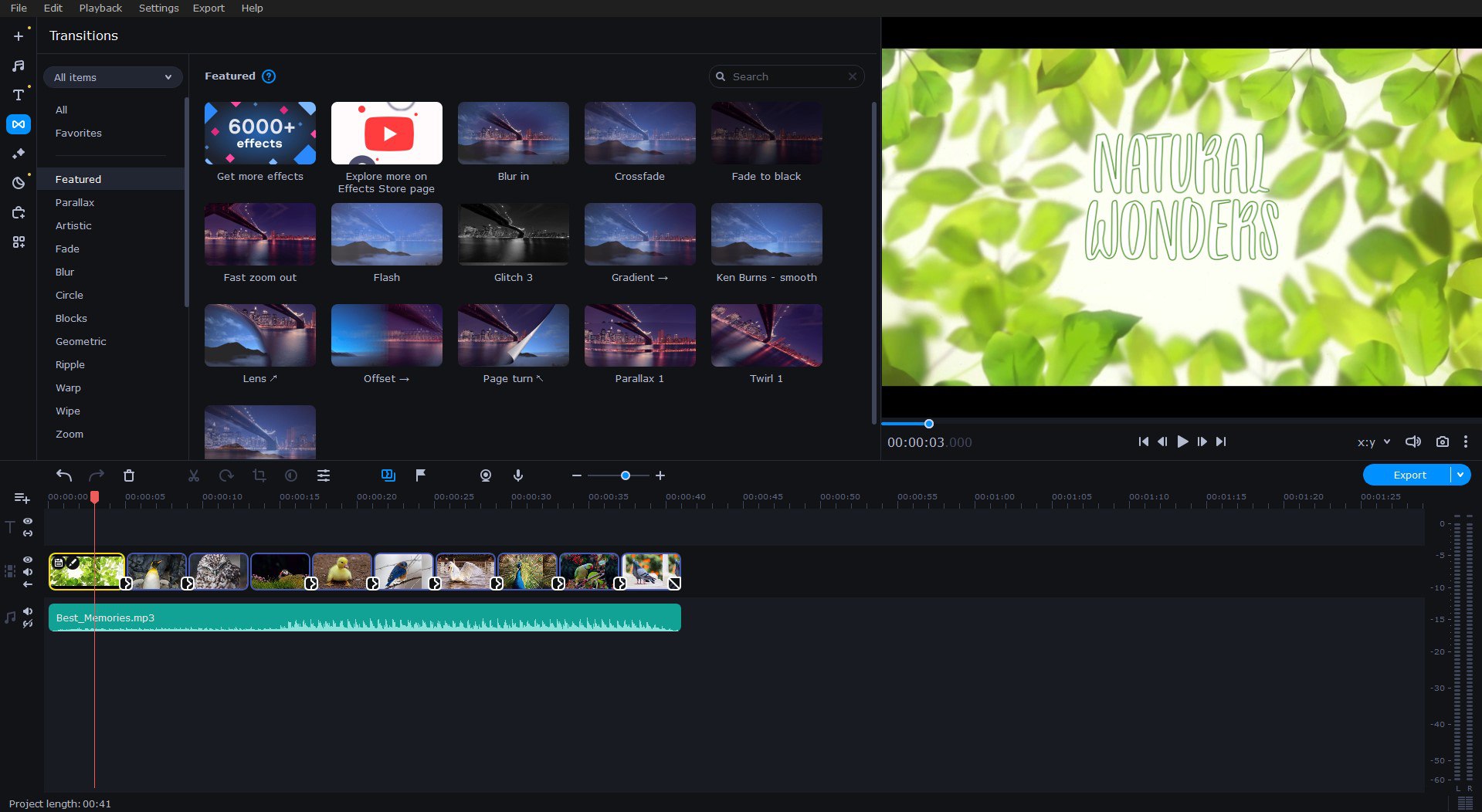

I was looking for a Video Editor easy to use (I am not professional), but with enough options to make something decent. I found Movavi and it gave me the solution I was looking for. Friendly system very intuitive.
They publish the possibility to have a 1-month free access if you write a review in here. I did it and changed conditions while we were in the process. Later they send me the system to download and it was a different system and I was not able to use my previous projects. Very upset with the waste of time.
I needed to prepare a video for an anniversary and I Movavi Video Editor resolved the problem.
Movavi Video Editor is a user-friendly tool for video editing, suitable for beginners and intermediate users. With an intuitive interface, it offers a range of features like cutting, adding effects, and audio adjustments. While lacking advanced features, it's a reliable choice for efficient and polished video creation.
Small fonts used in the program, which makes it little bit hard to read
It help in editing movies and creating videos
My favourite feature is the intuitive timeline system and the free music, videos and photos it comes with.
A thing I had trouble with is adding text without any effects. At first it seemed complicated but after some hours working with the program I worked out it's kinks.
The problem I had with other video editing software was that they were to complex or too simple. Movavi products hit right in-between.
With its intuitive user interface, even beginners can easily create beautiful slideshows quickly.
The free version may have limitations on features and output quality, requiring users to purchase the full version for access to all functionalities.
It offers a wide range of features, including the ability to combine photos, videos, and music, diverse themes and transition effects, as well as support for various output formats, catering to users' diverse creative needs.
It was the first time that I used a video editor. It was very simple to use ans with only a couple of hours work I finished my video for my course. I tried a lot of features like cutting and edding music and effects and I'm very pleased with the result. If I would use it more often I would definitely buy the full version
for me it's the price when you have to buy the full versoin. As I'm using it for my teaching practise it's a lot of money to buy it only for one time. If it was possible to buy a code for just one video I would go for that.
I used it to for a course. I can show the results to my collegues to show them we're on the right way
The software is easy to use, very intuitive and quick to learn.
The sound enhancement tool could automatically reduce sound noises without taking away the naturalness of the voice.
Sound and picture enhancement issues
C'est la première fois que j'utilise un logiciel pour faire des diaporamas, et c'est vraiment génial. Ce logiciel est très complet, facile d'utilisation, même pour les débutants comme moi, grâce au guide ludique.
Il y a certaines fonctionnalités que je n'ai pas réussi à trouver .
J'ai réussi à créer un super montage vidéo alors que je n'y étais pas parvenu sur d'autres logiciels.