

Visme Reviews & Product Details
Visme is a comprehensive online graphic design software that’s perfect for creating visuals for presentations. It lets users create charts and infographics, social media content, and digital artwork, even with little design experience. The platform is simple to use, user-friendly, and intuitive, and provides users great guidance as they attempt to create their designs. You get access to numerous templates that simplifies creation and templates are also categorized by industry. Visme’s real-time collaboration features are also notable, making it perfect for teams.


| Segment |
|
|---|---|
| Deployment | Cloud / SaaS / Web-Based |
| Support | 24/7 (Live rep), Chat, Email/Help Desk, FAQs/Forum, Knowledge Base, Phone Support |
| Training | Documentation |
| Languages | English |
Visme Pros and Cons
- Easy to use
- Wide variety of features and templates
- Great for creating visual presentations that stand out
- Slightly more expensive than other online graphic design tools
- Lower-priced plans are a bit restrictive
- Does not support guest collaborators
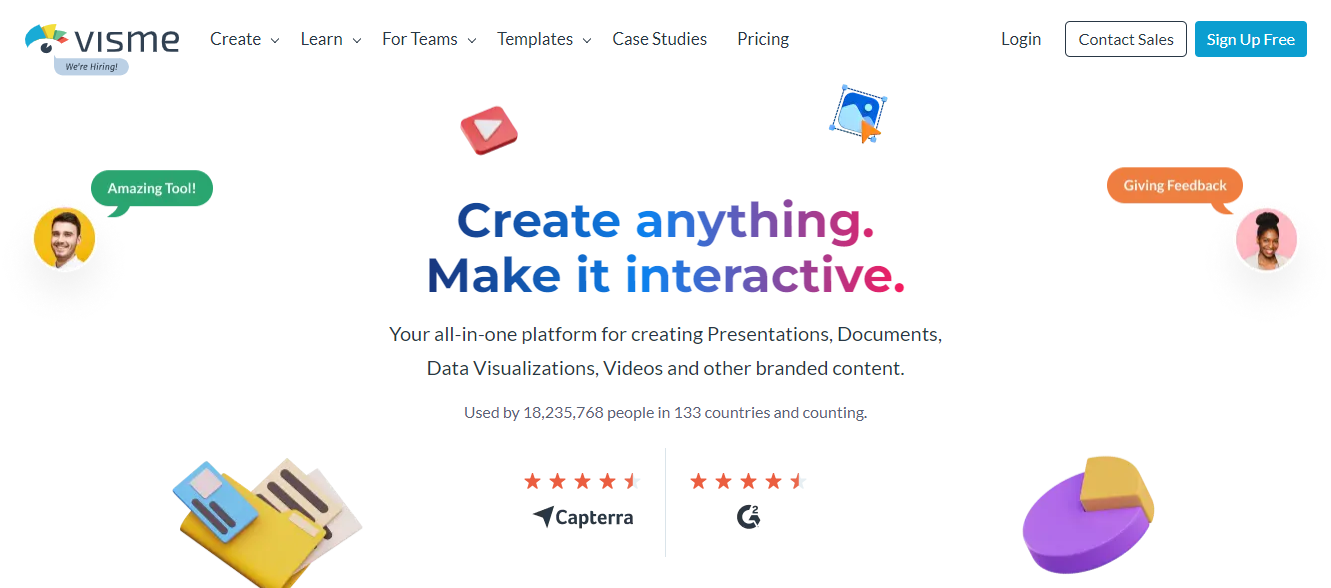
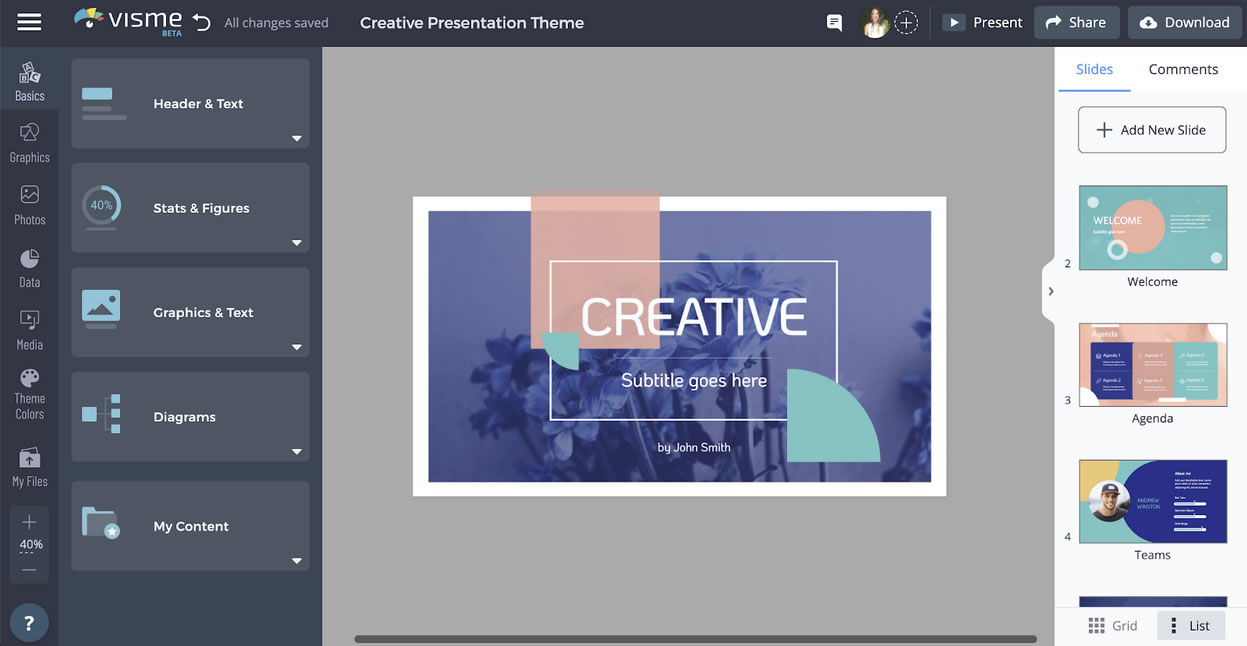

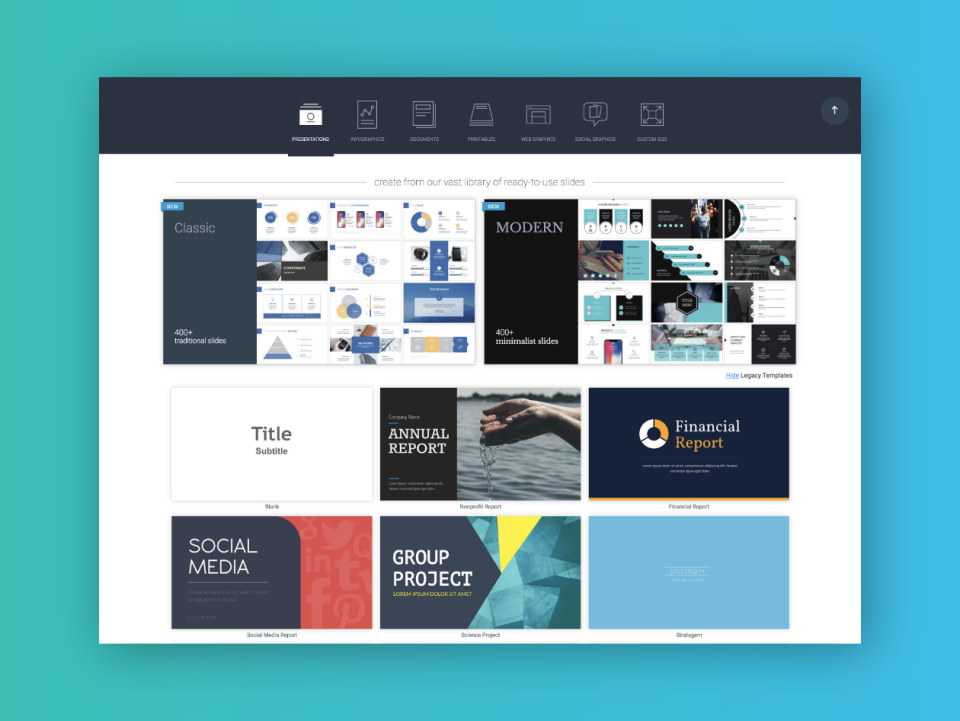
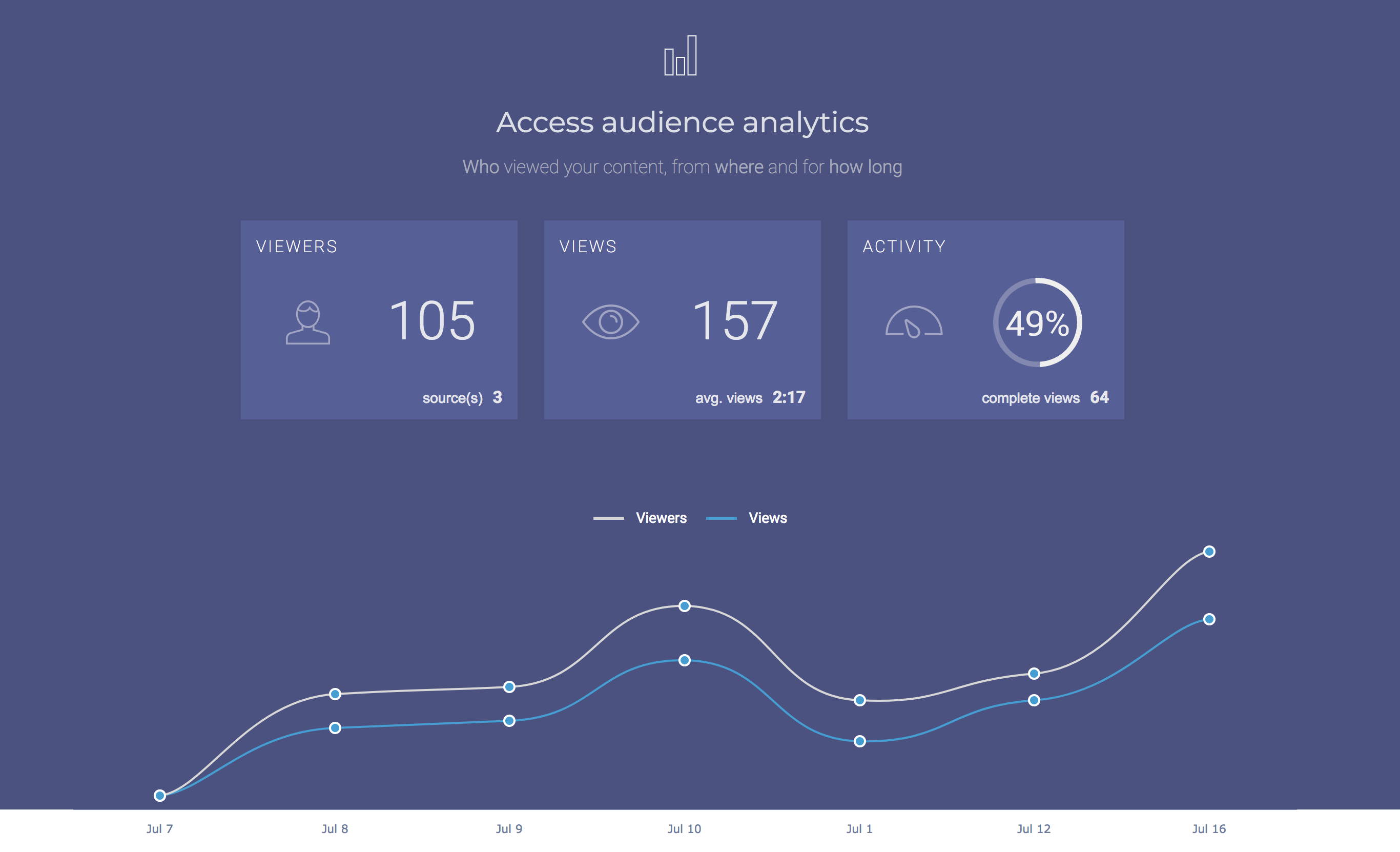

The project creation dashboard is very user friendly as it enables user to choose from various designing requirements. Furthermore, there are varieties of premade templates that ease the overall designing process.
I would love to see the offline or desktop version of this application, which is so far not available. That's why dislike part is that this app is entirely dependent to internet connection.
Visme is a one-stop tool for all the designing related requirements for our business through which our team can design, share and collaborate online without having to meet in person.
Most of the heavy work and creativity is done by Visme. Users simply have to enter their custom text and sometimes photos. The entire process, from selecting a template to saving your final file, is about as easy as any software I've used on the internet.
I think that editing can be limited for certain types of files. I think if we could incorporate more advanced editing capabilities, like extended blending modes, then that could make it more versatile for designers.
I would say that Visme's best benefit is the ability for designers to create graphics quickly while also allowing for a solid amount of editing abilities. Visme has a large library of media that makes it easy for us to find media that is very specific in nature.
The presentation creator that has excellent templates and export to html5.
I have yet to find anything that i really dislike about visme. I find it lags a bit but I think that is my connection or hardware.
Creating pitch deck the graphing capabilities, templates and export options surpass those available in powerpoint and canva.
Visme has a wide range and large quantity of graphic templates that were designed and for very particular marketing and media needs. The templates can be configured to meet the needs of our campaigns and content. Working with the Visme account tools is quite intuitive and doesn't require a design background or much skill to use. We can usually just swap out images and text and that's about it. The pricing is quite low and we can access many stock photos that we would normally have to pay separetely to license.
Considering Visme has many users and is mostly based on templates, I don't like that there are many graphic floating around in the world that are very similar to ones that we've created. Though many of the designs and be configured to very detailed specifications, I think most users just take the easy route by just adding their text and leaving it at that. That means if we do the same, we'll virtually be displaying the same graphics.
When we need a social media or website image done quickly, we can go to Visme to create something that looks good and isn't hard to make. We can use their large repository of templates and other design elements to create designs that fit many needs for presentations and business documents. We usually only use the Visme graphics as supplementary graphics and not as the main focal point images.
I am very pleased with the ease with which designs can be made thanks to its simple interface and versatile functions, as well as having a fairly extensive library of templates where you can make designs of all the themes thanks to the designs that are available
It is necessary to polish a little the speed of the site since in multiple occasions it remains stuck loading some function or elemente to add
It has served me well to design infographics of our products where we can add descriptions and images so that our clients can have an idea of what we offer, I can say that visme is our main tool to make high quality designs
The amount of templates Visme has is enough to cover most all of our business needs. There are many graphic elements we can use to improve existing marketing and presentation content and also templates we can use presentations themselves. The design and editing tools gives us a good amount of control that ultimately lets us configure designs to our general specifications. We can download files in common file formats that give us very high resolution for print and digital media.
The design tools are generally easy to use, but for people that are used to a certain layout and functionality, it may take some time to get used to Visme's particular tools. Though the Visme tools are good enough to work with templates and execute basic modifications, we don't really have the full range of tools that allow us the complete control we get in standard graphic design software like Microsoft Paint or Adobe software.
I can look to Visme as a source for very high quality business graphics that I can use for social media and blog posts, presentations and print media. It has actually provided me with marketing and presentation ideas that I hadn't considered using before. The quality of our visual media is dramatically increased with most of the Visme graphics we use. We're able to create graphics that compete with many professionally made graphics we've purchased in the past.
Ease of use. It is easy to have continuity of layout from slide to slide. The ease of incorporation of moving elements is also great. I also like that my editor has found the product easy to work with. She creates my presentations - I fiddle around the edges and then she makes them better!
That I cannot download a presentation with embedded video for off-line use. That being said, that will never be possible since I am using YouTube videos - a web connection is necessary. It would be nice if audio files would download though.
I get great feedback from attendees to my presentations. Of course they say things such as "Best Power Point" I've ever seen - and I say It's VISME.
Visme's user experience guides users through almost every step of the design process. Though infographics seem to be what they're known for, there are actually many templates for lots of different media inside of Visme. I can create documents, brochures and just about all of the major types of digital and print marketing materials I need. There are simple tools that allow us to modify the positioning and sizing of the various design elements we add. We can add our own content, like text, photos and video, but also have a huge selection of assets to chose from in Visme's library.
For those that don't like to have their hand held too much, Visme might be a bit overbearing. I like it for the most part, but I also like to have more space and freedom to design on my own. Sure, it's possible to create just about whatever you have in mind, but working within Visme's system isn't as flexible as a traditional industry design application.
Visme is a design platform that I can go to for high quality templates to create professional infographics, documents and other media in a short amount of time. It's especially useful when I can't seem to come up with initial ideas for materials. I've use many of the graphics in presentations both internally and for clients.
Easy to use and intuitive and the templates are great the get you started. Nice icons and graphics and great flexibility in different download formats.
The new pricing structure is prohibitive for individual users
Creating educational infographics
The templates are really beautiful, and I appreciate that you are able to customize most of the elements available in the Visme toolbox (icons, shapes, design elements). It's also convenient to have the Unsplash photo library accessible through the Visme panels.
I wish my Wacom pen tablet worked well on Visme. My pen tablet really helps me ergonomically, but it did not register well at all with Visme. Also, I wish that there were some kind of warning regarding the file size limits for the export to PowerPoint option before I was at the very end of my project. More importantly, with the PowerPoint export, I was assuming that the design components of my Visme design were going to be editable on the PowerPoint export. I essentially have to recreate the design in PowerPoint now for the presenter to be able to make last minute changes. I also wish that there were a way to constrain proportions when sizing up or down images/elements.
Customer service has been attentive and professional. Coming up with ideas has been easier with the template library provided by Visme. I like that this is a web-based app so I can pick up my project from any computer. I love the ease of sharing my work with my colleagues through Visme. I love the auto-saving feature as well.
I really like the animations and icons. They are well designed and fit most of my needs!
I don't like that I can't click through my animations and record my voice like I would be able to in PowerPoint. This makes it tricky to make the animations and narrations flow together. Also, I was disappointed that I cannot add music AND voice in Visme. I need to choose one or the other.
Right now we are creating short presentations to accompany our blogs.
Easy to use templates produce quality results. Online support very quick when I stuffed up my password change.
Can be a bit fiddly to make multiple changes
Client and internal presenations
I enjoy the range of free media they offer, from photos to illustrations..they have a nice variety and I see original imagery. This is in comparison to Canva, which I feel is really the leader here and the better design platform. However, Visme has some good content in its own right.
The way that Visme has to "refresh" the page every time you move to a new design..it is so time consuming to see this interstitial page pop up every few minutes. I wish there was no refresh issue. Just keep us on the page.
Visme helps us design presentations and graphics in house with no design skills..it is simple to drag and drop and anyone can be a designer with their templates..
So many options make my job easier. The branded works are great idea starters. Excellent quality in creative and ideas. The software is easy to learn and the materials are uncommon but very good.
Better communication with support, such as a phone call over back-and-forth emails.
The problem with images that are too common, ability to customize a complete brochure saves loads of time. We are more productive due to Visme.
Visme has a variety of templates to choose from to help create multiple projects.
I find that the stock photos are not as extensive as I would like. I am often left searching for open source photos to help complete a project.
Visme helps my organization create eye-catching designs and summarize vast amounts of content for people to digest in an aesthetically pleasing format easily.
Ready-to-use templates are an excellent starting point for beginners who want to kick start designing graphics. They have a built-in image library that gets you access to almost any image on the web.
A presentation/slideshow created on Visme is not available in .pptx format thus making it impossible to open it on Microsoft Powerpoint.
We create: 1. Client presentations 2. Instagram posts 3. Banners 4. Visiting cards
I spend a good part of my work day on images: choosing, sizing, making sure complete photo attribution is provided … so I have tried several image creation services over the years. Visme.co boasts an intuitive interface between me (not a graphic artist) and a robust set of tools that include: Extensive stock photo library Large selection of fonts* Templates for social media graphics, infographics, printables, and presentations Photo enhancement tools to increase color saturation, add filters, blur, and overlay Photo grid (collage) capability Support for branded content
Not all features are intuitive. I had to go hunting to figure out how to do the things I wanted to do.
I use Visme to create images for social media and blogs.
I like that this tool takes the fusion of many different tools, expressing its most functional aspect via the simplicity and intuitive feel for creating content. It's a rich content tool that makes any team a content-making machine without having to be a professional graphic designer.
Sometimes the interface is buggy, it has some quirks, not all functions are very intuitive, and take a bit of playing with to get the hang of. Mobile is sketchy which is not ideal, as we're on the go and work extensively from mobile platforms.
Small team needing to produce pro content. So far we're still in the initial stages and haven't yet measured any benefits.
The templates are phenomenal, and make it really easy to have great design, layout without trying too hard.
I expected the presentations to be more interactive from a user perspective. Things like hot-spots, or clickable areas to expand. I was hoping to use it for a more dynamic presentation than a PDF, but not as much work as a custom website, but it's closer to a pdf/powerpoint than anything interactive.
It's a nice presentation alternative to google slides. Very fast and easy to use for a higher quality end presentation.







