
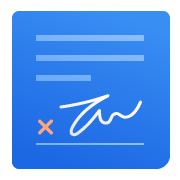
Zoho Sign Pricing Overview
Zoho Sign Pricing Reviews
I can manage all of the document creation, managing and sending through the Zoho Sign portal. Rather than faxing or getting documents printed and signed by hand, I can get documents signed digitally by myself or by those that I send my documents to. The layout and design of the Zoho Sign platform is very neat and organized well. The instructions on how to create new documents and send them is fairly simple. It's also quite simple for recipients to sign documents, which is important since I work with people that often have limited technical capabilities.
I suppose the only thing I don't like is the pricing. It's not the least expensive pricing model I've seen, so if it could maybe look at some of its competitors and align the pricing with some of the lower cost digital signing services, then I would be more enthusiastic about using it.
Any type of software that can make processes easier and save time are usually a plus. Zoho Sign can certainly be that type of software for our contracts and invoices. It's probably given me the most improvement in my daily work flow and helps to keep me accountable of documents that are signed and still need to be signed. The status updates keep me in the know at all times and help me to react and respond after document transmissions in a timely manner.
Documentation and template creation works well, the basics are there and work
Limited functionality. To automate document signs, they charge an excessive fee of 0,50 euro per document request when it used to be Fair Usage Policy.
Digital signing of documents and integration with Zoho CRM
It will save lot of time and efforts while signing lots of documents.
The price is little bit expensive as compared to other tools
Time and efforts
The Zoho Sign function is useful and intuitive for sending documents to multiple people to sign electronically.
Once I synced my email to Zoho, I could not figure out how to turn off the reminders for anything on my calendar. I already have calendar reminders, so I don't need an email sent too. It is one more thing to delete from my inbox multiple times a day. The Zoho CRM is also not as user-friendly or intuitive. Overall, it feels clunky.
Multiple times per year, I need to send documents to various people for electronic signatures. Zoho Sign makes the process easy and sends me updates as each person signs.
The best thing about it is that it is easy to use and setup, the cost is affordabe as well.
Nothing is there to be disliked about. It is as good as it gets.
For us we do a lot of document and contrac signing, to avoid paper work we moved it online to zoho sign. And it reduces the time and effort in the entire process.
The first thing I care for these types of apps is that It should be secure as I might use important documents so i should make sure no info might get out of it. as I know they use public key cryptography with AES-256 encryption which make me feel more relaxed about security. There are other features that I like about it like Importing documents from third-party applications , Signer authentication code that it use and also its templates.
Actually i didnt find negative points in this application.
The main problem is the security of our documents and as they use bank-level security so we have relief in this case. besides the people who sign it can access to it via any operating system or device. We get rid of printing, scanning, and forwarding documents and by using their template and bu using email the signee anytime can do the sign work.
The process of signing digital documents is very easily done in the app or through my email. Many of the documents I receive that need to be signed are emailed to me or shared in cloud storage services like Google Drive or Dropbox, so being able to sign through those platforms is a huge plus. The price is reasonable and worth the time I save from processing signatures completely in the digital space.
I think there generally isn't anything significant to dislike. Some people I work with don't really like using Zoho Sign or find it confusing. I've gotten complaints from people that got an automatic reminder to sign a document. It's not something that happens often though.
By using Zoho Sign, I've been able to streamline the document signing process and improve the tracking and accountability of the workflow involved. Zoho Sign has given me very helpful features for adding document fields and distributing documents in an orderly manner for signing. I can set timers on documents, which often encourages signers to sign documents quickly.
It's a good alternative to DocuSign. Reasonable Cost with ease of use.
When you are sending bulk documents it restricts per month.
Cheaper alternative to DocuSign.