

Zoom Events and Webinars Reviews & Product Details
Zoom may be software that you're already familiar with but their Video Webinar is definitely a more robust and comprehensive communications tool that most have yet to explore. With Video Webinar, users get access to features such as presentation engagement tools, dual screen support, live broadcasting to YouTube, polling, and other features that are essential for webinar streaming and virtual events.


| Capabilities |
|
|---|---|
| Segment |
|
| Deployment | Cloud / SaaS / Web-Based, Desktop Mac, Desktop Windows, Mobile Android, Mobile iPad, Mobile iPhone |
| Support | 24/7 (Live rep), Chat, Email/Help Desk, FAQs/Forum, Knowledge Base, Phone Support |
| Training | Documentation |
| Languages | English |
Zoom Events and Webinars Pros and Cons
- 'Access video meetings on mobile devices
- Remote keyboard and mouse control
- Live streams to your social media channels
- Supports large participant groups (up to 1000)
- Poor customer support
- No cloud storage on the freemium plan

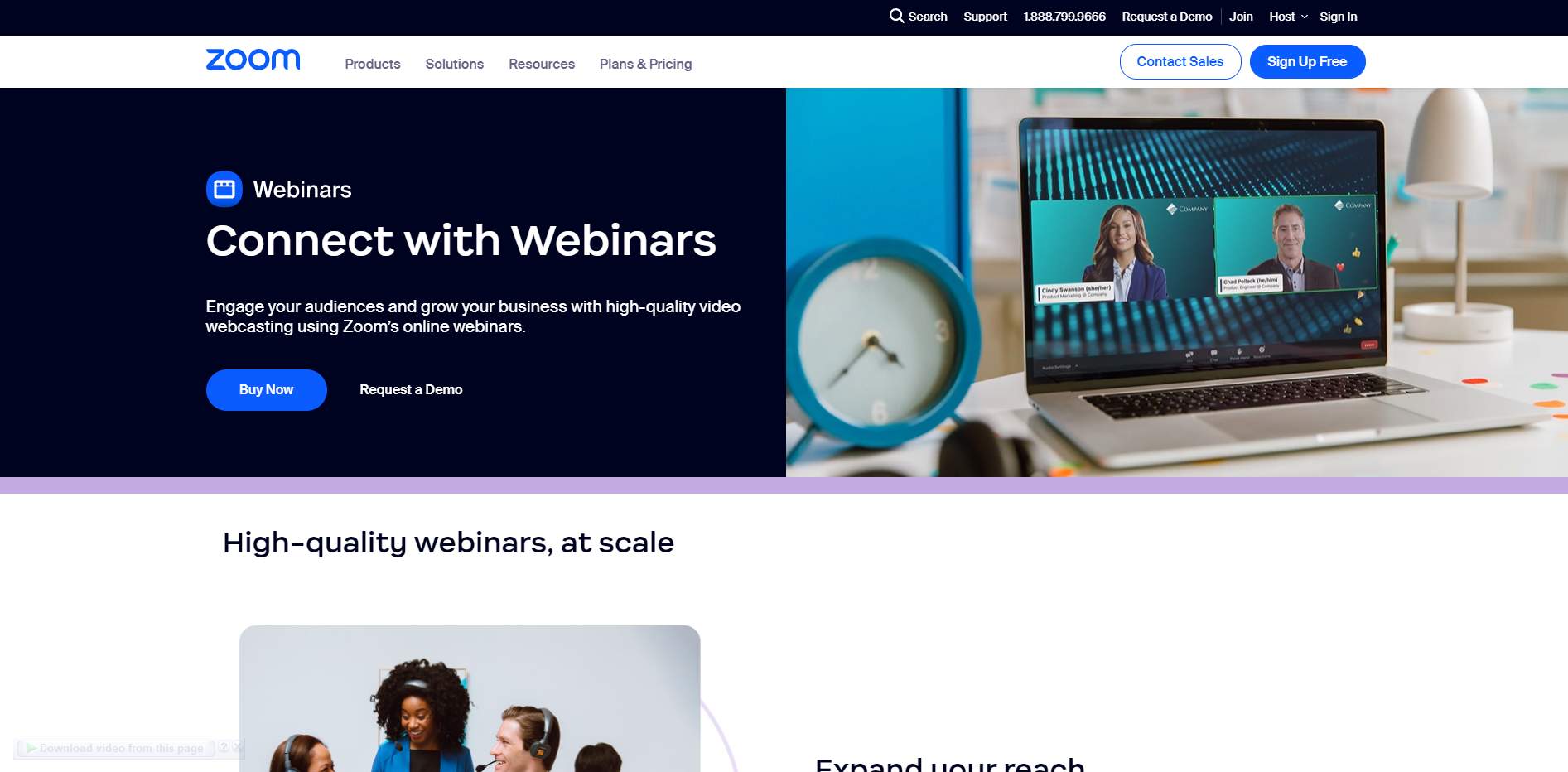


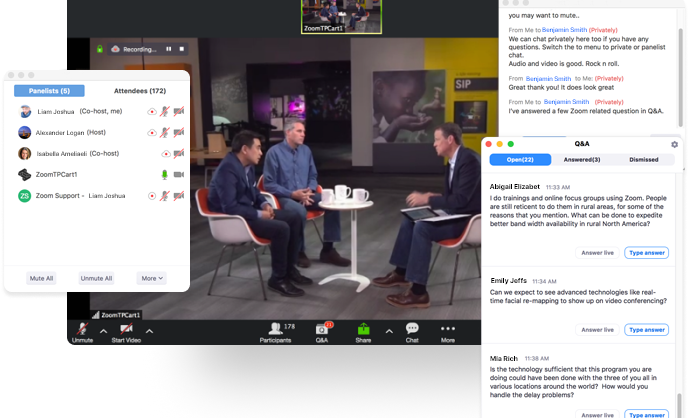
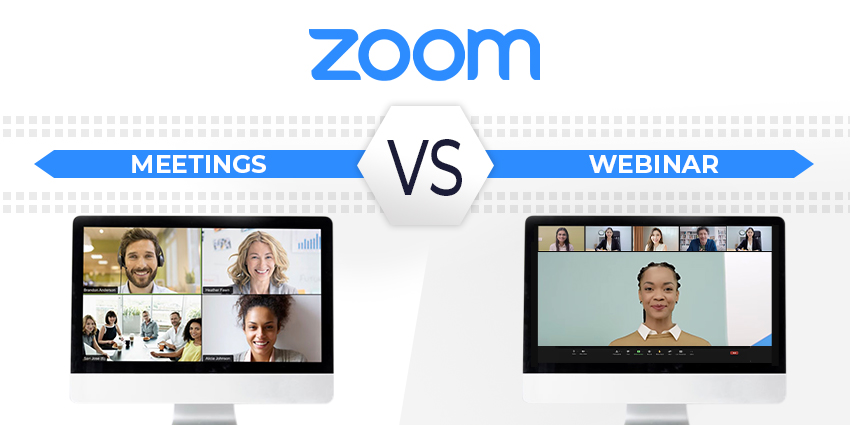

This feature is seemesly integrated into the software, my favorite thing about this would be how much time I've saved!
It takes a bit of knowledge to integrate.
It allows for a broad range of participants to be able to join, increasing communication accessibility.
I use Zoom webinars to host a weekly webinar event. The templates make it easy to set up the webinars that meet our branding standards and include everything I wish to include. I've even been able to customize the pre-event emails to include specific language. The "Practice Session" allows the host and presenters to come onto the webinar early for systems check and a quick run through. You can then "begin" the webinar so that everyone gets admitted to the room while you wait for the official time to start speaking. It's a nice to be able to have that quick check before allowing attendees in. I also appreciate the closed captioning and sign-language features that allow teammates to turn the features on if they need it while others can leave them off if they don't need the help.
It would be nice if we could set the presenter invitations to block their calendar for a specific length of time prior to the webinar going live. Right now, I send them the Zoom webinar invite and then create a separate Outlook invite for 30-minutes before so they are logged in, systems checked, and all of the bugs worked out before we go live. It would be nice if I could do all of that within the Zoom invitations.
We were using a different system before that was clunky and created a lot more work for me on the admin side. Zoom Webinars has streamlined the setup and "live" processes to save me time and effort.
I started using ZOOM from January 2020 during the lockdown to attend & host webinars and events of my company. I use it every other day as a class room to take online classes too. The UI is smooth, even children are able to navigate it with ease. The audio and video quality are crisp. The Q & A and polling features are good and keep sessions interactive.
Nothing to complaint about. I like it, it does a really good job in the virtual world.
ZOOM was a godsend during the lockdown. Work went on smoothly, literally from the comfort of my living room. I like the easy to use UI and the crisp AV quality. I use it quite a lot even now for a webinar or an online class.
Easy to use Clear for anyone Design is beautiful
I dont like that we have only 45 minutes as free users
Long distance is not distant anymore Decrease the amount of physical events that sometimes are time consuming
What I like best about Zoom Events and Webinars is their seamless and user-friendly interface. The platform makes it incredibly easy to host and manage virtual events and webinars. The robust set of features, such as screen sharing, interactive Q&A, and breakout rooms, enhances the overall experience for both hosts and attendees. Zoom's reliability and excellent video and audio quality ensure that our events run smoothly without any technical hiccups. Additionally, the analytics and reporting tools provide valuable insights, allowing us to measure the success of our events and make data-driven improvements. Overall, Zoom Events and Webinars have greatly simplified our virtual event management and have consistently delivered a high-quality experience for our participants.
Honestly, there's very little I dislike about Zoom Events and Webinars. However, if I were to mention a minor point, it would be the pricing structure for larger events. While Zoom offers a great range of features, for organizations hosting very large webinars or events, the cost can become a bit steep. It would be nice to see more flexible pricing options or discounts for high-volume users. Nonetheless, the overall value and functionality of Zoom Events and Webinars make it a worthwhile investment for our virtual event needs.
Zoom Events and Webinars are solving several critical problems for us and providing significant benefits: Geographical Barriers: Before using Zoom Events and Webinars, hosting events and webinars was often limited by geographical constraints. With Zoom, we can connect with a global audience effortlessly, breaking down geographical barriers and expanding our reach. Complex Event Management: The platform simplifies event management, from registration and promotion to analytics. This streamlines our workflow, saving us time and ensuring smoother event execution. Interactive Engagement: Zoom's interactive features, such as Q&A sessions, polls, and breakout rooms, foster greater attendee engagement. This results in more productive discussions and enhanced learning experiences during our webinars. Data-Driven Insights: Zoom Events and Webinars provide detailed analytics and reporting, helping us assess the effectiveness of our events. These insights guide our decision-making, enabling us to fine-tune our strategies for better outcomes. Cost-Efficiency: By transitioning to virtual events and webinars, we've significantly reduced costs associated with physical venues, travel, and accommodation. This cost-efficiency allows us to allocate resources to other essential areas of our organization. Flexibility and Scalability: Zoom's flexibility allows us to adapt to changing circumstances. Whether we're hosting a small internal meeting or a large-scale industry event, Zoom's scalability ensures we can accommodate our needs seamlessly. Enhanced Collaboration: The platform promotes collaboration not only within our team but also with external partners and presenters. This collaborative approach has led to more innovative and successful events. In summary, Zoom Events and Webinars are solving the challenges of geographical limitations, complex event management, and engagement, while providing valuable data insights and cost savings. These benefits are instrumental in achieving our goals and ensuring the success of our virtual events and webinars.
Almost every weekend we have some professional development webinar organized for staff, and they are zoom events. It is very easy to use and connect to the seminars. The session goes on smoothly and has a lot of features for the users. `
Sometimes, the calls disconnect abruptly during the webinar. This could be due to network congestion, but otherwise overall, it is a good tool.
The entire staff participates in these webinars organized via Zoom. They are very helpful and knowledgeable. Moreover, Zoom makes it very easy to understand and connect to them. Features are also very user-friendly and easy to understand for first-time user also.
Easy to connect and have a effective communication.
No dislikes but you can add more features
To connect virtually and provide ease communication platform
I like being able to meet with vendors that are not in my state and they can share their comupter screen.
My work computer does not have video so the other people can not see me.
meeting with vendors that are out of state.
Its ease of user for presenters, end users and ebvents hosts
Better intergration with other platforms
Simple one stop shop for setting up events and webinars
This platform offers features like the poll section,hand raising and the Q&A section.This allows engagement between the host and audience thus collection of feedback.
There are some countries with some zoom restriction features.This is an issue incase a business has various meetings targeting the given country.This can be improved by making the features accessible worldwide.
This platform enables large audience engagement in a virtual meeting which has helped in getting instant feedback from participants hence knowing on what users really want hence meeting expectation thus more productivity.
The most helpful about zoom is eceryone uses it
What i dislike about zoom is sometimes low reception
Video conferencing
Zoom Application is easily accessible to the user and helps to communicate. It is easy to share the documents and screen with the user.
This Application is need some improvement in User Interface, this helps to more use full to user to engage with this application.
By using this Application only, we share our Daily priorities and updates and conduct Webinars to transfer the Knowledge to others. Helps to solve our queries and Doubts.
Zoom is great becauce it is so poulatr that nearly all nmy clients already use the service. There are other programs offering the same service but they are not nearly as popular.
The software is really glitchy and the app wants to do its own thing sometimes. The truth is this software has kind of a monopoly to the video call world. I just weigh out the lesser of the evils.
I have used Zoom to solidify the agreement. Zoom allows me to show clients complex concepts more simply by using video of course. The best par tis that we can connect tean members from remote locations quickly and easily
It helped me a lot to maintain and improve relationship with our customers by organisation various events and webinars for them when we were unable to communicate with them in-person. For example- During COVID period it turned as saviour for us.
In my experience, I never had any bad experience or faced any problem while using this app and not found anything to be disliked. This tool is loaded with best features that too are easy to use and access.
To stay in touch with our clients and customers during the time when everyone was stucked in their homes during COVID period and we were able to retain our customers with the help of this app.
I have found zoom to be the best and easiest way to organize any event or webinar over internet. I am zoom user since lockdown and it was the best experience of using it, as it don't consume so much data like other apps and also have user centric features that are easy to navigate and user by any individual who is even new to the platform.
Sometimes polling in the event or webinars do not work and function properly. Q&A disappeared sometimes, some queries can't be seen after they have been asked by the viewers and results in wrong impression of the organizers that they may don't respond to their queries.
Meetings or webinars can be scheduled prior and reminders can be sent in advance to all the attendees or colleagues. Easy to have team conversation over internet and that too with screen sharing features and a lot more.
I have shot videos with it by going to a "meeting" by myself and using the virtual background with the recorder on. I have also chatted with people and talked to my dad and had therapy session with zoom.
There have ben times the virtual background went on the fritz and started looking like a ghost during a meeting or a shoot, or started looking like some kind of supernatural monster or spirit or something... not a very professional look. If we could duplicate those effects on-demand, they woudl be useful in other contexts though.
It is very widely used all I have to do is send people a link, they do not have to create an account of their own and so people are more likely to meet with me than if I used something that required more from them.
Do not know what I would do without Zoom Meetings! I love it.
There is nothing I dislike about Zoom events and meetings, at least not yet.
Being a remote employee means I do not have access to my coworkers or customers. Zoom means I have immediate access to people regardless of their geography.
The best feature of Zoom Events is that it is easy to use and schedule meetings with custom choices; the integration with other apps is also very impressive we have an integration of this App with Chrome & Okta.
Hardly I would say negative about it as working on Zoom Events & Webinar gives a good experience.
We are an organisation of more than 20000 employees globally; hence this is the internal tool for our global meetings & conferences & town halls.
Ease of scheduling, joining the meeting at any given point of time. Ease of accessing through web portal or through mobile app.
Sometime it takes 1-2 minutes to open zoom desktop app
Earlier we use to visit physically for any meeting. With the help of zoom we are able to save travelling expenses and time
Zoom Webinars makes it possible for a solo team to manage all aspects of their communication before during and after the event. The messaging options are very robust and the options are just that - optional!
The interface is not the greatest for a simple operation. The backend options are sometimes difficult to locate. But the front end options for the audience are great and very familiar.
Webinars helped us connect with our audience during 2020 and beyond when digital connection was key to success. We were able to jump into a familiar platform and make the audience apart of the experience right away.















