

Dashlane Reviews & Product Details
Dashlane is a simple and easy-to-use paid password manager that also comes with a free version. It’s available as a desktop app for both Apple and Windows computers, and a mobile app that works on both Android and iOS. All necessary security features you would expect from a password manager are available on Dashlane, with a host of additional features, including CPN for WiFi protection, dark web monitoring, automatic password changer, emergency access features, and advanced two-factor authentication and biometric login.

| Capabilities |
|
|---|---|
| Segment |
|
| Deployment | Cloud / SaaS / Web-Based, Desktop Mac, Desktop Windows, Mobile Android, Mobile iPad, Mobile iPhone |
| Support | 24/7 (Live rep), Chat, Email/Help Desk, FAQs/Forum, Knowledge Base, Phone Support |
| Training | Documentation |
| Languages | English |
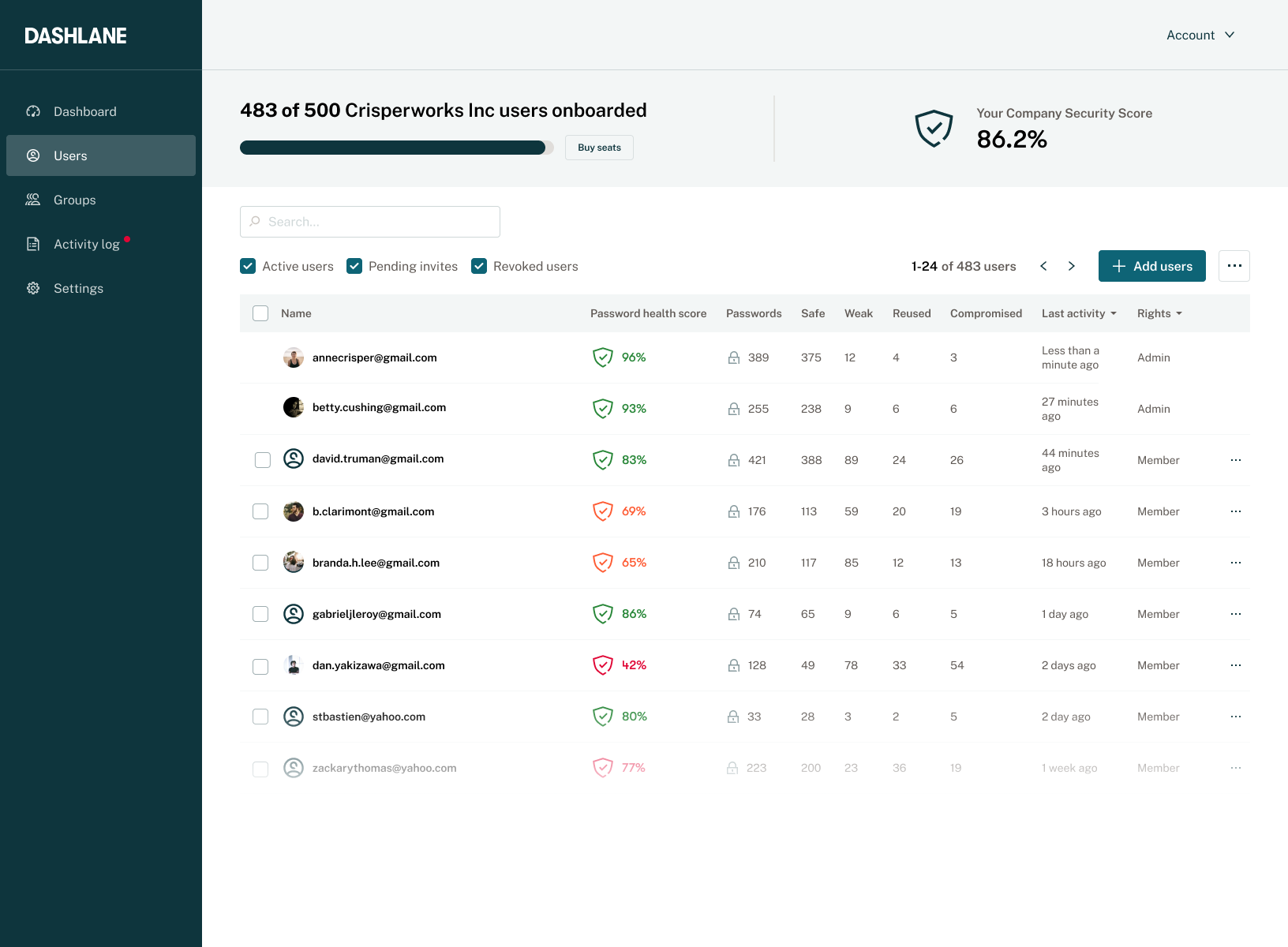
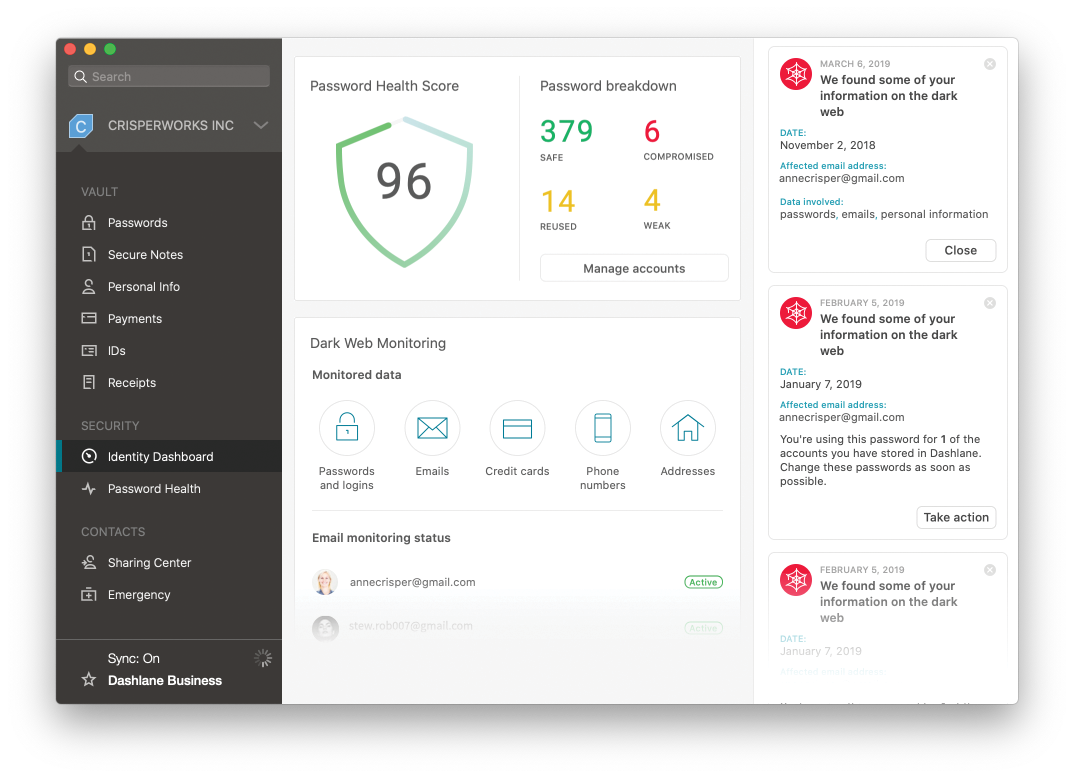
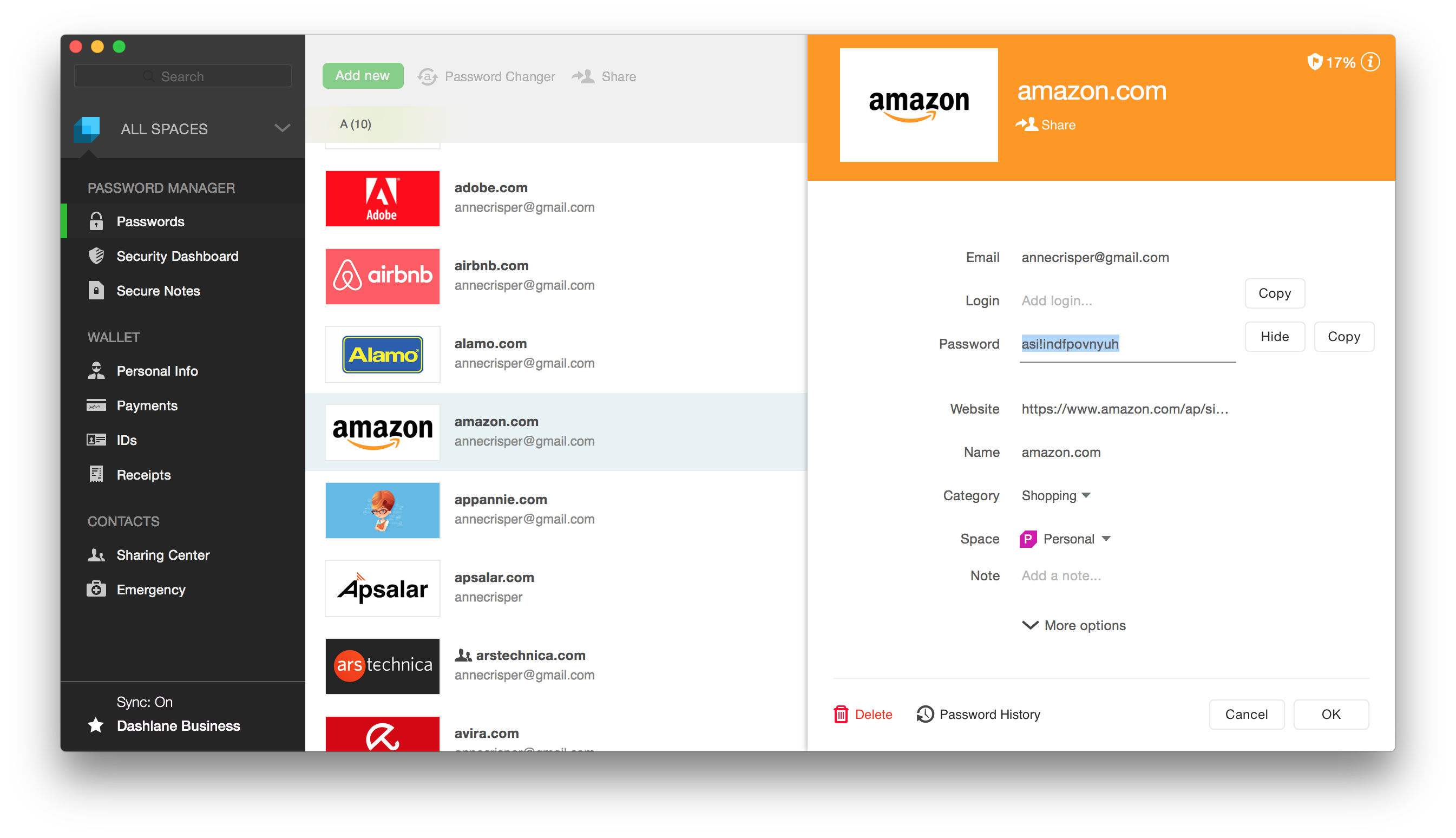
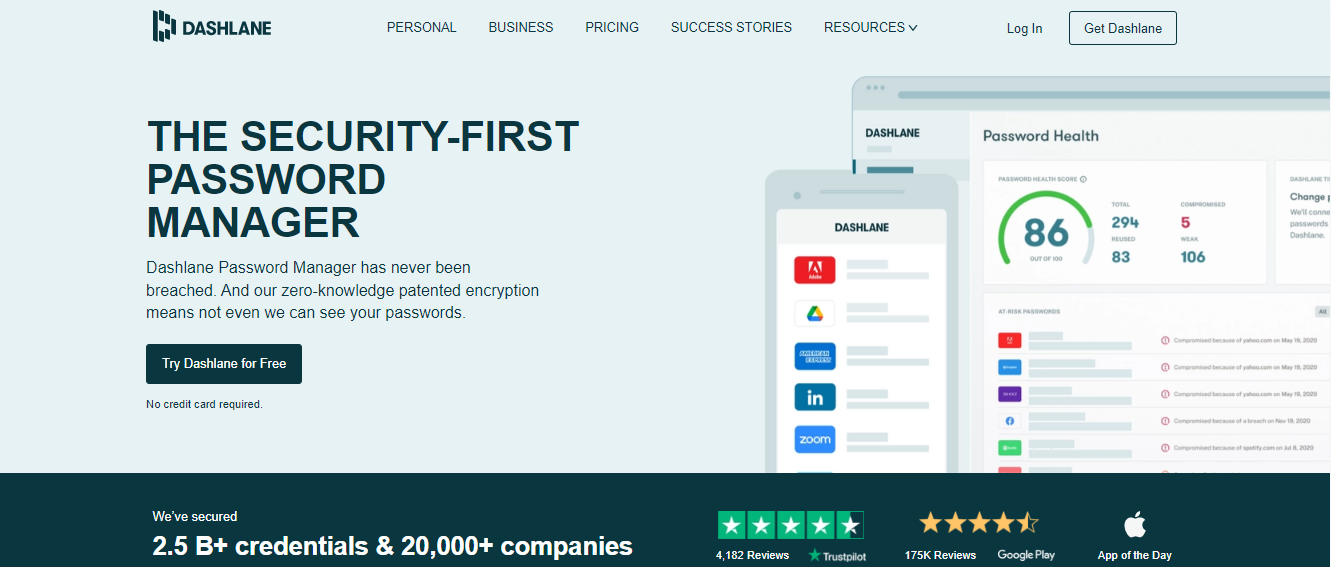
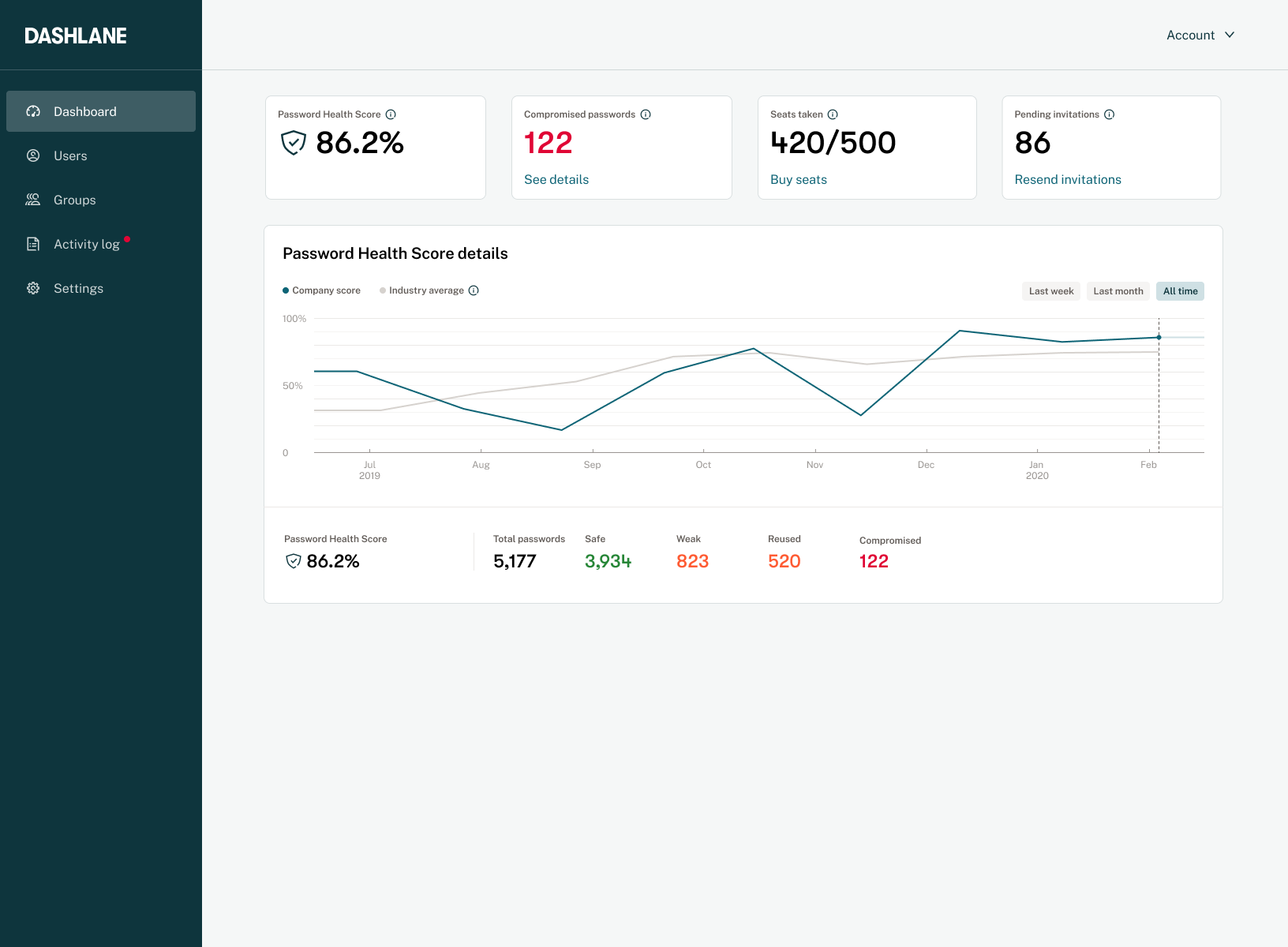

It's easy to set up, saves all passwords by default, and you can search easier than the default browser app.
Having to reenter the master password every two weeks Annoying password pop-ups on non-password fields
Organizing all passwords for Marketing tools in the same place. So everyone who joins the team/belongs to the group can access those websites without searching for the passwords. We can easily add more sites/edit passwords in the Dashlane UI.
The Chrome extension and app are simple to use and provide options for you to navigate directly to the site to log in. Quick to change passwords if/when needed. The option to save as many different passwords for sites that I wish is the largest benefit for the platform. Notable changes could be to save payment information, this may be an option already however it's not one that I've utilized myself so I'm not sure if it has already been implemented.
There are times where the information does not auto-populate into a website's field. I find that this occurs on the same sites so it may not be an issue with Dashlane but rather the sites themselves. The workaround is to either 1) click multiple times on the login information fields e.g. where you enter your email OR to close the browser and then reopen the browser and extension/app then select the site you're wanting to log into from here.
Benefits - password management and sharing between a team. Does what you want it to do and ensures that your data is protected. Currently, I am using this for over 30 different websites, many of which require daily login. It also prevents teams from missing information/resetting team passwords for multi-user accounts and having to reset it, due to the sharing option that is in place for passwords.
This app installs and updates with ease and allows me to track and change numerous passwords
The interface between certain browsers fails but it is normally easily fixed
We have multiple passwords for many accounts and needed a way to track and keep updated across the board. This app makes it easy. When you need to change passwords, it always gives you pause, but this app allows for a seamless way to do so and not fear you will forget and get locked out of sites. It also reminds you to update and when passwords are breached.
I have been using Dashlane for several years. Very easy to use, very intuitive. Such an efficient way to keep track of all of your passwords. Even has an area for secure notes that can be associated with finances.
Sometimes the automatic password pop-ups are hard to override, however it is workable.
The ability to never have to remember a password. Easy to change passwords when there are security breaches. Bonuses are you can save IDs, Social Security numbers and other personal info that is very helpful when creating new accounts.
I manage a creative agency, and with that comes hundreds of company and client passwords. Without Dashlane I would never be able to quickly log into various accounts throughout the day without wasting a LOT of time. Additionally, I trust Dashlane for security which is critically important for us and our clients.
Sometimes the autofill pops up at inopportune times which can be frustrating, but its. a small price to pay!
I never have to lookup client passwords or our own internal passwords. Our benefits are better efficiencies when working on clients websites.
With hundreds of passwords to keep track of for client projects and vendors, Dashlane allows me to track things, keep them secure and share with co-workers as needed. I used Dashlane personally for year or so before getting my whole team on board. Its fantastic how it syncs across devices, including my phone and tablet (using Touch ID).
There are occasional login forms that don't play well. I have found many of those to be resolved in updates, however.
Helps me keep site passwords secret and secure. Syncing login across devices has been huge. And sharing logins with co-workers without giving them passwords is helpful.
Cross device and cross organization syncing is a life saver. We can manage all of our passwords and accounts in one place, grant and revoke access, while ensuring Dashlane will work with all devices our team uses.
Browser extension is still a little finicky - doesn’t always log in when the app is logged in, so you have to log in twice.
It’s not secure to send around passwords in email or slack. Without Dashlane, we would not having strong passwords used by members of our organization creates security risk for individuals and our company. Tough to enforce password policy.
Dashlane allows my team a safe and secure option when saving passwords/personal data. I like that we no longer need to create passwords, but rather we let the program generate tough passwords that will keep our agency information safe. Also, there is a personal use component that is great. We, as individuals, can use the program, to keep our information safe and secure. So, if an employee leaves, they can take their personal passwords with them which, in essence, continues to support their safety online.
There are times when the sync does not work on a website and we have to copy a generated password and save manually into the program. This can be cumbersome. However, the IT team at Dashlane has always been ready to assist. A recommendation I would suggest is that there be a walk through training for employers. We were fortunate to have a training, but I think more personalized, one on one, with those who are not as computer savy, would be great.
We work with the public and they trust us to protect their information. Using Dashlane has allowed us to securely create new/tough passwords for our most used site/programs. The company is also HIPAA compliance which is very important to us. The most beneficial part for the staff is that, by using Dashlane, we have significantly decreased our individual use of repeated/easy passwords. Also, the fact that it signs you in and you don't have to remember a password is wonderful!
Dashlane is a great central area to store passwords and sensitive documents. Digital security is more important than ever, so two-factor authentication and account monitoring, included in Dashlane, are great. Dashlane also gives you the option to sync your usernames and passwords to your web browser so they fill automatically, saving you time.
Really, no downsides come to mind with Dashlane. It does its job concisely and well.
Dashlane has enhanced my online security and most of all is amazing because all my passwords are in one place, so I never forget a password anymore!
It is SO easy to use, never have to remember a password ever again. It also integrates with my phone and desktop browser so I can use everywhere I go.
Sometimes login info does not integrate properly and there will be duplicate logins or old passwords stored, so that can be a pain. Also, it is hard to save new passwords on your phone, you have to do it manually in the app.
We use hundreds of websites and accounts daily. My team is more productive and less frustrated because they no longer have to remember all of these account logins and passwords. Dashlane does that for us.
Clean interface, works with all browsers, great phone application. Great organization of passwords and secure notes. 2-step authentication generator in the app. Easy sharing. Easy password changing on many sites if there is a breach at some large company.
Sometimes the browser extension can be slow at loading the password.
With any small business, you have passwords for services all over the place. Keeping them secure in one place and having unique passwords is important if your information needs to be kept secure. Dashlane has made that as seamless as possible.
The in-app browser for iOS for logging into sites and online purchases
The Chrome browser extension has crashed repeatedly.
Unique passwords for every site. Also easily to share sensitive passwords temporarily with contractors.
You cannot beat the secure password sharing with individuals and groups, and the ability to grant privileges.
The auto-fill functionality is accurate 99% of the time. But on a few websites I visit, it struggles -- this could be due to scripting on the site and the way it's set up though. Also, would be nice to be able to store passwords for non-www based systems. Dashlane won't let you store a password unless there's a legitimate website address associated with it.
Password management. We had passwords to dozens of websites scattered all around. Dashlane has allowed us to *securely* centralize these, and has relieved the burden of remembering complex passwords. I love the fact that I can access both my personal passwords and my business passwords through the same account. Sharing passwords is a breeze. Obviously the folks at Dashlane have put a lot of effort into user testing / UX -- it's just a pleasure to use.
The plugins are built well and easily added to all major browsers. The Software itself is excellent and offers great sharing options as well as Two Factor Authentication. It can be organized to your heart's content and works seamlessly across all devices. This software has literally changed my life!
It can be glitchy for a while when web pages make changes to how you enter passwords on their sites. They are pretty good at keeping up with updates but sometimes even after notifying Dashlane about a problem with a login, it can be a bit before they are able to get it remedied. Pop up forms can be a little problematic as well at times but they are improving compatibility all the time.
Running an ecommerce business with many other users creates a mess of logins that all need to be shared and organized. This allows for multiple levels of sharing and access to each other's logins without needing to share the actual password itself.
As the managing partner of a law firm, security for our clients' files is a top priority. Dashlane gives us the security we need, especially with the alerts to change our passwords when there is a breach, the passwords are too easy, or the same passwords are being used over and over again. I love the feature allowing users to share use of passwords without disclosing the actual password. The secure payment option and saving receipts is a big timesaver as well. As a person with a master's degree in Technology and having worked as a programmer, I have been know to find the bugs in software -- basically, if it can be broken, I tend to break it. I have never broken Dashlane.
Nothing. It's amazing and reliable. The amount of time I save using Dashlane means a lot more billable hours.
Protecting confidential client files and managing employee passwords over several devices and software applications. Dashlane does it all for me!
I like the password generator for temp sites i need to access for downloads
That it does not come as a utility program on operating systems
keeping track of payments and receipts is a breeze now
Dashlane is so easy to use. That's definitely my favorite part. I used to have the same passwords for all of my accounts, but with Dashlane I have unique, complex passwords for each account. It's hard to imagine going back to life without Dashlane.
Not much to dislike. Does what I want it to do.
Keeps all of my accounts safe, whether they are personal or for business! Dashlane makes it easy to use either.
Being able to manage your passwords across devices. Using more secure password is safer for our business. Fill out forms correctly and super fast.
Really there is nothing I dislike about dashlane. I guess if I have to have something it would be the security score because it reminds me I have to change things. Also some browsers / websites dont work it is rare but it happens.
Password changes, stronger passwords, this is a great user audit tool.
What I like most about Dashlane is that they are a true life-saver for password security, keeping your information safer than ever and easy to use.
At this time, I must say, that I can't think of anything I don't like per say, but I wish Dashlane had the ability for you to edit their auto generated passwords, to make them more personal and easier to remember, if need be.
I'm solving the ability to store and use all of my passwords and more in one secure place.
Dashlane has brought sanity to my business workflow. Never again do I have to "remember" a quick password or login information that I create for client sites. Dashlane not only creates an incredibly secure (and un-rememberable) password but also stores it for me with a click of a button. Then when I'm ready to bring the client into the setup, Dashlane makes it a breeze for me to share that password and login information to the client without my need of surrendering the security of the password.
I really wish there were a better Chromebook solution but for now the Android app on chromebook and the web-based access work.
One of the struggles I've encountered in business is falling into the trap of thinking I have a super secure password that I've memorized and then use it on all the sites that need a quick password. Dashlane not only eliminates that "crutch" but has a useful "Dashboard" that tells me how my security score is doing, how many sites share the same password, how many passwords are bad passwords, and even alerts me to when a site (like Target or Yahoo) gets hacked and reminds me to change the password. Dashlane Business has solved the problem of being a guiding light of trying to help me get better and more secure with my online presence.







