

Kaspersky Endpoint Security Reviews & Product Details
Kaspersky is a security solution that provides endpoint security solutions based on business size. They combine multi-layered technologies with flexible cloud management and centralized application, web, and device controls to protect your sensitive data on every endpoint to protect against the latest security threats, minimize exposure to cyberattacks, boost productivity, and secure endpoints.


| Capabilities |
|
|---|---|
| Segment |
|
| Deployment | Cloud / SaaS / Web-Based, Desktop Linux, Desktop Mac, Desktop Windows, Mobile Android, Mobile iPhone, On-Premise Linux, On-Premise Windows |
| Support | 24/7 (Live rep), Chat, Email/Help Desk, FAQs/Forum, Knowledge Base, Phone Support |
| Training | Documentation |
| Languages | English |
Kaspersky Endpoint Security Pros and Cons
- Extensive range of potential features
- Good anti-phishing protection
- Performance optimization built-in
- Affordable pricing
- Not available for Mac if you buy the essential suite
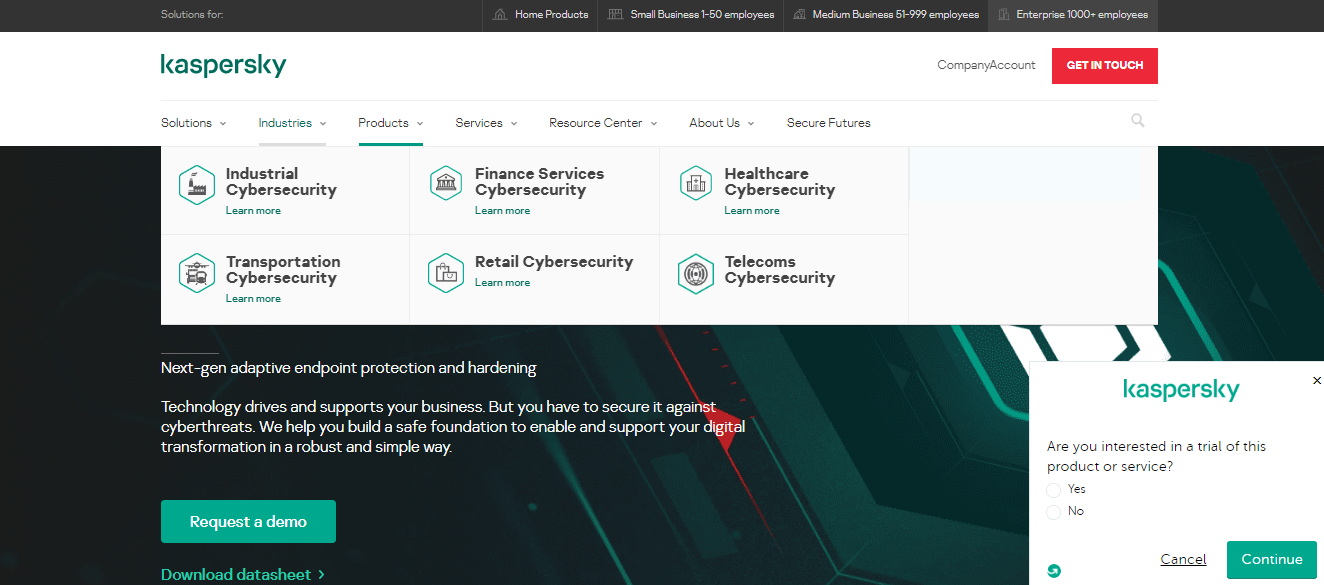
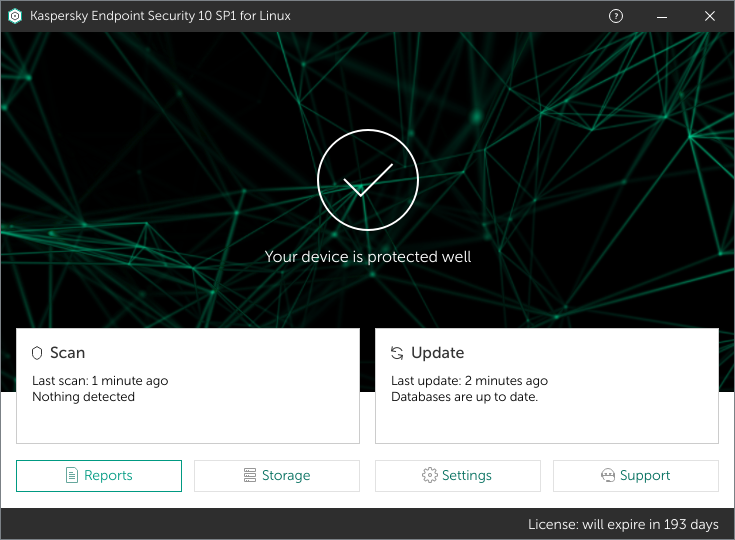
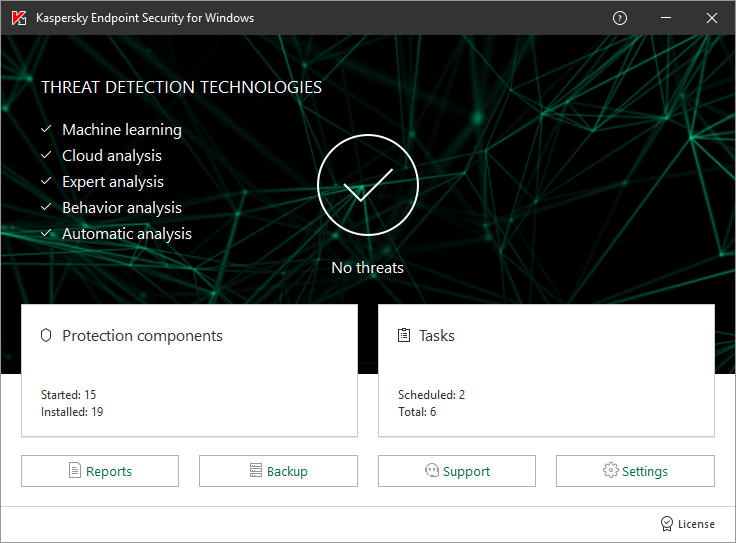
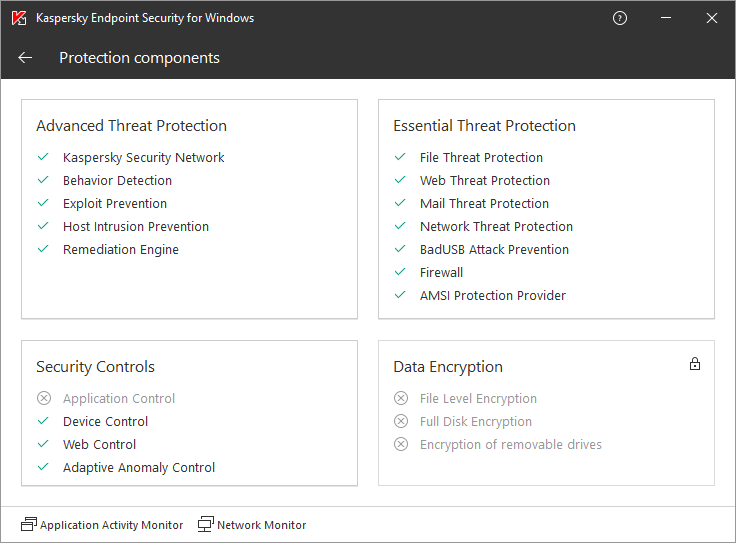
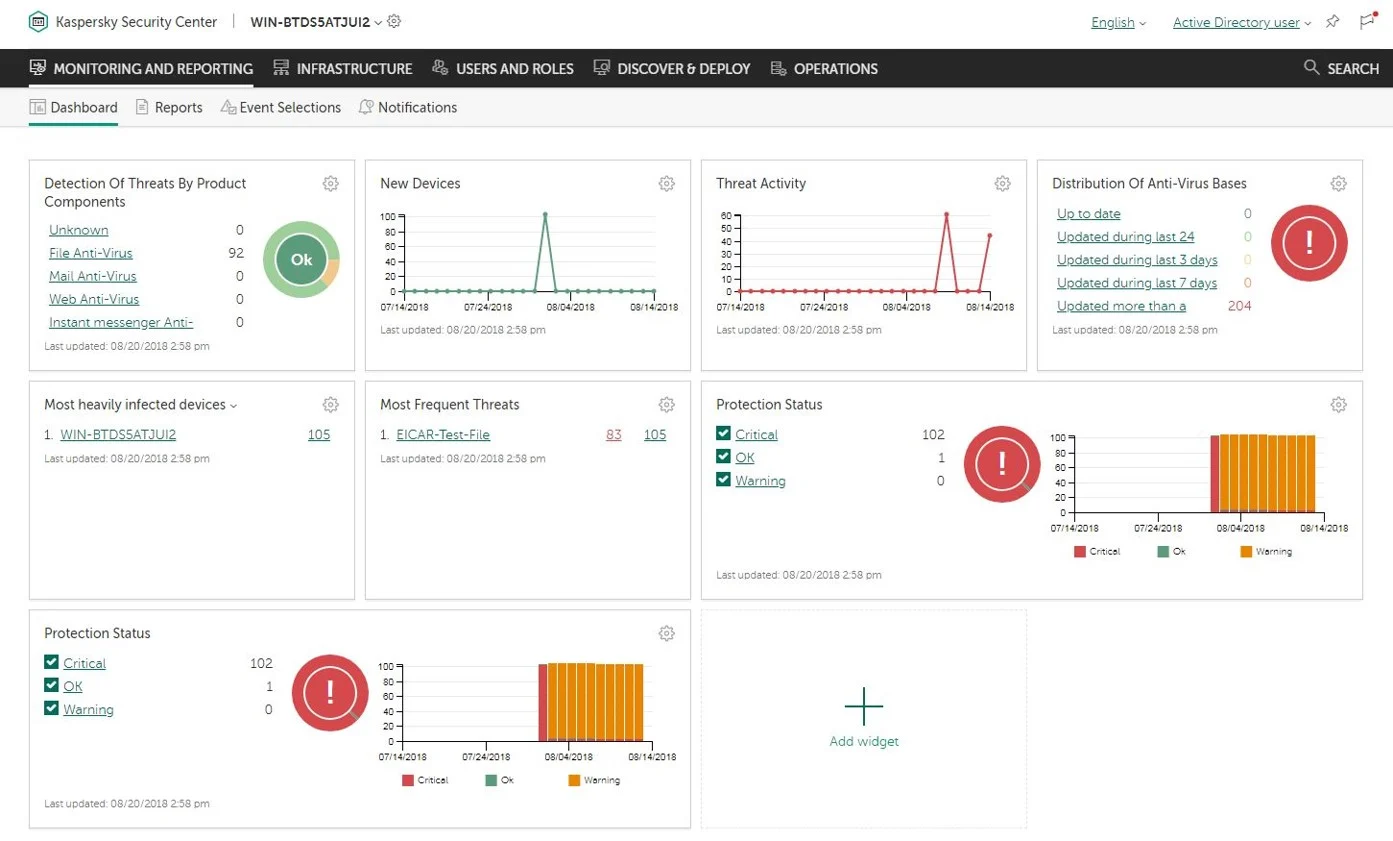

Kaspersky Endpoint security gives us the protection from virus, malware, phishing, ransomware attack, data protection and so many security threats. The tool is very easy to use and manage the user. Also it is simple to implement and integrate to a local server. The customer support is very responsive if there are any security issues. All the employees of our organisation use it frequently.
I do not have any point to dislike the Kaspersky Endpoint Security.
It helps to ensure organisations data protection. Also save all the employees from bootforcing, ransomware, malware attack. It continuously monitors our traffic and mitigate the security threats.
The interface is quite appealing, especially for an enterprise security solution. It's easy on the eyes and allows me to conveniently access protection features, keep tabs on updates, monitor blocked connections, and stay on top of any quarantined threats.
Kaspersky is a lag-free product that isn't a resource hog. No issues so far!
We use KES to make sure that our Windows stations are protected from any kind of attack. Network, malware, spyware threats are all neutralized. If a customer sends a file over, we are able to scan it for malicious content to make sure it's safe to open. All of that is thanks to Kaspersky.
What I like the most about Kaspersky is that protects small and large business networks and devices from all types of cyber security threats. It's affordable for new business and helps protect it by allowing us to monitor security across our entire network.
So far, it's been working smoothly. However, a limitation will be the lack of details of were the threads are coming from which can allow us to prevent it for future issues.
Kaspersky has been helping us to protect our system from Cyberattacks and to monitor our network. With this, we have been able to keep the business running smoothly and with no issues.
Kaspersky helped me secure my phone plus it has scanning services which helps too much I've been using & pitiching this service for almost 4 years its been pleasure working with Kaspersky.
Well i dont have anything to say which i dont like their payment method is good everything is fine so I haven't find anything their which disturbs my or anyone else businesses.
I love the process
The interface/GUI is fluid and beautiful. It takes 2 seconds only to launch the interface, and I can easily access the protection setting via the available menu. Kaspersky is cost-effective as well for a startup and doesn't cost a fortune!
Nothing so far! It's been running great since its installation. I haven't used other solutions because I felt Kaspersky is the best option for our needs.
We use Kaspersky to protect our Windows devices and network from outside attacks. I can browse and work safely, knowing that it got my back. It can block malicious links and keeps my Windows machine safe from malware.
I like the GUI/interface; it looks pretty for an enterprise security solution! I can easily access protection features, track updates, blocked connections, and quarantined threats.
Nothing! Kaspersky is fast and doesn't take a toll on the system resources.
We use Kaspersky to protect our Windows workstations from any malicious attacks. Be it a network attack or an infected file downloaded by mistake, we trust Kaspersky to do the job.
Usability and the cloud administration hub
There isn't an option to generate reports from periods greater than 30 days
Kaspersky has a really important role in our cybersecurity infrastructure and gives us protection from different threats like malware, ransomware, exploits and others
Administration and security in itself. Ease of use
Not found yet of any disadvantages that will cause dislike
Web applications
Kaspersky Endpoint protects PCs from malware, spyware, ransomware, vulnerability detection, viruses and other threats providing a secure and reliable environment for PC. It also helps in protecting the files and provides a central management console.
There could be more visibility in threat detection. For example, if it detects a virus, it's quarantined, and we can't find details like how the virus got in it only shows the file name and the path. So there should be more detailed reporting on why it was quarantined.
Complete Endpoint protection for PC. Protection from viruses, malware, ransomware, keyloggers, threat protection, and vulnerability management. It is managed through a central console. It also provides security logging and reporting.
Kaspersky Anti Virus best performance in my organization good work every client and create every task easy to apply and run every client on the policies update any software by KAV successful run on a client
Kaspersky Anti Virus is a good detection virus, so nothing disliking.
My Organization is protected by Kaspersky Anti Virus solves multiple issues like data protection, deploying software installation remotely, and throwing policies to run the task on all users.
we are using it for more than 15 years we have started in 2006 Kaspersky is one of the best virus and malware detection software we have purchased also EDR with Kaspersky it detect very deeply. we have configured policies for Head office and branches separately now we are more secure very reliable Antivirus now our environment is very clean from viruses.
still not face any problem that really hurt us we are very happy with this
detect viruses very deeply and also patch management all viruses removed and applied policy software base few software are allowed by us very happy to use it no worry about viruses and malware
Highly appreciate the training and practical labs with simulation techniques. The Kaspersky product is good for data, monitoring, and network security. The exercises are much informative and high-quality service with advanced concepts.
Nothing. The product and service were good.
The overall product roadmap and future vision were good.
Kaspersky Endpoint Security has impressive features to kill damaging viruses. It is very elementary to install and run this overwhelming antivirus on my PC. With its well-looking user interface, it is extremely straightforward to use Kaspersky Endpoint Security.
A considerable drawback of Kaspersky Endpoint Security is that it has a lot of updates many times. Regularly updating is sometimes a significant hurdle to use it. Another downside of Kaspersky Endpoint Security is it consumes a lot of the computer's memory.
Kaspersky Endpoint Security gives a good protection to defned my PC from viruses. Moreover, it can be operated on multiple operating systems successfully. An outstanding feature of Kaspersky Endpoint Security is that it is absolutely quick in detacting dangerous viruses and fighting them to keep my PC secure.
The scanning process does not eat "hungry" RAM and CPU - this is the first impression; besides, KSN and cloud features are enhanced protection in real-time.
Guideline and some features changed (not consistent as the previous version).
Protect, isolate and restore from ransomware issues —good protection and support from Kaspersky. Logs are helpful to detect abnormal behavior and automatically notify ransomware activities.
What I like the most about this security tool is how efficient it can be, taking care of our computers from threats such as malware, Ransomware, Trojans, Worms and others. In our company we have been using this tool for more than 5 years as one of the security layers that take care of our users and teams from any vulnerability
I should update a little more the reports interface and the EDR part
He helped us with malware and ransomware attacks at the time as well as control web filtering and user browsing. Another problem that you could face was the denial of unsecured application with its option of application control and the control of peripheral devices, which is also a source of threats in the company.
Kaspersky Endpoint security is a great protector for network systems. It works well as an antivirus guard. It takes immediate reactions and solves the threats at that moment. The user has obtained the safety of the product. As it has many safety methods available with this product. It provides encryption for many purposes like E-mail, messaging, level of encryption data and text documents, etc. This software provides its management service with backup, recovery, and file management with monitoring the activities to protect from unnecessary threats.
The user is given safety and feels satisfaction as the files, the documents, and the websites are protected from it. It is having an easy setup and quick access and providing quick network transactions. So, there are not much bigger drawbacks to this product.
I experienced many benefits from Kaspersky Endpoint security. It gives an opportunity for protecting the desktop and the servers and able to install operating systems. It has secured data from network attacks. Kaspersky Endpoint security always full fill all the requirements.
Kaspersky endpoint security is the only product that provides the best security and the best endpoint management part (eg. Patch Management, Vulnerability Scanning, OS Deployment, Web Control, Device Control, Application Control and Mobile Device Management).
I don't have any dislike when it comes to Kaspersky endpoint security.
By using Kaspersky endpoint security, I was able to be protected by ransomware attacks.
Easy to configure and very user-friendly.
Not all, but sometimes its full disk encryption causes a blue screen issue, but maybe it's due to non-branded systems.
Currently, I am a user of it, but I have deployed its complete solutions multiple times in the industry.
It protects the sensitive and confidential data of your business and keeps it safe. It provides high protection and protects every endpoint of networks. It helps in identifying vulnerabilities and close entry-point of attacks and protect them from external threats. It helps the user to allow specific applications for running o their servers due to centralized management of security. It automatically identifies abnormal behaviors or those behaviors that are similar to ransomware.
Schedule based scanning will slow down your systems and other processes sometimes. Frequent updates are needed on some of its operating systems. It is expensive for small setups or businesses. Reporting should be improved to increase its flexibility and modifying its layouts. It has a few clunky controls.
Due to its multi-layered protection and performance, it decreases the effect of threats. If your systems are attacked its automatic rollback feature undo those actions. It is providing agile technologies of protection so that risks of attacks can be reduced and endpoints remain secure and safe. Unified management is provided in it so you can choose on-premises, cloud, or both management console according to your own choice. It helps in providing error-free transitions.
It helps in securing networking based systems and endpoints of enterprises. It automatically detects malicious behaviors and prevents them from attacking. It also helps in protecting critical emails of businesses and services of web gateways. Patch management helps in automatically assessing vulnerabilities. It is providing certified functions of security and encryption for protecting the confidential information of customers and corporate data. It does not have any impact on the resources of your PCs.
It has tricky methods of installation for some operating systems. It should also provide spam filtering features. Features for detecting threats and malware in emails should be improvised. Some of its encryption features should be updated. It has a complex process to renew its subscription it should be more simplified. It is occasionally requiring new updates.
The global threat intelligence system is embedded in it for delivering powerful protection and defense system to protect components of endpoints. It also helps in protecting email systems of businesses as a large amount of information regarding businesses is embedded in their emails. It automatically blocks malware before spreading it. Extensive planning is not required for it. It is also providing high maintenance and support systems 24/7.


