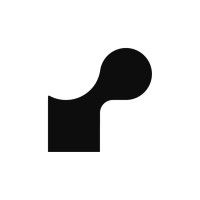Microsoft Azure Reviews & Product Details
Microsoft Azure is a cloud computing service created by Microsoft for building, testing, deploying, and managing applications and services through Microsoft-managed data centers. It provides a range of cloud services, including those for compute, analytics, storage, and networking, allowing users to pick and choose from these services to develop and scale new applications, or run existing applications, in the public cloud.


| Capabilities |
|
|---|---|
| Segment |
|
| Ease of use |
|
| Deployment | Cloud / SaaS / Web-Based |
| Support | Chat, Email/Help Desk, FAQs/Forum, Knowledge Base, Phone Support |
| Training | Documentation, In Person, Live Online, Videos, Webinars |
| Languages | English |

It is very easy to use and allows you to save the information in another site for a better backup, it is what I like the most because if there is a failure, the information is completely compatible. It can be accessed with any device you decide to use, including your cell phone. It allows me to give different levels of access to my co-workers to know who is doing and look at what, the infrastructure as a service allows you to free up time and resources up to that point destined to maintain your own infrastructure, to direct them to tasks of greater value for your business, among others.
What I like least about the product is that tech support could have been a little better with billing and account transfers. Was a little difficult transferring the services from one work account to another.
Having all of the servers in one spot in a very Microsoft friendly ecosystem has been fairly nice. There is nothing they don't offer yet that we have felt like we needed.
I had the opportunity to receive a subscription reserved for NonProfit associations, as I am a volunteer, I am currently configuring the structure to be able to upload the site of the association. I feel good, even if ...
Although ... I rediscover some problems in the management from the administration portal, it is all very chaotic and very often you can not find what you are looking for and that could serve.
Azure Disk Storage, allows you to save any data on the cloud, without the need for a physical infrastructure often complicated to manage.
Because of Azure Container Instances (ACI), you can focus on designing and building your applications instead of managing the infrastructure that runs them,we can use it for data processing where source data is ingested, processed and placed in a durable store such as Azure Blob storage!!
the containers are so much automated they should left some task customize able , so it's not user friendly!!
we mainly use it for our data-processing application and for Event-driven applications !!!
I liked the support provided by it for all the well known frameworks like Django , WordPress etc,it becomes so easy to merge your application with database using it,Microsoft manage and backup that resource for us so that we can focus on other aspects of the site. Plus, we will have the ability to scale up and down temporarily as traffic surges and then bringing it back down when it is not needed.
it's pricing are little bit high while scaling it up!!
in our company we use it as a back end database and integrate it with different different frameworks!!
Management tools are second to none. Databases are provisioned very fast and up and running within minutes. Microsoft manages all the hardware and I have over a dozen centers I can place my data, bringing it closer to users and other azure services.
Harder to setup as a document repository, so Cosmos Db is a better solution.
Light weight and fast data storage for various small to mid-sized projects.
1. Ease of spinning a VM and Based plans makes on the go deployment easy. 2. Multiple pricing plans with high speed clusters. 3. Adding spaces and backups are easy way to go around. 4. Microsoft services like SSO are easily enabled for access.
Linux support. I feel custom linux flavours are missing. Adding multiple version support and Private registry backup would make it one place for all VMs. Pricing is bit high as compared to Competitors which might be point of decision for many developers.
1. Inhouse network is fully utilized because using Network subnets are very easy and quite interesting to setup anytime. 2. SSO solved half of login/session issues.
The best features of Azure VMs are: Quick deployment and the ability to make quick changes on the fly. There are also good features surrounding backup, although it is currently quite rudimentary.
I dislike the fact that to make some storage changes, VMs need to be powered down. Availability Groups and some other features have to be considered right from the planning stage and cannot be added later on.
We are able to quickly deploy dev and test machines as well as replicate our on prem machines to the cloud for DR using Zerto.
BLOB storage is a good solution to keep any kind of data on Azure. It also provides great speed and secure access management without publicly exposing storage keys. You can control user access using storage access signature tokens, that allows you provision of temporary access with desired user rights and without user impersonation. Different redundancy options allows keep your data secure from being lost per natural disasters and different outages, also you can replicate your data to different regions to be used by locally situated workloads, like Web Applications. VNet endpoints allows you to keep your data accessible for Azure located application like it is places on local resources without going through public endpoints.
speed of transferring data between Azure regions is slower than transferring from on-premise location to Azure via public internet
Resources for Azure based virtual machines and web apps
BLOB Storage is very fast and allows access in very secure way, even being accessible through public URL, you need to have storage access key or SAS token to access it. You can integrate it with API of your application so when user needs access, application generating SAS token with required access level and redirects users there. Token have limited lifetime, so when it expires it can`t be used to access BLOB Storage anymore. It can be used to keep files of SQL Server databases installed on Azure virtual machines, in this case speed of work with these files increases significantly and performance grows. You can manage your BLOBs directly from Azure portal, but you can also use Storage Explorer tool to make your work more smooth. Solution is very easy to deploy and it is ready for use right after deployment and does not requires lot of additional configuration. you can select needed redundancy options for your storage, to keep your data safe even from disaster events on Azure datacenters
Downloading lot of data out of Azure can be expensive activity.
Data storage for Azure resources
BLOB Storage is a simple and very secure way to keep your files in Azure. It allows multiple ways of interactions with these. Files are sorted in cntainers which are some kind of root directories for devices that can ce used for different purposes. You can keep backup data in one container and data files for SQL Server in another within single storage account. Different replications options allows granular control on data safety and storage costs. Pricing policy is very good, so BLOB storage, even with all possible options, will be less expensive than regular storage device, that we used to see on data centers. Security is outstanding, storage has it`s permanent access keys, which could be regenerated at any time, but it is recommended to use SAS tokens, to provide datailed and time limited access privilegies. Virtual network endpoint, so you servers from specified network will be able to access storage without going out of your infrastructure. Excellent storage speed.
Storage access keays are shown as plain text on Azure portal, so in case any of administrator`s accounts will be lost, hackers can get these without any efforts. SAS tokens are limited in time, ven if you will specify years of timeline, sometimes you will have to regenerate this toked or you application accessing this storage account could be impacted.
Generic storage for everything in Azure
Azure SQL Database works perfectly in pair with Azure WebApps, being provisioned as a PaaS solution it does not need to manage the server running it, so you just need database administration. It is very easy to deploy and connect for your application, at the same time it is very secure, access is being managed by firewall rules, virtual network integration and native SQL Server user access tools. Azure SQL has a number of additional tools for administration, like performance advisor which analyzing performance of queries running across the database and provides recommendations to increase it. Azure SQL Server also allows automatic tuning, like creation of missed indexes or dropping unused ones. Implementation of elastic pools allows you to share resources between several databases, so each database will have enough resources to run queries and don`t consume addition costs being idle. New query editor function, which is currently in preview, allows you to run queries directly from Azure portal. Great high-availability and disaster recovery options, allows you to ensure that database will remain online even in case of disaster.
Unfortunately Azure SQL has not the same set of features of on-premise SQL Server, that means that applications will need rewriting the code to adopt this.
PaaS Database service for Azure web application
Multiple ways to set up virtual machine from gui to command line and of course you can use json templates even to deploy whole infrastructure, you can find and download ready templates from github. Opportunity to install many VMs in one time. Multiple versions of operation systems available. You can deploy it with already installed software from images provided in gallery. You pay only for resources you use, you don't need to support your own hardware. You can use high availability solutions for them to keep your business going on without any interruptions. You don't need to setup required OS updates, all that can be automatized. In any moment size of VM can be changed.
Need to reboot VM for applying some changes or settings, for example there is no hot adding or removing NICs need to stop VM before doing it. Some times it is not possible to perform VM resize from some VM sizes.
We're using cloud IaaS solution by having infrastructure in the cloud. The main benefits are: Us don't need to keep our own hardware and upgrade it. We pay only for resource We use, if us don't need VM in current moment We can turn it off.
BLOB storage can be integrated with various products used in Azure, you can place disks, SQL Server backups and data files, backups of your on-premise servers, etc
Documentation is always not up-to-date, so it can be hard to know about new features
Storing a lot of data for reasonable price
Few clicks and servers are ready in a few minutes. Cost effective, don't have to manage monitoring as you will get the alert as per your requirements.Never have any performance issues, boosts the performance as per your needs
The on-premise backup and restoration. Disk encryption for critical apps/data. Cost.
Our organization is working on a hybrid solution to allow us to remove in-office, legacy hardware and software solutions, out of our office.
The ability to create templates for deploying different services, combined with the flexibility of using powershell and the Azure CLI makes continuous integration easier.
Sometimes new features that are in public preview can be somewhat temperamental. These features can change too, so investing dev time in a great feature months later can result in the need to rework some things.
We are migrating a legacy Linux system that is tied to a VMware legacy machine in our office into “the cloud”
Fast and good deployment of virtual machines. Very rapidly growth of new services, that can deploy to my infrastructure in one-two clicks. Also I can easy duplicate infrastractures and change some settings for testing or backups. Also clearly to understand to what I spend money using automatic generate xls-spreadsheet. Also some times ago new administrate interface appears with many new features of easy Azure cloud administrate. There are some calculators of spending resources, and I can predict spending money in the future. There is nearly static ip-address for resolving name of machine, it was very useful in my projects.
Sometimes it is not easy to understand, where tunings. For example, how change cores of virtual machine. Or how to change root or admin password. Some actions only can be done with console (putty or windows console). Also if I want to deep analysis my spendings, then I must do my own filters in the Excel, there are no default filters or smart deep views of spending money.
Testing several sites and services. Use cloud database and cloud file datastores for accessing files from any location. For example, we tune VPN tunnels in the fast linux infrastracture.
Best model for developer and distributes apps for teams and costumers.
Less integration with Mac and Windows and more options for images.
Deplyment app for development teams.
The portal to manage the services is easy to use and constantly improving. The services have had very little downtime in the years that I've used it.
Tech support could be better especially for billing and account transfers. Had a hard time transferring the services from one work account to another.
I'm hosting a company website that is utilizing an Azure SQL database and file storage. It's easy to host all the services in Azure rather than on an internal company server. There is a lot less maintenance for me since I don't have to manage web server myself.
Apparently it already has version 1, which is quite good and comforting when compared to other platforms as a service. It's also Open Source, written in Go so I really like it from developers perspective
not sure whether it's a good choice when thinking long term - hybrid cloud (private + public) could would present many obstacles. Choosing other platforms like openshift or kubernetes would enable seamless migration between your on premise solution to public cloud (GCE) without modifying your templates.
PaaS is the future, it enables developers to deploy and control their applications. They also move away the need to manually install databases, applications, caches and configure loadbalances.
I like most of the things about azure sql db as it is quite different but similar to other sql db. most positive points are performance, security, easy to use and implement, support.
Sometimes it get costly compare to traditional db, vendor lockin can be a cons to migrate data back to old database, full -text search not available.
We are using as our relational database to get cloud support along with machine learning problem solving at one platform.