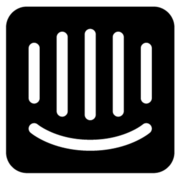Livestorm Reviews & Product Details
Livestorm is a video engagement platform that manages virtual events, meetings, and webinars. It’s best known for providing an end-to-end video engagement solution where users have access to email templates and sequences, customizable registration pages, website widgets, social sharing features and more. Additionally, Livestorm elevates audience interaction with their platform through tools such as launch polls, Q&As, file sharing, all designed to engage participants during live sessions. The solution also takes a data-driven approach to registration and attendance tracking as well as audience engagement so users can leverage data from any event.

| Capabilities |
|
|---|---|
| Segment |
|
| Deployment | Cloud / SaaS / Web-Based, Desktop Chromebook, Desktop Mac, Desktop Windows, Mobile Android, Mobile iPad, Mobile iPhone |
| Support | 24/7 (Live rep), Chat, Email/Help Desk, FAQs/Forum, Knowledge Base, Phone Support |
| Training | Documentation |
| Languages | English |
Livestorm Pros and Cons
- Comprehensive and user-friendly webinar software
- Intuitive email invitation setup
- Integrated chat functionality for audience interaction
- Seamless integration with third-party apps
- Detailed analytics for performance evaluation
- Lack of pre-configured polls and call-to-actions in webinar setup

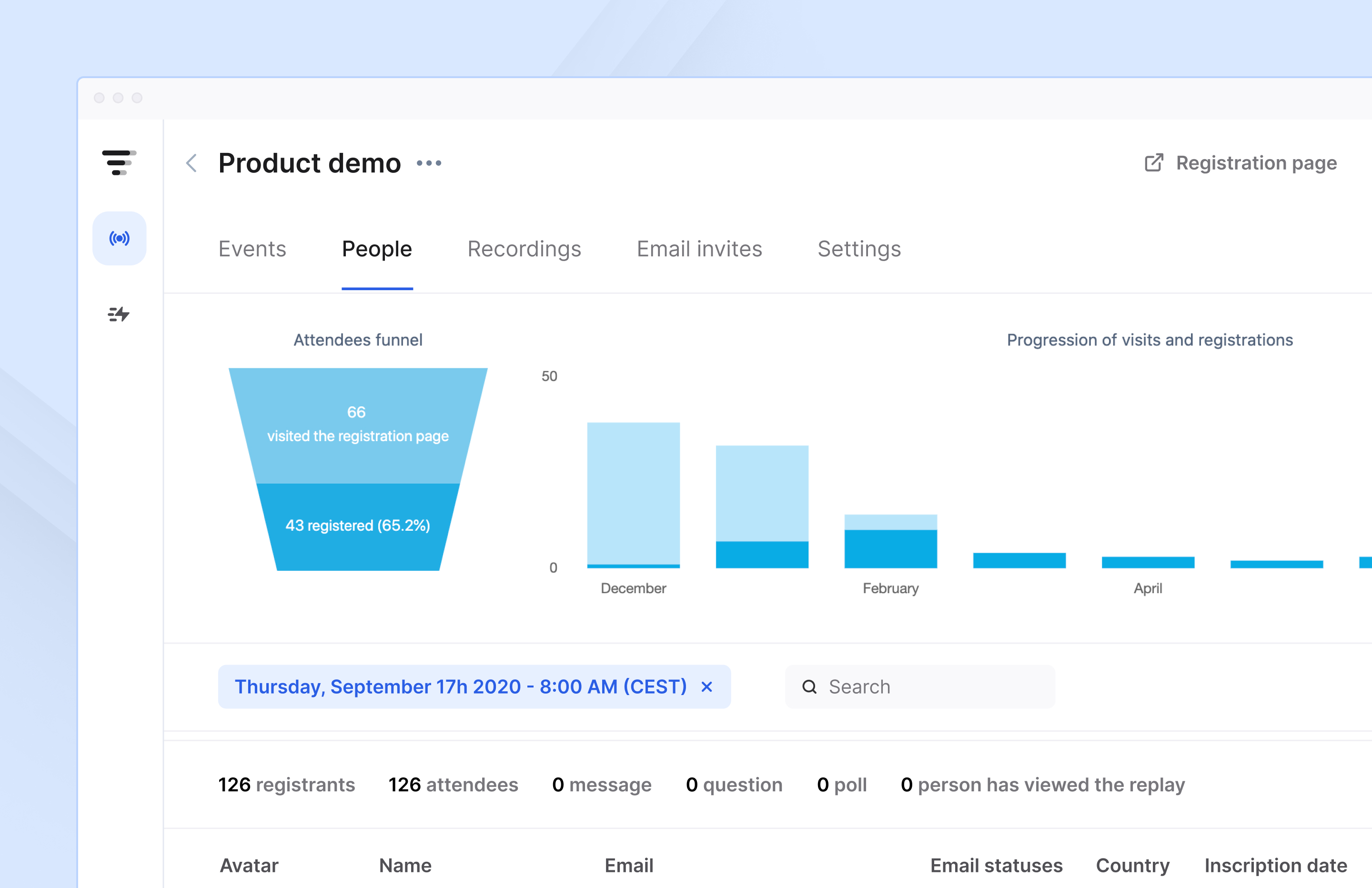
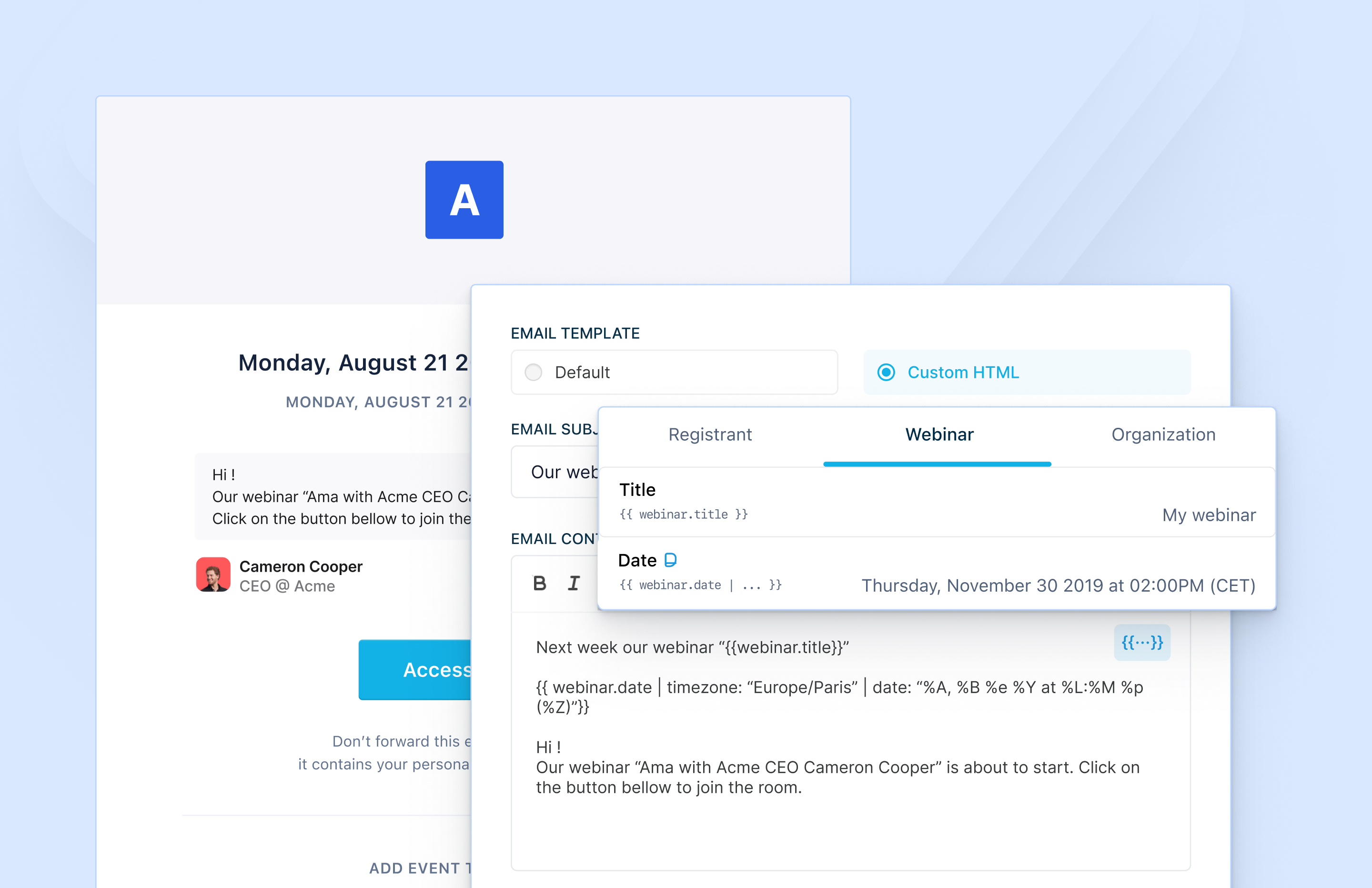
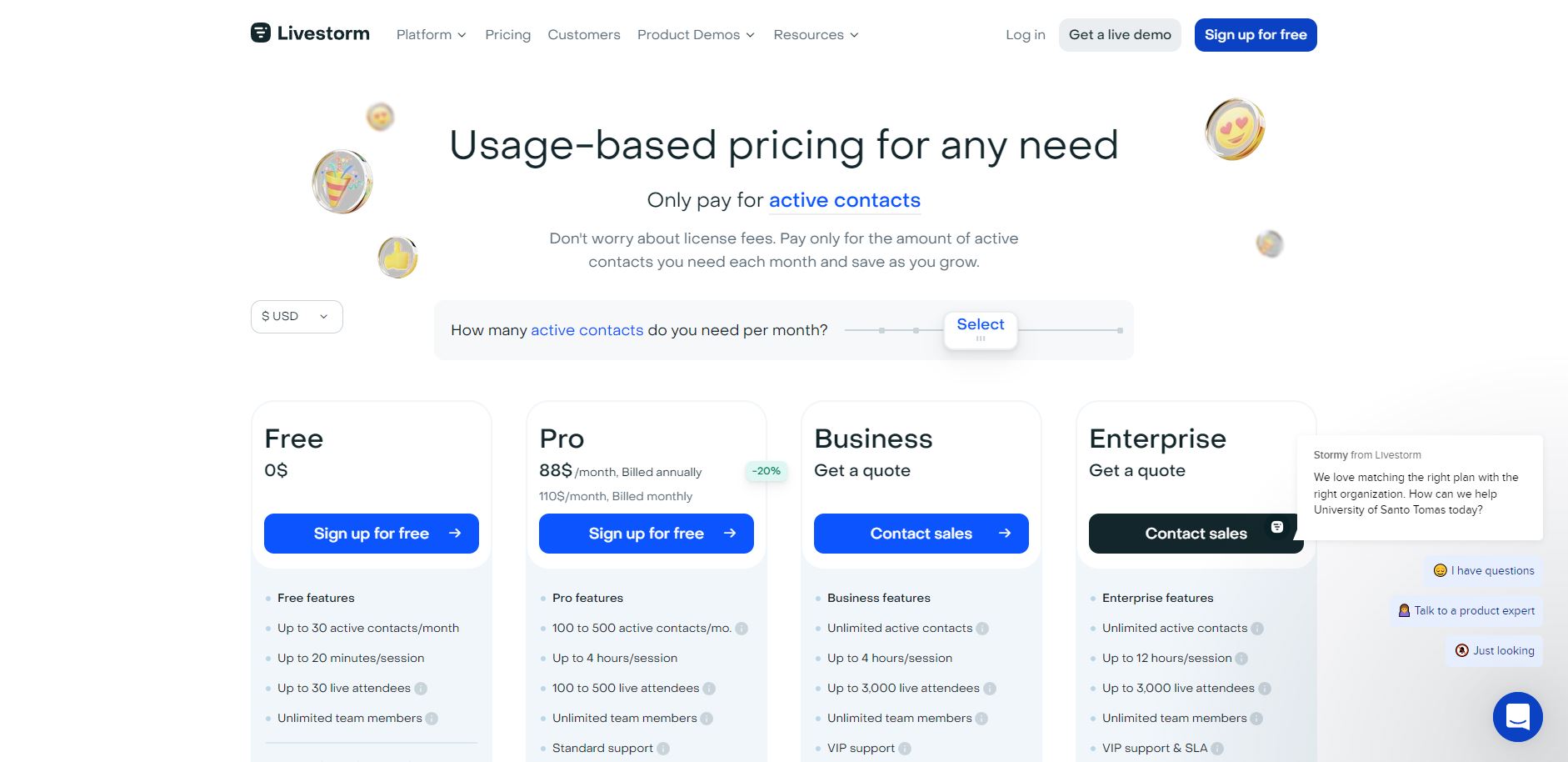
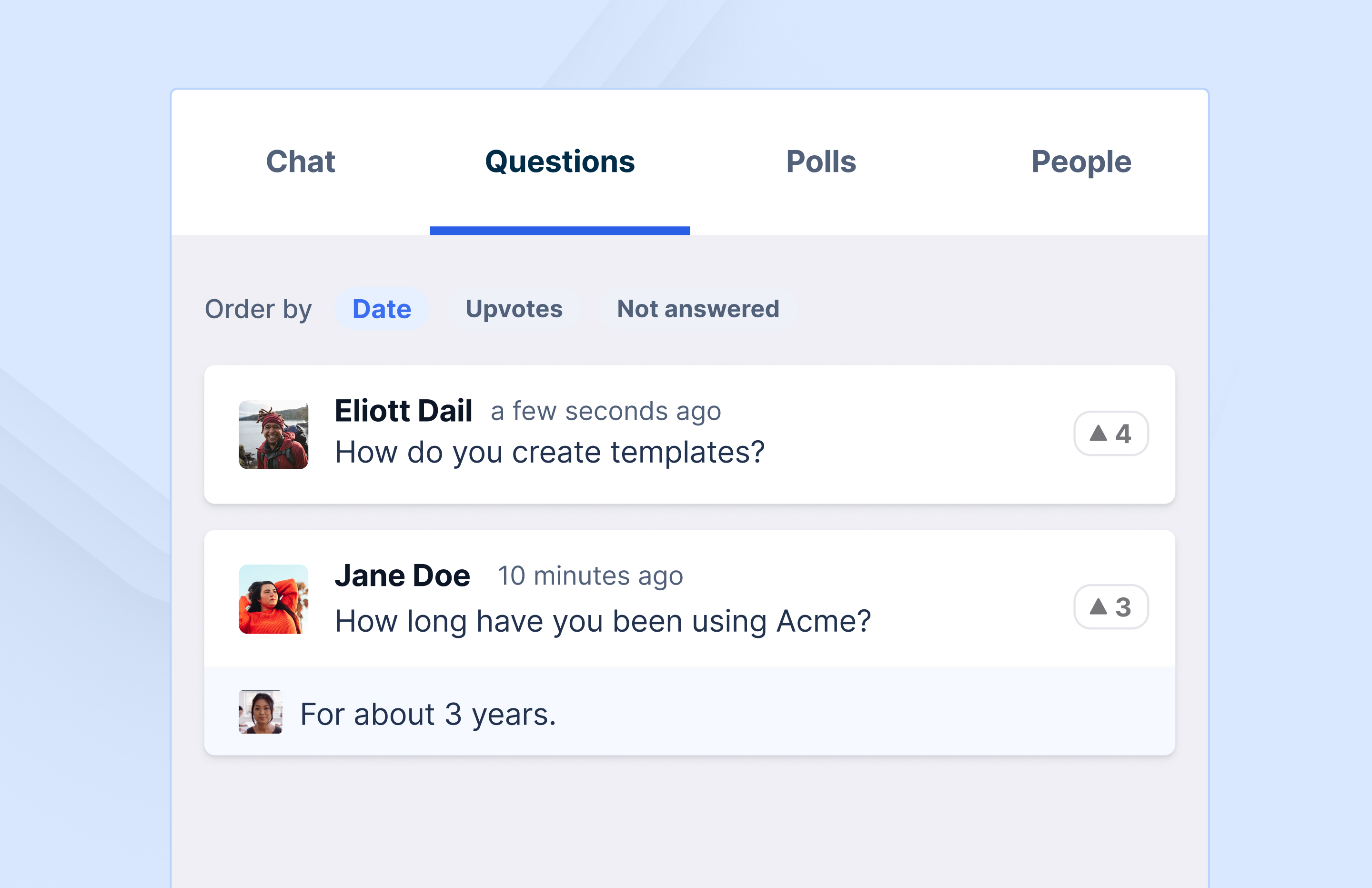
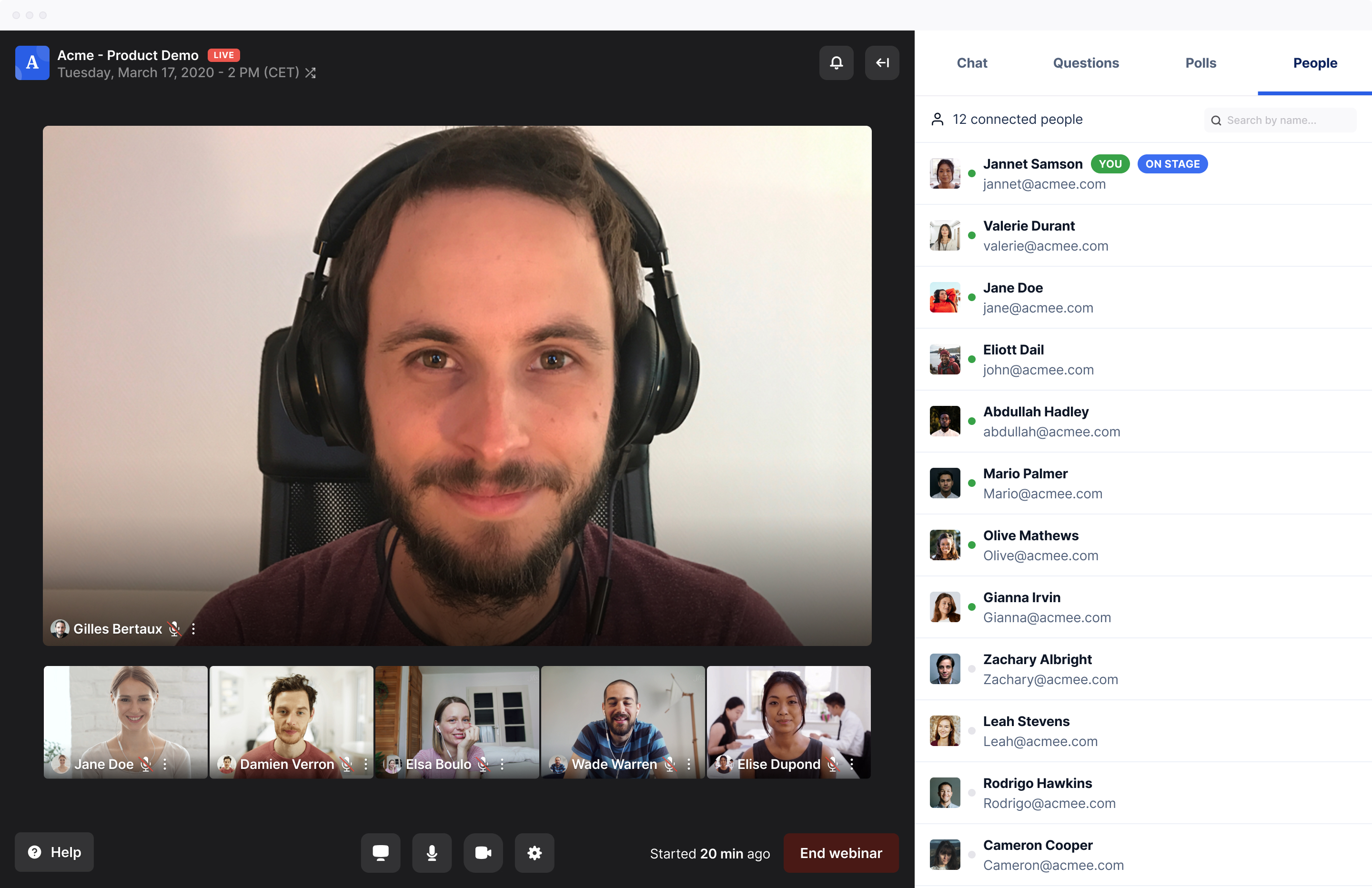
As businesses and marketers seek effective ways to connect with their customers and leads, the demand for a robust webinar solution becomes evident. While platforms like Zoom and Skype have their advantages, they may not meet the requirements for scaling operations. Livestorm, on the other hand, is an all-in-one webinar platform designed to cater to this specific need.
In this Livestorm review, we will delve into why it is one of our top recommendations for hosting webinars and online meetings. We will also explore its marketing features that can enhance brand recognition. So, let’s dive in and discover what Livestorm has to offer.
In this comprehensive review of Livestorm, we’re going to unpack the reasons why it stands tall as one of our premier picks for conducting webinars and online meetings. We’ll also shed light on its potent marketing features that can turbocharge your brand’s visibility. So, let’s dive in and discover what Livestorm has to offer.
What is Livestorm?
Livestorm is a powerful webinar software that provides a range of features to facilitate seamless online meetings and webinars. Developed with the goal of offering an all-in-one solution, Livestorm caters to businesses and marketers who are looking to host engaging and interactive webinars.
The platform is designed to support a variety of webinar types, including live, on-demand, and automated webinars, making it a versatile choice for businesses. Livestorm also places a significant focus on integration, offering a marketplace of over 1000+ integrations that allow users to connect the platform with their existing tech stack.

Key Features and Functionalities
Livestorm offers a plethora of features that set it apart from other webinar software tools. Besides standard webinar-related functionalities, Livestorm is committed to providing robust marketing tools. Its built-in landing page builder and funnel analytics are testament to this focus, enabling users to effectively market their webinars and analyze their performance.
Let’s have a look at its other standout features:
Email Invitations
Livestorm simplifies the process of sending email invitations to attendees. The intuitive user interface allows you to create separate emails for different segments, preview how the emails will appear, and easily edit their contents.

Audience Interaction
Livestorm provides integrated chat functionality, allowing you to engage with your audience during webinars. You can choose between public and private chat options, and even make the slideshow available for immediate download as a PDF file.
Polls and Call-to-Actions
While Livestorm lacks the ability to pre-configure polls and call-to-actions in the webinar setup, it does offer these interactive features during live sessions. This enables you to gather valuable insights and drive engagement among attendees.
Integrations
Livestorm integrates seamlessly with various third-party apps, expanding its functionality. With integrations such as Zapier, Webhooks, Slack, Google Analytics, HubSpot, and Pipedrive, you can enhance your webinar experience and streamline your workflow.

Analytics
Livestorm provides comprehensive analytics to help you measure the success of your webinars. From key metrics to attendee and replay views, you can gain valuable insights into the performance of your events. The reports can be exported in Excel, CSV, or ODS format for further analysis.

Instant Meetings
Livestorm offers the convenience of impromptu meetings through its Instant Meetings feature. With just your name and a URL slug, you can quickly create a meeting room and invite team members to join. This feature is particularly useful for immediate collaboration or support sessions.
User Interface
Livestorm boasts a user-friendly interface that makes setting up and managing webinars a breeze. The platform’s intuitive design ensures that even users with limited technical expertise can navigate through the various features effortlessly.
The webinar email setup, for instance, is remarkably straightforward. The interface allows you to easily preview and edit the contents of your email invitations, making it one of the smoothest parts of using Livestorm. You can customize the email texts, add shortcodes, and even modify button texts and colors to align with your branding.
During the webinar itself, Livestorm offers a range of audience interaction options. You can set up an integrated chat that can be either public or private, allowing for seamless communication between participants. Additionally, Livestorm provides the option to make the slideshow immediately available for download as a PDF file, enabling attendees to review the material at their convenience.
One area where Livestorm could improve is in the pre-configuration of polls and call-to-actions. While the platform does offer these features, they cannot be pre-configured during the webinar setup. This limitation may be a drawback for those running product demos or online meetings where real-time interaction is crucial.
When it comes to mobile experience, Livestorm performs well overall. Joining a webinar on a mobile device is seamless, with the interface being perfectly responsive. The webcam and slideshow presentations are clearly visible, and the chat and interaction tools are conveniently placed below the webinar video. However, it’s worth noting that there is a 15-second video delay on mobile devices, which may impact the overall event performance.
Performance and Reliability
Livestorm is known for its reliable performance, ensuring smooth and uninterrupted webinars. The platform is designed to handle high attendee volumes without compromising on quality. Users can rely on Livestorm to deliver a seamless webinar experience, minimizing the risk of technical glitches or crashes.
Pricing and Value
Livestorm offers a range of plans to cater to different needs and audience sizes. The Free plan is a great starting point for small-scale webinars, while the Starter, Premium, and Enterprise plans provide increased attendee limits and additional features. The Enterprise Plus plan offers custom pricing for organizations with specific requirements.
| Plan | Features | Price per Month |
|---|---|---|
| Free | Unlimited webinars, up to 30 attendees, 20-minute webinar sessions, no on-demand webinars | Free |
| Pro | Up to 500 attendees, 4-hour webinar sessions, unlimited live or pre-recorded events, invite unlimited moderators | $79 (up to $365) |
| Business | Up to 3000 attendees, 4-hour webinar sessions, unlimited live or pre-recorded events, invite unlimited moderators | Custom Pricing |
| Enterprise | Custom attendee limit, 12-hour webinar sessions, unlimited live or pre-recorded events, invite unlimited moderators | Custom Pricing |
Please note that the pricing mentioned above is subject to change and may vary based on specific requirements or promotions. It’s always recommended to visit the official Livestorm website for the most up-to-date pricing information.
Remember, choosing the right plan depends on your specific needs and the scale of your webinars. It’s important to evaluate the features and benefits of each plan to determine the best fit for your business.
Frequently Asked Questions
Is Livestorm suitable for beginners?
Absolutely! Livestorm is designed to be user-friendly and intuitive, making it an ideal choice for beginners who are new to hosting live webinars. The platform offers a seamless user experience and provides all the necessary tools to run successful webinars without requiring any technical expertise.
Can I integrate Livestorm with other tools I use?
Yes, you can, Livestorm offers a vast marketplace of integrations, with over 1000+ options available. This makes it easy to connect Livestorm with the rest of your tech stack, allowing you to streamline your workflows and enhance your webinar experience.
Does Livestorm provide analytics for my webinars?
Yes, Livestorm offers funnel analytics to help you track the performance of your webinars. While it may not have the same level of features as dedicated analytics tools, the built-in analytics provide valuable insights into attendee engagement, conversion rates, and other key metrics to help you measure the success of your webinars.
Does Livestorm offer a free plan?
A: Yes, Livestorm does offer a free plan that includes many of the platform’s features. However, it is important to note that the free plan has limitations, such as a maximum duration of 20 minutes per event and a maximum of 10 registrants per event. For more extensive usage and additional features, you may need to consider one of the paid plans.
Livestorm Review: Summary
In conclusion, Livestorm is a highly recommended webinar platform, particularly for those who are new to hosting live webinars. It offers a wide range of options for online meetings, virtual events, and various types of webinars, including on-demand and automated webinars. One of its standout features is the extensive marketplace of integrations, with over 1000+ options available, making it easy to connect Livestorm with other tools in your tech stack.
Additionally, Livestorm provides a built-in landing page builder and funnel analytics, which, while not as feature-rich as third-party landing page software, still offer solid functionality that will meet the needs of most users. It’s important to note that if you anticipate a large number of attendees, you may need to purchase an add-on. However, the pricing for these add-ons remains competitive compared to other webinar platforms.
Overall, Livestorm is a fantastic platform with a great user interface that is incredibly user-friendly. It offers a comprehensive set of features that cater to all your webinar needs.

- Intuitivité : il est très simple et rapide de paramétrer un webinaire, envoyer les mails associés, présenter en direct et analyser les résultats post session. - Gain de temps : principalement grâce aux mails automatiques et à l'intuitivité de la plateforme.
- Nous avons rencontré des problèmes de présentation à cause de notre réseau wifi alors même qu'avec le même wifi, nous pouvons présenter sans problème via d'autres plateformes (Meets, Teams...) : ceci étant dit, le problème semble être réglé. - Nous souhaiterions obtenir un export des personnes invitées (comme export participants) et du total personnes invitées + participantes en 1 clic. - Pas de numéro d'urgence en cas de problème technique lors d'une présentation en direct.
- Nous avons obtenu une offre spéciale afin de bénéficier à la fois d'un niveau de service élevé et d'un nombre de contacts actifs personnalisé : il s'agit pour l'instant de la seule plateforme à proposer cette offre. - Notre problématique était de pouvoir organiser, présenter et analyser nos webinaires via un seul outil en y consacrant le moins de temps possible, à un rythme d'un webinaire par mois, ce qui est possible avec Livestorm.
The tool is very easy to use. The ux & ui are very friendly. The emojis usage is very cool. The way to answer questions is nice.
This is very difficult to export and use datas collections. It could be great to have a better invitees informations.
create an event easily and rapidly for a lot of users
It gives you a lot of different possibilities, but keeping it simple so that it is still easy to use for organizers, speakers and attendees
I could say that we haven´t been able to make the most of it for internal meetings, but it could just be because we have some other alternative webinars software for this purpose
It´s helping us connecting with customers in small meeting and at the same time, connecting with big groups of patients for educative reasons
Invite process, Czech & Slovakian language.
Nothing serious, just faster change of resolution (video quality) in switch from one window to another (small window to full screen).
Online contact with customers. In local language!
Livestorm is extremly easy to use, no need for lengthy onboarding. On top of this, when help is needed, they are extremly fast in answering and making sure all is clear.
At the moment, it is working as expected (we user it for customer communication) so there is nothing that I can mention as a disadvantage when it comes to our current usage of Livestorm.
Livestorm is helping us bringing our customers together so we can share our new product featrues and improvements with the ones interested. We are also a fun of using the chat and the pool functions.
Livestorm is our go to product for Webinars. I particularly like the capability of multi-screen sharing, allowing multiple participants to share what is on their screen - great for product demos.
It would be great to get a live connection between LinkedIn events and Livestorm. Although third party utilities exist, native support would be a huge bonus to the platform.
Fast and flexible Webinar solution that works out of the box.
The feature I like the most is HD recordings without any audio visual clarity issues. One can easily watch recording after completion of session also. Also such recordings can be viewed by registered users only, so it's highly secured also.
Process of registration of even is quite lengthy and complicated. Also features for design and appearance are very limited. Some of the features are really difficult to understand. Lack of instructions on each features make overall registration process more complex and difficult.
It makes easy to connect husdreds of customers without any streaming issues. Also because of good quality audio and video, it's easy to deliver the webinars with good understanding. There is no need to send multiple reminders of any event.
It is straightforward to work with and extremely intuitive Not just in terms of setting up the webinars in the back end but also for anyone who joins in. I started with no training and it has been effortless to work with.
There isn't much I dislike. The only thing I wish the product had was the ability to readjust screen sizes for the participants to have a unique display. Also the ability to have a coffee break area where participants can interact for longer webinars would be cool.
Webinars became. A huge thing in 2020 and we needed a platform that was made for it with functionalities like pols, separate questions, host view and more. Livestorme was the perfect package for us ta that time.
Easy access and uninterrupted service. Easy to use for all category users. Auto recording with clarity. Multiple users can access at the same time without any network issues.
The event page should be easy to handle, and multiple hosts can be managed the event page at the same time for large organizations. Page loading is slightly slow compared to other sites.
Easy connect with clients during the pandemic situation. Webinars and client meetings can manage easily without a face-to-face meeting. Planned seminars and webinars are easy to be addressed.
Easy to use webinar format. We love the user experience on both ends - our end hosting the webinar and on the webinar attendee's end.
It is slightly tricky to figure out how to enter the panelist side of the platform. We had some of our webinar guests get very confused.
An easy platform for us to host our webinars on.
Simple d'utilisation, ergonomique aussi bien en tant qu'organisateur qu'en tant qu'intervenant !
Pas dans l'utilisation pure mais un changement tarifaire inopiné qui nous a fait changer de solution
Livestorm nous a permis d'organiser des webinars à destination de nos prospects et clients ! Cela a servi un objectif de génération de leads mais aussi de support pour la formation de nos clients !
It's user friendly interface and its customer support super efficient and reactive.
The pricing which is quite expensive when you want to add a new administrator even though you create a limited number of webinars per year.
Onboard several customers at the same time, create webinars for potential customers to be perceived as experts
Un outil parfait pour réaliser des réunions de qualité et qui peut être automatiser selon les besoins. Un outil que nous utilisons quotidiennement pour communiquer.
Je n'ai rien à signalé de particulier sur Livestorm comme expérience négative.
Livestorm nous permet de bénéficier une solution en ligne pour communiquer efficacement auprès de nos cibles. Prise de rendez-vous, envois de mails cela permet de caller de nombreuses réunions en ligne.
How easy and simple it was to use for our company holiday webinars. I come from the sales side, and have never used a marketing tool like live storm, but within 10 minutes of playing around, I had everything figured out
Nothing in particular, jumping between the admin/audience chats took a little concentration, but otherwise no comment. For a first time user, great experience, features cover the basics
They helped us host our seasonal webinars and allow members of various teams to join and present on the fly, without having to learn anything new. Makes it easier for us to host these regularly
Ease of use / Simple and beautiful UX / 5 mins to handle for organizers
Not enough features to share relevant assets like ebooks / other events
Gathering our community monthly to talk about their pain points with our internal experts.