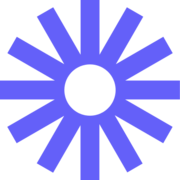

Loom Reviews & Product Details
Loom is a video-making platform that is designed to help businesses facilitate better and more efficient workplace communication through video and screen recording. It empowers users to use a web-based interface that supports screen recording and screen capture, shared via a link for easy viewing.

| Segment |
|
|---|---|
| Deployment | Cloud / SaaS / Web-Based, Desktop Mac, Desktop Windows, Mobile Android, Mobile iPhone |
| Support | 24/7 (Live rep), Chat, Email/Help Desk, FAQs/Forum, Knowledge Base, Phone Support |
| Training | Documentation |
| Languages | English |
Loom Pros and Cons
- Dedicated mobile apps for Android and iOS
- Quick screen recording with handy webcam overlay
- UI is clean and easy to navigate
- Loom Chrome extension has multiple recording options
- Transcripts aren’t always accurate
- The free version restricts videos to five minutes

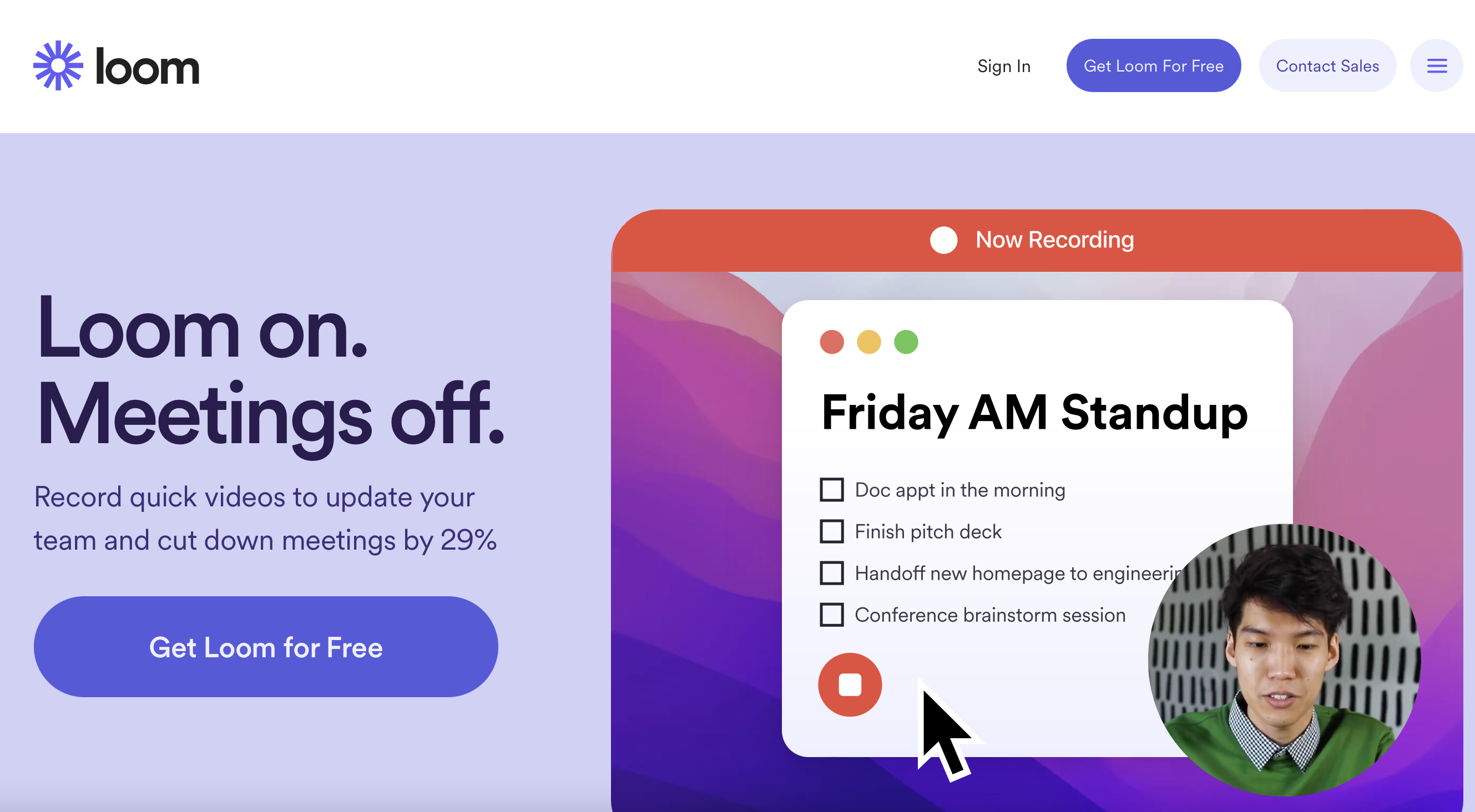
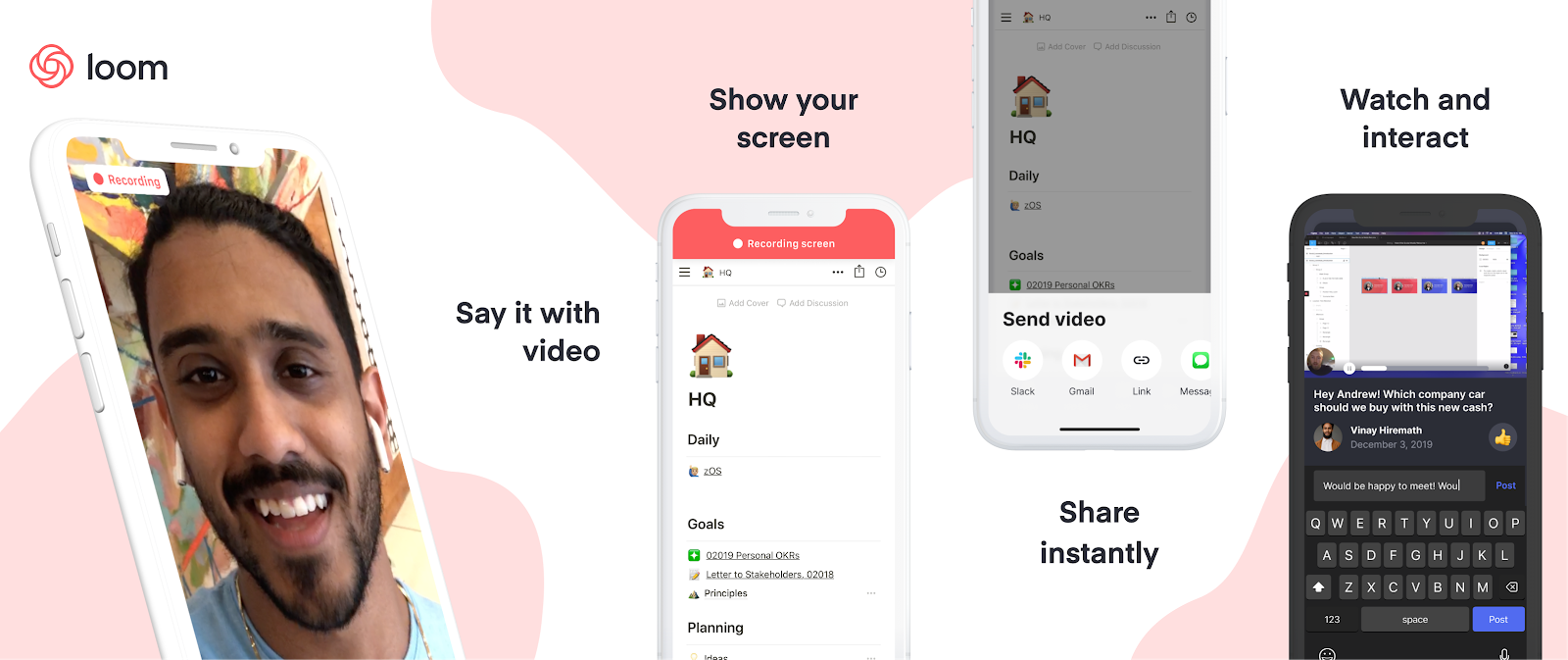

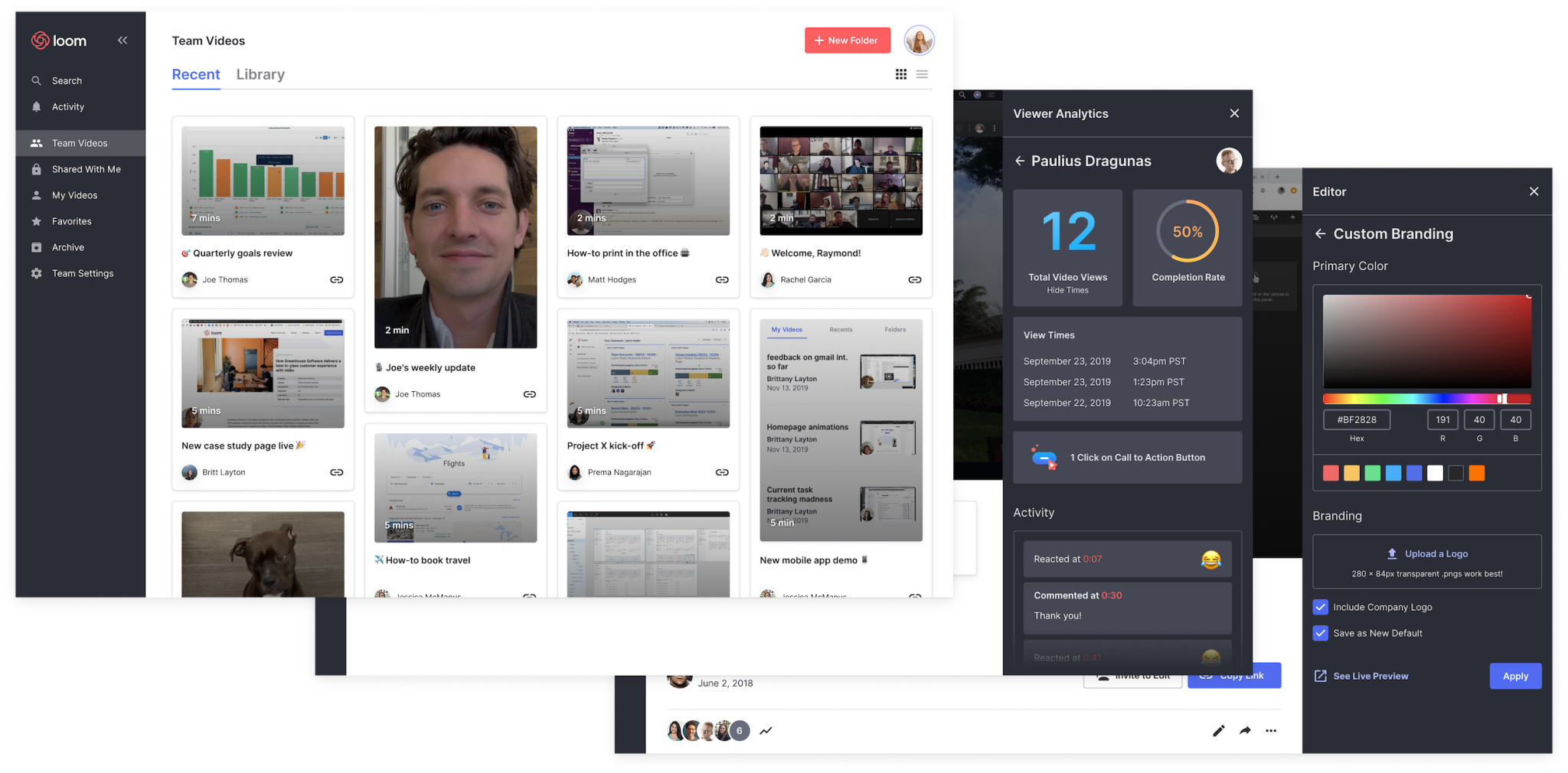

The popularity of remote and hybrid work is increasing at an incredible rate. Since the pandemic, around 16% of companies worldwide have gone fully-remote, while 62% of companies allow their staff to work remotely on occasion.
The distributed nature of the workplace today means companies need to invest in new tools to keep their staff aligned and connected. Whether you’re sharing messages in Slack, or video conferencing in Microsoft Teams, you’re probably already investing in tools that will support the change landscape of work.
Loom is quickly emerging as one of the most valuable platforms in remote and asynchronous work. It focuses on allowing users to capture video content, screenshots, and other information for recipients to watch whenever they choose. This can be a lot easier for teams looking to communicate when other staff members aren’t available for a real-time video call.
Today’s Loom review will explore everything you need to know about leveraging this video and screen-capture tool for the age of asynchronous and remote work.
Loom Pros and Cons
Loom Features
Loom is the leading video communication platform for asynchronous work. Designed for speed and simplicity, the solution allows you to record, share, and interact with videos. Over 14 million people across 200,000 companies use Loom to work more collaboratively.
The primary features of Loom include:
- Screen recording: Record your camera, screen, or both simultaneously to share useful insights with your colleagues wherever they are.
- Chrome extension and desktop app: You can record videos with up to 4k quality with a desktop app, or leverage 1080p recording with the Chrome extension.
- Video stitching: If you need to record multiple videos for a tutorial or guidance for another employee, you can stitch them together into a full video.
- Screenshot: If videos aren’t necessary to share contextual information with a co-worker, you can take a simple screenshot and share that through the cloud instead.
- Automatic transcriptions: Using AI technology, Loom can transcribe your video, making it easier to access to a wider range of viewers.
- Filler word removal: If you’re worried about the number of “uhs” and “umms” included in your video content when sharing with a manager or supervisor, remove them with one click.
- Video hosting: Cloud-based video hosting is included with Loom, so you can store your content in an easily-searchable place. This is ideal for sharing the same video with more people, or checking back over previous videos.
- Backgrounds and frames: Add some personality and branding to your looms with custom backgrounds and designs. This can be a great way to make your videos more fun.
- Comments and reactions: Your colleagues can react to your looms with emojis, or leave comments and annotations to keep the conversation going.
How to Get Started with Loom
One of the things that makes Loom so compelling to modern workforces is how easy it is to use. It only takes a few seconds to sign up with Loom using your Google, Slack, or Apple ID. You can also create an account with an email address or SSO.
Once you’ve created an account, you can simply install your application onto your device. Downloads are available for Windows and Mac, and you can get the iOS or Android app directly from respective app stores. There’s also a Chrome extension for Loom.

After installing the application, you’ll have to make sure you enable permissions for recording from your microphone, webcam, and screen. The desktop application will appear in your system tray or menu bar, so you can start recording with one click. There’s also the option to set up keyboard shortcuts.
When you’re fully setup, you can start recording your videos instantly. By default, the app records your screen with a webcam overlay, but you can also choose to record your face or screen individually. The iOS version of Loom does not allow for recording both your webcam and your screen at once, however.
Before you begin recording, you’ll be able to reposition and resize the webcam overlay, and choose whether you want to capture a portion of your screen or the whole thing. You can also decide whether to record system audio alongside your voice.
When you’re done recording, the entire video will automatically upload to the Loom cloud environment, and be accessible through your account. Here, you can edit the video in various basic ways, such as stitching different pieces of content together, cutting out the parts you don’t need, and adding “call to action” buttons which popup for users after the video finishes.

Notably, every video created with Loom is automatically made “public”. You can share the link to anyone, and they’ll be able to watch it without signing up for an account. The share button also offers one-click sharing for social media, and access to code for embedding videos on a website. The Chrome Extension will also automatically convert videos into embedded content for Google Doc, JIRA, Gmail, and GitLab.
Users viewing your video can speed up playback, react with emojis throughout the viewing process, see an automatic transcript, and leave comments.
Loom Pricing
Loom’s pricing structure is relatively straightforward. There are 3 primary plans to choose from, starting with an attractive free package.
Options include:

Starter
Price: Free
The Starter plan is free for anyone who wants to record quick videos (less than 5 minutes) and share them with colleagues quickly. You can use this package with up to 50 creators, and create 25 videos per person, with access to features like:
- Privacy controls
- Viewer insights
- Unlimited transcriptions
- Instant editing and gif thumbnails
- Screen recording and cam bubbles
- Personal, shared and team libraries
- Video quality of up to 720p
- System audio, with background noise suppression
- Recording canvas with virtual backgrounds
Business
Price: $8 per user per month
The Business plan comes with all the free features of Loom for unlimited creators, and 50 Creators “Lite”. You can create as many videos as you like with unlimited recording lengths. As well as the features in the Starter pack, you also get:
- High-def recording up to 4k
- Drawing tools and mouse emphasis
- Custom recording dimensions and branding
- Filler word removal
- Embedded links for videos
- Removal of Loom branding and custom colors
- Video archiving and uploads
- Viewer insights and engagement insights
- Closed captions
- Security and password protection
Enterprise
Price: Custom
Designed for companies with specific recording needs and privacy requirements, the Enterprise plan gives you more advanced admin and security settings. You can also set up unlimited members, videos, and record for as long as you choose. Along with all the features in the Business plan, you’ll also get access to:
- SSO (SAML) and SCIM (Okta) security
- Advanced privacy features
- Custom data retention policies
- Salesforce integrations
- Activity log reports
- Restricted viewing and access
- User roles and management
- Priority dedicated support and account manager
Loom for Education
If you’re a teacher in the digital world, you can access a specialist plan specifically for education. Loom offers qualified educators access to premium features and unlimited recordings for free. You also get advanced HD videos, up to 45 minute recording lengths, and unlimited viewers.
Password protected videos, call-to-action buttons, search functionality, and system audio tools are also included as part of the package.
Loom Alternatives: Your Other Options
Loom is an excellent tool for rapidly creating and sharing video content and screens with your colleagues. It’s easy-to-use, packed full of useful features, and relatively affordable compared to some other options. However, there are other solutions out there.
Some of the most compelling alternatives include:
Slack Clips

Slack Clips is the native screen recording feature built into Slack. If you’re already using the Slack service for asynchronous collaboration, it might make sense to choose this product over Loom. With Clips, you can not only capture screen information, but also add voice overs to something, and implement your webcam too.
The Slack Clips feature doesn’t work outside of Slack, so you will need an account to start using the service. Clips can also only be shared in channels or through Slack direct messages. There’s also a five minute limit with no way to increase your recording options.
You’ll also need a paid account with Slack to access this service. Clips is not included as part of the Slack free package.
Dropbox Capture

If you’re using Dropbox for storing and managing files in the remote working world, you can also tap into one of the most recent features introduced by Dropbox. “Dropbox Capture” automatically uploads the videos you create directly into your Dropbox folder, which makes it ideal for sharing with distributed team members.
Though still relatively new to Dropbox, the Capture function offers many of the same features as Loom, including the option to take a screenshot, record your screen, or combine your screen recording with a view of your webcam. You can also record audio, or make a gif this way.
All of the content you produce will be saved to the Capture folder in your Dropbox account. You’ll also be able to hover over the capture to collect an URL to share with colleagues. The “Markup” feature allows you to draw on your content and add annotations.
Asana

Another option for those who already have a dedicated productivity and collaboration tool in place with their team, Asana comes with a range of “add-on” features for screen recording and video. One of the most common options is the “Coview” service, which allows you to create detailed videos and screen recordings with a couple of clicks.
You can also use Coview as part of your customer service strategy, allowing customers to capture information and code-level insights into any problem they’re having. All of the content is stored to your Asana account, where you can export screenshots and recordings as Asana tasks.
While the features aren’t exactly the same as the ones you’ll get from Loom, they’re pretty straightforward, and ideal for customer service teams.
Mac and Windows Screen Recording Tools
If you want to avoid adding any more apps to your workplace, or you need to keep your budget as low as possible, Mac and Windows devices also have some of their own screen capturing options. You can capture an entire screen, window, or portion of a screen on a Mac by pressing shift, command, and 3 together on your device.

The QuickTime player on Mac also allows you to capture video recordings of your computer screen. Simply open the QuickTime player, then click on “File”, then “New Screen Recording”. You’ll be able to control exactly which portion of the screen you want to record, and decide whether you want to include your pointer in the recording.
On Windows, the best way to capture screen recordings is with the “Game Bar”, built for Xbox consoles. You can access this feature by going into “Settings > Gaming > Xbox Bar”. From there, enable the Xbox Game Bar, and you’ll be able to start recording videos or taking a screenshot with the click of a button. You can also trigger the game bar with shortcuts.

You should be able to record activity in most windows and applications with Game Bar, and there are various tools for allowing you to adjust your recordings, adding audio, and reducing the size of your screen.
Loom Review: Finishing Thoughts
For capturing asynchronous video messages, screenshots, and screen recordings, Loom is one of the simplest tools on the market. It’s ideal for beginners who want to be able to capture quick videos to share with colleagues in an instant. The fact that other people don’t need an account to watch your videos can make it much easier to collaborate with Loom.
Share your experiences with the Loom app in the comments below, and let us know if you prefer any of the alternative options available today.

Loom cuts down the need for phone calls. I have only had to hop on one support call in just about 2 years because Loom replaces the need.
No ability to add scripts to my screen so I don't need to look away from the camera.
I can send recordings of how to fix items, or how to complete tasks and I do not need to have multiple phone calls about the same items. Clients can save my videos and refer back to them for future reference.
It's minimal setup, and then it's just a click of the button to start recording whatever you're doing. I've used loom numerous times to visually show how something works or is needing to be fixed.
I wish the video quality was a little better. If you view a video on Loom it looks great but when you download the video it looks very pixelated and so I'm not a fan of that.
Just a simple-to-use tool that allows me to make screen-shared videos quickly and any time I want to. There isn't much more to say about the tool other than that.
Loom is a great tool for recording your screen. They make it so easy to use!
I wish there were more features in the editing portion of the software.
Loom mostly helps me with tutorials for my clients and employees.
My team works all across the country in different time zones, and Looms helps us to connect during all times of day and keeps us working efficiently in our fast-pace company. It's great to be able to not have to schedule a Zoom call with someone and can instead send them a Loom video, and get notified when they have viewed it so you are able to hold your team accountable. It's great that this integrates with Zoom as well, it helps keep all of our work in one place.
I would like to the tool to trim clips out of videos was set up more like iMovie so I could see where I clipped last as I am working on clipping out a differnt part.
It helps me reduce the number of Zoom meetings I have to schedule and coordinate. Helps working with remote team members in all different time zones easier beause we can communicate via Loom at our own time.
Loom is easy to use and works well with the business that we are in. As consultants, we are constantly using Loom to show our clients what we have done, how, and how they can make changes going forward.
My only complaint is that I would like a better way to organize my Looms. Sometimes I have to dig to find the videos that I or my team have produced. Maybe some sound editing abilities as well.
We use Loom every day to record projects that we are working on and common solutions that a user might need in the future. Loom lets us create a library of helpful videos that we can pull from that the user can use to work through known issues.
It saves me and my team a ton of time. My company thrives on being asynchronous and Loom allows all of us to perform at the highest level without having to attend a bunch of unproductive meetings.
There have been very very few outages, but when there are issues it's very noticeable in terms of productivity. I will say that whenevert his has happened it's only been on the recording side and not the actual accessing of existing Looms.
Scoping client work, communicating internally, scoping policies for employees, SOPs.
As a solo entreprenuer working for 7 clients at once, async work is an absolte necessity when being efficient. Being able to answer questions of "can we get on a call for you to show me how to do this thing" with a quick 3 minute video has been an absolute game changer for me.
Honestly, not saying this lightly, I wish I had found it years ago. When Covid hit in 2020, I went remote and started my business, I didn't learn about Loom until beginning of 2022. They should market harder to business owners 😆
Async work! It allows me to send videos that barely interrupt my deep work cycle, as opposed to the "old school" methods of "hopping on a quick call" that ends up being a 40 minute debacle versus a 6 minute succint video.
Loom is extremely helpful in supporting clients on support tickets. We are able to quickly and easily create a video to show clients exactly what describing in an email would prove difficult. We often get specific comments on our surveys about how helpful our loom videos are!
No real downsides to using Loom, but it would be nice to have the ability to take screenshots with more function than what is built in to MacOS. For example, being able to scroll on a page and capture more than just what is on a single screen, and then be able to markup that screenshot would be great!
It is solving the problem of email communication not always being able to portray things well. The ability to quickly create a professional video for clients is helping to increase our customer's satisfaction with our support team.
Loom is an incredibly powerful platform that can enable so much time saving! By leveraging this platform I've been able to count tons of unnecessary meetings off my calendar while keeping productive working flowing.
The only downside of Loom we've found is that we sometimes send Loom videos along only for them not to be reviewed. This is not a subject of anything wrong with the tool, but more so people's busy schedules in general.
Loom is helping me resolve my calendar being booked with maybe-necessary meetings. I'm able to increase my producitivity by asynchrounously sharing updates on important topics (succinctly I might add), which is increases productivity for myself and my team.
I love using Loom to send out updates and pre-meeting materials. It's an wasy way to get everyone in sync and eliminates the need for longer meetings and/or lots of messages. It's easy to learn, edit, and speed up videos as well.
The only thing that I dislike is that it only tracks views of people that have loom accounts. Everyone else comes up as "anonymous" but would be cool if Loom required them to as least leave their name and/or work email.
Explaining concepts, updates, etc. with visuals and async updates
It's so easy to click one button to start recording, then share immediately with whomever you need to share the video with. Ease of use is my number one criteria for any software and Loom does it.
Nothing comes to mind, I'm probably not using all of the features but what I do use it works fine.
Ability to explain processes visually with the team
Loom has taken our boring staff update emails to a new level. Our team loves them and finds them much more engaging. Emails alone can be miscommunicated as to the "tone" , however, with our face/voice/intonation now added to the information, we have a lot less questions and/or concerns as to what the tone of the message meant. Loom has also upped our game on creating new training content for our current and new staff. Love it!
We have had some trouble with getting the camera to show up on some Window or Word desk top applications which has been odd. Also, I wish the backgrounds could be used on Camera only setting to blur out or "jazz" up the busy backgrounds that may be distracting.
Staff training has been completely changed. We no longer have to capture screen shots and make a documents with all of the steps. This is fast, efficient and clear communciation for training. Much less writing involved.
Loom makes it very easy to train our team of agents with any updates we have to tech, branding, and more
The creator lite only allows 5 minute long videos
Eliminating unnecessary meetings and allowing agents to learn on their own
I can make screen recording videos as if I'm next to my employee showing them step by step on my own computer. It's so easy to create and send. It's also incredible how quickly the videos are reasy for viewing after recordint.
The multiple ways to record (app, chrome extension, etc.) can be confusing and I'd prefer to just have one avenue that works for all.
It's allowing me to train a virtual assistant from across the world. I don't have to worry about writing guides that I hope are understood.
Since firing up Loom for the first time, it's been a game-changer for me. It's streamlined my sales pitches on LinkedIn, made customer interactions a breeze, and even jazzed up my proposals. The platform's simplicity is top-notch, and folks often ask, "Kevin, how'd you make that video?" or drop a compliment like, "Your videos are spot on!" But here's the kicker: it's not just about slick videos. It's the genuine connections I've made. Loom's brought back that personal touch in a digital world that often feels impersonal. If you're aiming to up your communication, give Loom a whirl. Trust me, you'll wonder how you got by without it.
That they don't offer affiliate links to their users. I would have referred over 500 people by now if they did.
Loom's been a lifesaver. Instead of cold, text-heavy emails, I'm sending videos that pack a punch with real emotion. Time zones? No sweat. I shoot a video when I want, and folks watch it on their clock. And, explaining complex stuff's a breeze with Loom's screen recording. The engagement's off the charts. People aren't just skimming; they're tuning in. Plus, the feedback tools? Gold. I know exactly how my videos are landing. And the best part? No need for fancy setups or pricey editing. Bottom line: Loom's made my outreach sharper and saved me a ton of time. The rave reviews I get? Just icing on the cake.
I love everything about Loom, the versatility of the app, the fact that the UI is so intuitive and user-friendly, the ability to edit videos, the transcripts and automatic captions, I mean... I honestly feel like I could go on and on forever. It's such a great platform and the pro version is worth every penny!
I don't know if the server gets overloaded sometimes, maybe because of the recent implementation of AI capabilities on the platform. But there have been one or two times where I wasn't able to access my account and recent videos were just kind of stuck in loading mode - you know, with the buffering wheel of death. Also, while I use the Chrome extension often (and love it!), that can be a bit buggy occasionally.
The ability to communicate and collaborate remotely without having to waste meeting minutes. My clients are busy, and I love being able to share videos that get right to the point!
I'm a visual learner and find it easier to show than to tell. It's easy to capture, do basic edits, and share great videos. I also love that my face overlays the video.
I'd love ways to bluer or pixelate parts of the screen before recording or afterwards. I often resort to screenshots with a different tool when I have sensitive data on the screen.
Most asynchronous tools result in low quality communication, relying on text or voice only. Loom opens the door to high quality communication by letting me show my facial expressions while visually demonstrating a task. Extremely helpful.
The cost of the technology is very low as well as the hgih level of customer service.
Lacks features to enhance video or url links.
They are allowing me to interact with my customers as if I am in front of them.
Cuts my meetings in half by sending project status videos rather than meetings AND I record my online courses at HIGH QUALITY through the desktop tapp~
I have nothing bad to say. Maybe you guys could become better at team management for tasks?
Less meetings, and a high quality recording software for my online courses.
Makes working remotely across 26 states much easier. We can easily share context with screen recording. build a training library for new hires, and visually provide steps to recreate a bug for our Technical Support team. Great team at Loom and a growing Slack community of Loom power users.
Would like to see more Atlassian and Slack commands to allow for video contextual search. This would make it easier for me to share helpful videos with my teammates, rather than having to go to Loom library, find video, then copy & paste video to my teammate in Slack.
Reduces along of knowledge/context sharing one-off meetings Saves to library I can use to reference back to




