

Airtable Reviews & Product Details
Airtable is a powerful visual project management platform that synergizes data, workflows, and execution teams on a unified dashboard. Streamlining work streams, the platform provides a synced and up-to-date information database that can be accessed by all stakeholders across different departments. Customization is at the heart of Airtable, allowing teams to create personalized apps and a tailored interface allowing easy access to relevant information and giving clear sightlines to the next steps. While customization is a key benefit, it also offers ready-to-use and pre-loaded industry-agnostic templates while extensive integrations and expandability make it scalable and agile.


| Capabilities |
|
|---|---|
| Segment |
|
| Deployment | Cloud / SaaS / Web-Based, Mobile Android, Mobile iPad, Mobile iPhone |
| Support | 24/7 (Live rep), Chat, Email/Help Desk, FAQs/Forum, Knowledge Base, Phone Support |
| Training | Documentation |
| Languages | English |

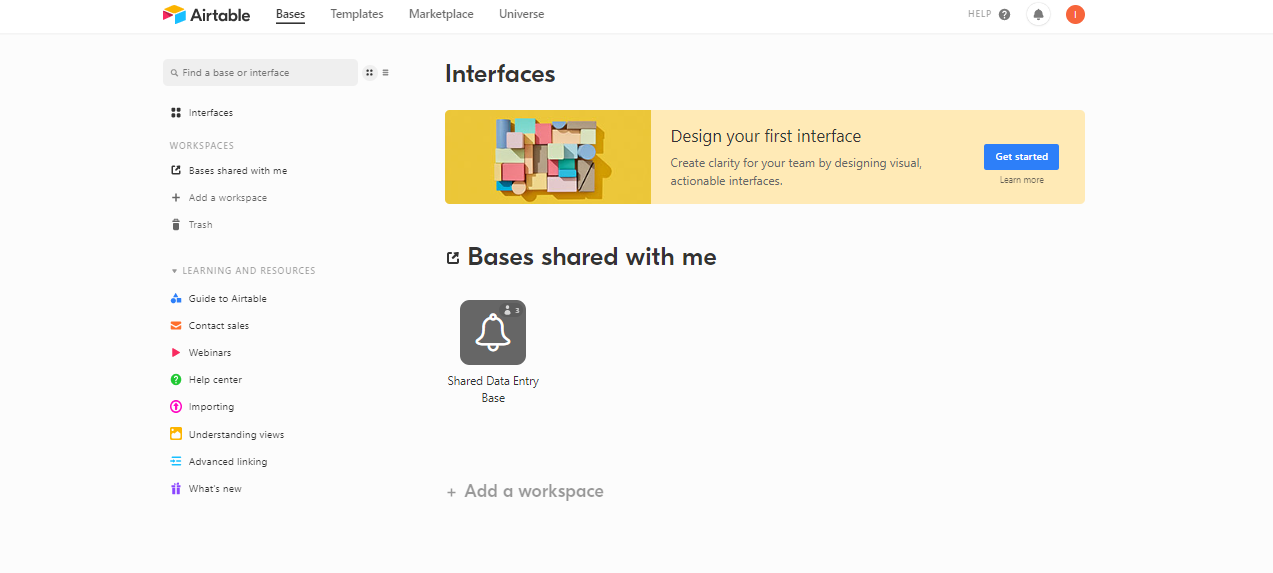
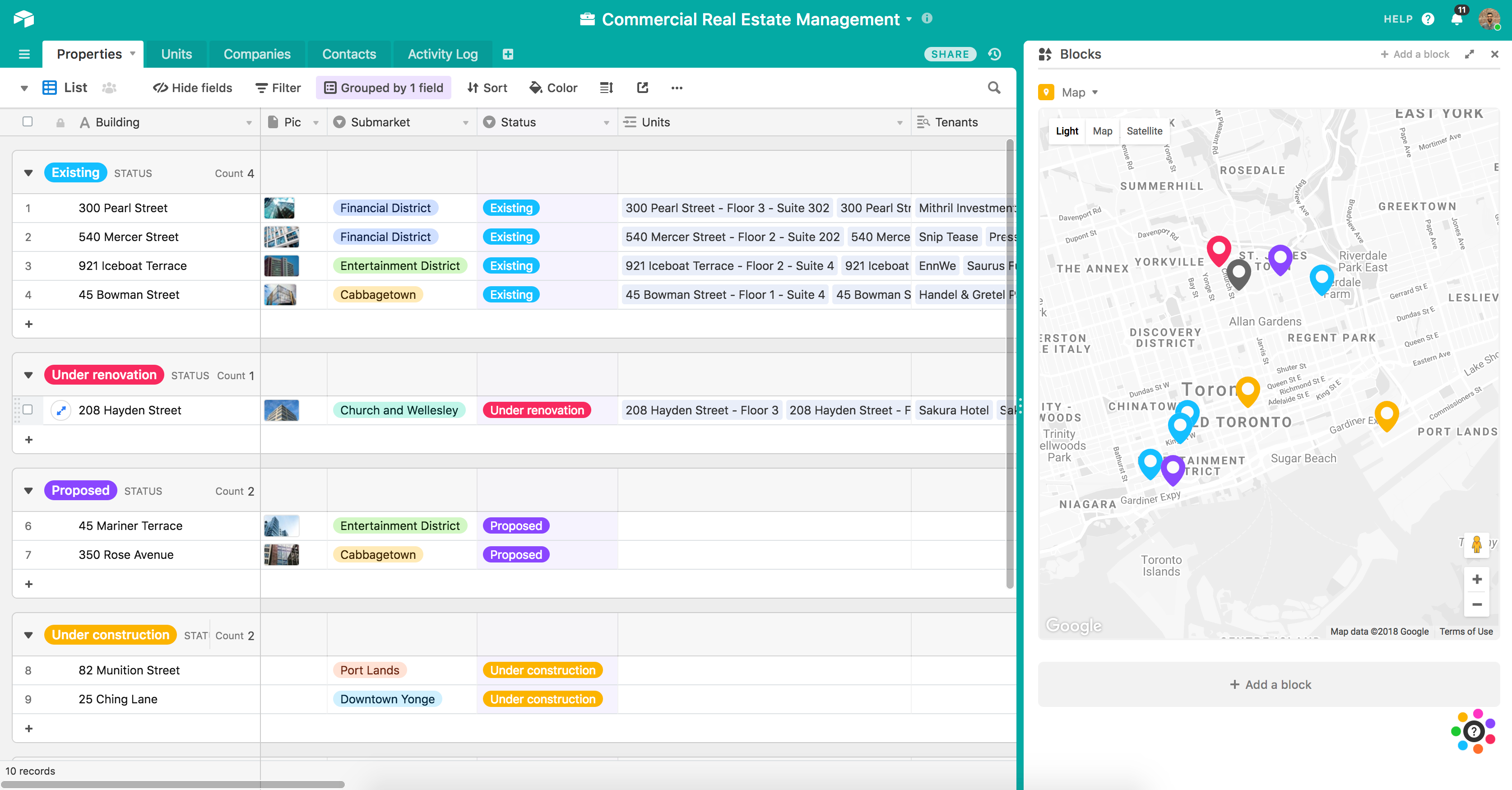
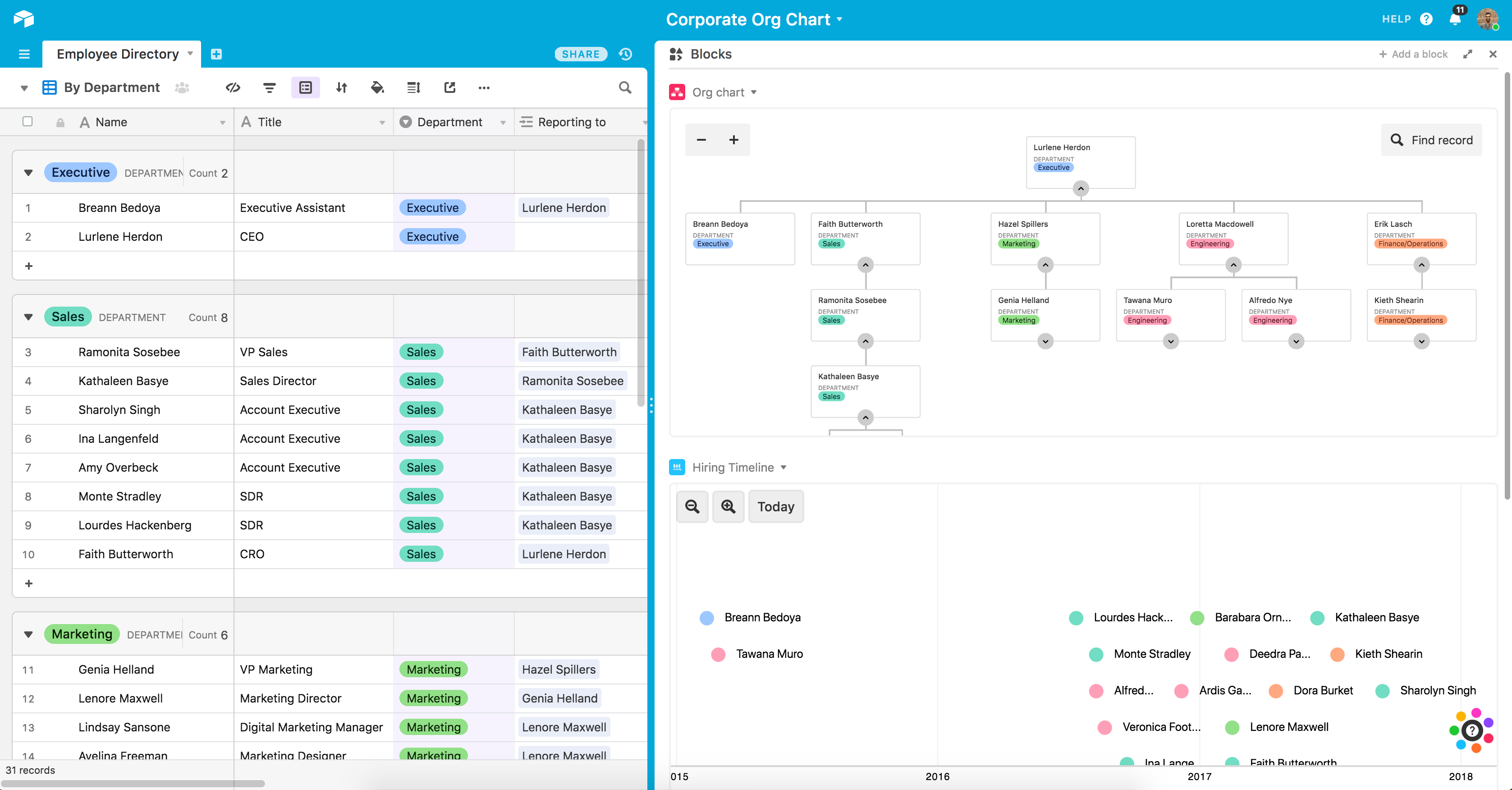
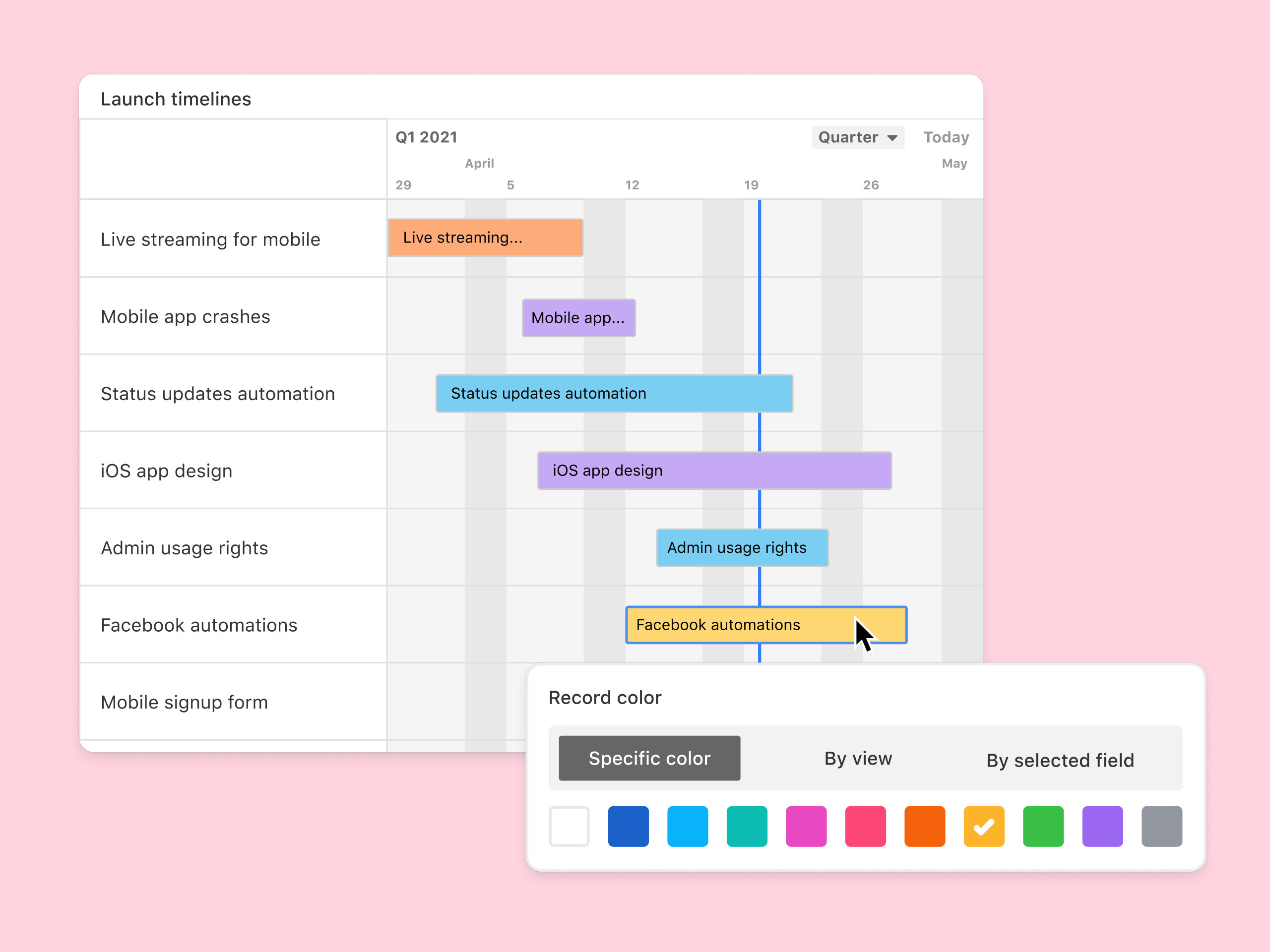
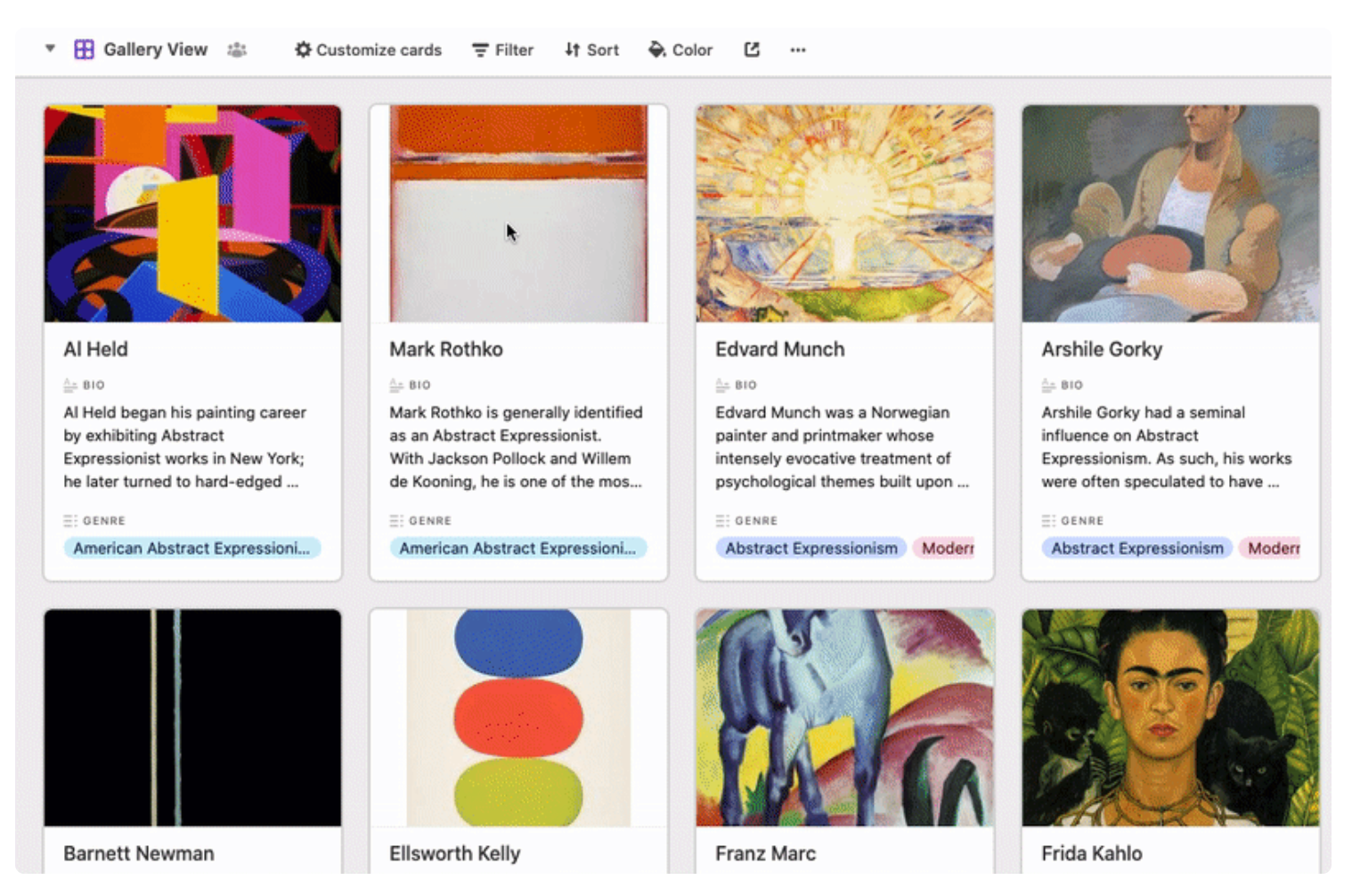
Workflow management is a critical part of any job. It’s what keeps a project moving, and a team motivated to see it through. But, how do you support effective workflow management?
You start with understanding better what tools, platforms, and software are out there that can support your team’s ability to effectively manage workflow and collaborate within their teams and beyond.
To that end, we’ve identified Airtable as a strong market leader in workflow management software. So, let’s dive into Airtable’s features, capabilities, and price points to help you better understand your options.

What Is Airtable?
Airtable is a workflow management application with highly customizable database management tools used predominantly for collaborative project management.
The focus on having accessible, easy-to-use software to help with project management is increasing, and Airtable is a top choice. It features a familiar spreadsheet interface, but unlike traditional spreadsheet software that only records data, Airtable can also help you organize, sync, and manage your data and customize exactly how you need it.
For example, let’s say you’re using Airtable to manage vendor management workflow for an event. This would entail designing the database to include fields for:
- Vendors’ contact details
- Links to their websites
- Inputting key information, such as lead times, product availabilities, and prices
- Uploading order confirmations
- Uploading invoices
- Important notes and comments about the vendor
The option to invite collaborators to this database is also critical so individual users can easily update data in real-time. Having all these features in a single platform means users can clearly follow the progression of a particular project and keep everyone in the team up-to-date on their tasks and next steps.
How Much is Airtable
Airtable’s interface is very flexible and is ideal for numerous industries. While it has been marketed to larger corporations, most users who have had hands-on experience with the platform say that it is just as useful for smaller businesses.
This is reflected in Airtable’s pricing, which follows a monthly subscription model. This subscription cost increases depending on the number of features and ‘seats’ you choose to purchase, making it highly scalable depending on your organization’s needs.
Airtable’s features are grouped into four levels, and the price per seat rises accordingly. A breakdown of each level can be found below:
Free
- Designed for very small teams or individuals
- Up to 5 editors and unlimited ‘read-only’ users
- 1200 records per base
- 2GB of attachments
Plus
$10 per seat – Billed annually
$12 per seat – Billed monthly
- For small to medium-sized organizations
- Eliminates information silos within a team by connecting applications
- More advanced collaboration features
- 5,000 records per base
- 5GB of attachments
Pro
$20 per seat – Billed annually
$24 per seat – Billed monthly
- For medium to large organizations who need to streamline and collaborate on top-priority data
- More advanced features
- 50,000 records per base
- 20 GB of attachments
Enterprise
- Price is customized to your organization’s needs
- Enterprise-wide admin panel
- For organizations who need a scalable product to keep up with workloads
- Unlimited workspaces per organization
- 250,000 records per base
- 1,000 GB of attachments

How Airtable Works
Airtable was built to be as customizable as possible, giving users the ability to display their data in a way that meets their specific needs—whether that means a simple presentation or a more complex one.
Getting started is simple.
You start with an empty Airtable, which is essentially your ‘base.’ From here, you just fill it with your data. You can either use a template and bring in data from another source or construct a database from scratch. Whatever the case, you can leverage Airtable’s features to tailor the platform to meet your needs. For example, you can use the Interface Design feature to visually present data in a way that makes the most sense to you and your team.
Familiarizing and understanding all of Airtable’s features and capabilities may require some effort, but the payoff is worth it. Taking the time to learn the platform will ensure users have full control over their data and workflow management.
Features
Access to Airtable’s numerous features will depend on your subscription and, subsequently, the scalability of your projects. However, all subscription options should include:
- Unlimited bases
- Sync integrations
- The ability to add attachments
- Revision and snapshot history reporting
- Field and editing permissions
- Extension add-ons (e.g., data visualization or reporting extensions)
Airtable also provides:
Customizable Views
With a click of a button, this feature gives users the flexibility to switch between different data views. Users can view project timelines via the Timeline View, and easily switch to managing team tasks on the collaborative Kanban View. Other viewing options are also available ensuring that you can customize your viewing experience so you can maximize the platform.
The Timeline View

The Kanban View

Automations
Airtable Automations lets users streamline their work processes and boost team efficiency by providing customization options for notifications and creating multi-step workflows. The feature is helpful in terms of tracking project timelines and helping eliminate manual, repetitive tasks. Additionally, it can also minimize the risk of user error.
Syncing
Airtable’s ability to synchronize data means users have a central repository of information that is updated in real-time across all users and departments. It’s a useful tool that promotes seamless collaboration and data integrations, allowing everyone to enjoy a comprehensive understanding of project status or workflows at the speed of need.
Reporting
To enhance your project’s reporting capabilities, Airtable’s powerful reporting tools and extensions let users create highly customized reports that visualize your data in a simple understandable way. You can choose from a variety of charts, graphs, and tables to ensure that information is presented in a way that is easy to understand.

Integrations
Airtable offers robust integration that lets you connect the platform to a wide range of software; ensuring that all the project management tools that you use operate seamlessly. Airtable’s integrations mean multiple applications can be streamlined to automatically sync data, share information between different platforms, and automate tasks so workflows can be further improved.

Templates
Airtable’s templates can be used to effectively organize every aspect of your project’s workflows. Their pre-designed databases can be used as a great starting point for your projects. Conveniently, Airtable templates are also organized into several categories and industries, which helps you save time and effort from creating a new one from scratch. As always, these pre-populated grids are highly customizable.

Airtable Pros and Cons
Pros
- Facilitates easy collaboration between teams with company-wide visibility of plans, calendars, and workflows.
- Both Google and non-Google users can take advantage of all the features and integrations to support workflow management and collaboration
- Highly customizable bases and effective reporting features
Cons
- The platform’s user interface can be complicated for beginners
- Requires a significant learning curve
Airtable Alternatives
A great way to decide whether Airtable is the right software for you is to compare it to other options in the workflow management space.
Eliminate the hassle of comparing options by choosing from your top choices below. With the ability to review features and relevant information in one place, you can utilize our comprehensive product reviews to gather the necessary data you need to make well-informed decisions.
ClickUp
An all-in-one project management application, Clickup is designed to be used across any industry. From solo users to larger organizations, Clickup focuses on task management to help teams streamline their workflow.
ClickUp offers numerous workflow features and data views, including a built-in Table View to ensure your team always has access to a condensed, actionable snapshot of your projects.
Notion
Designed for smaller teams or individuals, Notion is an all-in-one SaaS note-taking app and database for streamlined project management. Some features include:
- A web clipper so you can easily save images and sites
- A real-time messenger feature
- Allows for category and page hierarchy organization
Hive
With a focus on automation tools, Hive aims to simplify overly complicated work processes through email and task automation. Boasting a user-friendly dashboard, Hive aims to help teams of all sizes automate time-consuming work tasks to give time back to a project’s creation and growth.
A Final Findstack Opinion
Overall, Airtable is a highly comprehensive and customizable workflow management application.
Airtable’s app offers flexibility by allowing you to switch views and integrate reporting extensions, ensuring your data is suitable for various applications. Additionally, its extensive list of integrations enables you to consolidate all your preferred tools and their data in one convenient location.
It’s important to keep in mind, however, that these features are only useful for those willing to take the time to learn them. Airtable’s interface can be quite overwhelming for new users so our advice is to scale to higher subscription packages only after you’ve taken the time to learn the app’s features and familiarize yourself with them.

It was very intuitive how to set up my database. I love that I could share it with others.
I would've loved to have been able to make a master database that others couldn't pull information into their own databases from.
Her table was a great way for me to manage teaching ESL. I have also used it personally for tracking media.
Customization and templates - since almost anything is built with a simple grid spreadsheet, the power of airtable is endless to create the tool you need.
None. Or, I suppose that I can't enter text freely the way I can in Excel - you can't enter a random note inside an integer-only field.
I use airtable as a CRM that helps with grant reporting on the dozens of events and activities we manage. The personal views and ability to group and sort based on the data I'm looking for at any given moment is one of the highlights.
Airtable gives me a one-stop shop to organize and aggregate findings from my win/loss interviews. I can upload transcripts and recordings into the tool I created and easily share with clients via a unique URL.
I wish I could rename the URL, like 'FY 2022 Win/Loss Results" that would be easier for clients to remember.
Airtable gives me a centralized place to report data and share results with my clients at no additional charge to them. Most win/loss providers charge users a fee to look at their own data.
It improved the way we organized the sales process in our company. Having the tool itself, made it more sophisticated.
It is very easy to use and has all the relevant funcionalities needed.
We want to have more sales and keep track of the work of the sales reps
Building Database without coding. Easy to use. Easy to integrate with softr.io to build my webpage using the Database. Free of cost plan is very helpful for startup business like me.
Adding content (data) to the database can be modified to be more accessible, like allowing to build forms to add the Database in many comfortable layout form designs.
Building Database without coding. Easy to use. Easy to integrate with softr.io to build my webpage using the Database. Free of cost plan is very helpful for startup businesses like mine.
That I'm able to have the app and add things on the go. Also that it can be used for many different things.
It's sometime hard to understand how to use form features like the interface
Keeping track of information specific to our marketing and outreach. Being able to track easily who edited something and when something was added.
Air Table is versatile, it allows us to manage everything: strategic planning, marketing plan, social media, list of suppliers, schedules... everything!
It is necessary to change the paradigm and understand the logic behind the tool, which may take some time.
All in one place, which makes follow-up on everything so much easier. My whole team uses it and clients are onboard too because it is collaborative.
Automations, integration, team collaboration
No dislikes at the moment. We like all the features.
Collecting and working on big data.
Airtable is so flexible and has many amazing features. They are also often improving the platform and do seem to have an ear out for their customers' wants and needs. I love how easy it makes collaborationg and sharing data on various levels with different views of the same data set. It makes creating and maintaining databases easy. It's also helpful that they include native automations that help optimize processes, especially around maintenance. And their new interface feature is awesome (though it can use some continued improvements) as it makes it eas to share visualization of the data and improves user experience.
As with any tools and softwares, there are some gaps here and there. I think for my team, their billing and the confusion around how users shift in tiers has been the #1 pain point but the team has always been kind and helpful from the beginning (even when we only had two paid accounts). As for general functionality, we wish there were a way to let people submit changes to their own data without requiring a paid account or workaround. Would love to see a portal type function without having to add a third party tool but really this is just a bonus. I also get a little frustrated with how record IDs function in automations. For some things, you can't access the record's ID if it's not a field in the actual base. The search record tool in automations is not often as helpful as it could be. Usually, I'd like to use the found record in an action but because it acts as a list of multiple records it doesn't always work out, so I have had to use workarounds.
Airtable helps us on so many different levels! It helps us create and maintain databases of people and data that we can share internally and easily have a public view embedded into our website or resources for our external audiences to access. It easily gives us control over who can see what information. It gives us the power to create out own databases without having to outsource for something more complicated when not really necessary. I also feel like it's much easier for me to sort and draw connections between data with Airtable, even for simpler items like expense tracking.
We are a virtual art gallery, and we are able to use Airtable to keep all of the artwork that comes into our gallery in one place. We use forms to allow artists to upload their artwork straight to the database, and I can give guest jurors access to choose the art for shows. I can then use the databases when I'm uploading the artwork to our website and our 3-D gallery, clicking check boxes for each step. It really keeps things seamless and organized!
We have had some issues with forms that give artists error messages when they hit "submit," even though the information has made it into the database. I would love for the form process to be a bit less buggy, and if people could somehow save their responses to come back to later, that would be fantastic, as well.
The art world is full of disorganized people, and Airtable keeps us organized! We are able to allow artists to upload their artwork straight to the database without having to input it ourselves, and we have been pleased with how easy it is for our jurors to come in and organize the art using the KanBan view into "Yes" "No" and "Maybe", especially since most of our jurors have never even heard of Airtable before we bring them in!
I can create different views that suit my needs and have automation that helps keep me on track as I work through my fundraising pipeline. I can assemble data and flows that work for what I need and even color-code my different tables. I like that data can be easily shared, imported and exported, and I can even create polls/forms that keep the data right in my sheets.
I had a really hard time figuring out some of the formulas to get my data to show up correctly, and sometimes auto save prevents me from tracking my changes the way I want. I wish the help section was a little more user-friendly.
I can monitor individual and corporate donations and collect data that is very important to our organization's ability to build and maintain personal relationships with our donors. I can easily save the info that is pertinent to me and remove the data we don't use.
Airtable's user interface is pleasant to the eye, intuitive, and easy to use. The option to create views by category works really well
I don't like the limit on the free plan.
Airtable makes our spreadsheets much more presentable to clients
I'm able to create an intake form and also a table with fields where I can add information to. Unlike Google docs which will only add the information from the form.
Editing field help text was a bit confusing when first starting with a template in Airtable.
Gathering my podcast guest information in one place, adding my notes and having my team easily access the information.
Templates. I'm not that talented in creating spreadsheets from scratch, but I've always been able to find a template that meets my needs.
Not being able to choose/change the primary field.
Organization
It's really to understand it once you start playing with it. Related tables are a great plus
The lack of integrations directly on airtable. That you can't save pdf directly on your row when using extensions unless you first download it
Keeping my business under control: sales, inventory, expenses, tasks
I love the ability to all share the same data, but be able to pull aside and create my own views to see what matters to me. Also, all the integrations make it easier to cut out repetitive steps that you might need to do.
There are little features that could make things MUCH better, once you really get into it. I trust Airtable knows and is working on those. But in the meantime it can add a little more work. I want the ability to make the page designer pages into PDFs and then upload them to the same record that they were generated from.
It's solving the problem of where do I put all the docs and info I need to run a small CPG startup. I don't miss a beat. What do you need? It's in Airtable!! We have an audit for our organic certification? All the audit paperwork and totals are in AIRTABLE! It's seriously stellar.
I love the clean interface, the well thought-out templates, and collaboration tools built-in. Everything is thought of and I just need to take advantage of it.
Probably just that I don't use all of the features.
AirTable solves organization for me, as well as having others contribute to tables as I see fit.I'm much more productive than with using other software I've tried for these tasks.
It's very customable. And it's also very friendly to use. It's a complete tool that I use for my 3 businesses. And when I show this to my paid clients, they are really impressed when they see how I manged all my tasks in my Airtable.
The paid formula is not so very clear for some people. After they take time to see the possibilities it becomes clear for them. Maybe a good marketing around the pricing aspect can help you with more clients.
for me Airtabel is a Content Calendar but also a complete business management platform. So it helps me on the overall business aspect. For my Dealer Bicycles I can manage even my stock with my clients.
Automation, clarity of use, easiness, transparency
Limited number of lines in the free offer
Everything related to accountability up to our core business around mentoring
Endlessly flexible and extensible but structured enough to ensure we're only creating useful and essential data.
When you use it as extensively as we do, it's easy find small but important ways the product could be improved. These are almost always addressed with updates by the team, just not always in the order we would like.
Airtable is the central hub for all of our information. Every project we do begins and ends with Airtable, allowing us to track every facet of our work. And it does this in a way which is intuitive and natural for every kind of team member, regardless of their experience.













