

QuickBooks Desktop Pro Reviews & Product Details
QuickBooks Desktop Pro is a platform that lets users automate key processes in the accounting system, including billing and invoicing. With Desktop Pro, users have the option to link bank accounts, define workflows, and make automated payments for efficiency. This solution also lets users manage employee payrolls via a single application. Other key features include business expense tracking, report generation, and time tracking.


| Capabilities |
|
|---|---|
| Segment |
|
| Deployment | Cloud / SaaS / Web-Based, Desktop Windows, On-Premise Windows |
| Support | 24/7 (Live rep), Chat, Email/Help Desk, FAQs/Forum, Knowledge Base, Phone Support |
| Training | Documentation |
| Languages | English |
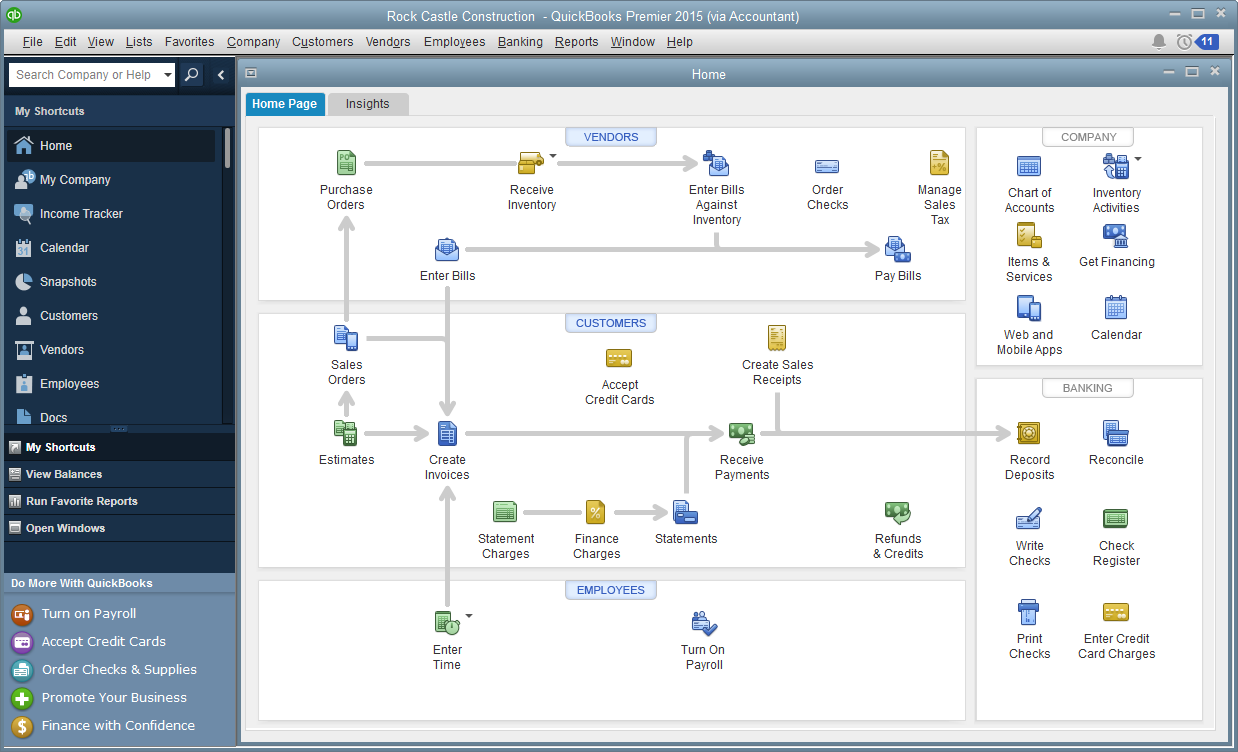
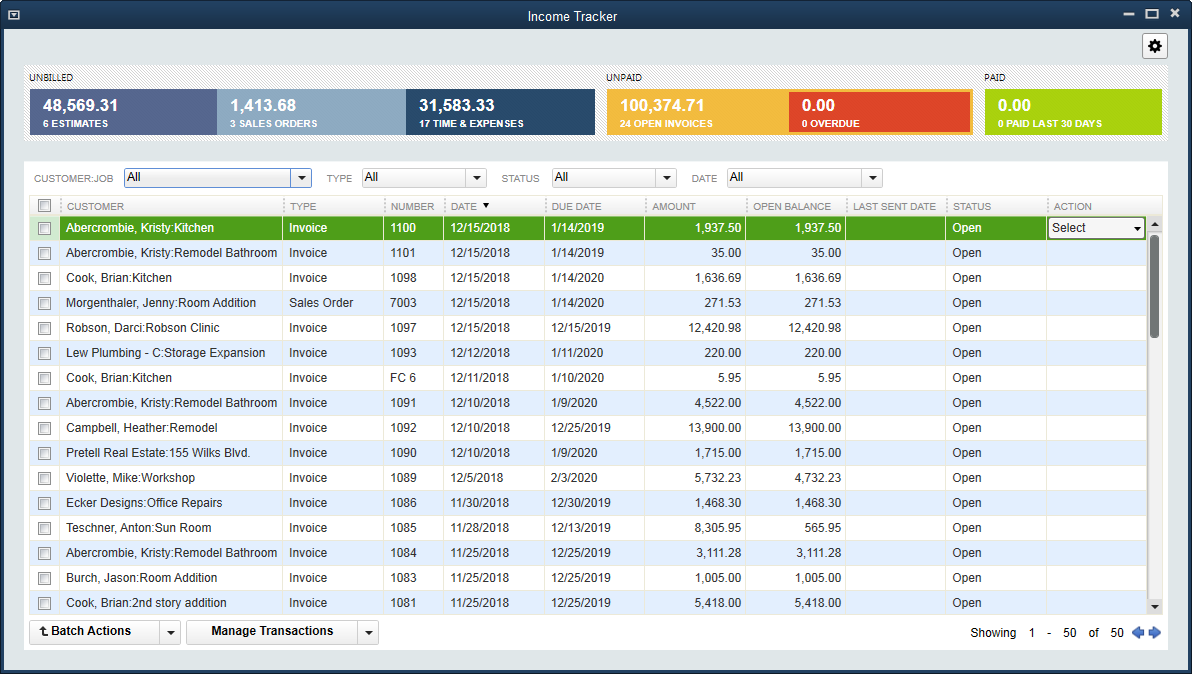
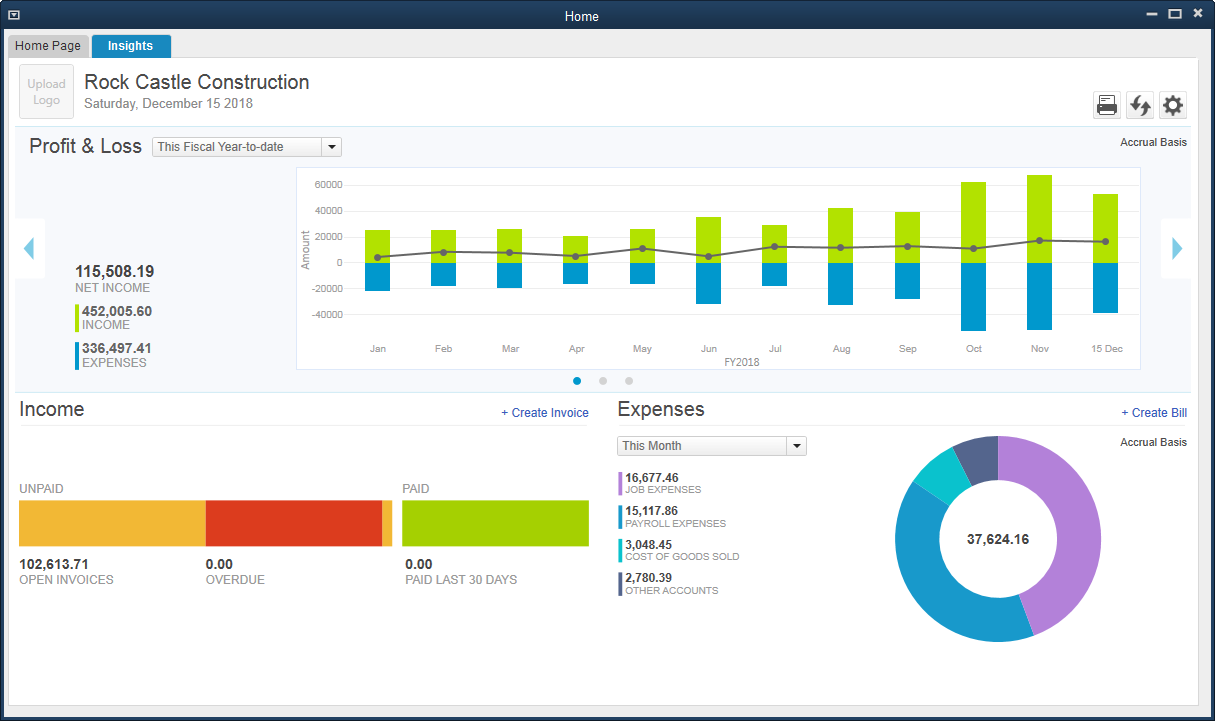
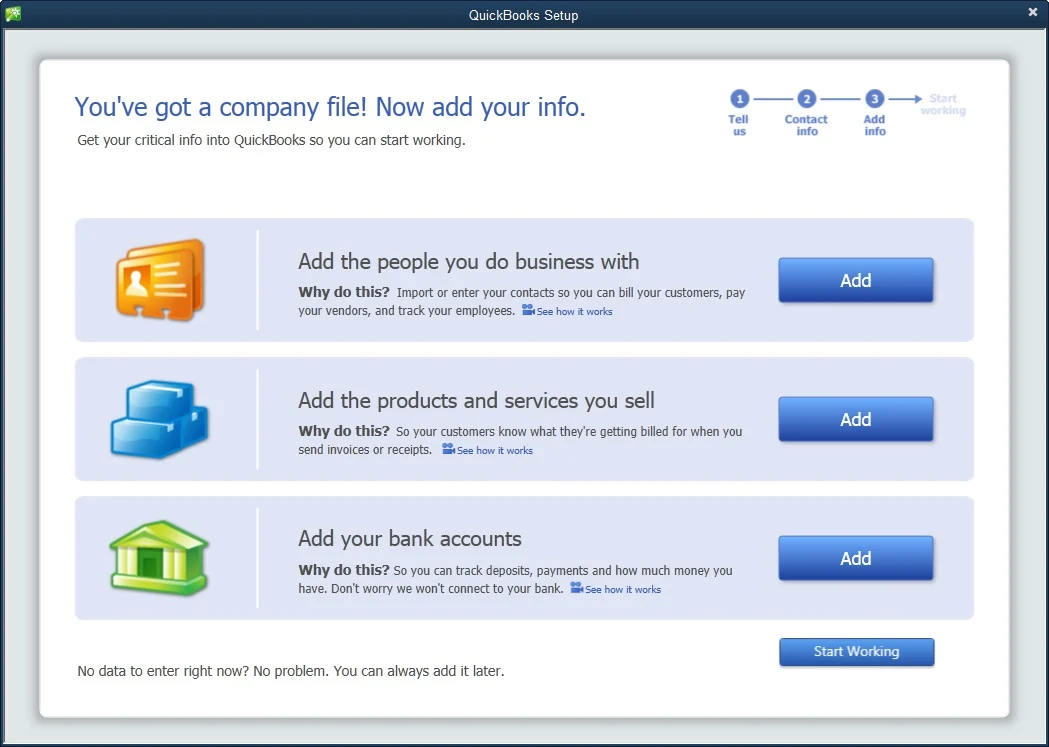
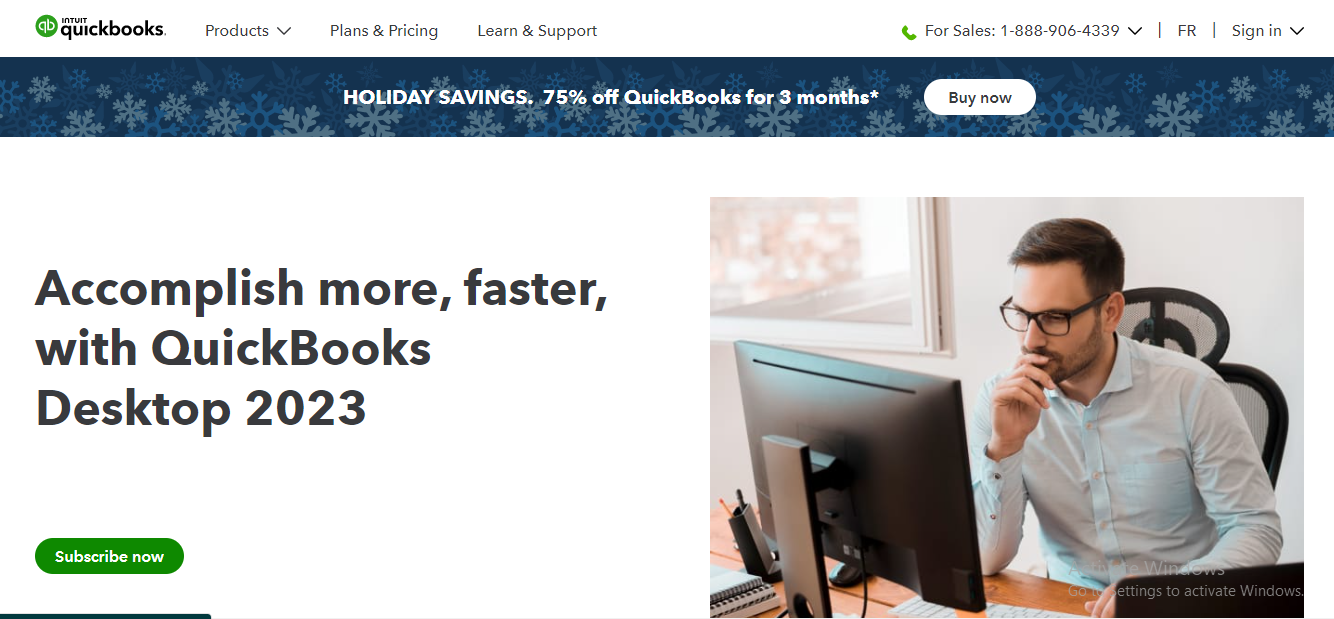

How easy it is to do payroll and it helps you do your payroll taxes
The yearly subscription price is 4200+ which is a bit expensive every year. We used to just by QB Pro and download it and it would last us for 3-5 years now that we purchased Enterprise it is a yearly subscription price which is quite a bit. But we have to have QBs because we love it and it handles everything. So we can live with the price. However, the Help Desk is not in USA and that is really difficult when trying to get support. It has been an issue in the past.
The progressive billing for us is much easier. Payroll takes half the time it use to and time sheets are much easier now that we are linked with TSheets.
I like how easy it is get send links out.
I hate it hard for me to find past things for the current month
It makes getting payments easier
Quickbooks has help me organize my transactions and miles for filing my taxes for my photography business. I have a mix of contract incoming and personal income and I am able to keep everything where I need it. Being able to forward email receipts to QB and have them automatically into the system is amazing!
The only downside is that there is not the option to categorize some items that wouldn't be on a schedule c but are necessary to determine my estimated tax payments each quarter.
All of my transactions are categorized into personal or business and then sub categorized further. It's also more convenient to keep track of miles. Everything is online and ready to copy over come tax time. It also encourages me to stay on top of my expenses and receipts.
I love QuickBooks because of the easiest and smooth application for the accounting sector, we can easily make invoices like (Tax Invoice, Performa Invoice, and Delivery challan, etc.) a great thing in this software that we can email the invoices to the debtor at the time of invoice generation, it is an online software, so that we can access anywhere our data, also we can reconcile our bank easily. Upload directly GST data to the GST portal like GSTR-3B, GSTR-1 easily.
I think there is nothing for dislike, just only a few things are there like it is an online application, we can't access our data when we are offline, also time taking software if there is low internet connection then it take lots of time to sync the data.
In this application, we generated invoices from anywhere with the help of our smartphone and share them with the concerned team, also helpful for payment follow-up, Reminder of its much helpful for growing our business, also we had to reconcile ledger and bank statement easily from its.
It is super simple to us. Without working with a financial program before, it is easy to figure out and very simple for anyone to use. It is a straightforward and easy way to keep your financials in line.
Honestly there isn't really anything at all that I dislike. I guess if I had to say something it would be the price, but really I would say nothing.
We use Quickbooks for all of our accounting needs. The reports are easy to generate and it allows us to compare previous years.
QuickBooks has such huge numbers of approaches to customize your pay and costs, and afterward you can run reports for everything possible! For whatever length of time that you've entered the information, QuickBooks will effectively connect the numbers and present you with a quality report that you can print or email. It just takes a couple of brief minutes. Quickbooks tech help is exceptional! They likewise shown me how to utilize accommodating highlights that I didn't know were accessible. It makes our capacity to work together increasingly proficient in all zones.
I have not so much had any significant issues with QuickBooks. The main thing that I can consider is that it always requests that you back up your data, which can be irritating, however I would prefer to back up the information than have everything get lost.
We use QuickBooks to monitor every single monetary datum and data for our not-for-profit. Snappy books enables the business to abstain from getting into budgetary inconveniences. Utilizing brisk books I am ready to accommodate accounts month to month, set up an announcement of income, asset report and a benefit and misfortune articulation, so am ready to make important modifications and make obligation asserts in time before the business gets broke. Quickbooks is significant for me as I have to remain in control consistently. The capacity to see things continuous enables me to deal with our accounts much better and particularly in our income the board. Without it, I'd do everything by hand and couldn't play out my obligations as viably.
I love how easy Quickbooks is to customize and integrate with other softwares. As the defacto accounting software pretty much all apps integrate with it which makes the workflow so much easier. The other thing I love about QB is that transactions can be changed after reconciliation (all while keeping an audit log) So if someone miscategorizes something it can be edited later, unlike other softwares I have used where once you have reconciled no edits can be made (not even to memo or chart of accounts. =)
I don't like that if you have multiple companies you can only pull selected reports across all of them. I wish there was more integrations between companies, such as vendor information and chart of accounts. (You can sometimes work around this by Classing transactions for different companies, but certain transactions such as A/R and transfers cannot be effectively classed) As basically the standard in Accounting I wish that when you were sent an invoice in QB from QB that you could automatically upload the information into the receiving company's file. (obviously then changing the chart of accounts) it would save so much time!
I am keeping a variety of types of businesses' books on Quickbooks (real estate brokerage, retail ice cream and property management company)
it is easy to learn, easy to use and enter data, and easy to teach incoming employees. All of our employees have access but certain people can access different things based on their title and role. reporting is super clean and simple
honestly not really many downsides! We have a personal downside which is just needing to connect it to our salesforce so we dont have to do manual entry on both of them.
we do all of our financial tracking and reporting.
Quickbooks desktop pro allows for ease of accounting work. One is able to find all the important accounts required in order to complete a transaction, examples includes bills to pay, invoices to be paid for, cash infow and outflow in the business ,plus other relevant aspects such as payroll. The software also enables one to know where the business stands by use of income statements and to also know the wealth of the business by use of statement of financial position.
Quickbooks desktop pro may lack many users and hence a limiting factor in the progress of the business, this is because some clients may not be advanced and may be using different software, whereas others use traditional methods of accounting and hence yielding almost same results but different methods. the results may also differ due to different methodologies.
Quickbooks desktop pro has helped in solving reporting problems, when entries are done correctly and with minimal errors, quality reports are produced automatically, and hence resulting into improvement and growth of business. It has also helped in tracking bills and ensuring they are paid on time.
Quickbooks has an ease of use that beginners and navigate and it has enough features for advanced users.
I'm sure it is the users lack of knowledge (me) but I wish it was easier to integrate it with our payroll companies to upload entries and also vendors like Fintech. I'm sure it can be done....it's just not apparent to me on how to do it and there are no easy guides in QuickBooks Pro.
We use QB Pro as our only accounting software. This company manages 5 restaurants and several rental properties and we use QB for all of them.
I really appreciate the simplicity that is brought to my business by using Quickbooks. Its powerful reporting feature as well as some of the inherent controls preventing accounting errors is great!
Quickbooks recently released its online version and they keep trying to push me to use it. The only problem is that it lacks certain features so I want to stay with my desktop version.
It has made my payables and reporting aspects of accounting much simpler to keep up with.
It tracks everything easily. Easy desktop setup and configuration.
Security is all or nothing. Would prefer to see screen and even field security
It makes keeping track of all our invoicing and expenses for tax purposes easy.
It is easy to use and keep track of all records, analyse results
updates that keep happening even if you updated already
very useful reports, that helps analyze business performance
All of our clients are saved on this platform; being to easily build estimates that are simple to read by our clients is excellent. Also, the fact that we can use the mobile app to access the clients' database is also significant.
I dislike the fact that you can't add an auto message to display when sending out estimates to clients, also a way to integrate appointments and clients added on google calendar would also have been a help. The desktop app tends to freeze up on both Mac and Windows.
Keeping all our clients organized by the work we have done for them, being able to always see open invoice and send reminders for payment.
QuickBooks is an excellent platform for small businesses.
Other than not being on the cloud, it's very useful
We use QuickBooks for our everyday accounting business needs. It has become a software we don't operate without
Ease of use is very important within my company. We have a wide range of technological knowledge so it’s important that all can easily understand and use the program. It also helps (oddly) that not much changes from version to version so upgrades are also easy.
I often feel like there could be more keyboard accessible shortcuts. It often irritates me when I can’t open certain things without grabbing my mouse (bill entry, invoices, etc.). It also irritates me that I can’t make bulk changes to invoices (billing month section in particular). It’s irritsting to have to go through each item individually and change this item.
It’s not necessarily solving any problems at this point in our use, as it’s been the primary product for years now. One of my favorite features is the memorized transactions.
I like that I'm not an accountant and can pretty much do what I need to do.
It's a little complicated but only because I'm not an accountant or trained on Quickbooks.
Keeping detailed account records. I need to know what's happening in my business and this is the only tool for the job.
Reliable, installs on desktop and can be used for multiple years and multiple companys.
Program can only be accessed on the desktop.
I have experienced the benefit of having a reliable software that can be used for many years and many companys without any problems.
I like that I can use it for multiple sub-companies within one company. I have one overall company, but several other companies within that company and they can all be run and tracked individually within my one company and merged for the overall results.
I dislike the pricing for upgrades. Some upgrades are so minimal, but it is like paying for the whole software program again.
I used to use Business Contact Manager in Outlook for my CRM with clients. Quickbooks Pro lets me accomplish all that I accomplished with that, plus do all of my Accounting in one program.
User friendly and consistent. Adaptable to any business
Nothing been using it for years except for price
I do not have any problems just makes billing eadier









