

QuickBooks Online Advanced Reviews & Product Details
QuickBooks Online Advanced is an online accounting platform designed to help growing businesses lessen their manual work by importing and sending hundreds of invoices and expenses at once. It also allows businesses to integrate preferred apps seamlessly. Users can also add and edit data using spreadsheets in bulk and sync it back to QuickBooks.

| Capabilities |
|
|---|---|
| Segment |
|
| Deployment | Cloud / SaaS / Web-Based, Mobile Android, Mobile iPad, Mobile iPhone |
| Support | 24/7 (Live rep), Chat, Email/Help Desk, FAQs/Forum, Knowledge Base, Phone Support |
| Training | Documentation |
| Languages | English |
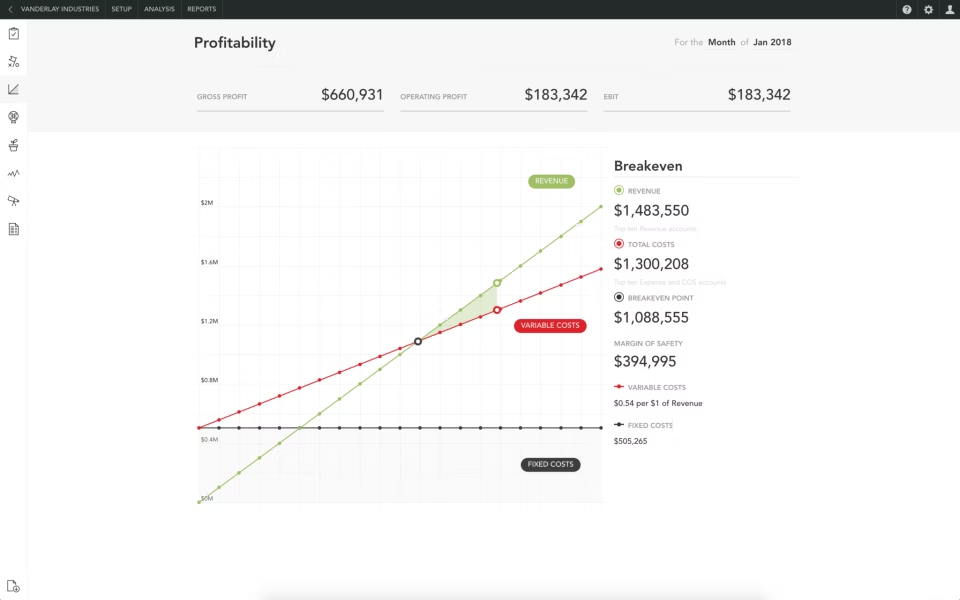
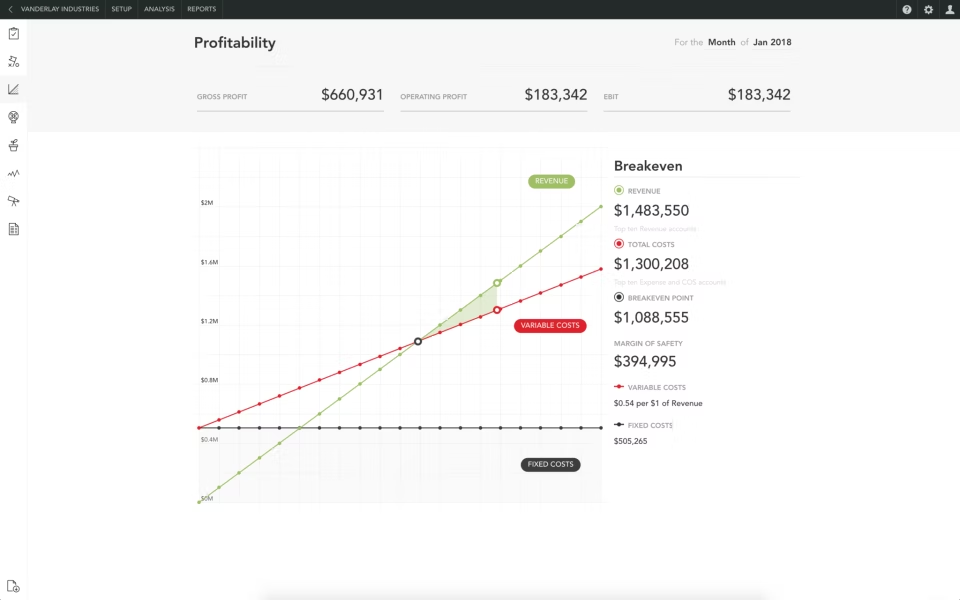
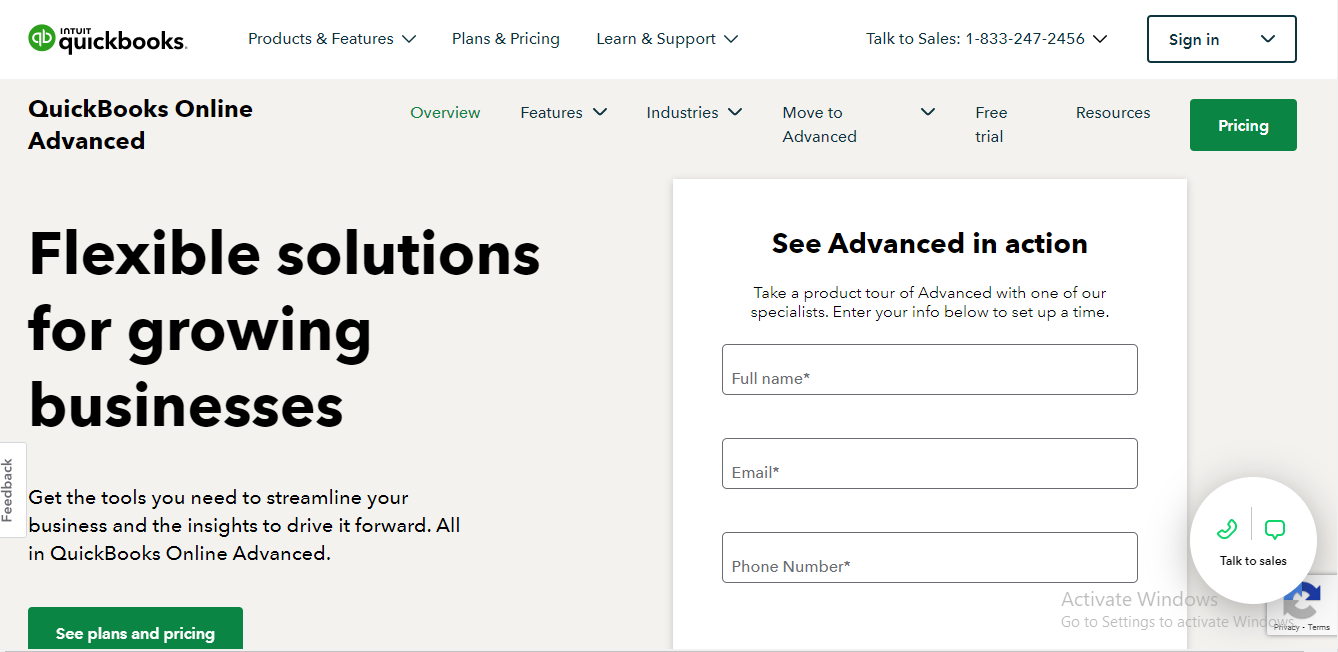
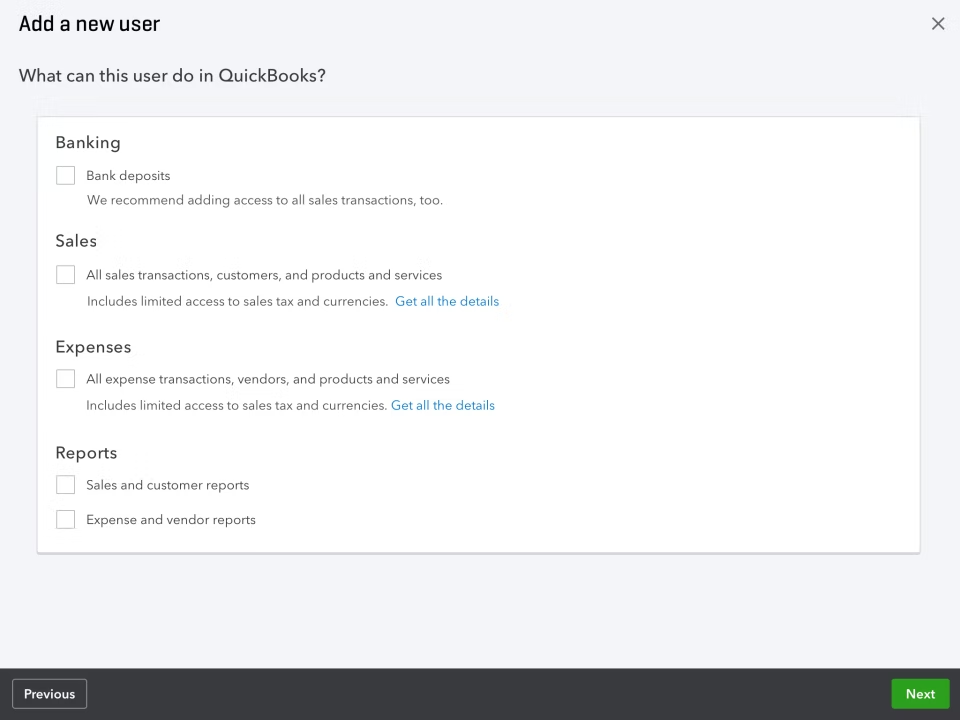
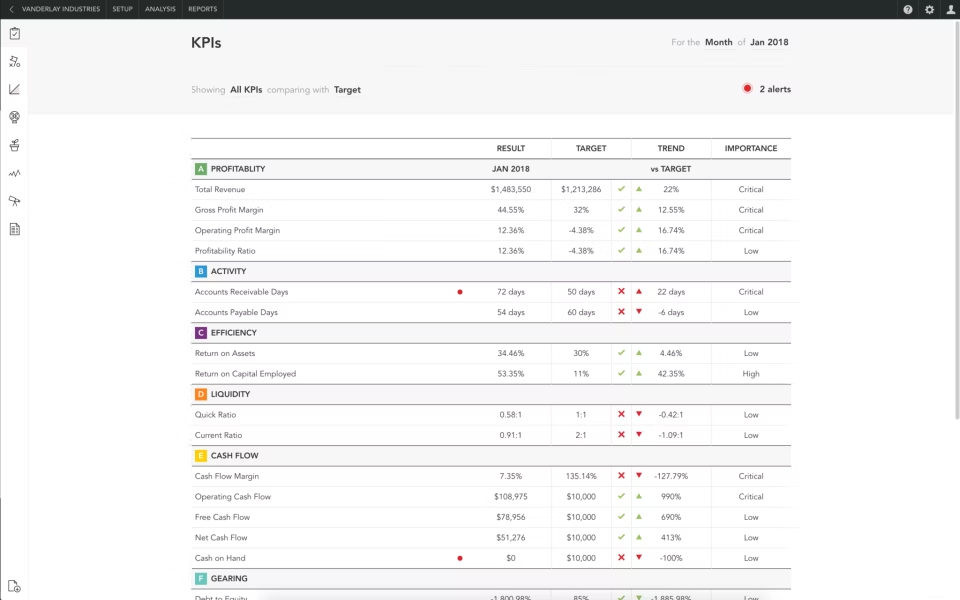

QuickBooks online is super intuitive! I started using with zero booking experience and now have multiple clients I do books for!
I wish the mobile app was better. It’s very limited. I just went on to look at a vendor invoice and couldn’t find it.
Do all booking from invoicing to paying vendors and tracking expenses. Great reporting, easy to use and love it being cloud based so I can access anywhere.
I can enter and create invoices via phone. Can also enter payments and balance books all from my mobile phone.
Can’t chnage banking information remotely Via phone. Have to use laptop or desktop to completely change.
Simplicity. Many contracts call for immediate payment. QuickBooks Online allows on siteninvoice creation and dissemination
Being able to combine all cards into the software makes it super easy to see what is going on in a snapshot. We have started utilizing more of the reports and it is making it easier for us to present to investors and to simply see the progress of our renovation properties and the growth of our Vacation Rental business.
Chasing down everyone that uses company cards to make sure I classify charges correctly. With multiple people utilizing company cards, sometimes it can get hard to classify things when there are more charges through each day. We actually partnered this with Expensify to eliminate guess on my part and put the responsibility back on the employees making the purchases.
Being able to see how each project is doing and where money is being spent on each project. I recently found a report that has been extremely helpful. With us paying out trades and contractors, the Check Report has been huge in our ability to see which checks have cleared or not and to pinpoint how much has been paid to each contractor to see our trends on different jobs.
It provides unlimited entries for the transactions of various departments, plus it helps in generating real time GST reports, which makes the analyzing of the transaction category a lot easier.
it lacks a lot things, like real time processing needs a bit longer. And also it is hard to navigate sometimes for fresh users, which means it needs a proper training before handing to fresh users.
Currently, it updates and automate the backups which eventually helps in keeping the data safe for future purpose. And also it now provides custom roles option which is in addition to the previous features is a real good one to come up with.
This is highly scalable, It provides advanced functionality and supports multiple users, making it ideal for businesses of all sizes. With customizable dashboards and comprehensive financial reports, we can easily monitor the health of the business, analyze trends, and make informed decisions. QuickBooks Online Advanced integrates with popular tools such as PayPal, Shopify, and Square, which allow us to sync transactions and streamline data entry. With this tool we can assign specific access levels to team members within the organisation granting them appropriate permissions while ensuring sensitive financial information remains secure. Their support team has been prompt and knowledgeable.
QuickBooks Online Advanced is priced at a higher tier compared to other accounting software options. Face problems in performing certain tasks or accessing specific reports through the mobile app.
With customizable dashboards and comprehensive financial reports, we can easily monitor the health of our business, analyze trends, and make informed decisions. The ability to generate real-time reports has enabled me to track expenses, cash flow, and profitability effortlessly. We can easily integrate it with third-party applications which has saved me countless hours and eliminated the need for manual data entry, reducing the chances of errors. With its advanced user permissions and role management features i can assign specific permission to specific teams so that financial information remains secure.
More useful tools then the basic online Quickbooks. As an accountant I find this useful for my clients to give me a more robust view and access to their financial information.
Occasionally their is a lag in information being available, this is more on the user than on the software itself. Having access anywhere there is an internet connection is big help.
Giving me better access to client information. Better reporting and more reports to show the position of the clients company and allow me to make better decisions for them.
Ability to use the platform from multiple sources
Could have more functionality around complex accounting items
Accountingg the books
It integrates with so many programs and banks. Saves a lot of time
Support is a waste of time. It's like I have to guide them how to do their jobs . I have had a ticket open for over 6 months with no resolution and it's on a feature that will not work and would save me so much time. I got an update that it was fixed but it wasn't and I had to fight them to prove it still doesn't work and no response since
Bookkeeping for tax purposes and for company financials and reports
Project costing - this is one of the best features for contractors to get a full overview of the project profitably
Nothing, other than sometimes there are small glitches due to software updates.
organizing financials, cash flow,
I like that you don't have any limits on accounts, class codes or locations.
The cost is too much for most of my clients - I work with several of small business owners.
It allows my client to keep track of their revenue and expenses by event. They are currently adding more and more events - so the unlimited accounts allow them to track profitability of each event to see which ones to keep and which ones to drop.
It is precise and concise, it replaces much manual effort and saves much time dedicated towards important tasks. The best piece of it all is that it streamlines everything and saves much time.
In my opinion, their payroll can be improved. It is a bit choppy and can be streamlined.
Saves tremendous amount of time and streamlines my efforts to make reports and get bigger pictures to business much easier and concise.
I like the dashboard! When I want to check all at once it is their in the dashboard.
I guess only if theirs electricity shortage or internet breakdown, I cant access on the spot.
Manage expenses, receivables and payables all at once.
I love that it's online and it's reliable.
Pricing. I don't like frequent price changes.
tracking of locations
QuickBooks Online Advanced offers advanced security features to protect sensitive financial data, including multi-factor authentication and data encryption.
Integrations Limitations: While QuickBooks Online Advanced offers integrations with many third-party apps, some users may find that specific integrations they need are unavailable or that the integrations are not as seamless as they would like. HIGHT COST.
Yes, QuickBooks Online Advanced is primarily used for accounting purposes, such as managing financial transactions, invoicing customers, tracking expenses, reconciling bank statements, and generating financial reports. It is a cloud-based accounting software that can help businesses of all sizes manage their finances more efficiently and effectively. QuickBooks Online Advanced is especially useful for businesses with more complex accounting needs or those that need to manage multiple users and locations, as it offers advanced features and customization options to meet those needs.
Being able to create an unlimited chart of accounts along with classifications helps us get a better handle on our company's financial health. The process of setting this up is much more simple the larger and much more costly accounting systems we evaluated.
I wish that reporting was a bit more flexible when nesting information. In addition, we've found that formatting the addresses on checks could be better, but we worked around it.
QBOA has allowed us to create a schedule of reports to be distributed each week to our senior management team. Having them informed about the financial health of our company without needing them to have a user account or login to QBO is real benefit.








