

Termius Reviews & Product Details
Termius is a cross-platform SSH client that provides secure remote access to Unix and Linux servers for software developers and system administrators. It offers a user-friendly interface with features like SFTP, Mosh, and port forwarding, enhancing productivity and efficiency in managing servers. Termius is available on various platforms including Windows, macOS, Linux, iOS, and Android, making it a versatile tool for remote server management.
| Company | Termius |
|---|---|
| Year founded | 2019 |
| Company size | 11-50 employees |
| Headquarters | San Francisco, California |
| Capabilities |
|
|---|---|
| Segment |
|
| Deployment | Cloud / SaaS / Web-Based, Desktop Linux, Desktop Mac, Desktop Windows, Mobile Android, Mobile iPad, Mobile iPhone |
| Training | Documentation |
| Languages | English |
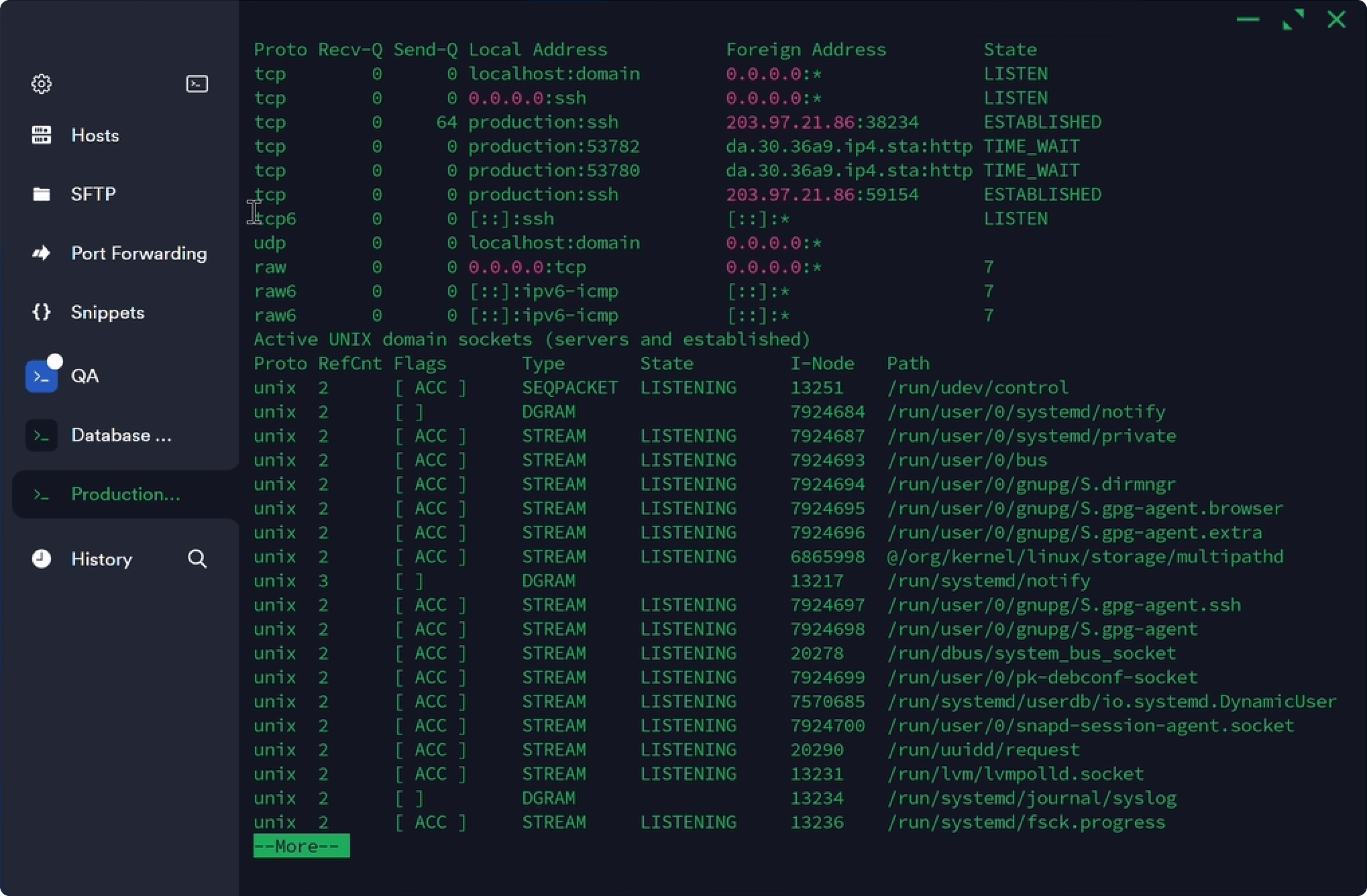
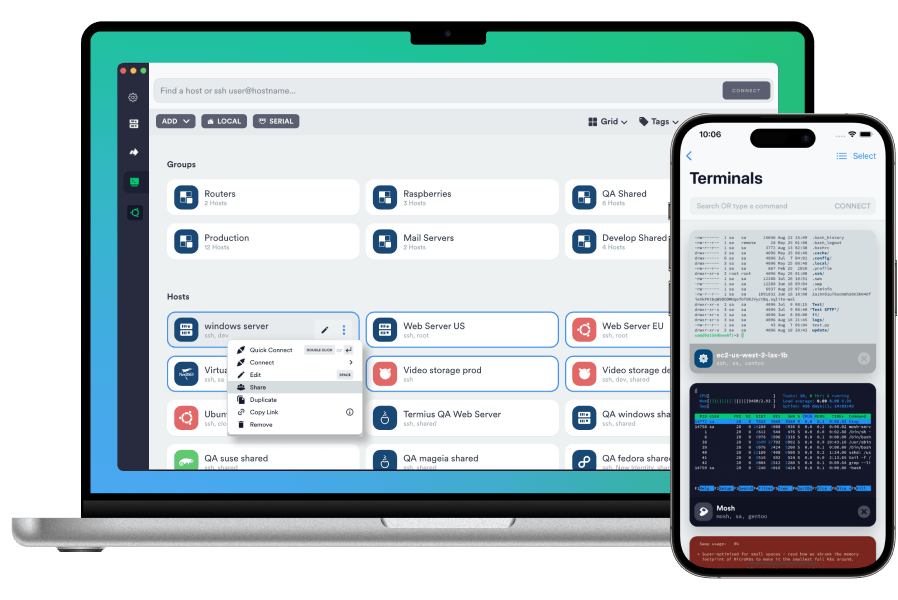
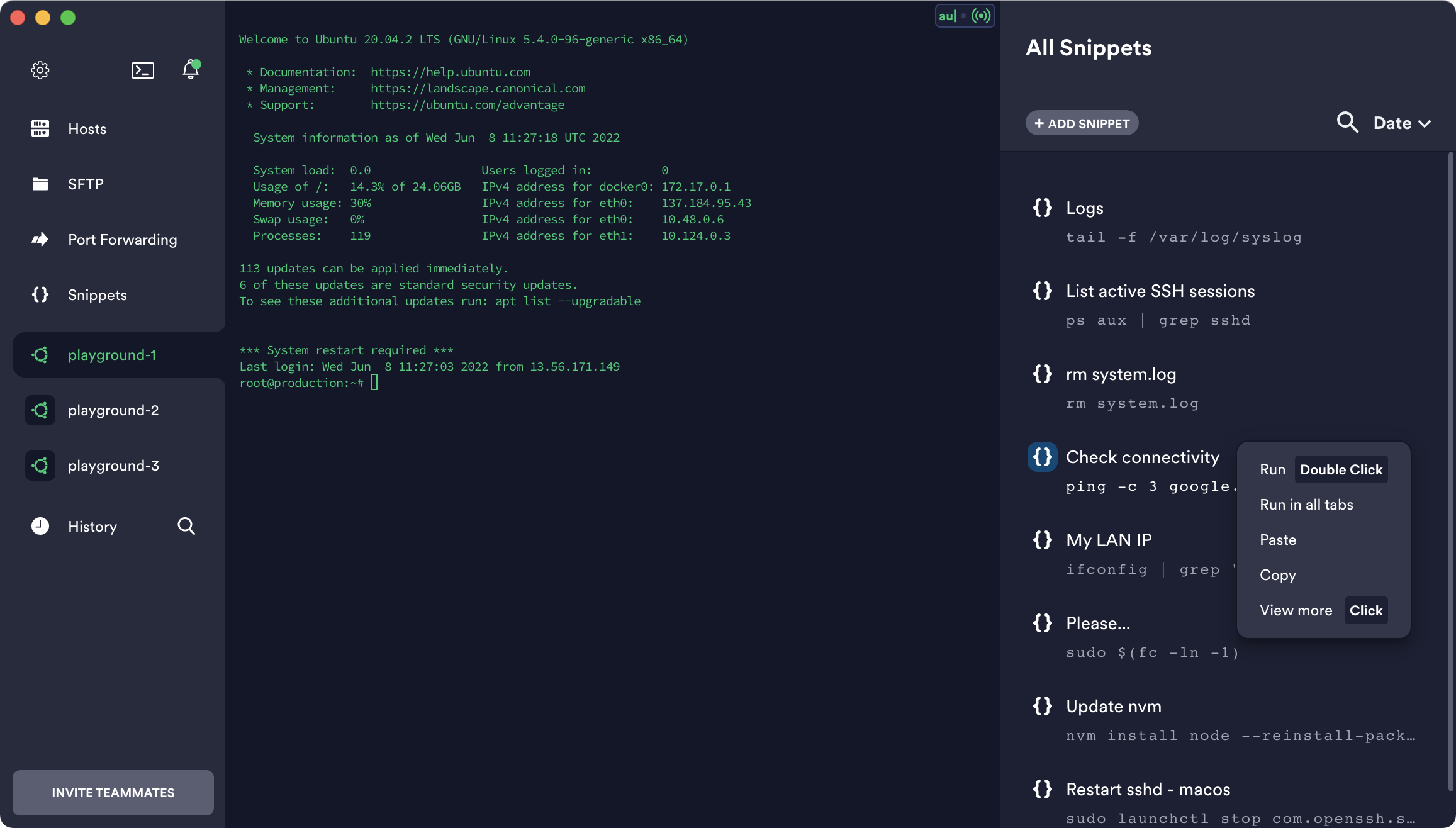

Perfect for use with multiple sessions and cloud instances
Nothing - everything has worked perfect thus far.
Connecting with my servers and working with the command line.
That it is free for students like me, i use it daily and will continue to use it for my job. I like that it's all synchronized and sorted on all devices i use daily.
I don't really remember but i think without pro / premium you cannot sync your hosts across devices. Also the Autocompletions are very often quite not useful / not working commands in the end. Prefer the autocompletions from ubuntu / linux itself.
Termius makes it possible to work from outside and to be very flexible at all. Really good user experience.
The ease with which we can add multiple Servers with PEM keys to access them all from a very neat and clean UI. Extremely helpful for me and my team who need to access multiple servers on a daily basis.
Nothing to dislike at this stage. Great work, Termius team!
The main problem we were facing was when we used the default Mac OS or Windows terminal to SSH into different servers. We had to move into the directory where the PEM keys are stored and then SSH into each server accordingly. But with Termius, it's all in one place with an amazing UI to do it all with a single click on the Server Name.
Gives possibility to use trial several times to work more with the features Very convinient interface Easy to control several connections Also it allows to store previous session Great hints that show previous commands. With long commands that have small changes it's very convinient just to ensure you are entering whole command properly
Ability to select hint command but not to execute it immideately Run command/snippet on connection(e.g. I need to run . .bashrc each time I'm connecting to a server) P.S. At least I haven't found these features
Allows to have serveral hosts Snippets(haven't used them a lot, but I hope to learn more in the future) Clear hints(of possible commands) that simplify work process File manager (command line became the Finder...again) Generally it is like perfect version of zsh
The sync feature across all clients allows me to work seamlessly from any device, including mobile, where the interface is straightforward. I haven't found any other tool as useful.
Sometimes when I connect to multiple servers it's difficult to distinguish each connection. Personalized icons would be helpful.
Easy way to keep all servers info synced across all my devices, including mobile, so I can focus on solving the problem and not worrying about connection issues.
The UI of Termius is special and the features this app has are wonderful and helps in my day to day work
The price is high, I want to get the premium but the price is high
Termius is solving a problem in all the SSH connections I have on all servers
If you wanna login to multiple SSH portals and work on them without clashing, without disconnecting, Termius is the best option. Termius is stable. You can add your profiles and hosts in order to manage multiple nodes. After setting up hosts, you can even log into hosts with a single double click. Even free version has lot of tools needed to conduct your work.
Less features for free version but still it's adequate for normal usage.
Connecting to ssh hosts
sftp access sftp access between 2 remote machines save credentials encription teamworks
nothing dislike nothing dislike nothing dislike
access to many machines in one place without multiwindow
Everything I need in one app just loved it...!!!
Nothing,.......!, everything just works...
As a computer programming student I need to upload my code to a unix server, and this helps me a lot..!
Been using termius for quite some time, and really helps me traverse to the cloud server really easy! KUDOS!
I have not yet encountered an issue using the application; if ever, I would gladly submit a bug report to the admin. Thanks!
Cloud services
All passwords and keys are saved. Team functionality. Saved commands. Auto execute script.
Nothing as this time. A great tool indeed.
Managing multiple instances of a single server at a single point in time. Group of hosts allows proper management of servers. Single click connection to the server is a great point.
Easy setup, clean interface and is especially useful if you aren't good at setting up a local Linux kernel.
Nothing. keep going. No complaints from me.
ssh into remote server
I can put all my remote hosts on termius and get use them whenever I want very quick and easely!! It makes very easy to update my projects. Termius is incredible
In Mobile Copy Paste is a bit complicated. Until now I dont know how to do it.
Its solving the problem of always have to acess cpanel or our cloud servers in the web browser and not on my machine instantly!
I have been using other softwares similar to Termius, but Termius wins the game here. It's very easy and user-friendly. Better compared to other competitors out there.
The FTP client sometimes lags, that's the only drawback I saw in this software till now, except this thing everything looks and works like a charm. Highly recommended.
SSH Client and FTP are some services in termius which I use the most, Very friendly to use and we can also save the ssh profiles for easy connections.
110 / 5.000 Resultados de traducción connectivity how simple it is using other platforms for example being able to pass all the data from Putty
The fact that it is paid Not being able to customize the colors of the terminal that one is connected to differentiate them
have access to all my servers in a single pc in a very practical way
Sync, and host groups. Very handy if you manage multiple organizations.
At first, the cost, but after using the subscriber features, I thought it is worth it.
Coming from using Putty, organizing the hosts is easy and very fast.
I've been using terminus for about 5 years and witnessed how the program has gained more useful features, such as re-connect from a disconnected session. I have hundreds of Linux machines I need to log into and administer and this greatly helps. I love the grouping feature and the ability to save passwords for login. I use termius from my mac and on occasion I use iterm2 but I mostly use Termius. I use the paid version and find it worth it. The search feature works great which allows me to search for a hostname or partial hostname I also use the Duplicate feature which allows me to make a copy of an ssh session for another host. I also love that it comes out with regular updates with new features.
Not much, I can't think of any. Product works great
Quickly ssh into many machines.
I love how simple it is to use Termius! Instead of using the SSH CLI and having to remember exactly what command you need to do in order to use SSH, Termius does all that for you in a nice pretty GUI. It also has a great GUI for SFTP which is also very helpful! It is also cross-platform with mobile platforms like iOS and Android so I can easily SSH into servers on the go!
The biggest downside to Termius is its subscription business model. To use some of my favourite features, like SFTP, Port forwarding rules etc. I must pay $8.33/month forever! Which sucks. I wish that I would have been able to pay upfront all at once, and did not have to pay monthly.
Termius is allowing me to quickly and easily SSH into all of my servers as well as transfer and receive files from them!
UI is good, and the combination of SSH and SFTP in one place is awsome.
So far nothing to declare, all feature are match with my need
I use it to manage my Cloud Servers that mostly using SSH
Its easy to use and you have functions for you normally need different applications. It combines many programs in one good. And i very like the dark mode it looks very cool and its great to work especially in night.
The Premium Version is not very cheap. I got luck and got with the GitHub Student Package but i wouldn't recommend the priced version if you only doing this as a hobby.
It helps me to control my website easily and i can use SFTP and SSH in one program that doesn't look bad




