

Infor CRM Reviews & Product Details
Infor CRM Provides tools for individuals, teams, and companies to help boost sales performance and the insights to optimize sales, marketing, and service strategy and execution. Infor CRM delivers sales teams' data with rich customer information from interactions and transactions across the business and accommodates the modern flexible workforce through several touchpoints and platforms. Full-featured process automation capabilities support efficiencies and the application of best practices across sales teams.


| Capabilities |
|
|---|---|
| Segment |
|
| Deployment | Cloud / SaaS / Web-Based, Desktop Windows, Mobile Android, Mobile iPad, Mobile iPhone, On-Premise Linux, On-Premise Windows |
| Support | 24/7 (Live rep), Chat, Email/Help Desk, FAQs/Forum, Knowledge Base, Phone Support |
| Training | Documentation |
| Languages | English |
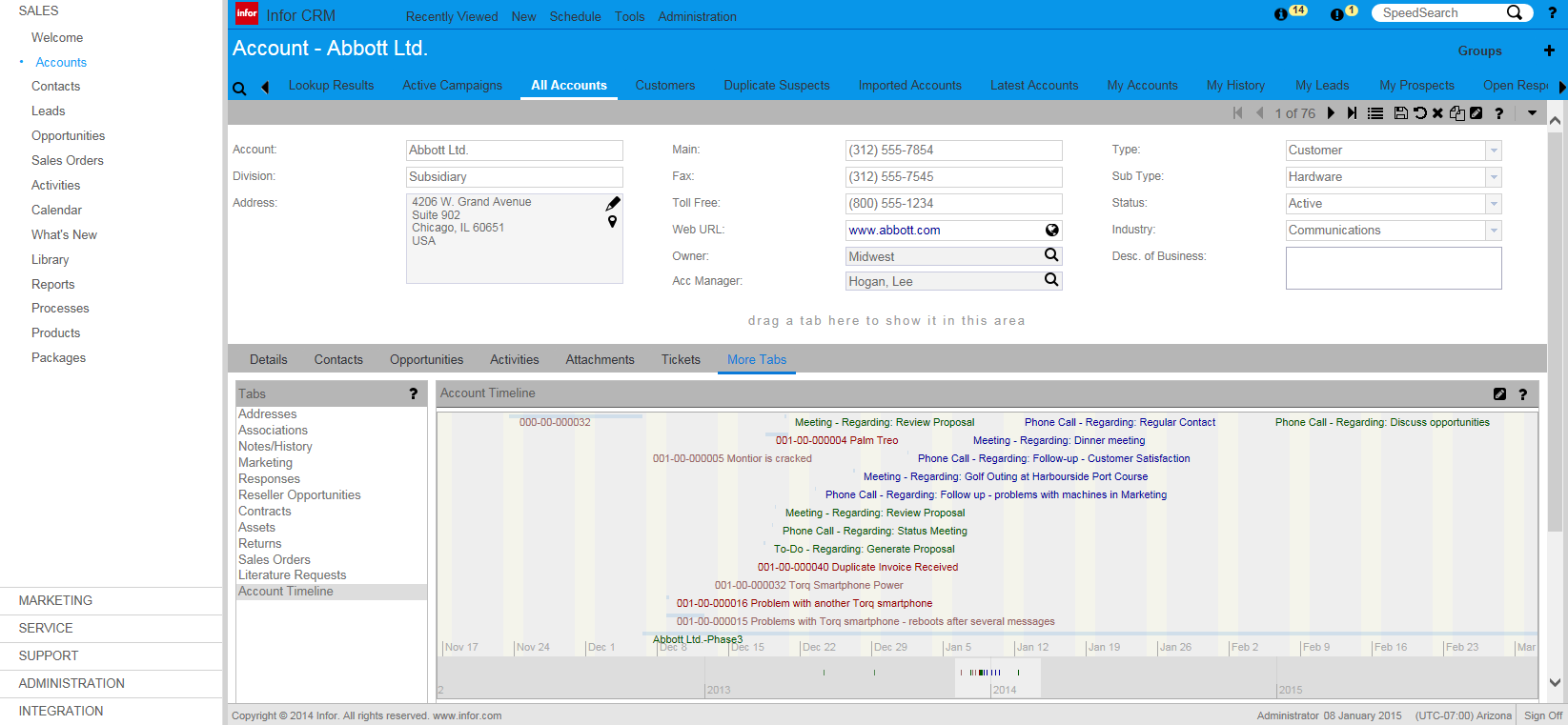
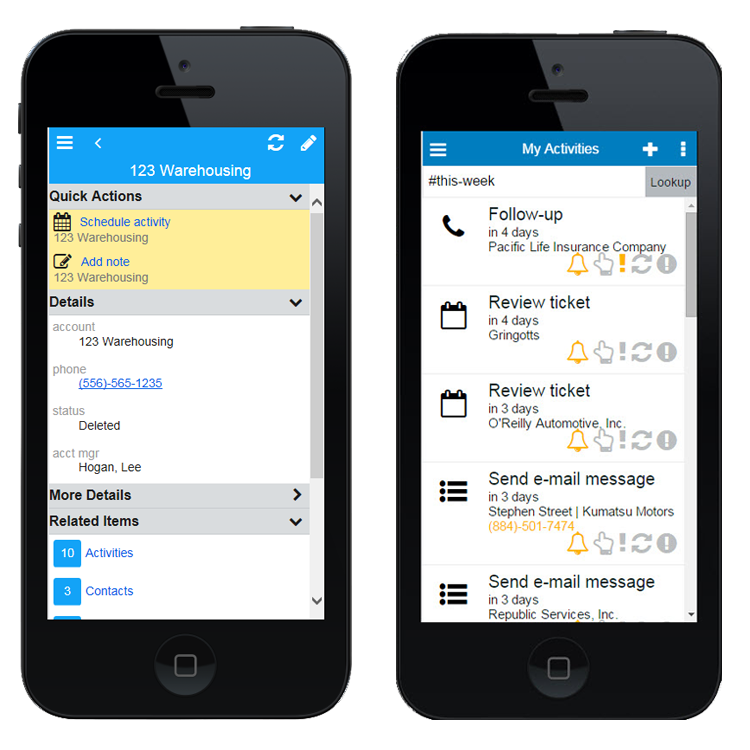
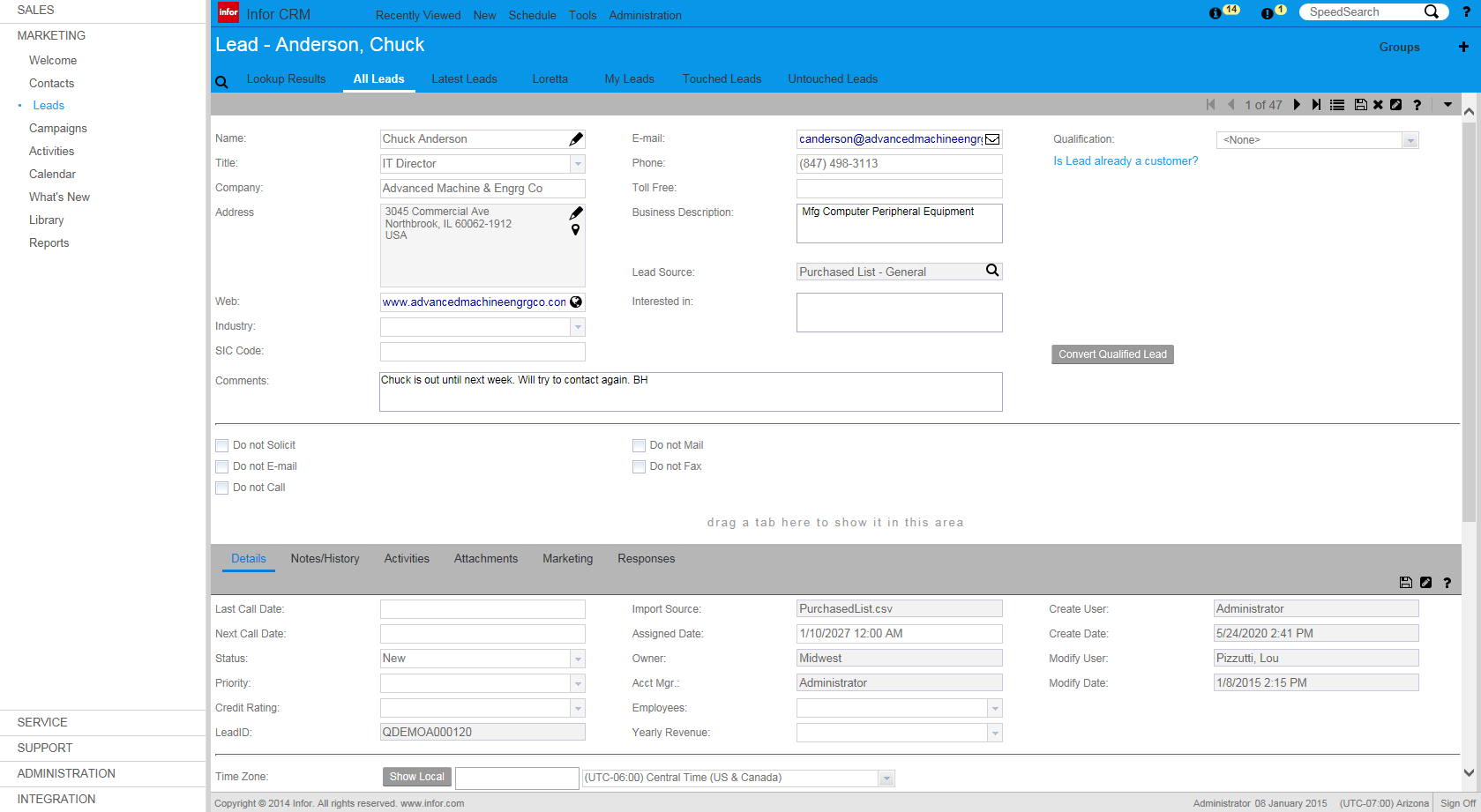
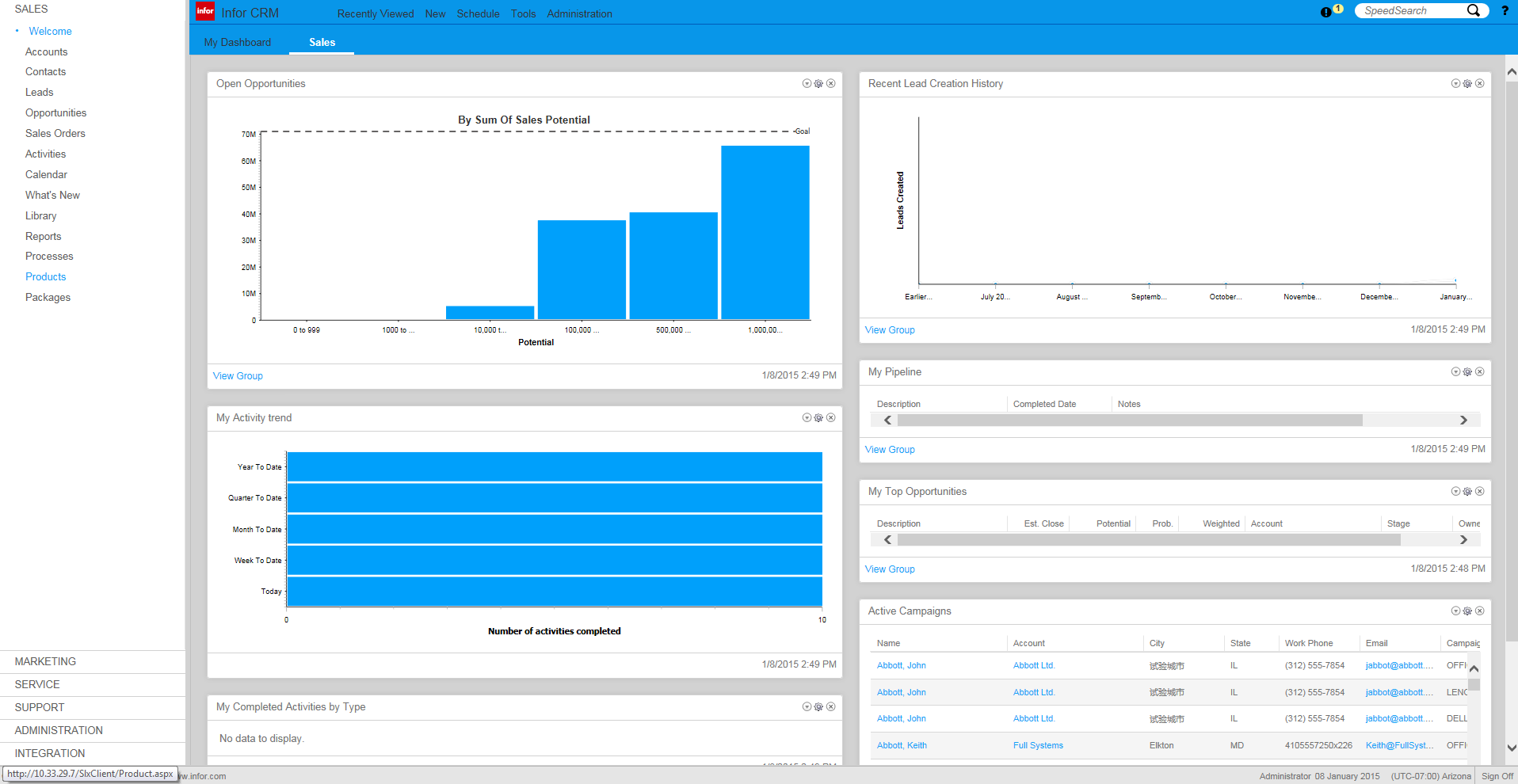
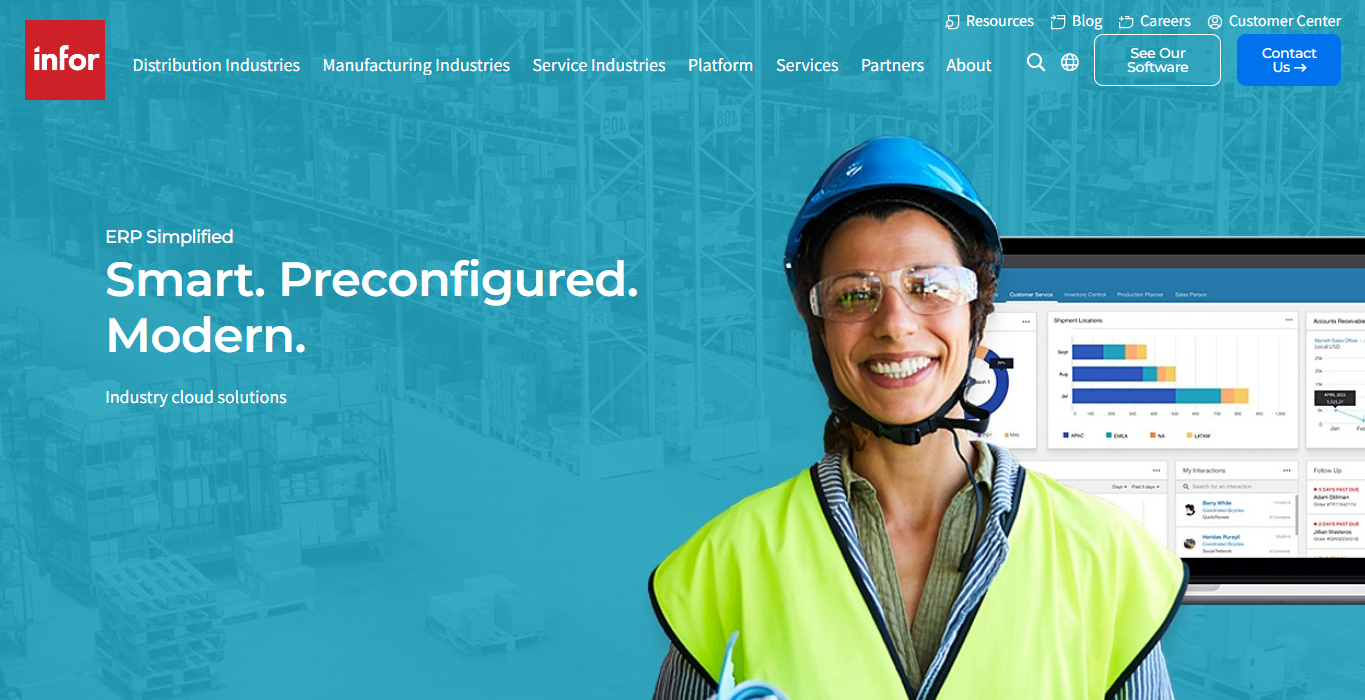

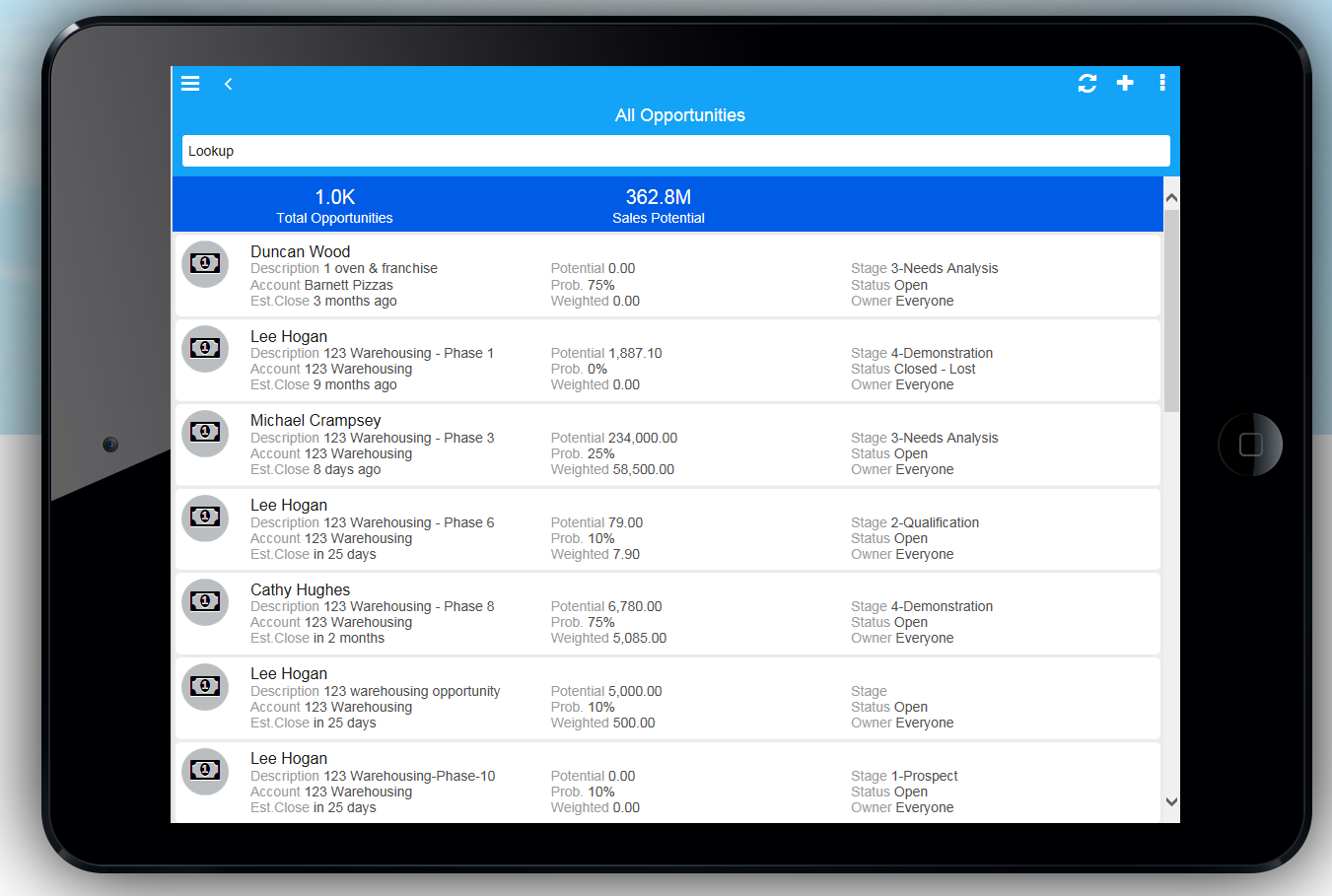

Infor CloudSuite CRM is very helpful in growing businesses.
The least helpful was the lack of a few features. I don't dislike Infor Cloudsite CRM.
Helps solve holding customer records.
I love that its a one-stop shop for all customer dealings. I can take customer data and use it to my advantage to increase sales, the analytics are really telling so that I know exactly how to target prospects and keep my sales activity up to date.
It would be perfect, but it seems to error out a lot, and data sometimes goes missing. If the company could fix those issues, it would be the perfect CRM to use!
What it solves is providing one centralized area to manage prospects, customer interaction and sales all in once place. I can collect the data, opportunites, messaging, and forecasting for the entire sales cycle, which makes things super easy. The reporting is a bit slow but provides the big picture of what's happening in my territory.
infor Sun System we used for accounting purposes , user friendly option , much detail concept
complexity in some option no other dislike in option.
its provides overall accounting book recording in the option easy to do work and reporting .
I like the ease of connecting with my managers and seeing my schedule 24/7.
I dislike the different format views depending on which link you use.
Bringing employees and managers together and increasing communication, scheduling flexibility, etc.
List views across the system, apply basic and advance filters on list view records and promote the group to create dashboards on the fly.
Closed loop marketing features require third party integration
Streamlining various offline sales and service processes in a single system. Ease in setting up of data sharing access through the default tran concept.
The Infor "XBar", Infor's Outlook Integration, is one of the best new features since SalesLogix became Infor CRM and is one of the best Outlook integrations on the market. Infor has listened to their customer base and is putting in tons of time and resources into the product. Infor also has one of the very best (and easiest to use) mobile clients for mobile sales teams.
Infor CRM doesn't have as many integrations as Salesforce or SugarCRM. Also, Infor is harder to customize than Salesforce or Sugar. Some user may also find that Infor isn't for their particular industry. It is a very horizontal product, but I see it working best for manufacturers and heavily-mobile sales teams.
We are solving problems among mobile sales teams and among teams with pour CRM user adoption. We have realized that the ease-of-use from Infor is extremely beneficial, especially to non-tech-saavy users. Infor CRM is also a great true sales tool. It has a very pipeline focused way of reporting and closing deals. It makes a salesperson's job a lot easier to have terminology that actually speaks to the sales process.
You can use this software both on windows and mobile and has same functions on both platform. You can gather and enter many information about the customer. You can integrate it with ERP.
It runs slow when you are compiling the reports. Software is confusing for the new users. Conversion of a prospect to potential customer does not flow smoothly.
It improved our customer relations or service. It improved our supplier relationships. Enhanced decision making. Created internal efficiency. Helped to turn the prospect to potential customer with regular follow up.
It provides a great, user-friendly platform, and it is best for customer relationship management as it enables a user to provide input for his/her personal information.
The platform is a bit slow and the User experience and the interface of the UI is a bit old-fashioned, which might make the user less prone to use it first hand.
It enables an employer to interact with their employee with the help of the platform to enable them to use the platform for any of their official needs related to leaves, personal information, payscale etc.
I like the ease of use, organization and dashboard
I can't say I really dislike anything. Perhaps more options with reporting.
I am able to review our sales for each market I am responsible for as well as my personal sales
It can accessible through mobile devices. Software shares same functionalty with mobile and windows. It is designed for large enterprises. It has many features.
Application is expensive for small scale company. It is complex to learn. The function, intergation and deployment of software is bit confusing to new a user. It is difficult to upgrade.
It has great storage capability to hold all the information of company. Software quickly identify small issues to maintain smooth operation. This application also helps to manage many functions like financial and project management in accounting too.
Scale of the software is great. Smaller companies entrenched in antiquated Marketing, Sales and Customer Service business processes will struggle. Infor CRM is designed for professionally managed organizations, interested in data generation.
Upgrades for bug fixes and unfulfilled integration promises with the entire software offering at Infor.
Performance based management of staff unifying the mission year over year. Transitions between Marketing, Sales and Customer Service.
It is a very stable product, well organized and easy to use. Infor is providing great and really needed updates to the product making it even better and fixing issues that previous owners ignored. I am sure that the best of Infor CRM is yet to come.
It is a software that unfortunately has been in many hands, so it has a lot of legacy code and is behind in some technologies. The mobile version is very limited and there is no easy way to transfer the tools created for the LAN client into the web version or to the mobile platform. Try configuring, and avoid customizations, if you add custom code it is going to be hard to apply updates.
We are yet to use Infor CRM to its maximum potential as we are only using it as a tool for the Sales Team, managing Leads, Contacts, Accounts, and Sales History. It does a great job keeping normalized data and avoiding contacts duplication.
Easy look ups, sorting and filtering features, and ability to manage my Customer data.
The only thing that I dislike is the small print of the database.
Easy access and management for our sales staff on the road.
The strength in the Infor CRM product(SalesLogix) is and has always been the flexibility of the application. They have provided framework where we can customize and mold the application to fit our business needs and strategy. Thir long range goals of providing an application that can be accessed in a variety of different ways has always made this a superior product for people who don't have a cookie cutter business.
If I were to complain about the product it would be address the Hotfix and upgrade capability of the application. Infor comes out with HF and service patches at a quick pace which doesn't allow a large organization as mine to move as quickly as they do.
We have been in the process of sun setting 16 different sales systems into 1. The application has provided us the basis for everything moving forward. The next phases involve integration into our Master Data Model, and providing a full 360 degree view of clients and sales people.
I work on SalesLogix LAN Client as a developer and unlike many CRMs around today, it is very customizable. The development environment is well structured and the implementation process is structured in a way that can keep things organized and keep roll-outs quick and easy. The Architect offers its own versioning and that is it a nice feature. Other than the “old Windows” look of the client application, if you don’t like anything about it you can change it.
The biggest complaint from our users has been the “old Windows” look of the LAN Client application. For those reading this review, I have to say that our SalesLogix is running in Citrix with Themes turned off, so the user gets the ugliest version of the look of the application possible. If you run it as a local client on Windows 7, it doesn't really look that bad at all.
Not provided
The administrative panel is attractive and intellectual for the users. Another best part is you can get the data analysis done easily by taking up data from business tools. Additionally, the software doesn't need highly skilled professionals for command executions and the average person will easily understand working on it. You can get the free trial for some days to understand the panel completely.
There are multiple drawbacks of this tool but the worst one is the incapability of this software to navigate through various systems. Thus, there come various compatibility issues and many find it frustrating at the start. There is a need for dramatic amendments by the developers which should improve the client's satisfaction rate. The software is quite slow to run and takes a long time for executing the command. Therefore, many users get a bit reluctant when choosing its premium plans and in addition, the auto-saving feature is also not present.
There are broad ranges of advantages that this CRM platform provides. If you are searching for a tool with the best communication services and the auto database recording feature then, this one is ready to serve you with all the quality attributes.
Nice layout and design. Even as someone who has never seen an interface like this before it was very easy to navigate through it. Setting up accounts was easy and users were able to work on the same day of creating their accounts. Mail integration is also great and people would not need to have both their mail and CRM open.
Updates come in slow and with the rapid speed that other companies are moving, I feel that they lag behind them and therefore we have to lag behind them too. Windows 10 is starting to roll out in Microsoft environments yet CRM does not work for Windows 10. It is inevitable that support will end for Windows 7 by Microsoft in the near future so if Infor does not make their software compatible with more recent operating systems, that may be their downfall.
Managing and keeping track of sales and services. Before we would need to have a local database to control where things were being sold and Infor has made it easier. Another problem we faced was that when customers would email about our products, we would need to find our email archives to retrieve that information which would usually take minutes to find. But now everything is sorted to each customer and we can view their history in seconds.
I am not a power-CRM user, but being a developer it is not very difficult to make customization to the SalesLogix/Infor-CRM product. The back-end DB schema is very easy to follow and can easily be queried from outside the application.
Can be difficult to push out new SQL views to remote users.
Asset tracking, service tickets, & Opportunities. The benefits are centralized place where all customer-related information can be housed.
It is easy to organize your customers and easily edit dropdowns for coding. We also use the Swiftpage module to send multiple newsletters and eblasts while recording a note of the send in the contact record - the included opt out feature helps protect our email from getting blacklisted. The best feature for us is the ability to use tickets to create workflows and to generate visibility without documentation getting 'stuck' in someone's email.
You can't do zip code range searches (e.g. 40 miles of 42011), and there are some common sense groups that you can't make without creating joins (which I just can't figure out), such as associations. It would be great if we were able to have advanced customer hierarchies for CPG. For inside sales/telemarketing, I wish that activities could be sorted more, and that there were more options - almost like being able to create groups.
Time savings, visibility, improved communication, better customer service. The key for me is being able to track current tasks and projects while assigning work to others, and being able to check the status instantly. We have developed processes to use InforCRM to communicate batch orders rather than individual data entry, and to transfer order pick tickets without using email.
This CRM is so easy to use and learn. The group reports are very easy to generate and the flow of information makes sense.
Totally dislike the ability to modify page layouts without a business partner. Something as simple as adding a field or changing a layout is costly.
Keeping regions separated is much easier and figuring out where a new sales team can be utilized.













