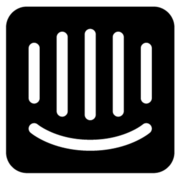Livestorm Reviews & Product Details
Livestorm is a video engagement platform that manages virtual events, meetings, and webinars. It’s best known for providing an end-to-end video engagement solution where users have access to email templates and sequences, customizable registration pages, website widgets, social sharing features and more. Additionally, Livestorm elevates audience interaction with their platform through tools such as launch polls, Q&As, file sharing, all designed to engage participants during live sessions. The solution also takes a data-driven approach to registration and attendance tracking as well as audience engagement so users can leverage data from any event.

| Capabilities |
|
|---|---|
| Segment |
|
| Deployment | Cloud / SaaS / Web-Based, Desktop Chromebook, Desktop Mac, Desktop Windows, Mobile Android, Mobile iPad, Mobile iPhone |
| Support | 24/7 (Live rep), Chat, Email/Help Desk, FAQs/Forum, Knowledge Base, Phone Support |
| Training | Documentation |
| Languages | English |
Livestorm Pros and Cons
- Comprehensive and user-friendly webinar software
- Intuitive email invitation setup
- Integrated chat functionality for audience interaction
- Seamless integration with third-party apps
- Detailed analytics for performance evaluation
- Lack of pre-configured polls and call-to-actions in webinar setup

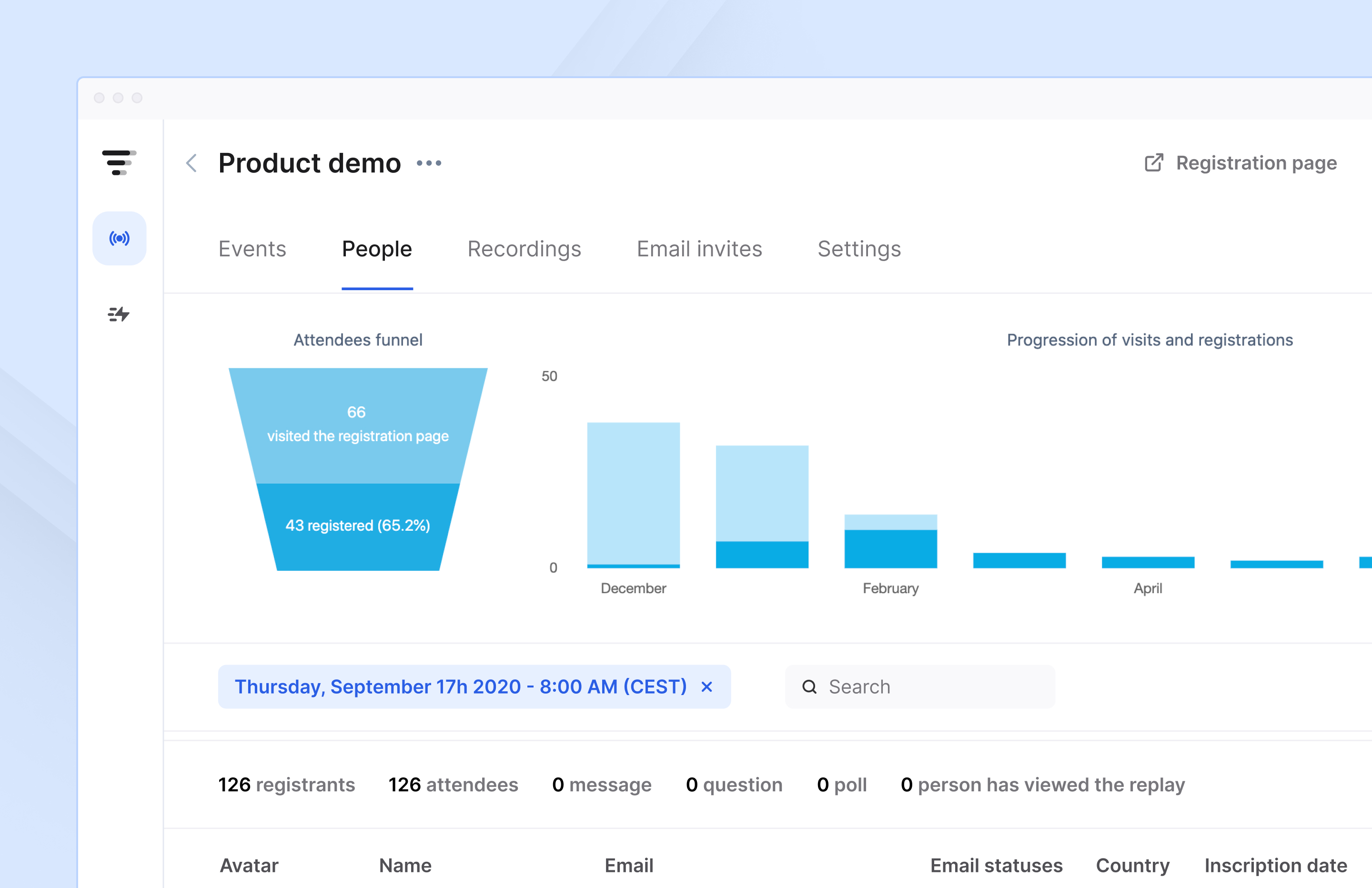
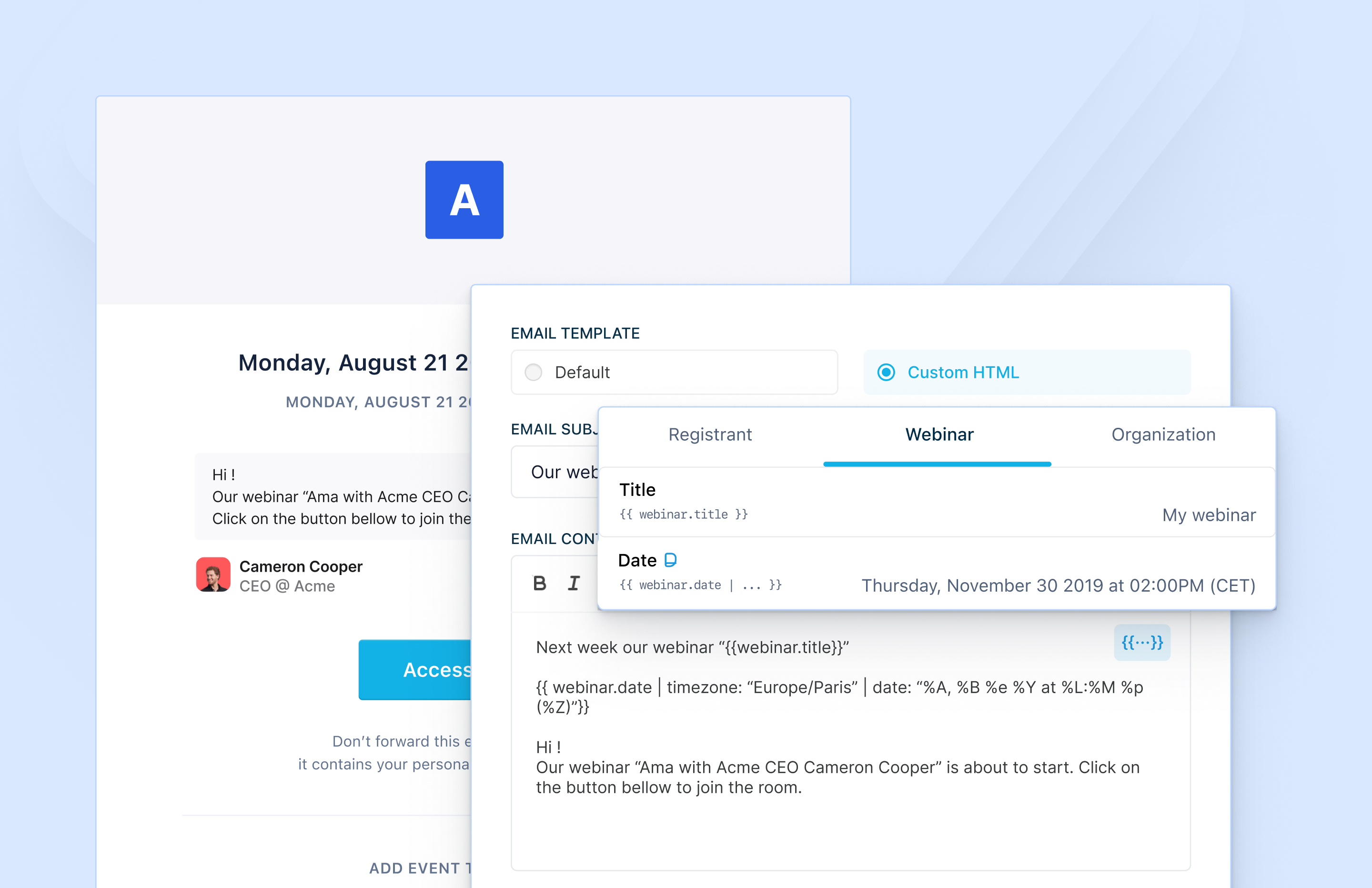
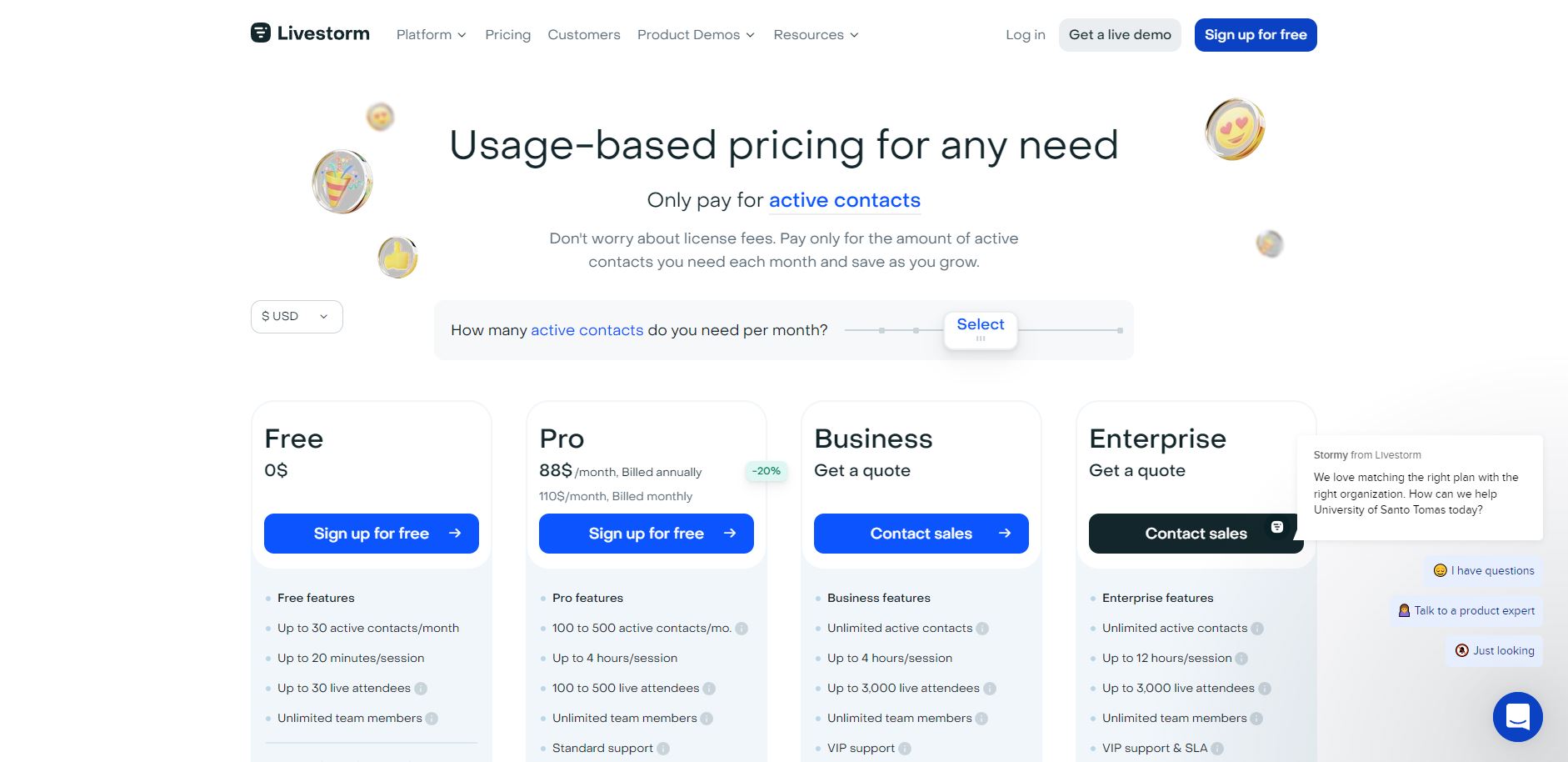
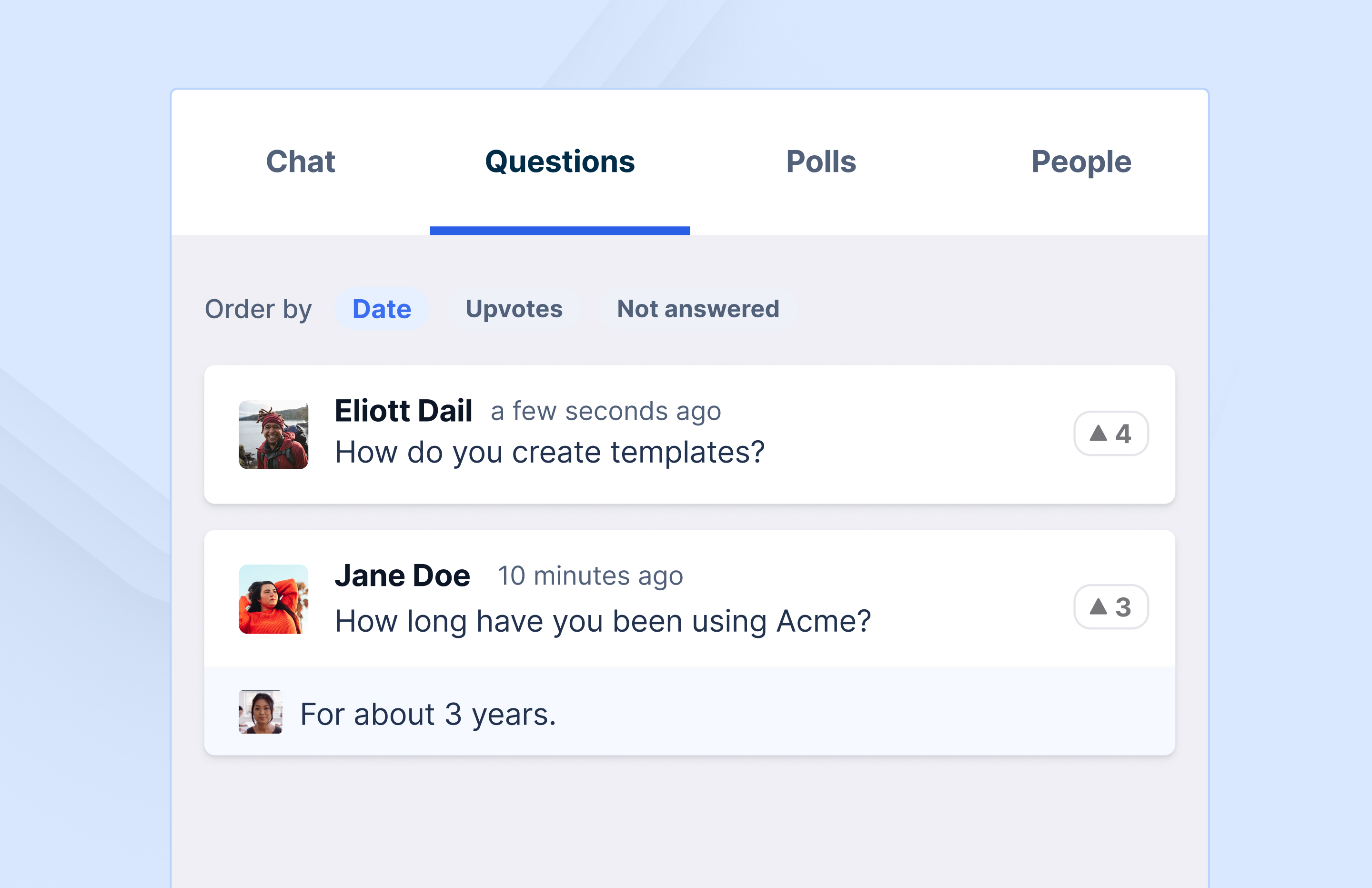
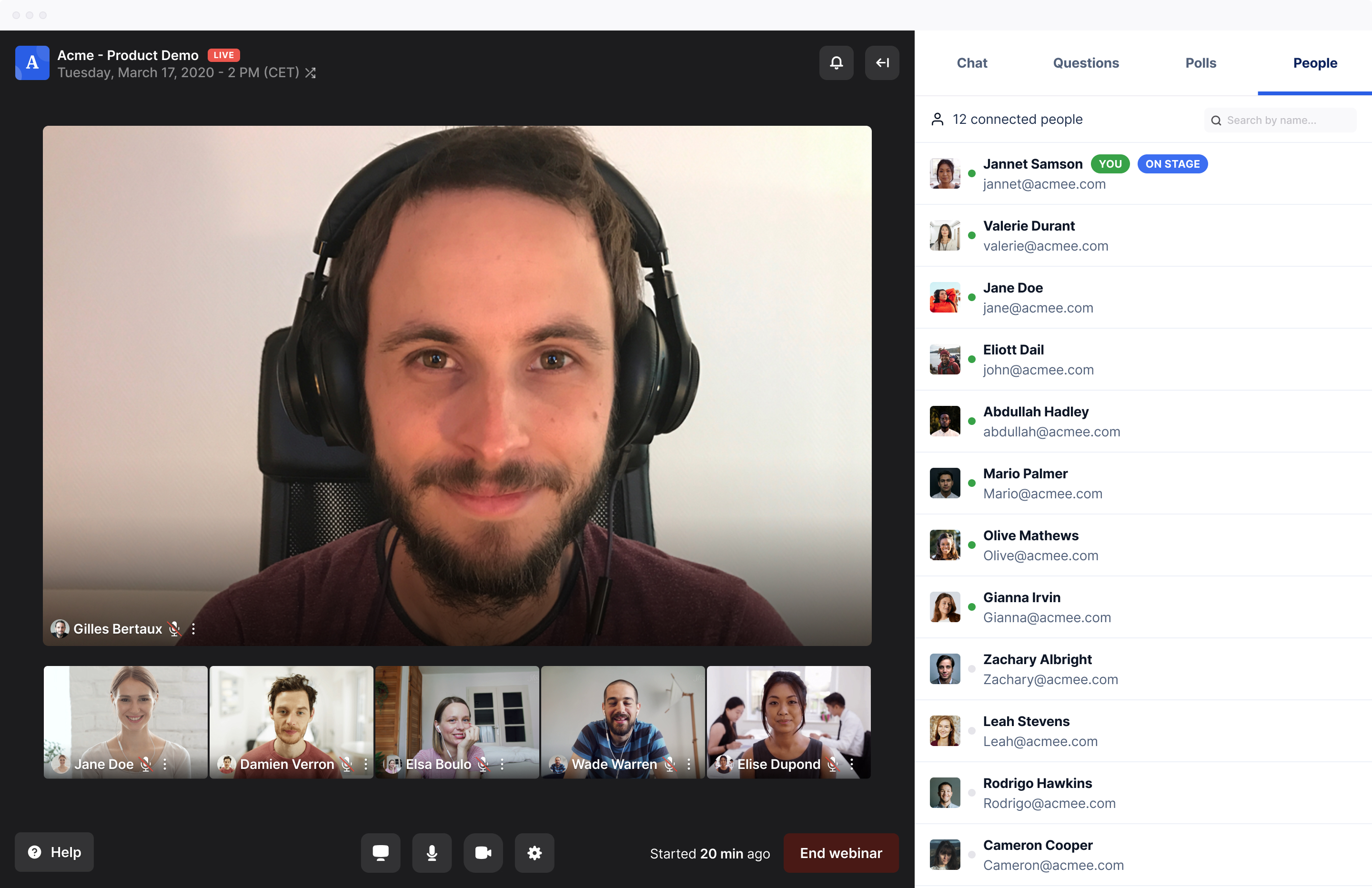
As businesses and marketers seek effective ways to connect with their customers and leads, the demand for a robust webinar solution becomes evident. While platforms like Zoom and Skype have their advantages, they may not meet the requirements for scaling operations. Livestorm, on the other hand, is an all-in-one webinar platform designed to cater to this specific need.
In this Livestorm review, we will delve into why it is one of our top recommendations for hosting webinars and online meetings. We will also explore its marketing features that can enhance brand recognition. So, let’s dive in and discover what Livestorm has to offer.
In this comprehensive review of Livestorm, we’re going to unpack the reasons why it stands tall as one of our premier picks for conducting webinars and online meetings. We’ll also shed light on its potent marketing features that can turbocharge your brand’s visibility. So, let’s dive in and discover what Livestorm has to offer.
What is Livestorm?
Livestorm is a powerful webinar software that provides a range of features to facilitate seamless online meetings and webinars. Developed with the goal of offering an all-in-one solution, Livestorm caters to businesses and marketers who are looking to host engaging and interactive webinars.
The platform is designed to support a variety of webinar types, including live, on-demand, and automated webinars, making it a versatile choice for businesses. Livestorm also places a significant focus on integration, offering a marketplace of over 1000+ integrations that allow users to connect the platform with their existing tech stack.

Key Features and Functionalities
Livestorm offers a plethora of features that set it apart from other webinar software tools. Besides standard webinar-related functionalities, Livestorm is committed to providing robust marketing tools. Its built-in landing page builder and funnel analytics are testament to this focus, enabling users to effectively market their webinars and analyze their performance.
Let’s have a look at its other standout features:
Email Invitations
Livestorm simplifies the process of sending email invitations to attendees. The intuitive user interface allows you to create separate emails for different segments, preview how the emails will appear, and easily edit their contents.

Audience Interaction
Livestorm provides integrated chat functionality, allowing you to engage with your audience during webinars. You can choose between public and private chat options, and even make the slideshow available for immediate download as a PDF file.
Polls and Call-to-Actions
While Livestorm lacks the ability to pre-configure polls and call-to-actions in the webinar setup, it does offer these interactive features during live sessions. This enables you to gather valuable insights and drive engagement among attendees.
Integrations
Livestorm integrates seamlessly with various third-party apps, expanding its functionality. With integrations such as Zapier, Webhooks, Slack, Google Analytics, HubSpot, and Pipedrive, you can enhance your webinar experience and streamline your workflow.

Analytics
Livestorm provides comprehensive analytics to help you measure the success of your webinars. From key metrics to attendee and replay views, you can gain valuable insights into the performance of your events. The reports can be exported in Excel, CSV, or ODS format for further analysis.

Instant Meetings
Livestorm offers the convenience of impromptu meetings through its Instant Meetings feature. With just your name and a URL slug, you can quickly create a meeting room and invite team members to join. This feature is particularly useful for immediate collaboration or support sessions.
User Interface
Livestorm boasts a user-friendly interface that makes setting up and managing webinars a breeze. The platform’s intuitive design ensures that even users with limited technical expertise can navigate through the various features effortlessly.
The webinar email setup, for instance, is remarkably straightforward. The interface allows you to easily preview and edit the contents of your email invitations, making it one of the smoothest parts of using Livestorm. You can customize the email texts, add shortcodes, and even modify button texts and colors to align with your branding.
During the webinar itself, Livestorm offers a range of audience interaction options. You can set up an integrated chat that can be either public or private, allowing for seamless communication between participants. Additionally, Livestorm provides the option to make the slideshow immediately available for download as a PDF file, enabling attendees to review the material at their convenience.
One area where Livestorm could improve is in the pre-configuration of polls and call-to-actions. While the platform does offer these features, they cannot be pre-configured during the webinar setup. This limitation may be a drawback for those running product demos or online meetings where real-time interaction is crucial.
When it comes to mobile experience, Livestorm performs well overall. Joining a webinar on a mobile device is seamless, with the interface being perfectly responsive. The webcam and slideshow presentations are clearly visible, and the chat and interaction tools are conveniently placed below the webinar video. However, it’s worth noting that there is a 15-second video delay on mobile devices, which may impact the overall event performance.
Performance and Reliability
Livestorm is known for its reliable performance, ensuring smooth and uninterrupted webinars. The platform is designed to handle high attendee volumes without compromising on quality. Users can rely on Livestorm to deliver a seamless webinar experience, minimizing the risk of technical glitches or crashes.
Pricing and Value
Livestorm offers a range of plans to cater to different needs and audience sizes. The Free plan is a great starting point for small-scale webinars, while the Starter, Premium, and Enterprise plans provide increased attendee limits and additional features. The Enterprise Plus plan offers custom pricing for organizations with specific requirements.
| Plan | Features | Price per Month |
|---|---|---|
| Free | Unlimited webinars, up to 30 attendees, 20-minute webinar sessions, no on-demand webinars | Free |
| Pro | Up to 500 attendees, 4-hour webinar sessions, unlimited live or pre-recorded events, invite unlimited moderators | $79 (up to $365) |
| Business | Up to 3000 attendees, 4-hour webinar sessions, unlimited live or pre-recorded events, invite unlimited moderators | Custom Pricing |
| Enterprise | Custom attendee limit, 12-hour webinar sessions, unlimited live or pre-recorded events, invite unlimited moderators | Custom Pricing |
Please note that the pricing mentioned above is subject to change and may vary based on specific requirements or promotions. It’s always recommended to visit the official Livestorm website for the most up-to-date pricing information.
Remember, choosing the right plan depends on your specific needs and the scale of your webinars. It’s important to evaluate the features and benefits of each plan to determine the best fit for your business.
Frequently Asked Questions
Is Livestorm suitable for beginners?
Absolutely! Livestorm is designed to be user-friendly and intuitive, making it an ideal choice for beginners who are new to hosting live webinars. The platform offers a seamless user experience and provides all the necessary tools to run successful webinars without requiring any technical expertise.
Can I integrate Livestorm with other tools I use?
Yes, you can, Livestorm offers a vast marketplace of integrations, with over 1000+ options available. This makes it easy to connect Livestorm with the rest of your tech stack, allowing you to streamline your workflows and enhance your webinar experience.
Does Livestorm provide analytics for my webinars?
Yes, Livestorm offers funnel analytics to help you track the performance of your webinars. While it may not have the same level of features as dedicated analytics tools, the built-in analytics provide valuable insights into attendee engagement, conversion rates, and other key metrics to help you measure the success of your webinars.
Does Livestorm offer a free plan?
A: Yes, Livestorm does offer a free plan that includes many of the platform’s features. However, it is important to note that the free plan has limitations, such as a maximum duration of 20 minutes per event and a maximum of 10 registrants per event. For more extensive usage and additional features, you may need to consider one of the paid plans.
Livestorm Review: Summary
In conclusion, Livestorm is a highly recommended webinar platform, particularly for those who are new to hosting live webinars. It offers a wide range of options for online meetings, virtual events, and various types of webinars, including on-demand and automated webinars. One of its standout features is the extensive marketplace of integrations, with over 1000+ options available, making it easy to connect Livestorm with other tools in your tech stack.
Additionally, Livestorm provides a built-in landing page builder and funnel analytics, which, while not as feature-rich as third-party landing page software, still offer solid functionality that will meet the needs of most users. It’s important to note that if you anticipate a large number of attendees, you may need to purchase an add-on. However, the pricing for these add-ons remains competitive compared to other webinar platforms.
Overall, Livestorm is a fantastic platform with a great user interface that is incredibly user-friendly. It offers a comprehensive set of features that cater to all your webinar needs.

Admin tasks like scheduling reoccurring webinars and seeing registrants are easy. It is a fairly easy tool to pick up and learn quickly - the UI is nice. I also like the high-level insights given about registrants, watch time, events, etc.
While the tool isn't bad, there have been many bugs and outages during our time as a customer. We have had our webinars abruptly end in the middle of them or the tool be down when we are about to host. Also, some functionalities like sending a recording of the webinar to attendees via email have not actually happened even though we set it up.
We have been able to schedule and host webinars for our target audience. These training webinars have helped us train users in out software. Webinars are the best method to achieve this.
The thing I like best about LiveStorm is we won't be using it for much longer
How much time do I have? - We have never had a webinar or dry-run where someone didn't have an issue logging in - to the point where we had to set up a new dry-run webinar or use someone else's login - We have had webinar playbacks crash with hundreds of attendees watching (yeah - pretty embarrassing - and the LiveStorm team took days to respond with an equally disappointing response) - A significant number of our audience never gets the LiveStorm confirmation emails (gets caught in spam filters) - Not as intuitive as other webinar platforms (especially the removing and adding yourself from the streams) - Any virtual background is mirrored, so it looks backwards to you but the right way to everyone else (which has to be explained every time we use it)
LiveStorm really helps us understand the things that matter in a webinar platform, when we look for a new provider
It has some convenient features, like email remainders.
Don't use this tool. They will keep requiring invoices even if you provide a one-time payment card (other services don't). Their subscription policy is very bad.
It supposed to help in organising webinars.
The professional landing page to register users, the ability to view users beforehand, the auto recording
No background noise muffling, the background blurring shows so much background (especially if I move haha), so much slower than zoom (screen sharing doesn't work on certain networks even when it does work on zoom), the chat vs questions section differences aren't intuitive, can't give a quick link (users must register)
Fancy landing page! Better than a Google form that gives users a calendar invite
can make a landing page, UI is nice, people get reminders, video quality is good.
audience cannot see fellow audience members
conduct workshops with community
The webinar environment UI seems friendly, and the options to answer the attendees' questions in both chat, Q&A box, and live. The system provides a lot of statistics, which will allow you to understand who attended the webinar and what were the focus questions during the show. This gives you many options to perform follow-ups, especially if you are using a webinar as a LEAD GEN hook. Even though I don't fully like the platform, I truly believe that this could be an amazing product with some honing.
Even though Livestorm has a friendly UI, it is not a product I would recommend to someone. There are a lot of unknowns, and I experienced a lot of technical difficulties when hosting a webinar. The system deleted our event due to a technical bug, and it was impossible to reproduce the previously prepared prerecording during several rehearsals. The level of anxiety before the event started was tremendous as we had no idea if something would go wrong. Once your subscription expires, they remove all the information related to your past events, or at least that is what I am experiencing, which is a bit lame. With that in mind, the pricing should also be more flexible.
Organizing a webinar in an interactive environment. Our goal was to go live or also play prerecorded sessions if needed. The goal was to sparkle interest in the new product and generate leads for the further onboarding process.