

Zoom Events and Webinars Reviews & Product Details
Zoom may be software that you're already familiar with but their Video Webinar is definitely a more robust and comprehensive communications tool that most have yet to explore. With Video Webinar, users get access to features such as presentation engagement tools, dual screen support, live broadcasting to YouTube, polling, and other features that are essential for webinar streaming and virtual events.


| Capabilities |
|
|---|---|
| Segment |
|
| Deployment | Cloud / SaaS / Web-Based, Desktop Mac, Desktop Windows, Mobile Android, Mobile iPad, Mobile iPhone |
| Support | 24/7 (Live rep), Chat, Email/Help Desk, FAQs/Forum, Knowledge Base, Phone Support |
| Training | Documentation |
| Languages | English |
Zoom Events and Webinars Pros and Cons
- 'Access video meetings on mobile devices
- Remote keyboard and mouse control
- Live streams to your social media channels
- Supports large participant groups (up to 1000)
- Poor customer support
- No cloud storage on the freemium plan
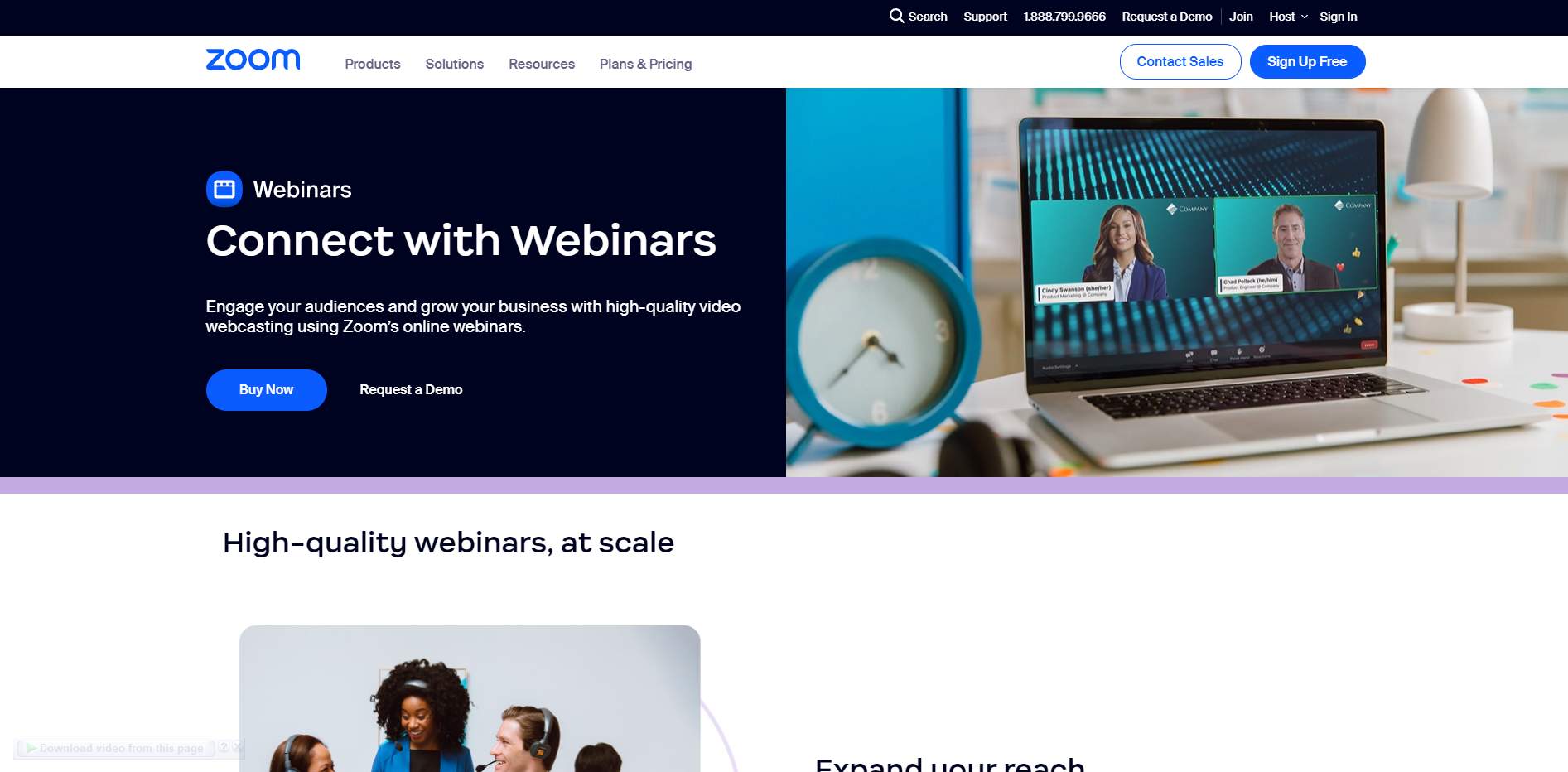


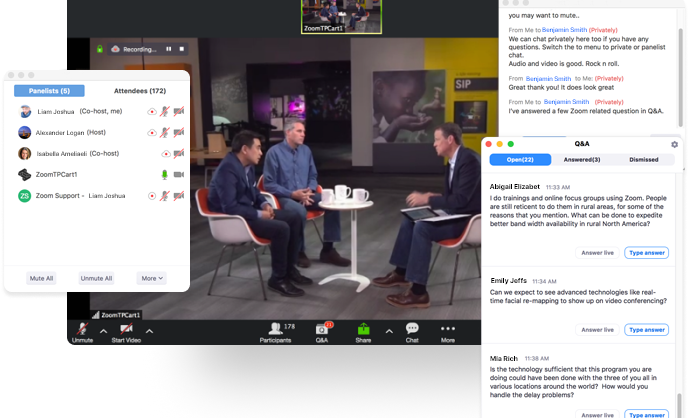
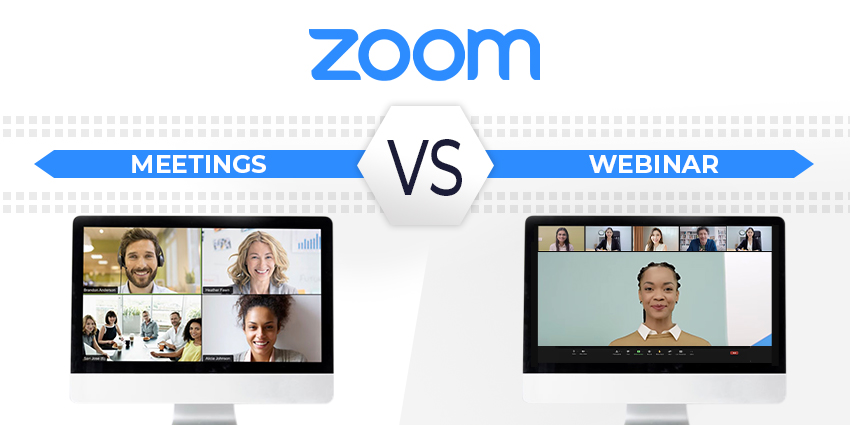

Nothing, We couldn't use zoom for our use case.
We made a mistake and canceled the zoom, which we bought with an annual subscription, and asked for a refund, but we were told that it could not be refunded. There are much better and cheaper solutions, especially for the webinar.
We tried to use it for webinar
Basic functionality is ok, can be bundled with other Zoom services
The integration with Marketo is mediocre at best. For example, if using a Zoom registration form then the registration information does not sync to Marketo. This is inferior to other webinar providers. But the worst part is customer support. Do not expect to get answers to technical questions. Our experience was that only enterprise admin could submit a ticket, then they did not reply for 5 business days, then they sent an automated email asking if the issue is still causing trouble, and when we confirmed that it was, they responded after three more days with a completely irrelevant answer.
Webinars for leads and customers.
you have basic options to share a video meeting
security I would like to know what they do with my data
now that you need to be at home to work, you need to use a tool that makes these online meetings easy, although it offers easy I prefer free code programs
Zoom video is an online application for visual communication and it comes with lots of reliable feature which let us communicate with others. It let us host and attend our important meetings and conferences and gives us HD quality of video. It integrated very well with other applications and it integration with calendar let us schedule meetings and it reminds us about meeting's date and time via notification. What I like most about this tool is that it let us record meetings and also let us share recordings to other colleagues.
Zoom video webinar is a web based application so it requires strong speed of internet for perform perfectly. While using this tool on mobile phone quality of voice goes poor and disturb whole call and mobile version comes with limited features. So mobile version need more frequent updates for perform perfectly.
Zoom video webinar works efficiently for us and we use this tool for hosting meetings with clients. It’s a simple tool and set up easily for work, I just send a video link to my clients and they join meeting easily from anywhere and from any device. Text messaging during conference is good option and let us discuss easily about any point via text.So I found this tool very helpful for video meetings and for conferences and it has all the basic features for our work.
ease of use and implementation, great c ustumer support, there is number of features, ease of integration and frequently used
there is no negatives for the Zoom Events untill now
I'm receiving and exenging the informations in the real time.
We've always used Zoom to host our webinars because the set up is easy and any time I have a question, I can talk to an agent.
I can't think of anything I dislike about Zoom Events and Webinars.
We use Zoom Events and Webinars to host our national webinars. It saves us time, as we can use the email templates provided and email reminders/follow up emails are automatically sent.
I love that it has the zoom comfort for ease of use for clients and customers.
The setup can be cumbersome, but the end product feel and use will definitely be worth the initial setup frustration.
They are always doing updates, and their customer support is bar none AMAZING!!
You can have Zoom with several people at the same time, even on the phone, and you can choose to show yourself or not but can still see other people.
Volume control or clarity sometimes, too much background noise
Communication, it's vital ! I once attended a webinar on cooking for health and it was awesome to be able to be on a group call while also watching the teacher cook
Easy to use controls and excellent functionality! I've been using this software since COVID 19 became and obstacle at work and we've actually become more efficient in our meetings.
More users should get training to ensure they know what they're doing. It would be good if there were safeguards to ensure people do not leave their microphones on unexpectedly.
We are able to fit more into our day and avoid traveling to remotes sites to meet. It's easier to stay on task and our meetings tend to be shorter in length. Allowing those in remote locations to be a part of important meetings.
- It's user-friendly and a familiar experience since most attendees already use Zoom. It's easy for attendees to engage with the speaker and the community of attendees through the chat box or polls. As an admin, it's easy to plan a webinar, host and gather analytics afterward.
Everything looks the way it's supposed to. There's nothing I dislike.
Efficiently plan and host marketing webinars and drive webinar attendance rate. Helps increase engagement rate of attendees through chat box and polls. The analytics give us an understanding of whose most engaged, what questions they've asked and their poll answers.
It integrates with everything and has a great and simple UI
When it forces an app update on the client whether you want one or not
Meet my customers and colleagues whenever I need to
Zoom handles internet disruptions well. It has phone connectivity in the case one loses the network connection.
Although it is a reliable service, if the presenter has a connectivity issue, it switches the host to the 2nd host if it exists. If not, the webinar be.comes disrupted and people have to relogin.
Zoom is used for our everyday meetings. We also use it for our monthly and bi-monthly webinars.
Zoom is a secure platform for video conferences and running my classes remotely. The program is easy to use and they are always looking to make improvements to zoom for a better user experience.
There isn't anything I truly dislike about using zoom. It has served us well when teaching remotely. I have seen it handle zoom calls with several hundred people on it, and it seems to work just fine.
Due to the uncertain nature of this pandemic, zoom has become our go-to platform for remote learning and forholding conferences and meetings. One of the reasons we have chosen to use zoom is because it has a decent set of security features and important protections that are useful when connecting students and staff online.
I'm a big Zoom fan so obviously, I'm very comfortable using its webinar version. I find it's very reliable, you can count on it to deliver webinars without being let down. So many great features and easy to use - especially for regular Zoom Meetings users. It doesn't change much and you get integrated with your regular account. I love its language interpretation feature: when we have events with foreign-language speakers, attendees have the option of hearing the translator or listening to the original sound. It definitely makes the event much more professional.
Feature-wise and overall platform, I have no complaints. Being a big fan of Zoom, I always feel comfortable operating their platform and find it very easy to use. However, if I were to say one thing it's its price. I find it steep. Especially if you already have a big account with Zoom, they should have a discount on this additional version.
Hosting online events is very easy with Zoom Webinar. Our events look very professional and well-managed using this platform, so I'm happy with the image our customers get of our company. To me a great feature was the language interpretation that allowed us to host webinars with foreign-language speakers and make translation available to our attendees.
I love the simple yet effective configuration. It is easy for me to do everything from change virtual backgrounds to record screens and chat. I can have a robust conversation with colleagues and clients all over the network quite easily!
If I had to nitpick I would say that you can easily unmute and disrupt a meeting without intent in zoom. I have occasionally went to unmute without actually doing it. It isn't until someone chats me to mute that I eve realize I was not muted
I can quickly connect in a flash with Zoom. I am able to connect via browser, desktop software or phone without hassle. Whatever my needs are at the moment I can achieve it with Zoom!
The ease of use. Stable connectivity. Group Talk. Background Effects.
The 40-minute restriction. There should not be any restriction for P2P
Solving real-world needs as far as the Risk Management Sector is concerned.
The ease and straight forwardness of this software sets it apart from its competitors. I like that it was easy to connect to webinars my employer would host and it amazed me how many more people it could allow into the room than a standard zoom meeting.
I dislike how unsecure the platform is in terms of security. I've heard lots of horror stories about people's meetings or webinars being hacked.
Not having to meet in person is a huge benefit during these times with the pandemic. Video webinar in particular solves the problem of having to pay employees to travel to conventions or training because it allows you to broadcast a Zoom meeting to a MUCH bigger audience of people.
I can easily share my screen with small groups or thousands. It is easy to initiate a zoom call, update the attendees if any changes are necessary. I have never personally had any audio or video glitches. I find it a good way to have an intimate conversation with a close friend or use to interact with a small group. With large groups, it works best as a "push" medium but "Chat" is available for some interaction among participants/attendees.
Integration with MS Outlook is not always consistent nor easy to learn. My main dislike, however, is the inability to BCC invitees.
Being able to maintain communication with disparate groups of geographically dispersed people, especially during the Pandemic when travel is not advised.
Ability to connect virtually and reliable
No dislikes, it is a great tool to do trainings and classes
Ability to attend trainings and conduct classes and webinars
The best thing I like in zoom is the quality is extremely good when compared with other applications
Mostly there are no demerits as I am using zoom application daily not found any such
Live meetings and the communications are taking places instantly











