

Help Scout Reviews & Product Details


| Capabilities |
|
|---|---|
| Segment |
|
| Deployment | Cloud / SaaS / Web-Based, Mobile Android, Mobile iPad, Mobile iPhone |
| Support | 24/7 (Live rep), Chat, Email/Help Desk, FAQs/Forum, Knowledge Base, Phone Support |
| Training | Documentation |
| Languages | English |
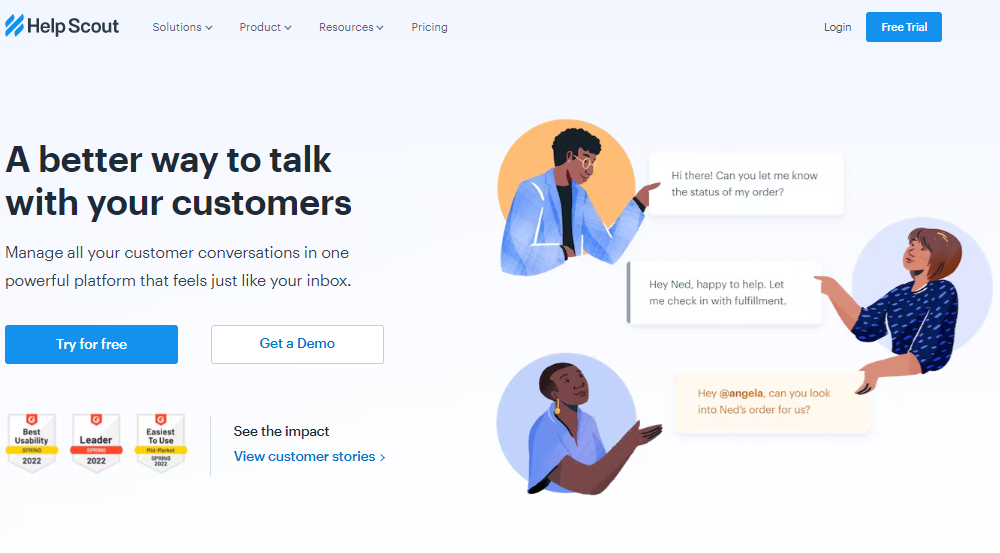
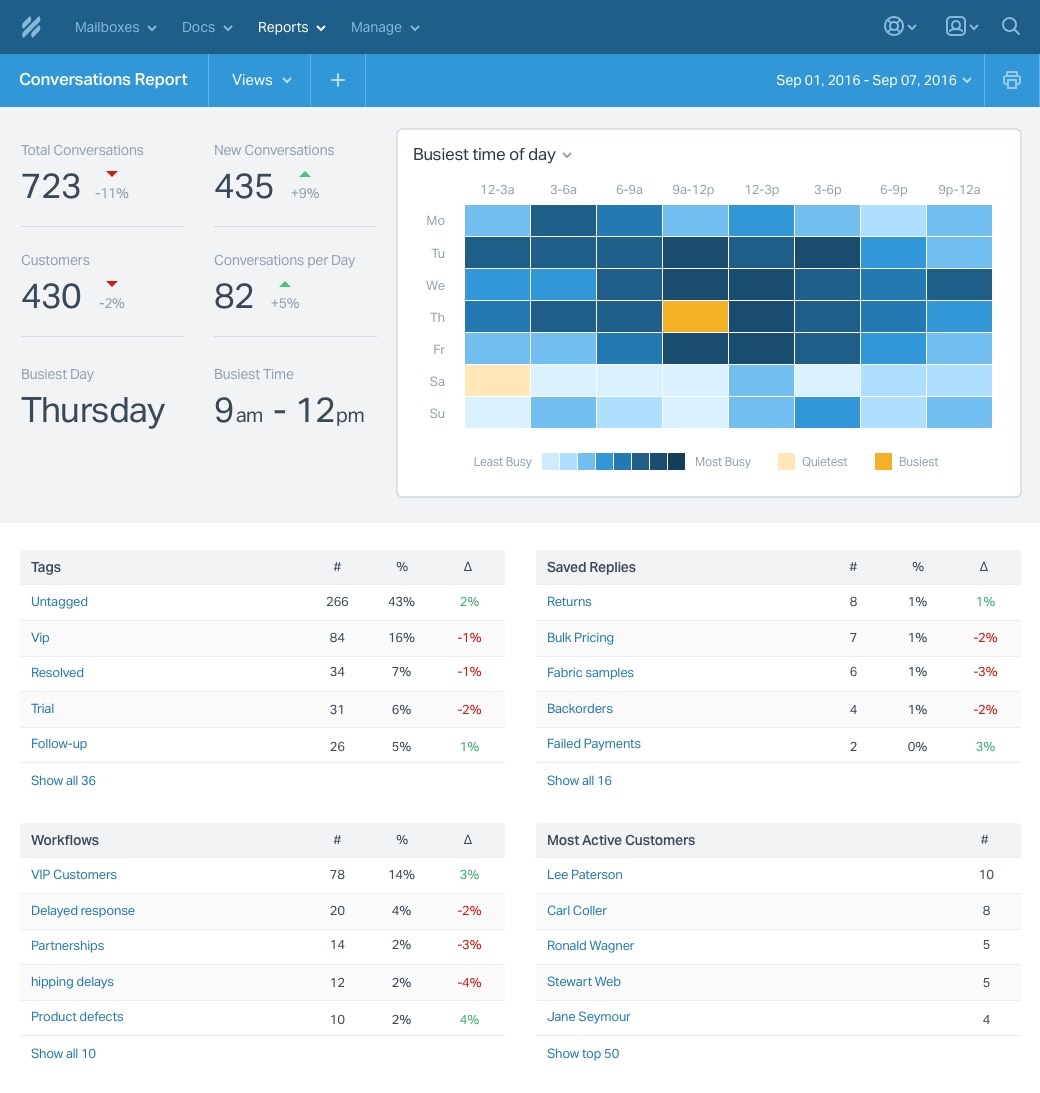
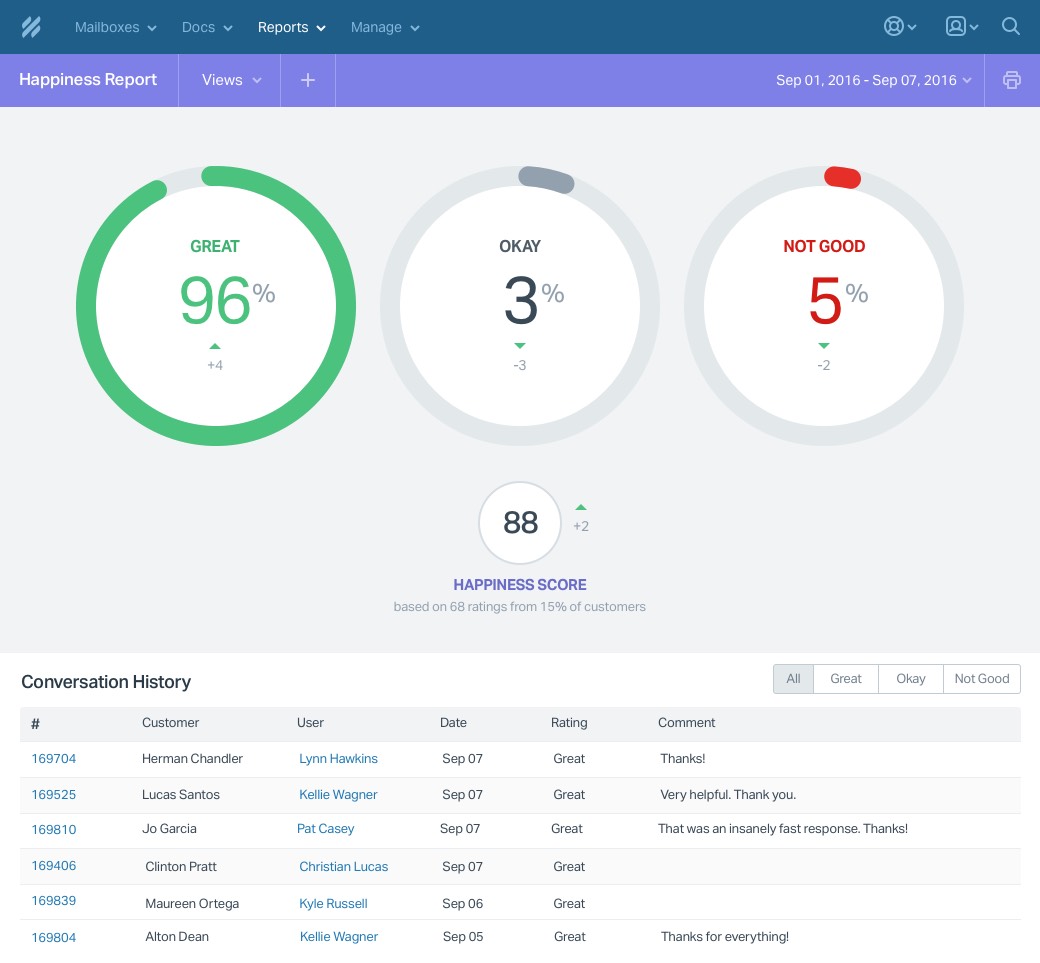

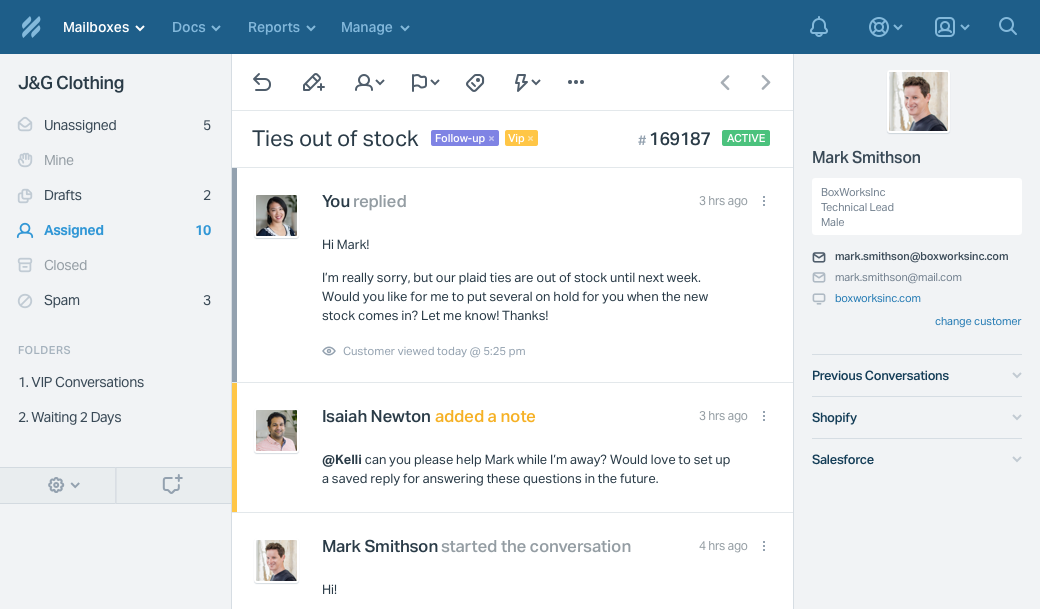

We have a team of 15+ staff providing bookkeeping and financial reporting services. Helpscout enables multiple staff working on the same client to collaborate and to respond to clients quickly, which ultimately results in a better customer experience. It also provides management oversight over communication and means that we mitigate the risk of client communication being lost in a staff members' inbox somewhere
We have been happy with the functionality of Helpscout and it meets our needs.
We are solving the problem of managing client communication and support from a central place.
It is easy and it has all the tools you need. It is easy to go from one mailbox to another, to switch tickets between colleagues, add notes on tickets etc. All in all is it just a very intuitive and easy system to work with.
I don't dislike anything, but there could be some more customization options for the knowledgebase.
We are answering tickets a lot faster and are better at keeping track of support cases.
Except the product itself, their customer support is amazing, meeting and exceeding expectations. They use their own product in creative ways, and don't mind sharing the knowledge.
Of course there could always be small improvements to any product, but I really can't think of anything major.
Create a unified view for all incoming communication. We can keep our customers happy, in an efficient way.
Very user friendly Simple interface Always adding new features And great support team I always got timely, to the point and actionable support - most importantly in the first replyz
The improvement can be having contacts taggable, with custom fields. But tagging the tickets is a solution they have.
Sales and customer support.
The searchable options and how user friendly the application is. Without the help guide it is easy to utilize.
Some times within searching if you are using an extra space at the end of an email it will cause the search to find no results.
Utilizing for Email Marketing and tracking and it has been helpful to go back and review prospects who have received emails and track what has it has not been viewed. Also to help with Member services emails, all remain communication.
Easy interface, A top level Knowledge-base management, Internal Ticket Assigning, Browser and Desktop Notification, Tags are the key feature I like the best in Help Scout. I must say it's great to manage our users tickets and having online chat is incredible. I do like the notification part which I can get on desktop, on mobile as a reminder and on my personal email. I really love the workflow option which we can setup for our customer support agents for assigning them relevant tickets.
One of the things irritates me is some extension doesn't work or crashes the app. For Example, when you have Grammarly Extension installed, it crashed many times during when you reply to the ticket. Also, the smart search feature for close tickets would be awesome. Both of the thing I requested to their support team.
Problems I'm resolving: Ticket Management Online Chat Knowledge-base help Docs Internal communication by adding notes. Benefits I have realized: By integrating Help Scout for our users, we raised the happiness Score as well as reduced the number of tickets. The help docs and the way HelpScout allowed us to publish, it helped us in reducing the tickets as most of the answers and help they started getting by reading the docs.
I really liked the user interface of HelpScout. It's well built and a well designed product with high focus on user experience.
I did not have any dislikes necessarily. I was in the their free version for over 2 years until they retried the free tier and moved fully paid.
We were using HelpScout for the managing customer success for an eCommerce marketplace.
I’m not wading through a messy inbox anymore. My emails now feel more like a neat to-do list and I love the feeling of clearing all of them out. Help Scout has seriously made me into a more organized person and I feel like taking care of my clients is easy in a way it wasn't before. My company explored other options last year and the resounding opinion of my entire team is that we did NOT want to lose Help Scout. I don't think this was an aversion to change, but rather an appreciation for the system Help Scout had let us create with each other. It's very easy to work together as a a team by using it and I would imagine it provides excellent oversight for our manager. It's pretty motivating that anyone in my company can see my responses to my customer over Help Scout. If your'e great at customer service, you love this feature. If you want to fly under the radar and do a mediocre job, Help Scout would find you out pretty fast.
You’re not able to email multiple contacts from help scout and that's kind of frustrating. A lot of my clients have multiple points of contact and to reach all of them I have to address one person and then put the rest on CC. I understand it's not a system to be used for mass messaging but I think a lot of my contacts probably wonder why they're on CC and not one of the recipients.
Before Help Scout I really couldn’t take a vacation in peace. Seriously. But the visibility it offers on all of my customer emails makes taking care of clients a team effort now in my office. And that’s been a real game changer. When I return from being away I can see exactly how my clients were taken care of. And my manager can too.
So easy to use, and to customize. We have been able to integrate so many API'S into Helpscout to streamline customer support.
Not all customer support functions (such as away messages) are available to all users.
All CS team members have access and visibility to assist both contractors and clients. Easy to pass off tasks and communicate notes about client progress.
Help Scout makes sending emails from our department super easy! Just login and select my department's mailbox and I'm ready to go. All the emails can be assigned to specific people and prioritized based on urgency.
It could look a little more ascetically pleasing I guess. It's a bit HTML-y but it doesn't really effect the ease of use at all. I just think the fonts and the headers can be less boxy.
As a customer service representative I have to be able to send an email quickly. I get asked for documents that I have to be able to pull up quickly and send out quickly to move to the next call. Managing the mailboxes makes it easy for me to compose from my mailbox, keep it assigned to anyone and close it out once it's sent.
I love that I am able to customize responses, inboxes, and who are "assigned" to what email. I love the color coding as well.
Sometimes it will say someone is on the email with me but they aren't, but that's really not a big issue.
We have many inboxes and we are able to all essentially work out of the same one but customize it to ourselves.
The navigation with emails is unlike anything I have ever used before. Help Scout meets all of my organization needs and even assigns emails to others using Help Scout if those emails should not be referred back to you.
I have yet to have an issue using Help Scout. It has always been very simple and self-explanatory to use. I create many happy and easy experiences.
Sense you can assign emails to a specific person or organize emails in a group, this makes it very beneficial for the use in a big business. Along with making templates in which you can respond to people with makes things very simple.
We have a team of 15 people - across our executive team, sales, support, customer onboarding and engineering - who help our free and paying customers. Help Scout gives us full visibility into every interaction so that we can get specialists quickly up-to-speed on a customer's needs.
I wish the automating routing was available in the lower-priced edition. We do a bit of a workaround to route tickets.
Providing efficient support to our prospects and customers.
The ease of use, great UI, and Saved Replies feature make HelpScout great and, dare I say it, fun to use.
Nothing, I enjoy everything about HelpScout.
Customer support with efficiency. Our response times were very low because of this product.
The very easy features of this application.
Nothing much now. It took some getting used to from using Outlook, but I wouldn't go back.
Email reply chains, tags and notes.
We can have multiple groups responding in and out of emails seamlessly. The reporting is fantastic and makes my job as a leader easier.
I would like to see busiest time of day simplified by hour instead of by time of day.
We can pull careful data on handle times to help staffing. Also, we are able to evenly distributed among different team members for fairness.
The web interface for the clients is organized and simple to utilize. We use it for our interior IT Help Desk despite the fact that it is truly planned more for outer client help. In any case, that doesn't make a difference it works incredible for us. Our inside clients can undoubtedly simply present a ticket through email or a frame we made on our Intranet.The automated messages are unbelievably useful and make reacting to messages so a lot easier and pass by a lot quicker. Having the capacity to associate messages to Shopify and MailChimp is another very vital and incredibly supportive element that I'm along these lines, so content with!
I can't consider truly whatever I hate. I figure it doesn't generally get spam messages yet that truly hasn't been an issue and there haven't been too many.One of the components of HelpScout that I think could be enhanced, is the point at which you are communicating something specific, the custom fields show up beneath the message that you are composing. We utilize a great deal of fields to sort our tickets, so with the majority of the fields underneath an answer, we can't see the client's unique message to us.
We have understood that HelpScout can assist well with both, and at a genuinely sensible cost in contrast with other systems.Being ready to match up with our different frameworks (Shopify and MailChimp) has made it such a great amount of less demanding to pull up clients data and to answer to messages a lot quicker. Perceiving what number of messages should be doled out to explicit representatives causes us see who's covering what number of messages, which workers commonly cover what sorts of inquiries, and different examples like that. I have to look more into the reports tab, I'm certain there's significantly more I can do, however I'm as of now truly inspired with all that I have been utilizing.
We chose Help Scout after researching a few other products: GrooveHQ and Zendesk. The ease of use, reporting options, price, and customer support provided during the trial period won us over.
While their workflows are easy to use and provide a lot of functionality, there are a few functions that I feel are missing. Nothing that was a deal breaker, only nice to haves to reduce some manual work and improve notifications.
Providing email support to our large user base, tracking metrics for support volume and quality, external and internal knowledge bases.
I like the happiness report and the ability to send easy review opportunities to clients
I would like more integration abilities.
Full team visibility into emails coming into the system. No more hoping communication is happening in personal email boxes.
How frequently new features are added. Just in the last 12 months there have been 2 or 3 features added that were major wish list items for us.
If I had to pick something, I'd say more depth and sortability to the metrics.
We used the multiple mailboxes to sort our clients from their customers, which has really helped us prioritize. Also getting instant feedback on our support quality.









