HubSpot Service Hub Reviews & Product Details
Hubspot, a giant in the digital marketing category, offers a wide range of software solutions with comprehensive free tools. This makes expanding your toolkit across sales, operations, marketing, etc., very easy. Its CRM system is at the heart of HubSpot’s offering. The platform makes it an excellent option for managing customers and progressing them through your funnel. As a result, Hubspot’s Service Hub’s an incredible range of features, including team management tools available via higher plans and real-time reporting.


| Capabilities |
|
|---|---|
| Segment |
|
| Deployment | Cloud / SaaS / Web-Based, Mobile Android, Mobile iPad, Mobile iPhone |
| Support | 24/7 (Live rep), Chat, Email/Help Desk, FAQs/Forum, Knowledge Base, Phone Support |
| Training | Documentation |
| Languages | English |
HubSpot Service Hub Pros and Cons
- Extendable with a range of other Hubspot tools, many of which are free, including a CRM, as well as operations, marketing, and sales features.
- Hubspot focuses on CRM integration to produce great customer insights.
- You get access to powerful analytics.
- There’s a steep learning curve.
- The complex pricing tiers are challenging to navigate.
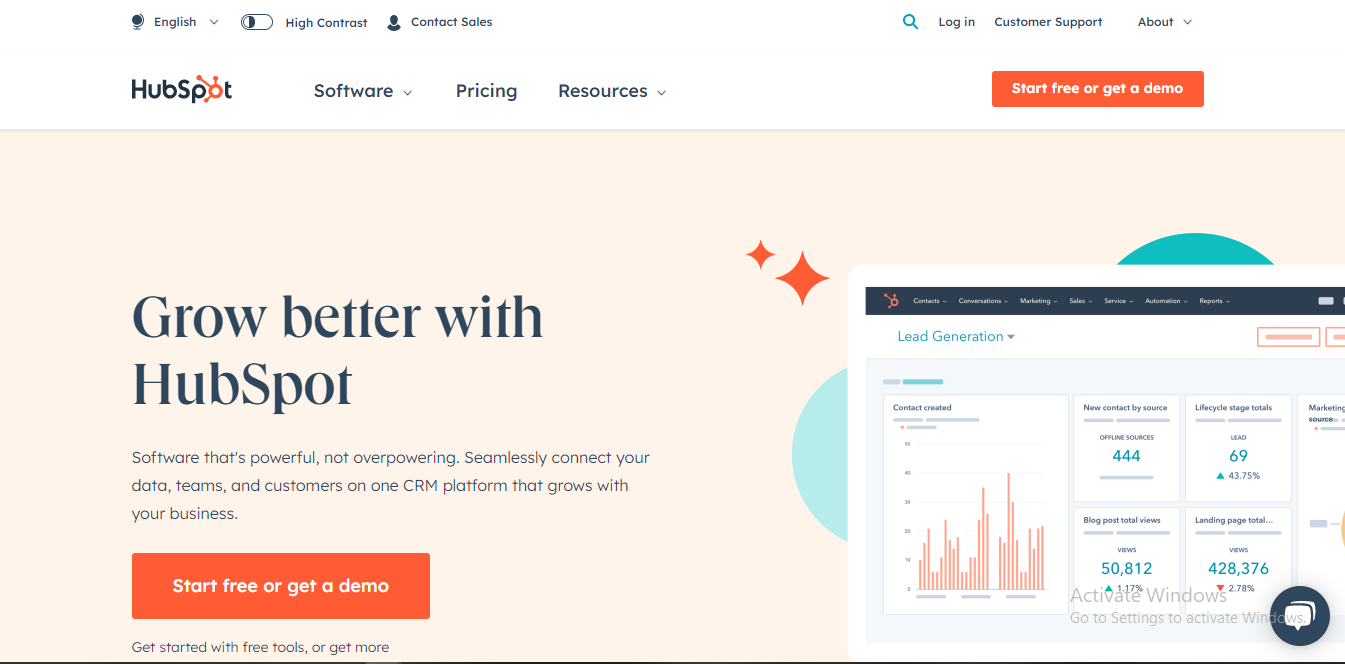
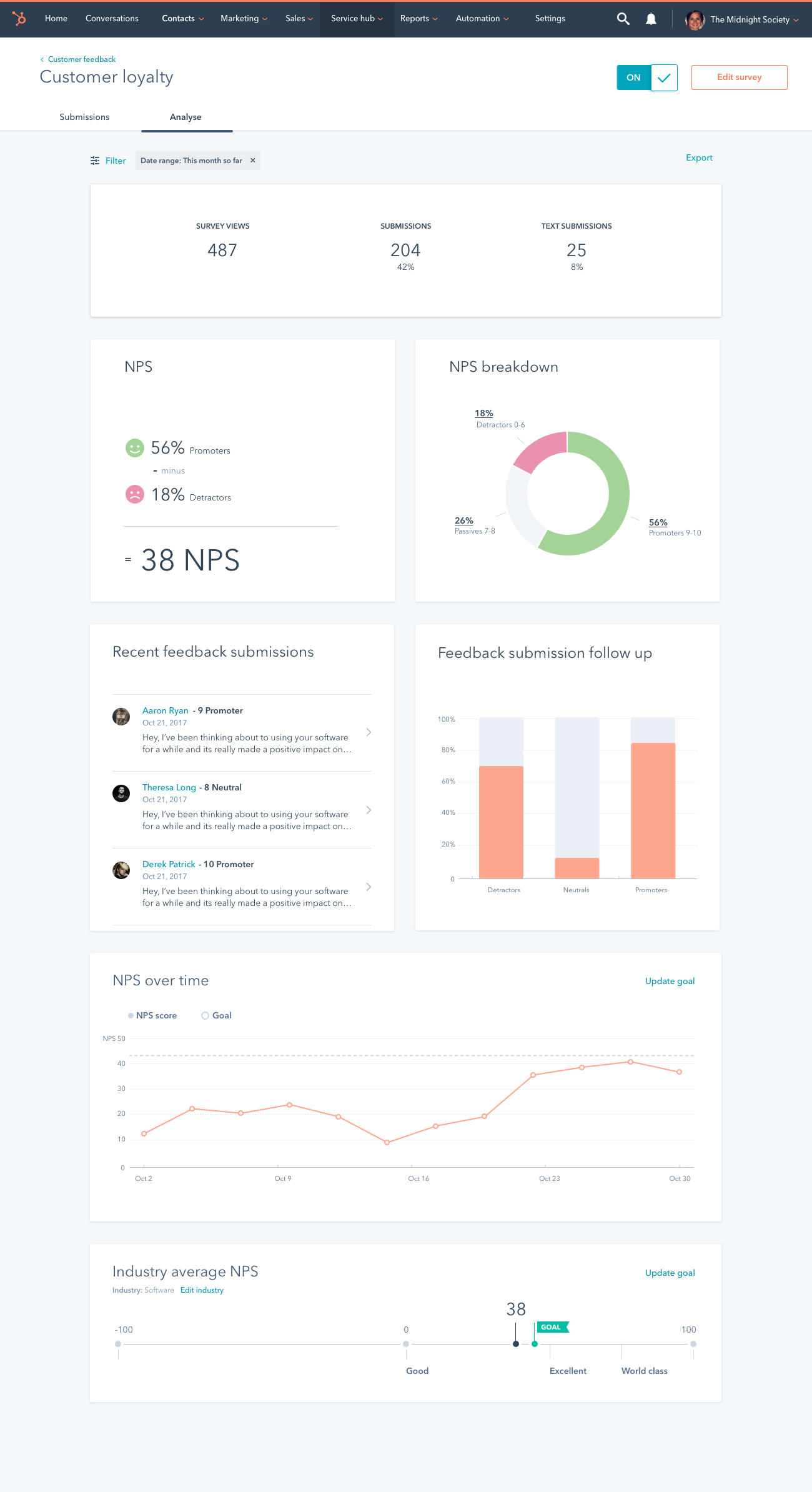
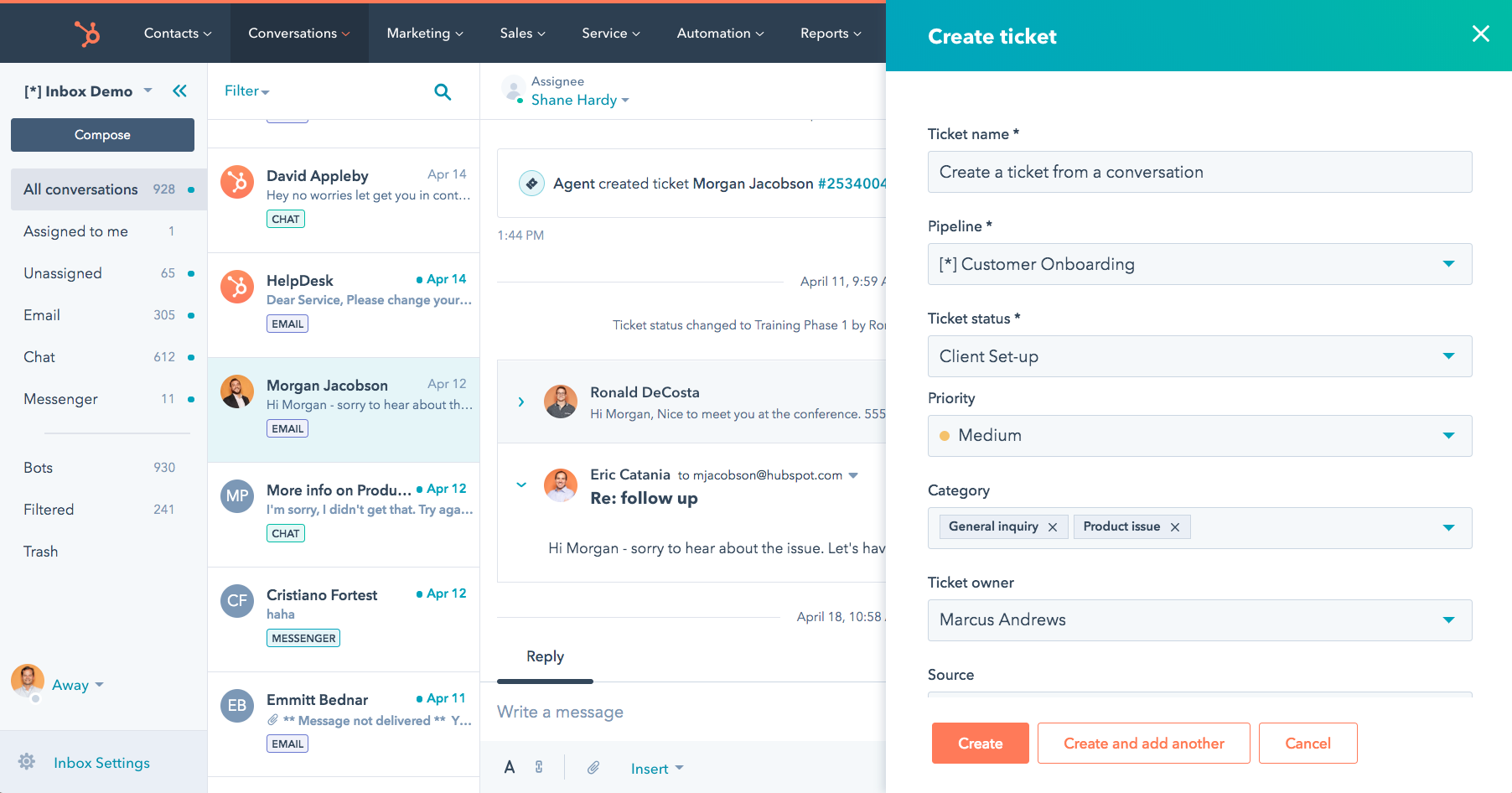
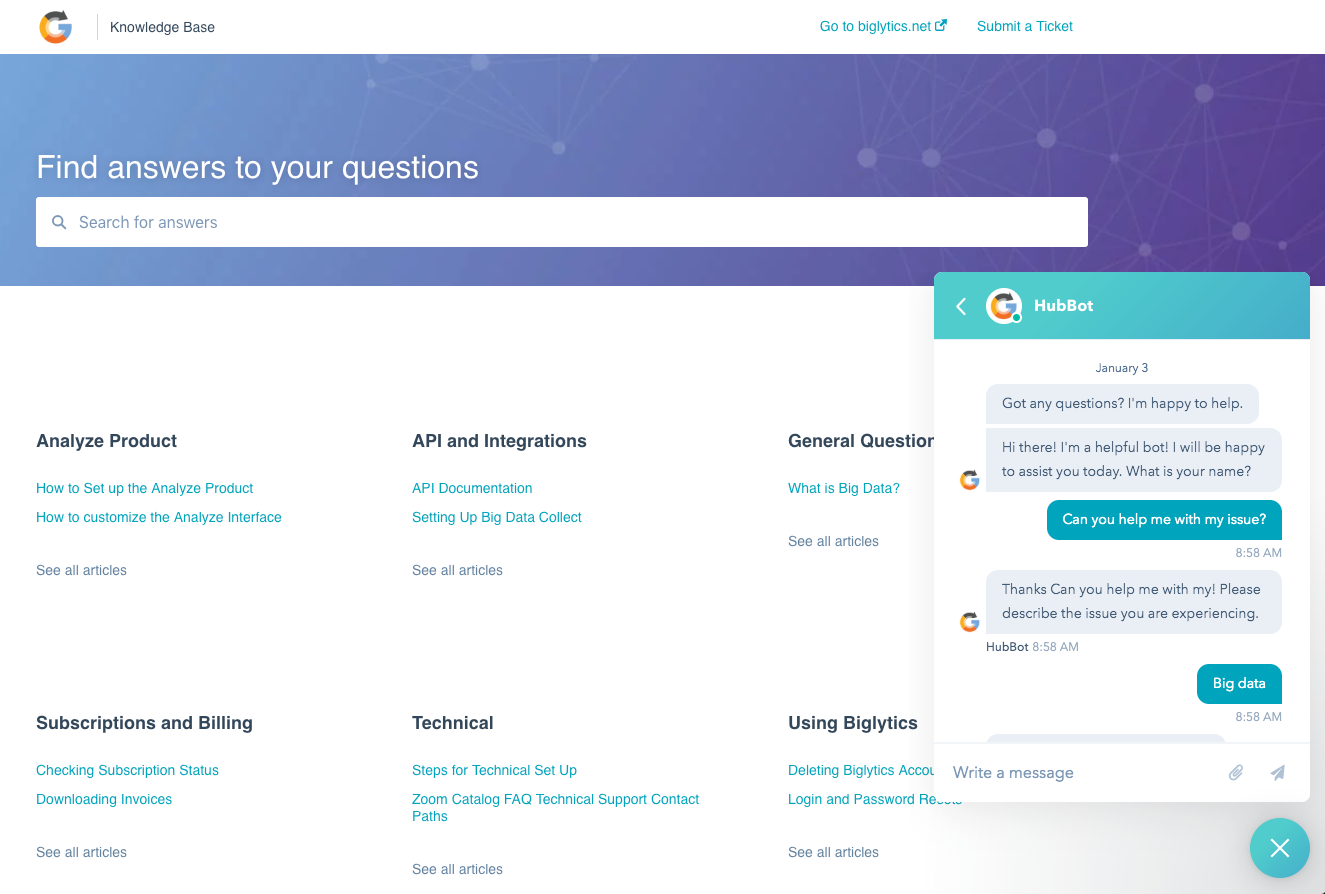
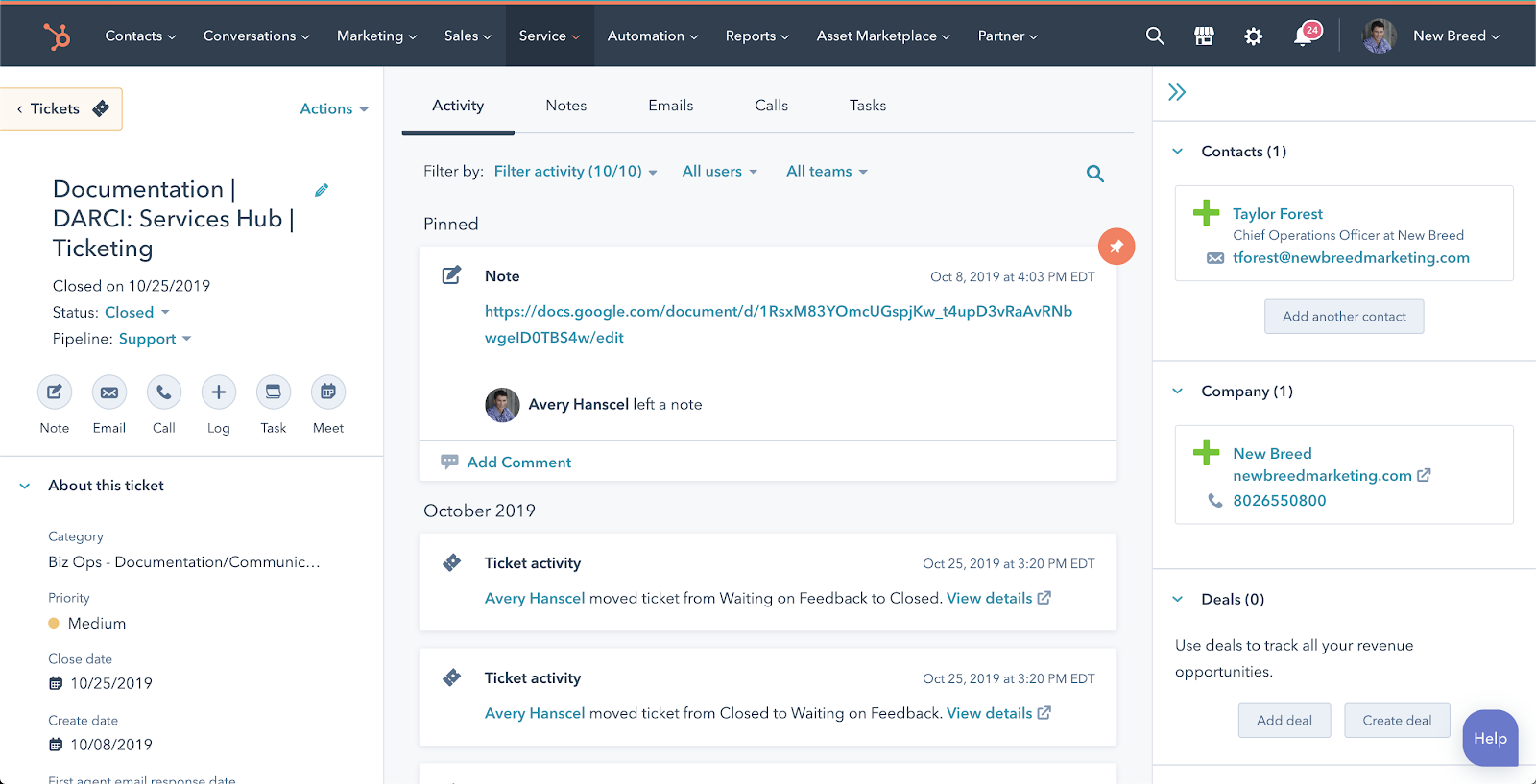

The automation and ease of implementing quantitative metrics around ticketing, knowledgebase, etc. Hubspot makes it clear how to support my customers and scale my support team.
I find the number of templates for knowledge base articles limited. Ideally, I would like a knowledge base that resembled Hubspot's, with the ability to create dynamic tables of contents.
Before Hubspot, we just used a dedicated support email address. Nothing was really tracked, and support team members often weren't sure whether someone else had already resolved a customer's problem. With hubspot, now it's clear exactly what needs to be done, who's doing it, and how well it's been done. With CSATs implemented, we can understand clearly how our customers value our service.
We love the option for an automatic feedback survey
I don't have any particular reason, all good so far
easy-to-use CRM software
Hubspot is the best Customer Relationship Management System I've ever known. Being in the industry for years, its features are remarkable. Its customer service function is my favorite feature of Hubspot. The timely and equal assignment of email to numerous team members makes our work efficient and effective. It helps us to focus on all of our emails and to make sure everything is organize. The Templates and Snippets also makes us reply in a faster way. The Tickets functions also helps us know if all of our emails are answered and resolved.
As of now, I don't see anything that I don't like in Hubspot. Everything is working great.
Hubspot is efficient and effective CRM. I did not encounter any problem with Hubspot and the price we pay is worth it. The Analytics Report makes us see how productive we are in solving our clients problems and answering their inquiries.
Without dragging here and there, all the options are easily available on the screen. More options/categories are available Report fetching is much easy
Creating template is sometime a challenge here
We've every detail of the customer on the same screen Communication with customer is pretty simple.
The HubSpot Knowledge Base Software is an incredible tool for organizing documentation and is effective in eliminating time spent on back-and-forth conversations. There are several useful tools for customization, measuring the impact of the page content, and facilitating in allowing our client service team to spend less time hunting down answers to questions while troubleshooting tickets through our 3 channels of communication.
Nothing was disliked great software and would highly recommend it.
The problem solved is communication and access to information allowing our client service representatives to do their job effectively. The Knowledge-Based Software allows for our support channels to be streamlined adding benefits to efficiency and customer relations.
HubSpot's live chat messenger, shared inbox, and fantastic Knowledge Base builder makes delivering a great CX easy. The automation via workflows is also invaluable as it saves our team precious time when scheduling meetings and delivering emails (followups and surveys, etc)
There are no downsides as of yet! We're still building out everything that we need and want to allow us to deliver what our customers are asking for - timely and helpful customer support—both preemptive and retroactive.
The platform we used previously had very limited knowledge base building tools and no ticketing system. Both of these issues have been solved by HubSpot and are much more powerful than we'd originally realized.
Hubspot is the perfect CRM in my opinion. Not only is the staff incredible, but the product they offer cannot be compared. Creating a seamless experience for your staff & your customers is a breeze, but to top it off, everything is completely customizable to fit your business perfect. I can't rave about them enough; this is the best decision our business has made.
There isn't much to dislike to be transparent. Probably the only thing I would change is a reduced price. While the product is worth it, it can make it a large expense for a smaller business to take on. Which is a shame, because it is such an amazing thing to have in your arsenal.
Where to begin!? Not only is our record-keeping one trillion times better, but automated nearly everything we do has helped us work smarter & reduce errors. We can communicate with our team & our customers in a more efficient way & improve our customers experience from beginning to end like never before.
If you are trying to improve your company's customer service profile, then HubSpot Service Hub is a great place to start. The knowledge base and feedback survey tools are very organized and easy to use!
Nothing to note! The tools HubSpot has built are amazing and will help you go above and beyond for your customers.
We are a small company with only a few customer service agents. The knowledge base helps us mitigate the call/email/chat volume so we can focus on growing our business.
The knowledge base is simple editing and publishing and its integration into our website.
The design of the web is old fashion. I would love to see more colors.
Organize and manage the customer's information, communication, and deals.
I enjoy the Knowledge Base resource because we can write and edit Q&A quickly and easily. Then, we can organize them into categories in a way that makes more sense to our users and customize the template even without a designer to help us.
We should be able to change the text question in the placeholder of the search field. That's the feature I miss the most in the Knowledge Base, so we could customize it even better.
With the Knowledge Base we are giving our customers valuable information, saving time of our operators while helping our customers solve their problems without human interaction.
The CRM allows my team to use less emails, phone calls and messages to find answers among customers. It is easy to search - much easier than Outlook and the update speed is phenomenal.
The automation can get a little tricky without extensive training. It is easy to get lost in what you are trying to build and if you haven't gone through Onboarding can get very confusing.
One stop answers for our customers. More transparent vision into our customer accounts between CS and Sales. Allowing employees to be out of office with little disruption to the value stream
I love that everything is all in one place and that I dont have to use multiple platforms!
I cant pinpoint a dislike! There really isn't much that I would change!
Having to use multiple platforms whereas everything is all in one place in hubspot!
HubSpot's Service hub is a mind-blowing tool. The best part about HubSpot is how easy it is to use the amazing features. Literally, everything one wishes to achieve with HubSpot can actually be done. That is the level of planning the team has worked through.
At times, when one's slightly stuck with something, immediate assistance would be of great help. However, the chat seems to disabled at times and a response 24 hours later, via email, might not be the best option. Nevertheless, their support team is also excellent!
Currently, we're using the Knowledge Base to address customer queries, proactively. We're also using different workflows to ensure we're on track with all queries and use the Ticketing software to handle user requests more efficiently.
Hubspot is straight to the point and helps us build a strong relationship with our clients. It's a valuable tool to administrate, organize and communicate. Helpful and supportive!
The contacts register should be more accurate because sometimes Hubspot mixes the contacts. The email tool interaction should be different from the chat tool interaction.
I have accurate communication with our clients. The contacts register is truly helpful and the automatic emails tool are also perfect to manage the clients needs.
I love all of the features within Hubspot! It makes it easy to do a variety of different tasks for my company. I also really like all of the Knowledge Base Articles and Courses on Hubspot Academy.
My only complaint is with the Conversations Inbox. It's not very user friendly for our particular team to be able to work efficiently and stay organized - so we keep client communication within Gmail.
Making website, blog & knowledge base changes, tracking communication with clients within deals, utilizing marketing emails and analytics.
Overall, the Service Hub is a great set of tools, and we are gearing up to leverage the Ticketing and Knowledge base with our various customer-facing teams. Knowledge Base is a really cool option to have. The application provides limited styling and template for the content, but the upside of that is you don't have to spend much time to tweak the look of it. It is meant to be simple and focused on content - and it does that very well. The service ticketing is also awesome. You can organize the way you respond to your customers' requests and easily see where you need to pay attention based on ticket status. Service Reports are also a good feature. Spend a little time setting up some useful report, and then watch to see if service needs are spiking or decreasing, and where they are focused. If you are just email based in your seriving, you will never know such information.
Ticketing has some limitations but HubSpot is still expanding this, so I hope to see a more polished version in the next 9-12 months. Chatbots are OK, but we decided not to use them at this time. For the most part, we want to leverage the Knowledge Base and not any automated or human chats. But we do wish we could use the chat function that HubSpot itself uses on their site. Their version offers a Help bubble, which does not look like a chat window/bubble, and this would really help highlight where users should go to find help. Currently we will need to locate the "Help Center" link in the footer.
1. We are better organizing ourselves to respond to support requests. Ticketing really helps this. 2. We created the first iteration of Knowledge base and will be iterating to expand it to include content for all our customer-facing needs. 3. Ticket Reporting and KB Reports give us insights into how to adjust our content or servicing approach.
As a small company, my team and I are often tasked with managing support, account management and sales at the same time. Managing all three in one spot reduces response time and headaches for our team while allowing us to offer maximum value to our clients!
Hubspot is only as helpful as you build the automation to be. There is a bit of a learning curve to maximize Hubspot Service Hub, but they provide excellent tools like training courses and live chat to learn how to utilize their software best.
We manage all customer support of our company through Hubspot Service Hub. Having their support accounts linked to their overall account has allowed us to manage our clients better since we better understand their needs and concerns.
Hubspot's ease of use makes it easy to get started supporting customers.
I dislike nothing about the Hubspot Service Hub. Everything has been great!
Communicating customer education and best practices with our product.
The platform clearly shows your progress in answering tickets by having pipelines and columns for status.
When searching for a ticket with the title, I can't filter the oldest to the newest ticket and it does not bring out the best result.
Billing problems and cancellations. My benefits are an organization of tickets and having to see clearing their statuses.
Pretty concise, what I like the most is that I'm able to know, share and learn a thousand facts of one single account. It's friendly, it's reliable and I can see all the pertinent information I need to know, in order to perform my job correctly. As a technical support agent, there are small details that no one would ever be able to provide me with, but I have everything in HubSpot!
I think I might dislike the lack of synchronization we experience sometimes. Which I don't know if I'm being objective when I say this since I know there are several facts, servers and additional teams behind just one account's information but that's what I encounter from time to time.
I receive several tickets of incidents per day. So I usually deal with wrong URLs to profiles, wrong Contact Owners' names, no numbers in Onboarding scores, change of emails, etc. And again, pretty concise, the biggest benefit is that the tool is really friendly and I know I can fix it without having to wait weeks for someone to fix it for me










