

LeadIQ Reviews & Product Details
LeadIQ is a software for lead generation and prospecting that is used by sales teams to find prospects. LeadIQ features tools such as lead capturing and numerous customer management features that work well with popular app integrations.


| Capabilities |
|
|---|---|
| Segment |
|
| Deployment | Cloud / SaaS / Web-Based, Desktop Chromebook, Desktop Mac, Desktop Windows, Mobile Android, Mobile iPad, Mobile iPhone |
| Training | Documentation |
| Languages | English |
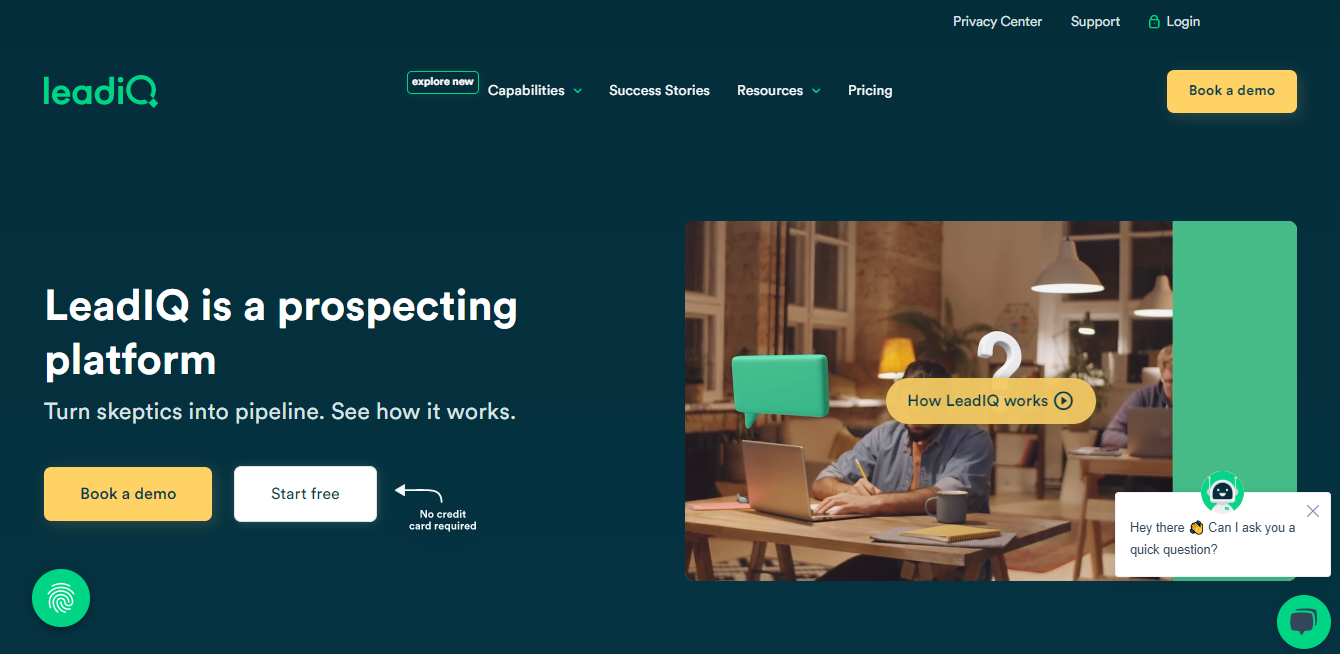
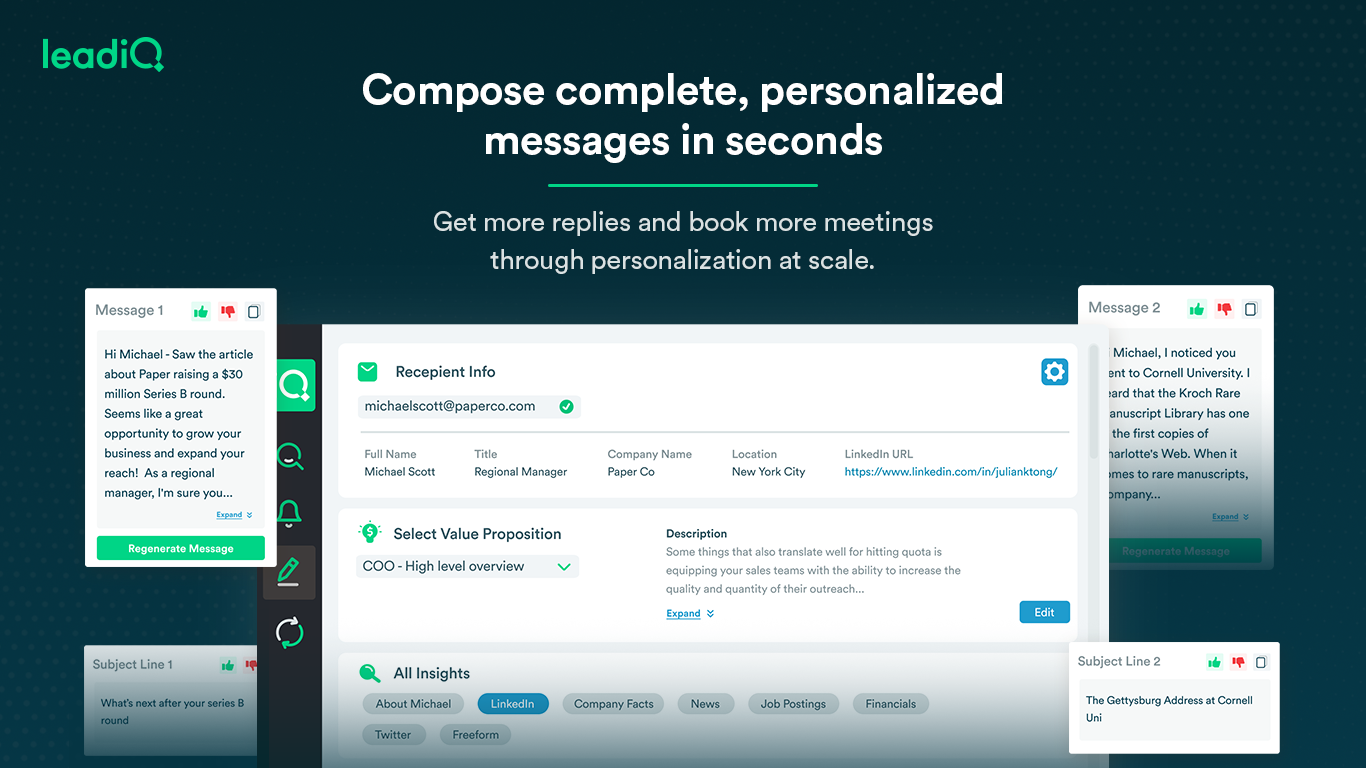
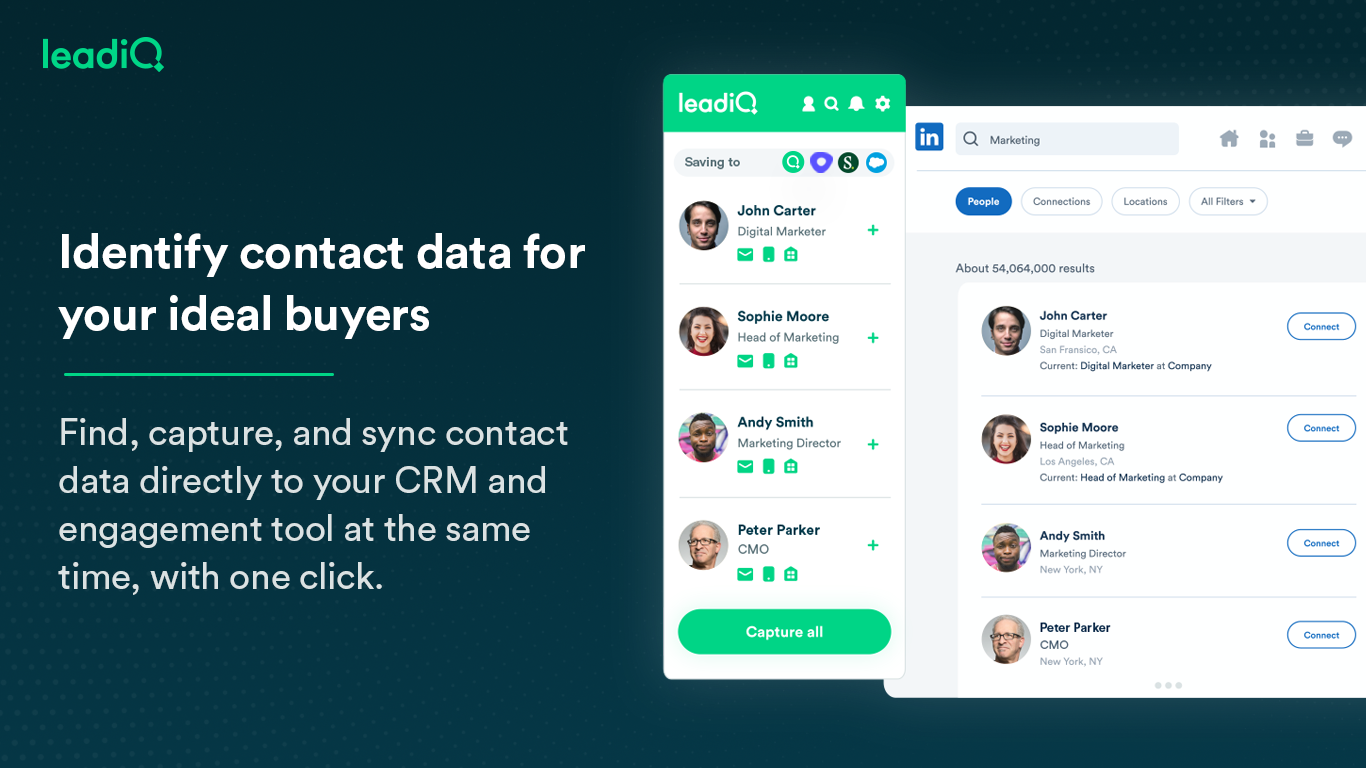
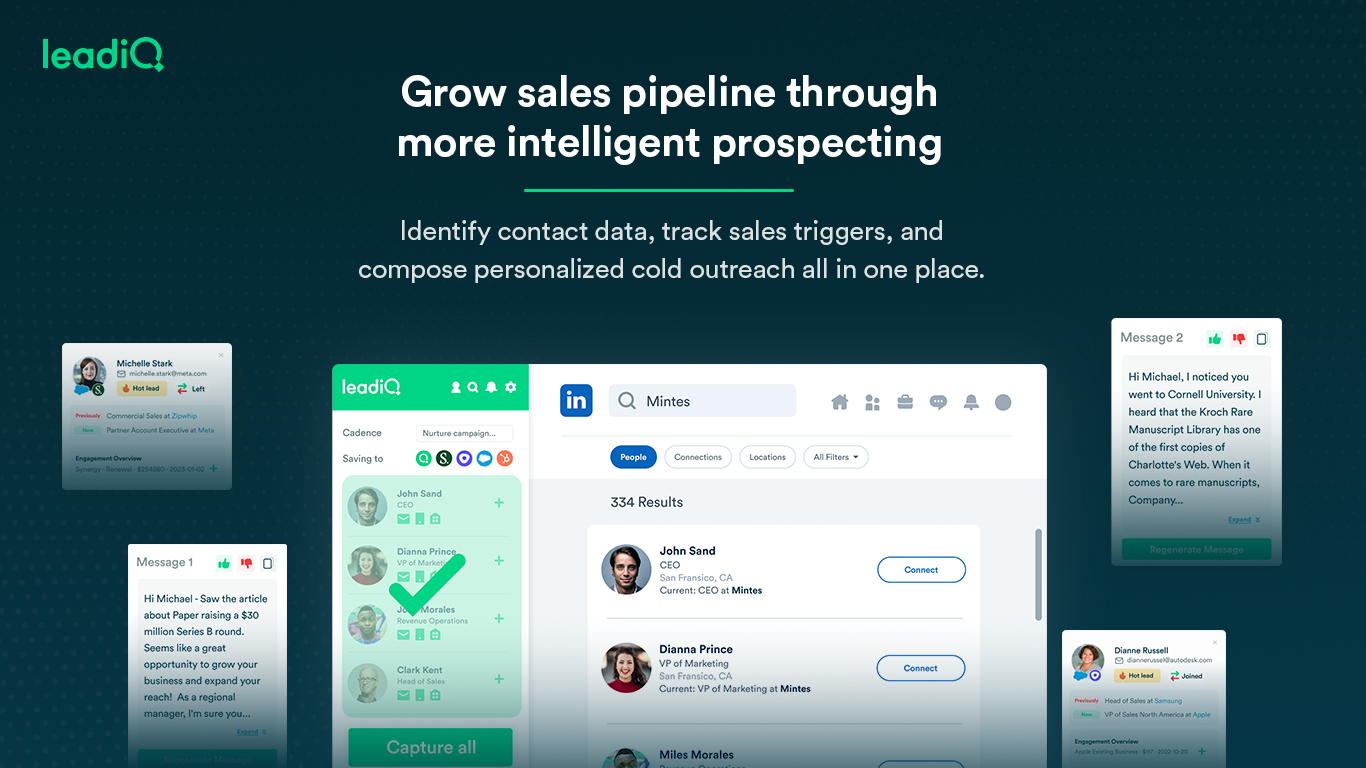
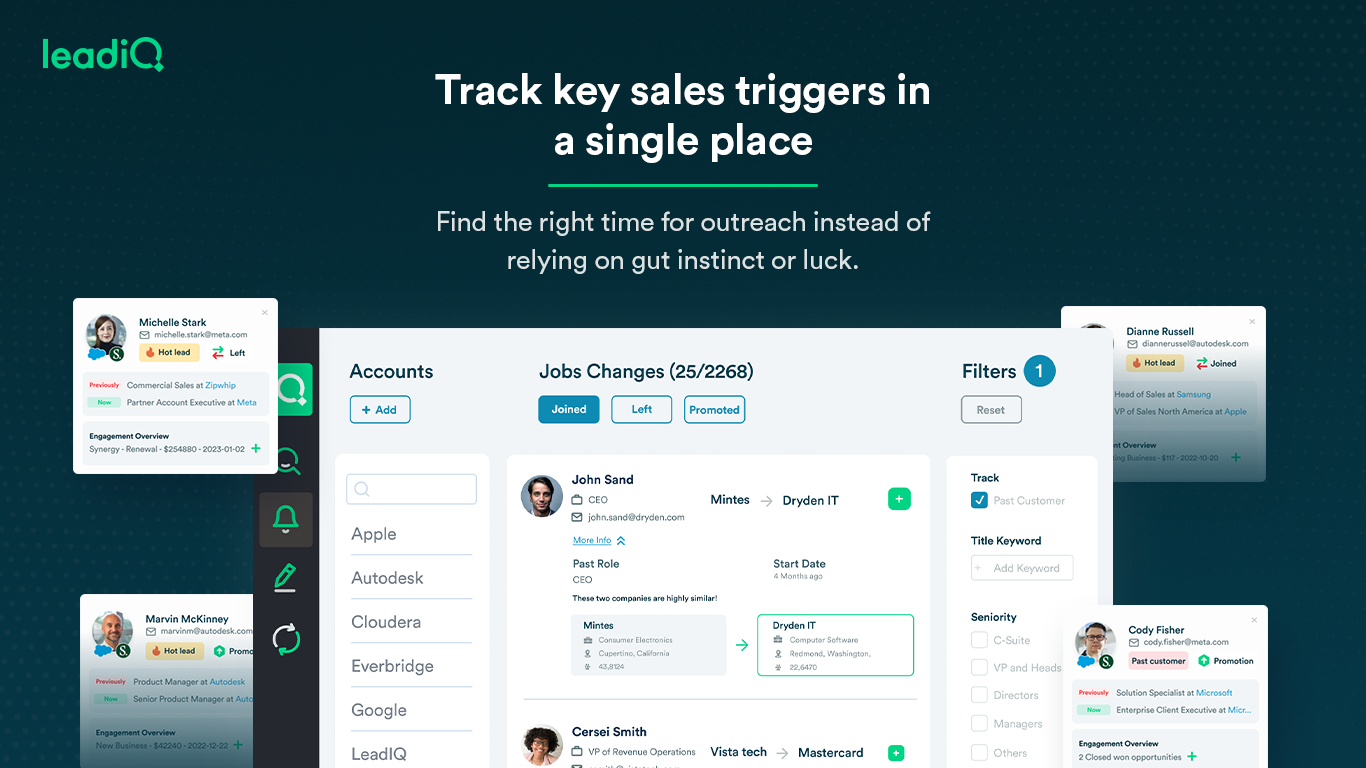

If you wanna find email addresses you can always find them. Almost no doubt. The user interface is also very good. And the integration goes quite fast and useful.
What I dislike is that phone numbers are rarely to find
I can work faster as the integration is tied to chrome and I save time by using it as I don't have to search for email addresses manually.
It is very easy to use and I really like the Chrome extension. The interface is user-friendly.
Sometimes it is slow and I have to click the capture button over and over again before it does what it's meant to do. It is great for capturing contacts' information but not as much to create lists of contacts in bulk using the LeadIQ Upload Feature.
Capturing contacts' information.
The accuracy of the contact information.
I run out of credits too quickly. Also- sometimes LeadIQ doesn't reload when I move to a new sales nav search
Getting solid contact data
The User interface, and the export option is very easy and good to use.
Sometimes there are not accurate emails, and there are not close guesses to these emails.
I have been able to properly get lead's emails, and prospect more efficently.
Simplicity and ease of use. There are many contact tools out there but this is simple and not intrusive.
There can be some missing contact numbers but the ability to request updates is a great function that negates this somewhat.
Problems mainly being not having contact details. I use it for prospecting in my outbound work.
It is working very well with LinkedIn and Hubspot. Easy to use. The interface is highly user-friendly. Finds both emails and phone numbers. Chrome extension is not required to set up manually.
It is opening a side window that is changing the layout of the web browser. I didn't like that. I got approximately 10% Hard Bounces caused by invalid emails which may cause problems on the CRM.
It helps us to find contact information for our cold email campaigns. It surely speeds up the process but it surely needs more reliable information on contacts.
It helps to capture a lot of useful information about prospects and does make life easier when it syncs up properly with other systems such as SalesNav and SalesLoft. It's easy to use and contains a lot of useful information such as work emails and phone numbers (though these aren't always available).
We find that roughly 2x a month or more LeadIQ doesn't correlate with our systems or update when we go onto new pages, the information isn't always accurate due to GDPR or access rights (we get incorrect emails that bounce, invalid numbers), and sometimes it crashes for hours at a time. Also, sometimes it makes us import contacts one by one instead of being able to do multiple at a time.
It does work better than other prospecting tools such as ZoomInfo for EMEA contacts, and respects GDPR in a way that others don't. Whilst this can be confusing or frustrating at times it's better to be safe than sorry.
LeadIQ is easy to administer - I manage the day-to-day provisioning/deprovisioning as well as allocation of credits. The user interface is simple and intuitive. Our account manager is also very responsive when we have questions.
There isn't anything I dislike about LeadIQ.
We use LeadIQ for prospecting.
Integration with Salesforce and Salesloft
the accuracy level of work emails, and low mobile numbers availability
unlocking work emails of the prospects for better personalized outreach
It is inexpensive and easy to get up and running.
The accuracy of emails coming from Europe seems to be lower than those in the US, due to GDPR reasons likely.
Our small sales team needs email addresses for target business accounts, and this LinkedIn plug-in is a quick and easy solution for them to find these contact details. We don't use it for phone numbers.
Helps eliminate so much data entry. Makes it easier to just add the info I need and move on!
Sometimes some info is added incorrectly on the lead capture, but I know that's not going to ever be absolutely perfect without some human input but for the most part it works well!
Using it to compile and generate our leads for my sales cycle
The tool is very easy to use but does not always pull the best emails or phone numbers
I think the lack of reliable data has been disappointing
We are using leadIQ to find emails and numbers for prospects
I've set quite a few meetings over the course of two months due to the "mobile numbers" feature which lets you get cell phone numbers for prospects I otherwise would be unable to get in touch with.
It's very expensive for the quality of data. It's very often there either isn't a mobile number for your prospect, or there will be 4 different direct lines listed, all of which being incorrect. Sometime it will give you a family member or spouses number instead.
Business problem: It's getting harder for sales reps to get in direct contact with prospects over the traditional methods of outreach. Benefits: Calling mobile numbers gives you direct access to the prospect in a way that many other sales reps are unable to do.
Integrations with Outreach and Salesforce
Constant bugs preventing my team from doing their job, including inability to upload and lack of communication from pop-up box to the list feature in the webapp.
Prospecting tool.
ease of use is high. Team settings very easy to use
success rate of the emails needs to improve. The database just has too many wrong emails.
finding contact information for prospects
Its very easy to use and allows you to add a lot of prospects in a short amount of time.
I've noticed that if there is a small difference in a prospects company name on LinkedIn, LeadIQ will create a new Salesforce account. For example if I own an account on SF and it is called "LeadIq" and on LinkedIn it is "LeadIQ" it will create a duplicate acct.
Prospecting and setting meetings.
- Ease of setup - Native Integrations - UI
- Performance - Data Quality - Susceptible to UI changes from Linkedin
Makes it much easier to create segmented lists of leads, export to CRM, and engage with Sales Automation
able to pull in multiple leads' emails at one time.
must go through every search results page manually to scrub leads
generating leads
Being able to unlock personal phone numbers and to verify email addresses.
Having to unlock both personal emails and phone numbers (thus using 2 premium credits). Having several phone numbers listed; having out-of-country phone numbers that can't be called (after using premium credits to unlock).
Me and my team are more often able to reach people by phone thanks to having their personal phone numbers. It's beneficial not to waste time emailing addresses that haven't been verified.
You can really target your list building efforts with LeadIQ - instead of simply pulling dozens of contacts at once you can easily hand pick the right contact at the companies you're looking to prospect into. The Salesforce integration works well, and does a good job at preventing duplicate records and understanding whether you're lead or account based.
I found LeadIQ's premium credits to be pretty expensive
Outbound prospecting requires good email and telephone number data. LeadIQ was able to streamline our process and improve our targeting of the right prospects.







