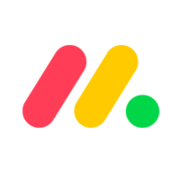

monday.com Reviews & Product Details
monday.com packages itself as a Work OS built for a new way of working. Providing businesses with a single source of truth, all monday.com products are built on seven building blocks – boards, views, dashboards, integrations, automation, apps, and docs. There are currently five monday.com products, the core being Monday Work Management. The other four are Monday Sales CRM, Monday Marketer, Monday Dev, and Monday Projects. It’s free to use for individual users and paid plans are available on a per-seat basis.


| Capabilities |
|
|---|---|
| Segment |
|
| Deployment | Cloud / SaaS / Web-Based, Mobile Android, Mobile iPad, Mobile iPhone |
| Support | 24/7 (Live rep), Chat, Email/Help Desk, FAQs/Forum, Knowledge Base, Phone Support |
| Training | Documentation |
| Languages | English |
monday.com Pros and Cons
- Excellent dashboard environment
- Fantastic for beginners
- Range of features like time tracking and budgeting
- Suitable for larger teams
- Built for multiple. users
- No free version
- Basic plan offers very limited functionalities
- Doesn’t offer a Gantt chart view option
- Requires a bit of learning curve –you will need to dedicate time to learning the platform

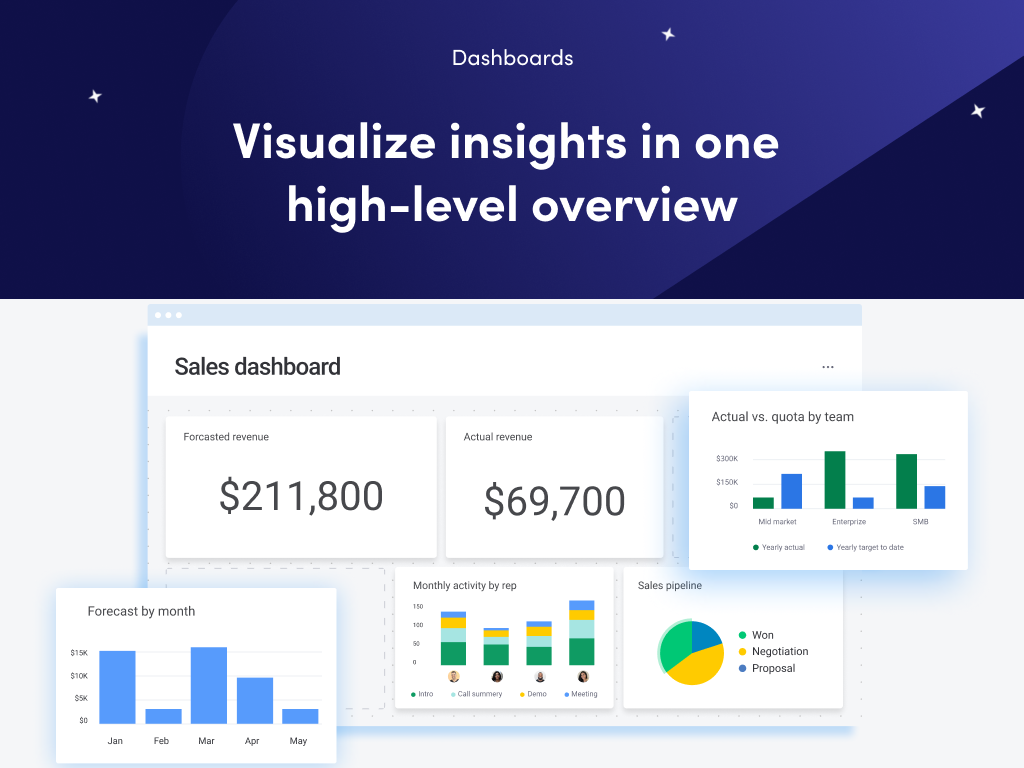
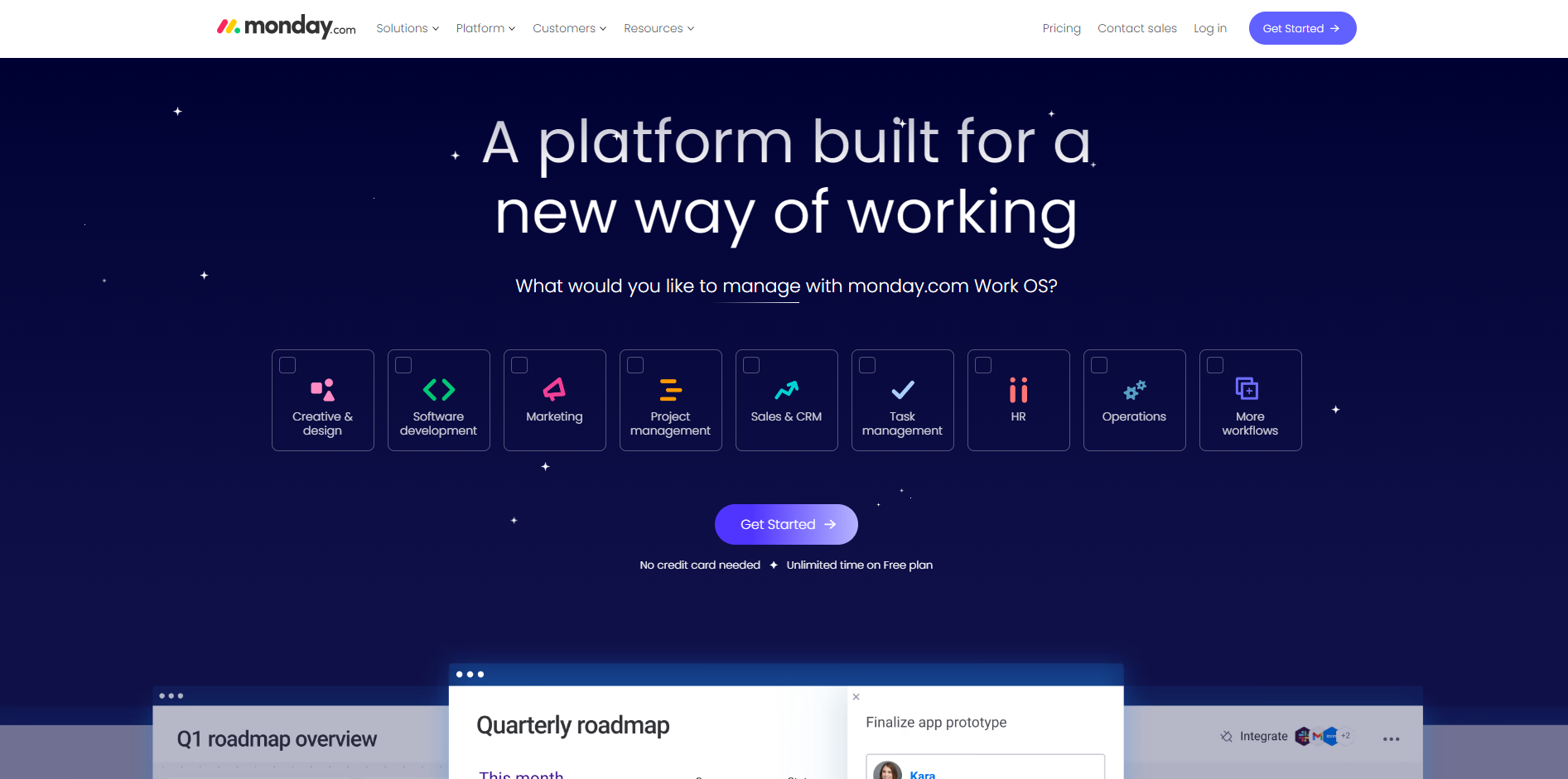

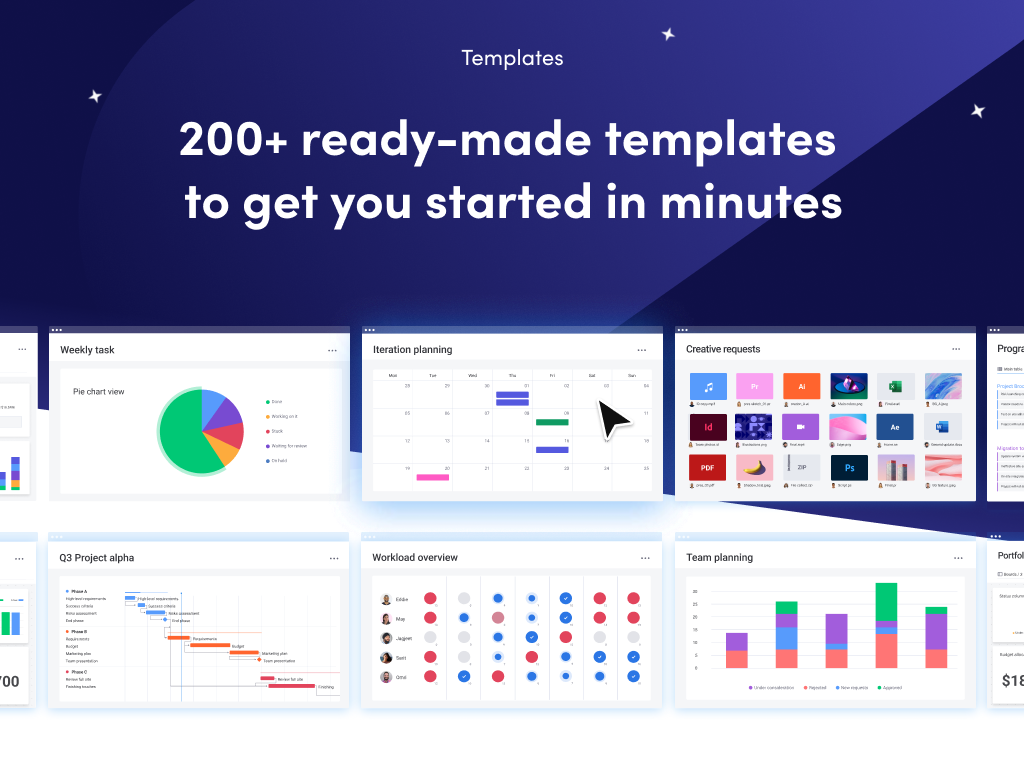

Project management tools can help you structure your team, improve your workflow, and automate the tedious parts of everyone’s job. They’re indispensable to any team that wants to be productive. So which one should you invest in?
If you’ve ever looked into project management (PM) platforms, you’ve already heard of Monday.com. It’s hailed as one of the best apps in its niche, and it has stellar reviews.
But just how good is it? Is Monday.com the right choice for your business? Let’s find out in this Monday.com review.
Monday.com Quick Overview
Monday.com is a good choice for anyone that wants to bring a bit of structure to their day-to-day operations. From freelancers to big enterprises, Monday has tools and plans for everyone.

That’s not to say it’s a perfect tool. Monday can get expensive for large teams. Plus, people that aren’t tech-savvy might find it hard to get started. But by and large, we recommend it to anyone looking to level-up their productivity with a project management platform.
If you want the full scoop, keep reading this Monday.com review.
Monday.com Features
Each task you track with Monday has its own card. These cards store any data you need, like files, a task outline, updates from management, and even an activity log. All Monday cards are grouped in boards, which are themselves grouped into workspaces.
That’s the basic gist of how Monday works. But you can tweak this simple system quite a lot. Let me show you how.
Boards and Cards
Creating a new board is very easy. You just give it a title, choose a view for the project, and start adding tasks.
When you create your first board on Monday, you’ll get a dedicated guide to set it up.

Monday offers plenty of ways to visualize tasks. You can arrange them in a table, in Gantt charts, in Kanban, in a calendar, and more.
As you’re adding cards to your first board, the guide will also give you a preview of how they’ll look:

This makes it easy for most people to understand the core functionality of Monday.
You can further bundle cards from the same board in groups. For example, you can group them by what week the tasks are due.

You also get visually-coded statuses for all tasks. The default ones are “Working on it,” “Done,” and “Stuck.” But you can create your own, to further customize your boards:

You can set due dates for all tasks, which helps you keep track of projects. In the Pro plan, you also get advanced time tracking, which lets you visualize how much time you have left before a deadline.

This is useful, but the feature does much more. By tracking time, managers can see the availability of each team member. This makes task allocation much easier.
Of course, you can customize the board view in a ton of ways. For example, you can add different columns to the table view:

And you can analyze each card individually, to add comments, files, task lists and even check its activity log.

Monday’s core functionality is top-noth. Even beginners can use their project management software to create simple tasks and dashboards. But Monday’s true power lies in its advanced customization options.
Customizability
We’ve used Monday.com for years, and we researched all of its quirks for this review. Throughout all of this experience, Monday’s automation stood out the most. You can easily set-up automated processes with the platform, even if you’re a non-techie:

And the possibilities are endless. You get templates for the most commonly-used automations, like notifying someone when a task’s status changes. You also can create your own custom automations, or modify the dozens of templates that are already here.
For example, you can set up an automation that moves a task from one board to another when its status changes and then notifies the person responsible for it. This is useful for tasks that need oversight.
That’s how my editors know to check my work. I change a card’s status to “Needs Review”, and that automatically moves the card to the Editor’s board, and notifies the person that needs to give it a look.
And this is just one example. Monday.com’s automations can do a lot more. And again, they’re extremely easy to create. You don’t need to know any code or use complicated APIs. It’s all made with natural language:

Besides automations, you can also heavily customize board views. You’ve already seen how to add new columns to the table view. But you might be surprised by how many options there are. You can include text, buttons, timelines, numbers, checkboxes, tags, and much more. There are so many options, Monday actually has a dedicated column center.

Each board can have multiple views, which makes dashboards on Monday.com very flexible. For example, team members can use the table view to see task details, deadlines, and manage their work. Managers can use the chart view for the exact same dashboard to get an overview of task statuses and deadlines.

When analyzing a board, you can also filter results by anything (person assigned, status, deadline, etc):

If a filter’s useful, you can turn it into a new view for that board.
All of these options make Monday.com extremely customizable. If you spend some time playing around with its features, you can most likely create anything your team needs. And if Monday’s suite is lacking, you can always complement it with integrations.
Integration with other tools
Monday.com has a lot of integrations. So many, they actually have an entire app marketplace to make it easier to find the extensions you need

Monday’s integrations let you fine-tune your boards, cards, automations, and more.
For example, the Google Apps integration makes it extremely easy to embed and collaborate on Google Sheets, Slides, Docs, Forms, and more. If you’re using Monday as a CRM, you can use the Tableau Connector for advanced insights into your processes and results.
Not to mention, you can also integrate Monday.com with popular tools like Zapier, Zoom, Google Calendar, and more. These let you automate processes outside of Monday.com, so your team won’t have to worry about repetitive tasks.
Integrations are one of Monday’s biggest perks. The only downside is that you’ll need at least a Standard plan to use them. They’re not available with the free or Basic subscription.
Ease of Use
Monday.com is surprisingly easy to use, especially for how customizable it is. All plans come with onboarding guides, explanation videos, and loads of support articles to help you get started. Enterprise clients even get a customer success manager. They will help you set up all the advanced features, and provide dedicated support no matter what you need.
Even without all of that support, Monday.com is intuitive to use. And that’s mostly thanks to its well-made user interface.
User Interface
Monday.com has one of the best user interfaces out of all project management apps. The design’s smooth, you get color-coded statuses, big buttons, and detailed breakdowns of your tasks.

You can quickly switch between views on a board, all the options are pretty intuitive, and you don’t need a degree to find important features. It’s easy to navigate Monday.com even without an onboarding guide.
What we like most is their comments section. All cards have one, where you can write updates about a task, interact with your coworker’s messages, and make notes of everything related to that task.

And if you need anyone to join the conversation, you can quickly add them as a card subscriber. This will automatically notify them about any messages.

Getting started and customizing Monday boards – is it easy?
When you sign-up for Monday, you’ll fill in some details about your company, like its size, industry, and what you’ll use Monday for. These choices will affect the features and templates recommended to you, but they won’t limit your tool stack..

For example, I said I’ll use Monday for operations management. This made my automation recommendations the most commonly used for ops.
After this initial sign-up, you’ll also get a step-by-step guide on how to create boards and cards on Monday.

This guide is pretty good to understand how Monday’s core functionality works. If you have minimal experience with project management tools, it’s more than enough. However, it’s not the best if you’re a complete beginner.
You might need more guidance on how each view works, as well as the difference between views, boards, and workspaces. Not to mention, beginners might need a similar startup guide for other features, like automation. All of this support is available in the knowledge center. But it would be better fleshed out in a lengthier onboarding guide.
And we’re not saying this just to pick on Monday. A lot of the complaints you’ll see online about Monday.com mention a steep learning curve. Sometimes, these reviews even complain about the lack of features that are actually there, like more views beyond the default table. A more in-depth start-up guide could solve these issues.
Monday.com Security and Privacy
Monday is pretty serious about its security features. They have a trust center that outlines their stance on security and privacy, as well as a detailed security white paper, which showcases how they protect customer data.
Monday.com uses advanced encryption protocols (especially for Enterprise users) and high-end security methods. They analyze their vulnerabilities weekly and run a bug bounty program to avoid hacks. If you need a secure project management app, this is as safe as it gets.
Lastly, Monday.com collaborates with some sub-processors to collect and process your data. This might worry you, but the third parties are mandated to protect your data under the same terms Monday.com is, so your company is not at a higher risk because of it.
Customer Support
Monday.com has a very well-organized knowledge base, which provides most of the guidance you’ll need to get started with the platform.

They also have a community where you can post or browse specific questions, a University center to learn more about Monday’s advanced features, and detailed API documentation.
If you need any extra guidance, Monday.com also offers 24/7 live chat support.

Their agents are prompt and helpful, especially if you’re on a paid plan. That will get you priority support. If your problem’s not urgent, you can also email Monday.com. If you have a billing issue, you can even hop on a call with a Monday agent.
Overall, Monday’s support system is robust. If you run into any problem, you’ll get the guidance you need to keep your project on track.
Monday.com Pricing

Monday.com is pretty affordable. $8 per seat is not bad, especially considering you get unlimited free viewers and items, 5GB of file storage, and priority support for the cheapest plan.
But the tool can get pricey if you have a big team. So if you’re not sure which plan works for your business, let’s break it down.
Individual
Monday.com’s free plan is a great choice for individuals that want some structure in their day-to-day life. But it’s not limited to personal use. The Individual plan works great for freelancers that want to manage their work and even small businesses. You can add up to 2 seats to your projects in the free plan.
Granted, you are limited by an Individual subscription. You can only create up to three boards, 1,000 items, and you only get 500 MB of storage. But it’s more than enough to test Monday.com and see if it’s right for you.
Basic
Monday’s Basic plan is pretty good. It will cost you $8/seat each month, and it offers much more flexibility. You can create unlimited items, you get 5GB of storage, unlimited boards, unlimited free viewers, and priority support.
However, you don’t get access to most of Monday’s automations with this plan.
Standard
The Standard plan probably has the best price-to-value ratio. It’s $10/month, and it comes with guest access, more views, integrations, and automations. For just $2 extra each month, it’s definitely a better choice than a Basic subscription.
But if you want the full Monday.com experience, you’ll need the Pro plan.
Pro
Monday’s Pro plan offers 100 GB of storage, a full year of activity logs, unlimited guest access, time tracking, dependencies, a formula column, more views, and advanced security.
If you run a medium to big company, the Pro plan is probably the best for you. And at $16/month per seat, with unlimited guests, you can use Monday without paying a fortune.
Enterprise
Enterprise plans are custom-made for big organizations, so we can’t tell you how much it will cost, or exactly what features it will have. But we do know you’ll get premium integrations, a dedicated customer success manager, advanced security options, and better analytics.
User Reviews
People really like Monday.com. The platform has top scores across all big review aggregators.

Monday gets praise for its advanced customization and great interface. But there are unhappy customers too. Most people that complained about the tool had problems with the slightly steep learning curve and higher pricing for big teams.
| Pros | Cons |
|---|---|
|
|
Our biggest gripe with Monday.com was that you’re limited when creating task dependencies. You can only set them up via automations. Meanwhile, competitors like Asana let you take care of the same thing in 1-2 clicks. But it’s a minor issue and something that will probably be fixed in the future.
Quick Conclusion: Monday.com Review
Monday.com does almost everything right. It has a strong project management suite, advanced customization, and some of the best integrations we’ve seen in project management software.
It is a bit hard to learn for non-techies. And it can be expensive for large teams. But in our opinion, these are minor inconveniences. Monday’s so good, they’re small hurdles to overcome.
You can see for yourself, Monday’s free to try:

Save time allow me better work life balance reduce followups and inreaseas accountability of individuals
increase its dependency of external applications reduces indiviuals alteration
Creates single window all my deiverables
User-Friendly Interface: thanks to its visually appealing and intuitive design. it is very flexible, meeting the needs of different sectors and team sizes in terms of project management and collaboration.
The cost may be perceived as relatively high compared to other project management tools.
Monday.com offers solutions that can help me in a number of ways to address a number of typical issues with project management and teamwork. It also offers a centralized communication platform that makes it possible for team members to work together, exchange updates, and provide feedback on assignments all within the same workspace.
monday has enabled us to completely transform how we manage our business information, arrange our teams to deliver projects and bring the organisation together with a singe version of the truth. I've never seen a piece of software have such a positive impact on so many people.
Some of the excel style functionality is not as good as excel, but I realise that is a limitation of a tool that is trying to do so many different and complex activities.
organisijng our data collaboration in cross-team business reporting budgeting scheduling resources in multiple areas creating a focus for all our project activities
The easy to navigate interface, ability to divide work in teams, promotion of advance collaboration and automated workflows.
There is nothing that I can mention that I dislike about Monday.com!
Overview on all departments and access to information on status of projects. Collaboration has vastly improved!
This is help me to organise the process and degine the varous aspects
some time its hang and not working, need to check and update
Its plan my day and complete me task within time fram and help me in various aspects
Monday enables me to plan everything from website updates, to developing a detailed content calendar. Plus, the content calendar is not without extra benefits. SEMrush integration is so helpful for keyword research - something I thought a project management tool couldn't ever do.
The major issue I encountered is the client's unwillingness to even try to follow my carefully planned and designed content calendars. I've recorded help videos, and guided her through all sections... we barely found some common ground. It's a small success - I manage Monday and she only approves the general content & social media strategy.
I can lay out my content strategy in the short and long term, alongside keyword research and digital assets needed. It takes me 10-15 minutes to revive what is coming up, and what should be revised.
Uncomplicated and easy to use. LOVE IT!! Love how seamlessly it integrates with other platforms.
It has gone down twice since we started using it.
EVERYTHING! Task management, workflow, team management, time tracking.
Eveything gets stored in one place, no more hunting down emails, or not being able to find assets for projects.
Setting up some automations were complicated, as it isn't always obvious how to program Monday to do what you're thinking of.
Being able to share work accross depts, getting people to review work in a collaborative platform.
Monday, from my professional experience, serves as an excellent tool for companies with geographically dispersed offices, having the chance to have important communication among colleagues across the globe. It''s advantageous features, such as the creation of diverse boards and tables of contents, contribute significantly to its usage. In my daily office activities, the use of Monday has proven exceptionally convenient, facilitating efficient communication with colleagues in different countries and thereby elevating the overall effectiveness of our work. For me Monday stands out for its numerous integrations with various apps and websites, adding to its appeal and adaptability across different platforms. I personally incorporate Monday into my daily routine and am thoroughly satisfied with its performance. I appreciate the tools that can me used on this platform, like possibility to have or create additional statuses according to the cases that we have, using the pulse function to connect with diffeent platforms with it, possibility to use different boards and writing updates, making new projects, therefore I use it really frequently. The project management and creation give me the possibility to ease of implementation of new ideas, which are helpful to have better workflow for our me and my colleagues.
Several times I experienced delays for receiving the notifications from Monday.com and there was the chance that I could miss important details. Maybe it happened because of some technical issues, however it happened only several times and currently I do not experience anu such problem.
From my personal experience I easily describe the cases and provide relevant information to the colleagues who are working worldwide. Due to the timezone differences, we may not be always available to communicate directly, therefore different boards are used in a convenient way to distrubute newses and update colleagues regarding the everyday cases. Moreover having the chance to create different projects and work on every details in one platforms makes my work day simplier and smoother.
Monday.com has allowed our teams to colaborate not only internally, but externally with vendors while keeping the systems extreemly simple. User adoption of the system is high due to the ease of use, customer support is quick to get back to us with any questions we may have, and it simplifies a lot of our everyday tasks. This system has become something we use every day.
Some of the features are still in development and may not work as intended. However, customer support is quick to help you with any issues you may incounter.
Monday.com allows us to colaborate on a single platform for all of our project tasks. This means all of our communications, documentations, processes, and more are located in a single space. This makes it easy to use and even easier to share with vendors.
It is very easy to use Thes connected tables, the dashborad, the chart Gant... everything is fluent and esy to use A very good CRM i recommend it
It will be good to have more chart and automation on sub items The color of chart we can't choose it
It permit us to work in same time on the same project
Gosto muito da flexibilidade que o Monday oferece para criarmos quadros de acordo com a necessidade que precisamos, tornando a gestão dos projetos mais fácil e rápida.
Não tenho nada a declarar, particularmente não vejo nada que eu não goste.
O Monday resolve me ajuda a orgnizar as minhas atividades diariamente, além de me ajudar a criar uma visualização fácil das atividades das equipes.
monday.com excels in efficient task management and seamless collaboration, offering a user-friendly interface and versatile features for streamlined workflow
Challenging learning experience, requiring considerable time and effort to fully grasp
Bird's eye view
One of the most important elements when choosing Monday.com is the customization of the website. Each gaming table can be adapted to the particularities required. Other tools used by our organization are impervious to change and are difficult to use. Monday.com is simple to set up for those with a full license or free access. Everyone has the capacity to see the position of duties and components, and also collaborate on a single program. It can be as easy or difficult as it needs to be. It is very straightforward and, if needed, a spreadsheet import can be done and it transforms into a Cloud solution instantly. If you want a very simple entry with a few connections, you may be able to do that. If you need an extremely complicated system that spans many boards with automation, then you can do that.
While the capability may be ready and I am simply not familiar, I would like to be able to look at more user information.
Monday.com is ideal for those who require a platform that can be easily customized and implemented to keep track of things. Collaboration is highly blended, this makes the platform an exceptional one-stop shop for job management. Other tools we valued were immobile and required tons of information and input that we didn't feel were important at all. If you already adopted and enjoyed the legacy approach, this is probably not the time for you. possessing just one unified tracking system has eradicated the difficulty of jobs and consequences being left stranded. Of course, this relationship is directly tied to the consumer's billing account. Monday.com is a very economical shopping website with many price strata. We were able to choose the right value and not pay for services we don't need.
I have used Monday to organize the communication structure and information flow in 3 companies. Employees can easily understand the operation and tools due to the friendly interface. The automations are extremely efficient, the links with other services are fast, I never had connection problems, we never had service drops or connection or data drops. I use it daily and would recommend it to anyone who needs to organize the flow of information.
I'm using Monday since 2017, with each update it gets better, I can't think of improvements
The transit of information between different departments, using states with multiple labels. The migration of work orders between different departments without them being able to see the work of other departments, using automations with work status labels. Payment due date automations via Gmail Process updates, using the chat bubble Comparative performance information on large screens, using Dashboards Management Information Display, using Dashboards Automated calculations of payments, paid, discounts and payable, using automatic formulas Assignment notifications, using assignee notification automations
CENTRALIZE INFORMATION, ORGANIZATION AND SIGNAL DEADLINES
THERE IS NO TRANSLATION INTO OTHER LANGUAGES
visualization of projects, knowing pending issues and progress, metricization and the entire team being aware of all projects and clients
With monday i have all my tasks in control. It is very simple to use and the automations are just fantastics. The tracking of progress is fabulous
Sometimes when i add a task, this one disappear in that moment and doesn't let me add other details like the people in charge or the date to do. But I think this is more something that my company set up.
To keep all in one place is the most grateful for me, i can track each stage of a task and that is amazing
Easy to use, easy to read, Monday.com boards are a fantastic way to help us track our project and support work as an application support team. I love the variety of fields, graphs, and automations.
Linking boards and customising Gantt charts can be more tricky than they should be.
Monday.com provides an easy way of having multiple people and teams contributing to task and project management.
What I like the best is the ability to keep track of the tasks and assignments, differentiate them by urgency and see the progress of other team's tasks online.
I like all the features that Monday.com has to offer, there is nothing that I really dislike. I would suggest to add more pop up notification options to choose from.
For the middle sized company like ours Monday.com looks a perfect option to organize all the team task in one source. Ability to monitor the completion of the team tasks, add up comments, set the tasks' urgency and update the tasks' progress is extremely useful.
This help me to utlize my time and working area which evaluate the omverall working side
some time website is stuck unable use the multiple function whne is needed
This is software help me build my team work in systematic manner where i get chance to achieve higher task









